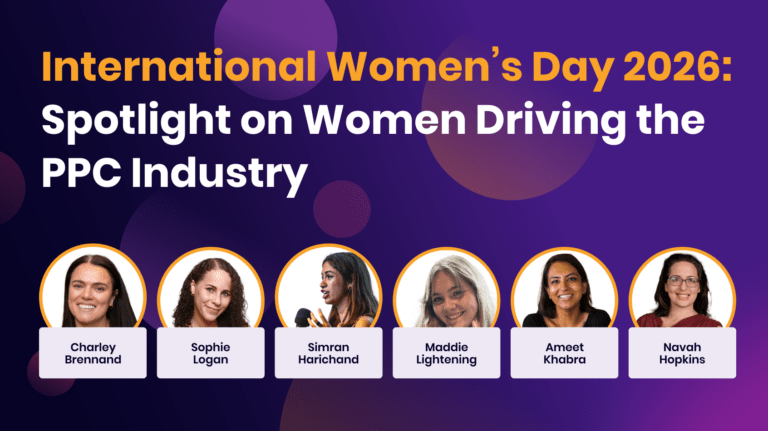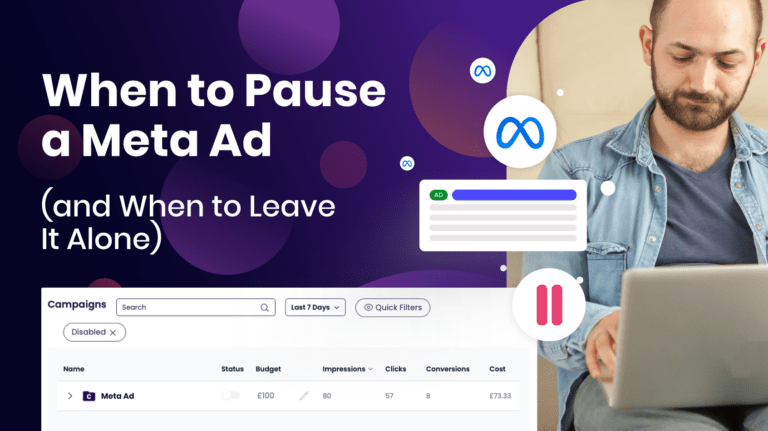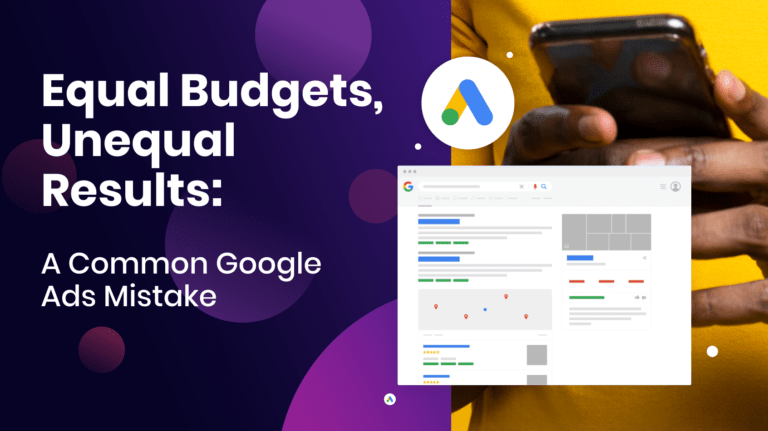Google has confirmed that between the hours of 6pm PST on Friday, November 12 to 3am PST Saturday, November 13th, a system error occurred.
To some advertisers, this may not be a big deal and will carry on business as usual. But for many SMBs, this glitch (or any bug that causes irregularities in auction prices) can greatly affect your budgets and performance.
Dissecting the Performance Glitch
Let’s break down what happened in Google Ads to better understand how this impacts businesses.
So, what happened?
During this glitch, many advertisers who use Shopping campaigns with Smart Bidding saw CPC prices skyrocket anywhere from 50% to 200%.
Advertisers flocked to Twitter to chime in on what their accounts were seeing. After digging into some of our client data, we saw similar results:
Why This Matters
It’s no secret that Q4 is historically more competitive than other quarters, especially in retail. Everyone is fighting for that coveted advertising space.
If there are unexpected errors or bugs that are out of your control, this can severely impact performance in multiple ways. For example:
- Volatile CPC increases may cause you to spend additional money you don’t have budgeted.
- If your budgets overspent, this may not leave you room to spend during the crucial BF/CM timeframe.
While Google has confirmed and fixed the issue, their notice also states that customers impacted by this “bug” will be refunded by December 3rd.
Tips to Stay In The Know
Every account should expect some level of volatility at one point or another. In Q4, this may happen more often.
Does this mean your marketing team should be glued to their computer screens all holiday long? Absolutely not! Below are some easy-to-follow automated rules your team can set up to be notified of extreme volatility.
- Rule #1: Send Email When CPCs Increase
This rule allows you to be notified if there are specific volatilities in CPCs in your account. It allows you to then take any necessary action if needed.
- Set rule action to: Send Email
- Set your condition to: CPC > {insert whatever dollar amount would be above and beyond your average CPC}.
- Unfortunately, you don’t have the option to choose if your CPC increases by a percentage, at this point.
- Set you frequency to: Daily, using data from Yesterday
- Note, you can choose what time of day this rule runs to fit your business needs the best.
- Set your email results to: If there are any changes or errors.
- Rule #2: Pause Campaigns When Overspent
If you have strict weekly or monthly budgets, you can use rules to automate the pausing of campaigns.
In this example below, say I have a $5,000 weekly limit on campaigns. I have set up a rule to run daily that will pause all enabled campaigns if the cost is over $5,000.
- Set action to: Pause campaigns
- Set condition to: Cost > {insert whatever your amount is}
- Set frequency to: Daily
- Pro-tip: Try scheduling these towards the end of the day if you typically have higher spend in the evenings.
- Pro-tip: Set up this rule to run multiple times per day if needed and you’re adhering to a very strict budget. You can simply duplicate the rule and change the time period of the hour it’s run.
Smart Campaign Types
If you’re wondering what exactly “Smart” campaign types are, you’re not alone.
In the past few years, Google has been rolling out more smart campaigns, touting benefits of increased efficiency, conversions rates, and ROI. Let’s go through these different types so you can better understand if these are right for your business.
#1: Smart Shopping Campaigns
Smart Shopping campaigns are a way to maximize your product reach across the standard Shopping network and the Display network. It also utilizes your remarketing lists to simplify campaign management. Because of this feature, Smart Shopping campaigns can help maximize conversion value in these campaigns.
Additionally, this campaign type uses automated bidding and ad placements. While you’re still in charge and have visibility to the products you promote, you don’t have control over the following:
- Manual bidding
- Search terms that trigger products
- Ad networks ads are served on
#2: Smart Display Campaigns
Smart Display campaigns are a more simple way for advertisers to reach the masses with their products and services. This campaign type utilizes a combination of:
- Headlines
- Descriptions
- Images
- Logos
- Videos
With this combination of assets, it allows your ads to show up on almost all ad formats across the differing networks.
This campaign type utilizes three different optimization technologies to scale success:
- Automated bidding
- Automated targeting (audiences)
- Automated ad creation
#3: Smart Campaigns (Search)
Smart campaigns are available right out of the gate for new advertisers. In fact, if you sign up for a new ad account, Google almost forces you to go this route, touting its easy-to-implement setup. However, if you are (or have hired) a seasoned marketer, my recommendation is to always create the foundation of your initial campaigns, keywords, and ads yourself.
This campaign type will bring results based on the campaign goal you choose from. These ads are shown across all of the Google ad networks, such as Search, Display, YouTube, Gmail, and more.
What’s needed for setup?
- Budget
- Initial keyword themes
- Initial ad copy
Summary: Which Campaign Type Is Right For Me?
The infamous answer in digital marketing: it depends. As someone who has audited and managed hundreds of accounts, I have seen automation go extremely wrong. In other cases, it gets the job done.
At the end of the day, there will always need to be a human element to manage and optimize campaigns. Google algorithms are only so smart, and much of the time lack the context or intent of the user to make good decisions all of the time.
If you’re curious about these campaign types, I’d recommend testing them out against your standard campaigns. Start small, especially if you have a limited marketing budget.