Good news to all Facebook Advertisers out there as our latest automation update has come with more Facebook goodies for you to sink your teeth into.
This update comes with 9 new automation templates just for Facebook, as well as 50 metrics that you can select and use when creating automated rules.
We’re very excited about it. So, without further ado, let’s get down to the details.
Update: You can now use And/Or conditions with Facebook Automations. Read all about it here.
Expert-chosen templates applied in seconds
Every one of our automation templates has been hand-chosen by PPC experts. They’re tried and tested rules that experts will employ time and time again, that we’ve made into handy templates that you apply to your accounts in 4 simple clicks.
Our new Facebook templates include:
- Notify when mobile app ROAS decreases, which will alert you when the return on ad spend for your mobile app campaign goes below a set amount.
- Notify when website purchase ROAS decreases, which will alert you when the return on ad spend for your eCommerce web sales goes below your target amount.
- Notify when cost per lead decreases, which will alert you when your cost per lead goes below your set target.
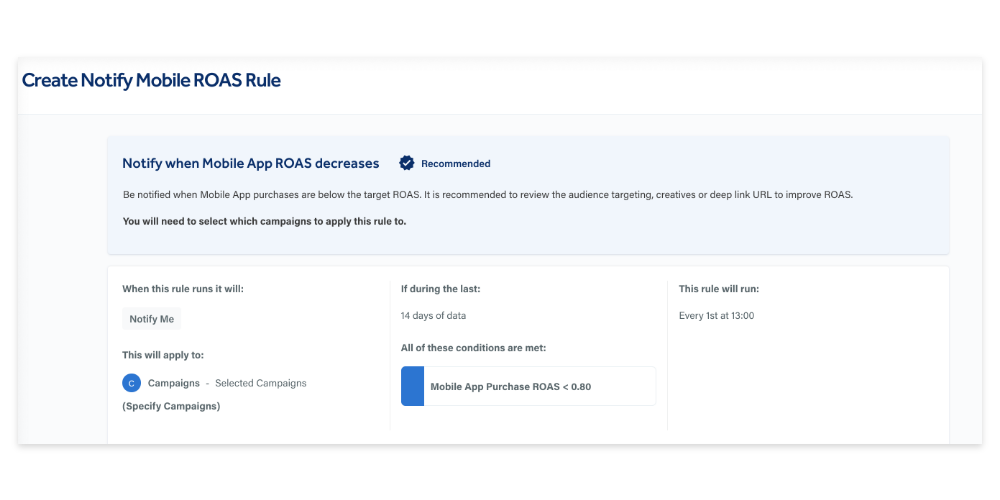
Each of these templates can be set to the campaign, ad set or ad level. What’s more, you can go into each rule and customise what will cause them to trigger and when you want them to run.
Want to give them a try?
- Log in to your Adzooma account and click automation at the top.
- Click the ‘Add new automation rule’ button and choose templates from the pop-up menu.
- Browse our list of templates and hit ‘Create Rule’ on the ones that catch your eye.
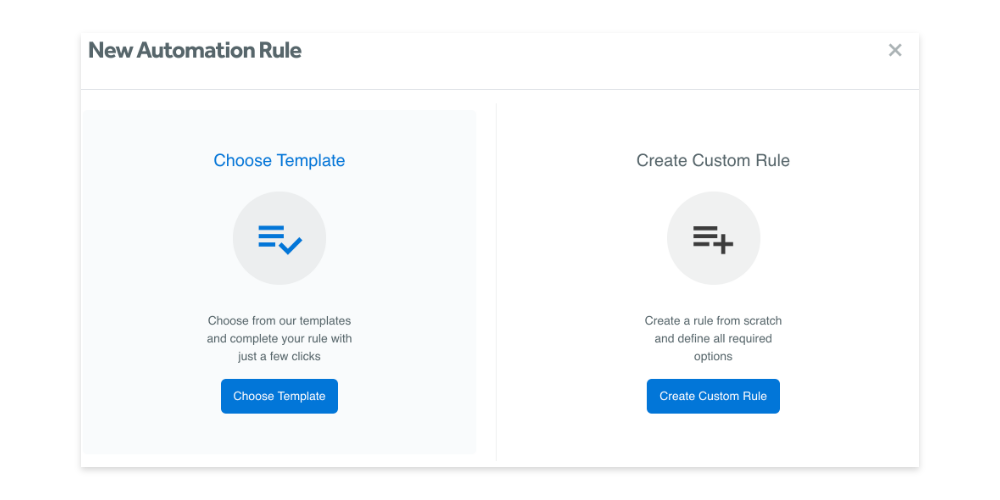
More metrics, more control
Adzooma automation has 50 metrics that you can use to create automated rules. This includes Facebook-specific metrics such as website conversions, content views and app downloads.
With more metrics comes greater control.
You can select the exact metric you want to control or monitor, at any level in Adzooma’s automated rules. Want to:
- Pause campaigns where app downloads are less than 5?
- Increase your budget when offsite engagement increases?
- Get notified if your post gets more than 100 reactions?
You’ve got it with Adzooma automation.
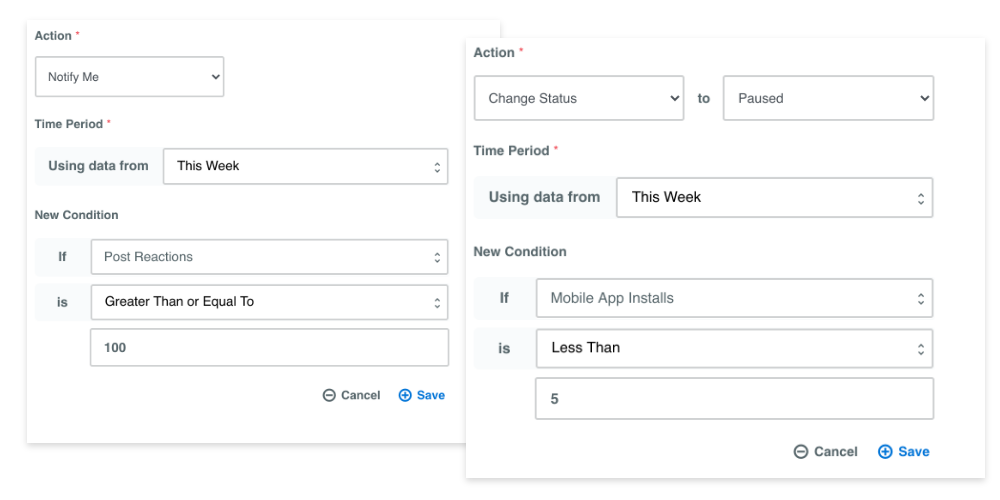
Not using automation yet?
You’re missing out on one of Adzooma’s best features.
Automation is your free, virtual assistant that keeps your accounts in order when you can’t be there. It’s a way to create fail-safe alerts and custom rules to take action on your behalf, while you focus on more important things.
It’s powered by a simple, rule-based system. If an event happens, it will take a certain action. That means if your CTR falls, if your bids become more expensive, or if an advert fails to perform, we can pause them on your behalf.
You can set this to any metric you want at any level. If you don’t want us to take action, that’s not a problem. We can just alert you instead so you can jump in when it’s needed.
Find out more about automation here.
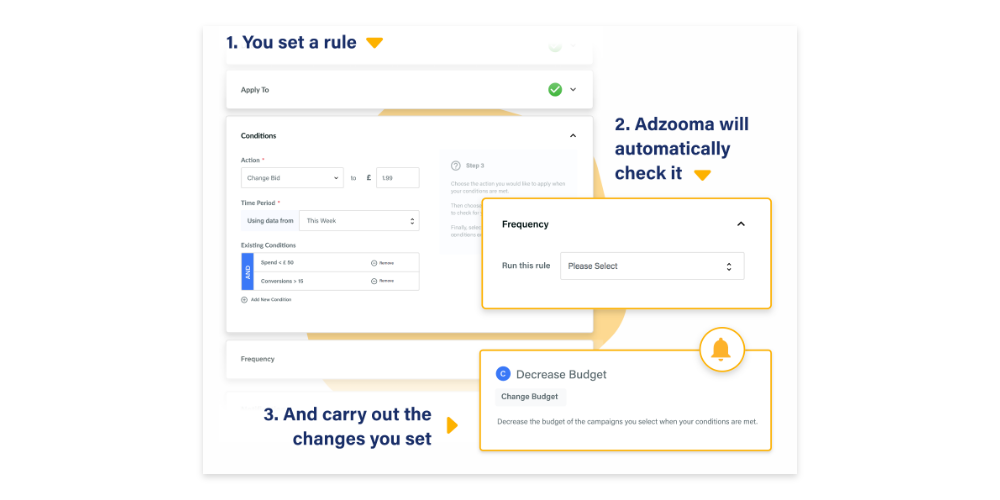
Try automation for Facebook today
All you need to do is create your Adzooma account. It’s 100% free, with no trials or strings attached. You can even sign up using your Facebook account to save even more time.
Ready to set your first automated rule?




