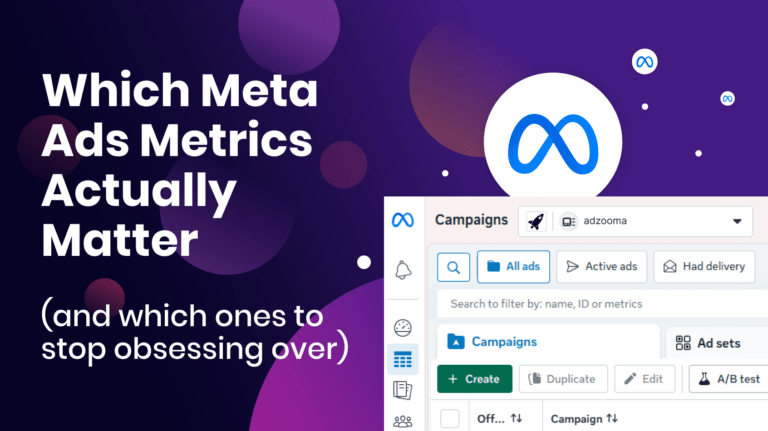Whilst historical data will be viewable for six further months, Universal Analytics and the data held within will cease to exist at the end of 2023, so it’s vital for website owners to embed GA4 within their business before it’s too late. Here are 3 steps you can take to prepare for the transition to GA4.
1. Set up GA4 to start collecting data
In the words of Mark Twain, ‘The secret to getting ahead is getting started’. Start your transition to GA4 by creating a new analytics property and setting up your relevant data streams. The tracking code will then need to be placed across your site before data starts to be populated.
The earlier you implement GA4 on your site, the more historical data you’ll have recorded within the property by the time your Universal Analytics data becomes unavailable. This will make future year-on-year or month-on-month analysis much easier and ensures tracking discrepancies can be identified and rectified if required.
Remember to add any users who will need access to the new GA4 property, as users profiles will not be carried from Universal Analytics to GA4.
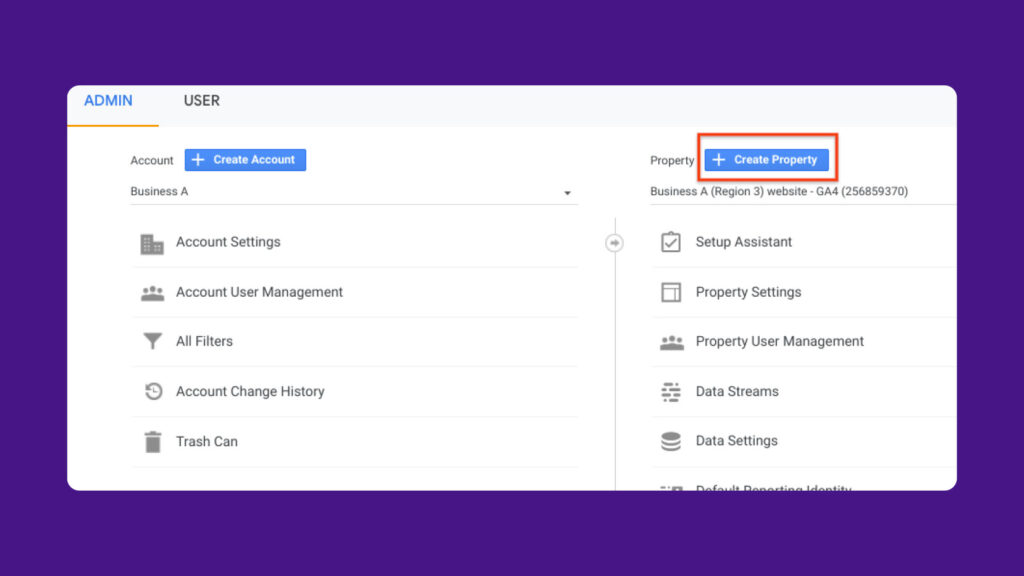
Screenshot from Google Analytics Help, March 2023
2. Understand the differences in metrics
When it comes to data discrepancies between Universal Analytics and GA4, these fall into one of two categories:
- Legitimate discrepancies: Where like-for-like metrics are recording different values between UA and GA4, requiring tracking to be amended, reconfigured, or further parameters to be assigned.
- Definition discrepancies: Where data collection methods or metric definitions differ between UA and GA4, erroneously causing a perceived data inconsistency
Due to the difference in measurement methods between the two versions of Google Analytics, some metrics such as ‘Sessions’ are defined slightly differently within GA4, and some, such as ‘Active Users’ are brand new. It will be important to note differences between metric definitions in order to accurately interpret data fluctuations through the transition period, whilst diagnosing any implementational tracking issues.
3. Copy goal configuration over to GA4
Goals and custom events will not be copied over to your GA4 property as standard, so will need to be reconfigured to continue tracking and reporting.
For Destination Goals (where a visit to a certain URL indicated goal completion, such as a website.com/thank-you page) and Event Goals (for tracking actions such as video plays or ‘download’ button clicks) can be copied over to your new GA4 property using Google’s Goals Migration Tool. Analytics users with Editor role permissions can import destination and event goals from Universal Analytics via the ‘Actions’ icon within your property’s ‘Setup Assistant’.
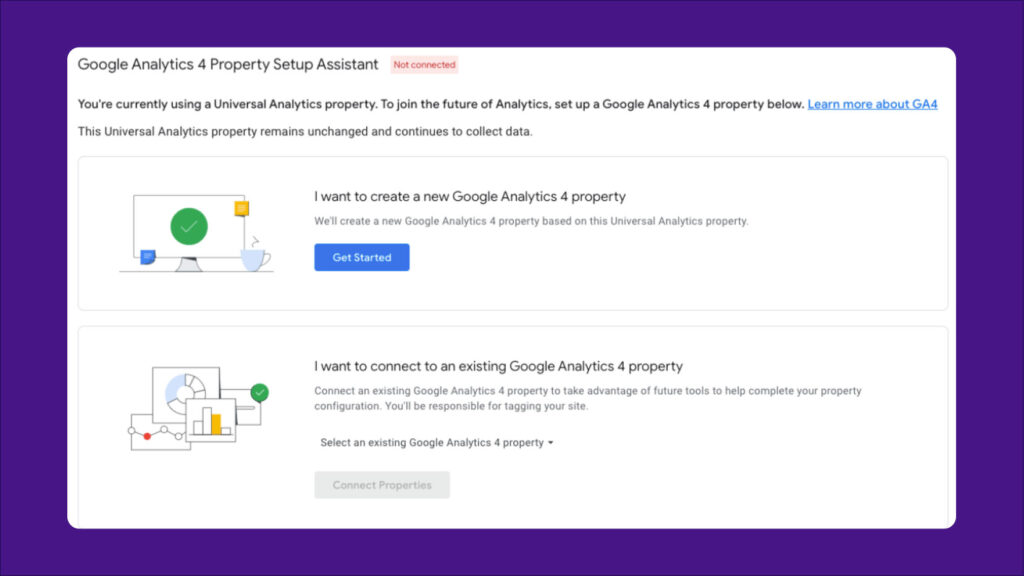
Screenshot from Google Ads, March 2023
These goals will appear in the Conversion Events table under the Configure > Conversions menu, and new conversion events will appear in reports within 24 hours.
Unlike Destination and Event goals, Engagement goals (pertaining to metrics such as pages per session and average session duration) will need to be manually recreated in GA4 due to updates to measurement methods since Universal Analytics.
If your paid search campaigns rely on Analytics goals for conversion tracking, remember to import your new GA4 conversions into Google Ads for recognition in bidding strategies, reporting, and other automated features.
The transition from Universal Analytics to GA4 represents an important shift in on-site measurement, and it will be vital for businesses to configure their GA4 property in a timely manner so the analytics data can continue to service their business needs. So, what are you waiting for? Start gathering data through GA4 now for a smoother transition as the Universal Analytics sunset data approaches.