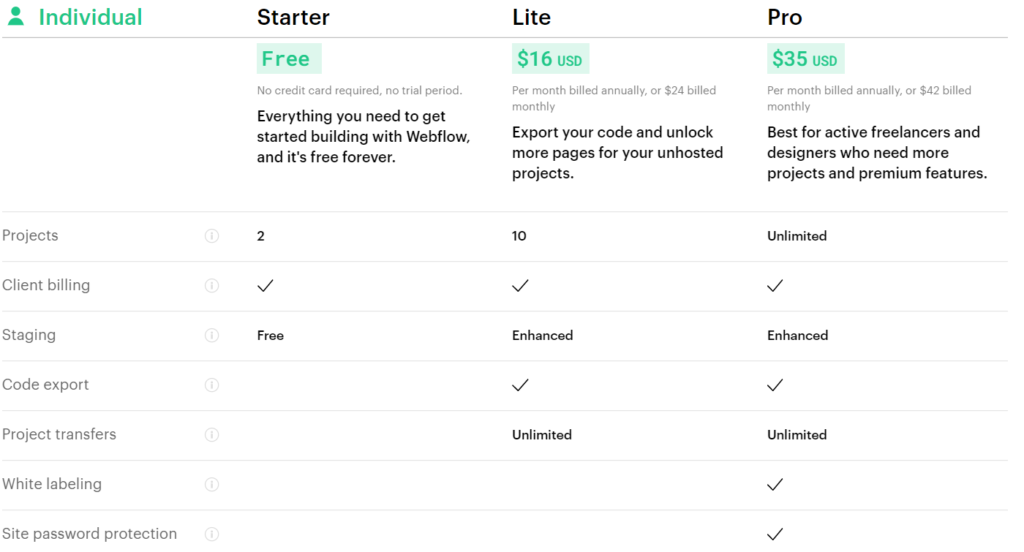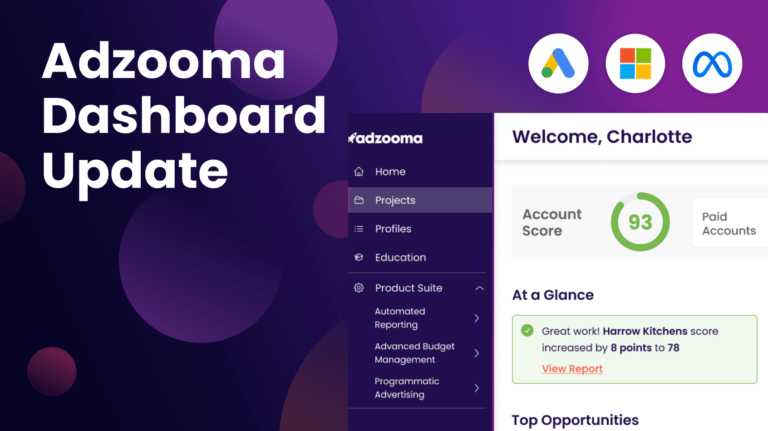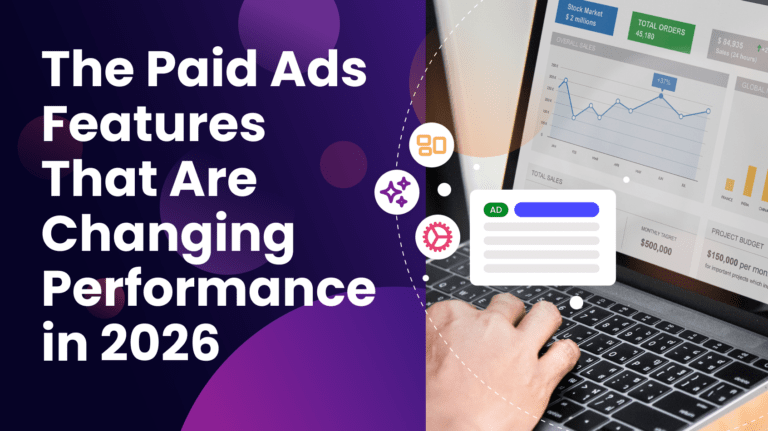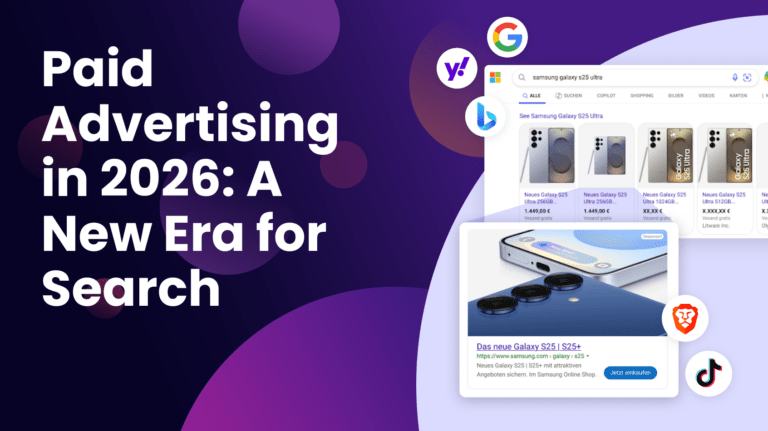There are many different ways to build a good local business website, including hiring a web developer, so you have to decide on which is best for your needs and budget.
If you are just starting out then you may find it all a little confusing, but don’t despair as we’re going to explain a few of the best options to you right now.
To begin with, you have 2 main options:
- The service-hosted options such as Wix are like renting your house instead of buying it. You can still decorate to your taste and run it day-to-day, but your landlord will take care of the maintenance.
- The self-hosted options such as WordPress are more like buying your house, as you get complete control. But if you have any problems, your hosting company will often help you via live chat.
Drag and drop website builders are great, but getting your website online is only half of the story, as you need to attract targeted visitors to spend money with you.
Although you get some visitor attracting tools with the website builders, they are not as fast and efficient as the more established, popular and proven methods such as high-visibility online advertising, which is included in our done for you option.
You’ll soon see how easy it is to build a very professional and stunning website, without spending 1000’s on having a website designed and built.
Webflow – Service-Hosted
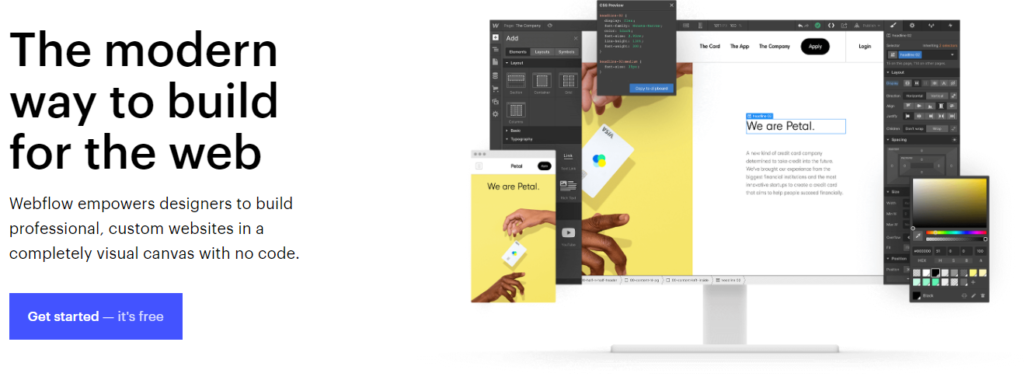
Founded in 2013, Webflow has grown to have over 2 million users and was named the 2nd ‘Most Innovative Company in Design’ in 2020 by Fast Company.
Similarly to Weebly and Wix, Webflow is a drag-and-drop tool for creating responsive websites and apps without the use of coding. It attempts to fill the space between DIY software, content management systems and front-end web development.
The Good
- No coding experience required – Webflow translates your design into clean, semantic code that’s ready to publish.
- Access training materials – They offer hundreds of in-depth videos, courses and guides to get your website up and running fast.
- The Showcase – Their very own gallery showcasing websites built by members of the community.
- Over 500 templates to choose from – Which you can customize with Webflow’s code-free design tools.
- Webflow Community – Their community allows you to connect with members who are contributing to Webflow’s mission and building the future of visual development.
The Bad
- Although they pride themselves on being a free platform, you have to pay extra for their plans which are fairly expensive
- No live chat or phone support.
Prices
Webflow is free, however they also offer account plans that you can upgrade to, so you can access additional features. Upgrading ranges from $16 to $35 a month. You can view the pricing in full here.
(Click image to enlarge)
Weebly – Service-Hosted

Weebly allows you to design your sites using the drag and drop editor and it has lots of tools and resources to ensure you get your site looking and functioning how you want.
If you understand HTML or CSS, Weebly allows you to use them more than its rival Wix, as it has a built-in code editor for added customization to your needs.
The Good
- Simple to use with drag and drop editor for standard customization options such as adding text, images, file uploads, slideshows, membership and advertising options etc. This makes everything easy but with a more limited choice than Wix.
- 40 pre-designed page layouts including landing pages for PPC, contact pages, portfolios and sitemaps.
- Good support. No live chat but plenty more including an online help centre, a forum, ticketing system and phone support.
- Free email account.
The Bad
They don’t have as many templates as other website builders such as Wix and they don’t seem quite as special looking. However, it completely depends on your tastes and needs. The limited available apps to increase functionality will mean it’s not as powerful in that regard.
As with Wix, you’ll need to learn the best ways to get plenty of visitors to your site, as there are only limited resources for this.
Prices
Weebly offers a free option and three paid options. The free option has limited space, can only be used with a Weebly sub-domain, not your own, and your site will have Weebly ads on it. The Business package is aimed at small businesses and ecommerce sites and at an affordable rate. You can view the pricing in full here.
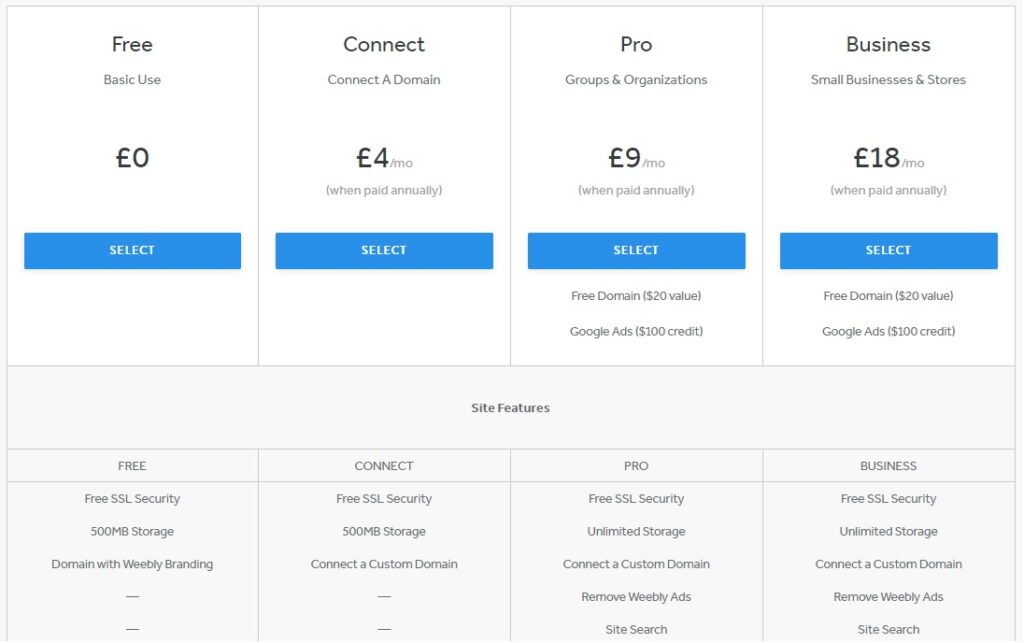
(Click to enlarge)
Summary
To be fair, for the majority of users, the resources they choose will depend on the price and probably the templates. Weebly isn’t as strong as Wix template-wise but the cost is competitive and there is that free option if you want to test the water.
Squarespace – Service-Hosted
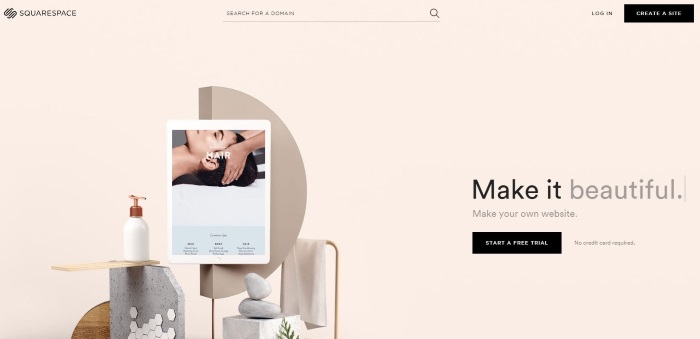
Squarespace is similar to Weebly as it’s drag-and-drop-based and very easy to use. Their tagline is ‘Build It Beautiful’ and their focus is on stunning themes, relying heavily on high-level photography.
So if the look of your website is everything to you, Squarespace is worth a closer look.
The Good
- The most design-conscious of the options here, there’s a huge selection of professional and stunning photography based design templates, or you can upload your own design.
- Clear and simple management area makes working on your website a breeze.
- There’s a ton of help on offer with 24/7 customer support, live chat and email tickets and a complete knowledge base of walkthrough videos and guides, along with a high-quality customer forum.
The Bad
A bit expensive for what you get in comparison to the competition. As with the others, it’s not great for advanced marketing tools, so you need to keep in mind you’ll need something else to really bring in the visitors.
Prices
Packages range from $12 to $40 a month, depending on the package and when you pay. You can view the pricing in full here.
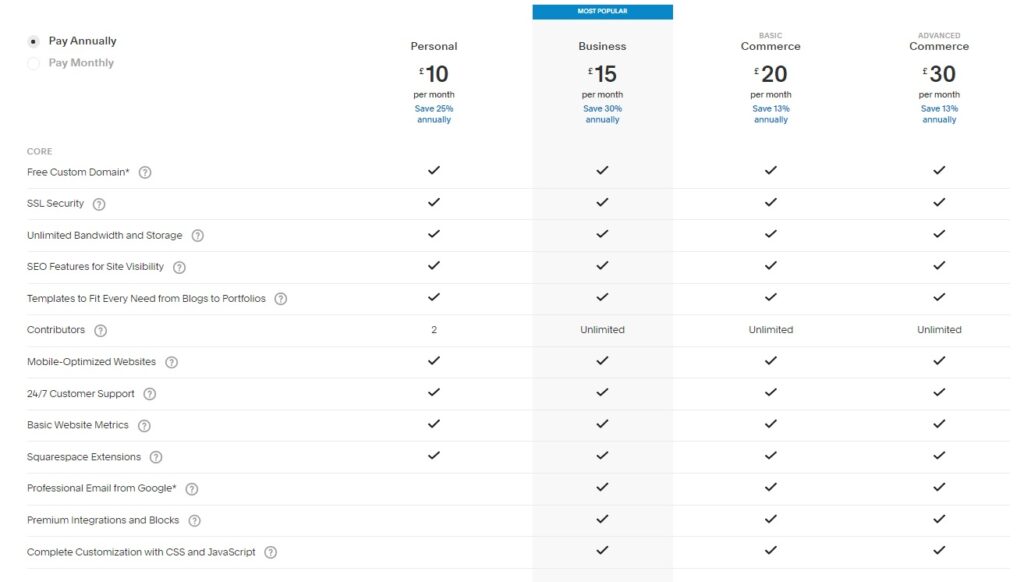
As mentioned before, there isn’t a massive difference between these brands as they have to offer similar things to remain competitive.
Squarespace isn’t the most cost-effective here but they do offer what is widely judged to be the most attractive templates of all website builders, so if that’s very important to you, Squarespace will do you proud.
Wix – Service – Hosted
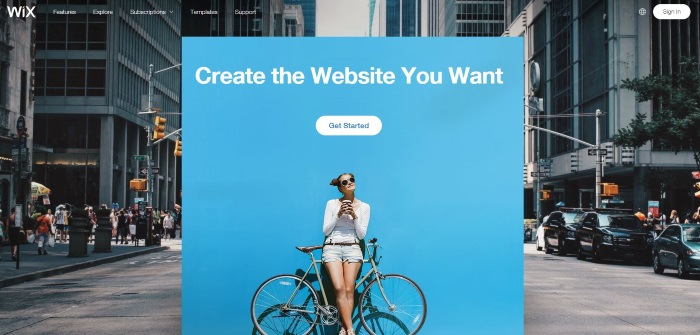
Launched more than a decade ago, Wix has become one of the most popular website builders with over 125 MILLION customers.
Popularity is comforting when you are in the market for something, and that number of people trusting their online presence to Wix is a great accolade for their service.
One of the main reasons for its popularity is its Drag & Drop ease of use and the great templates you can use to make your site look amazing.
The Good
- Very simple and easy to use with around 500 customisable templates suitable for all kinds of businesses. Most changes can be made by clicking on a site element and adjusting it to meet your needs.
- Includes Artificial Design Intelligence (ADI), which is perfect for beginners as you just answer a few simple questions and Wix will design your website for you. Obviously, you can tweak the design as much as you want.
- Very reliable with fast load times and a reputation for minimum downtime.
- Template Gallery has over 500 designer-made templates, making it easy to find a design you love.
- Build and host multiple different websites without restrictions on time or being forced to upgrade.
- In the Wix App Market you can access a ton of useful add-on apps, including bookings & payments facility, professionally designed marketing emails, contest apps to engage your visitors and the ability to offer live support
The Bad
If you need to add an online e-commerce store, it’s only available on the more expensive package and email accounts cost £5 extra each.
You’ll also have to decide how to get visitors to your site, as although there are a few tools for this included, you may find they’re not enough to offer a real boost to your site.
Prices
Packages range from £3 to £18 a month, depending on your needs. You get a free domain name, £75 of advertising vouchers and you can remove the Wix ads, on all but the cheapest package. You can view the pricing in full here.
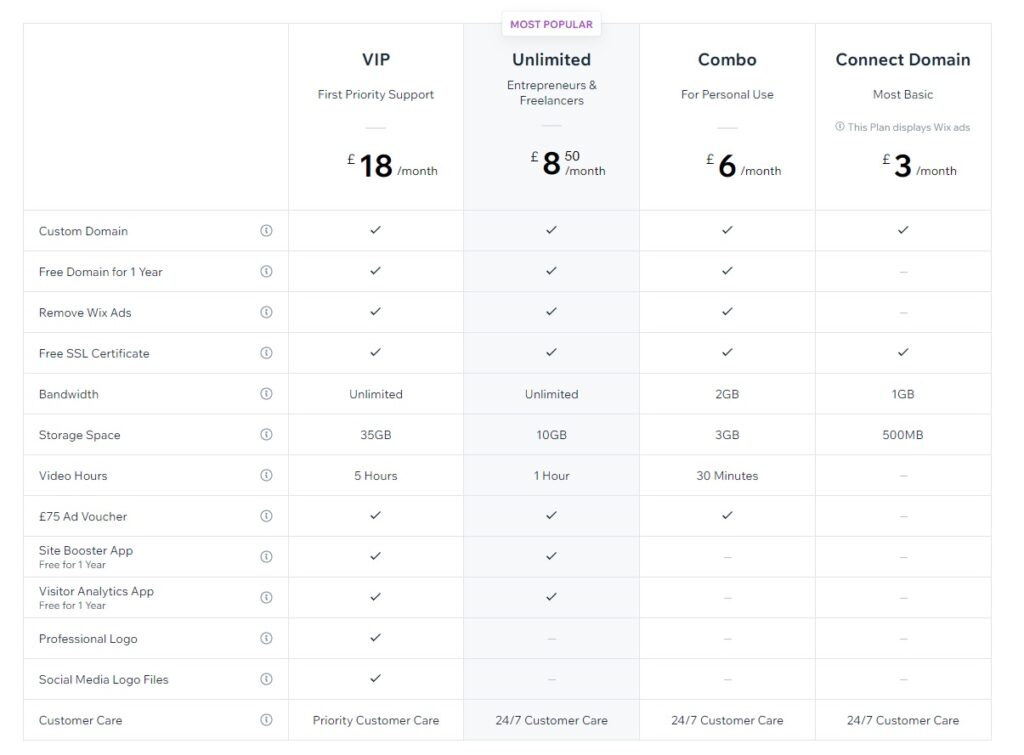
(Click image to enlarge)
Summary
Wix has one of the most intuitive user interfaces in the website builder market which makes it great for beginners and you can easily have your site up and running in hours rather than days. Perfect for small firms.
You even get a tool to edit your images with Wix, there are help buttons for virtually everything and a vast Online Help Centre if you have any questions.
Elementor – Service – Hosted
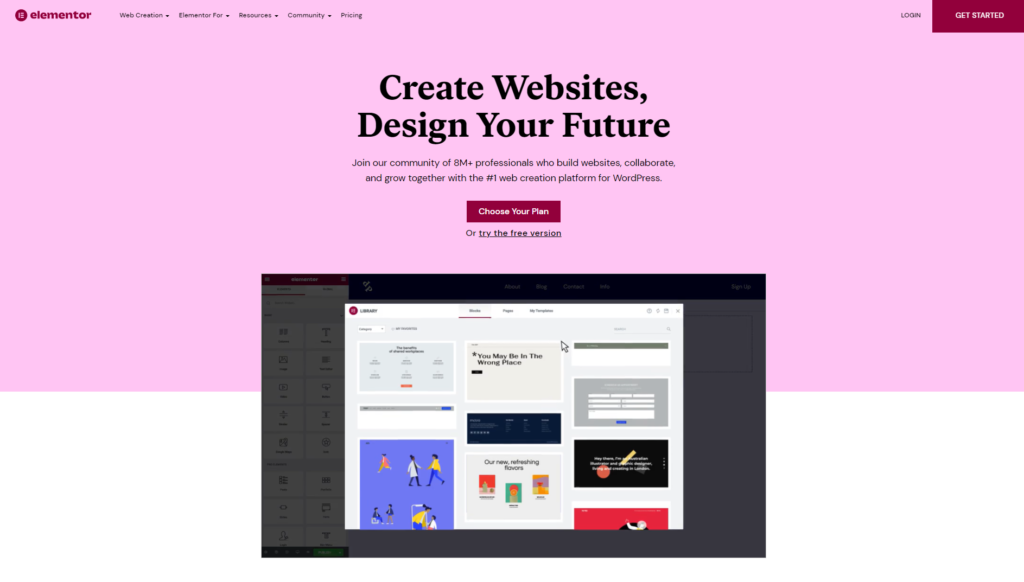
Founded in 2016, Elementor is now used by 6% of all the world’s websites (yes, you read that correctly). A WordPress website builder, has become a go-to tool for SMB owners who lack traditional coding chops but who are (justifiably) unwilling to compromise on a comprehensive WordPress website. Boasting a powerful WooCommerce builder, Elementor can be leveraged towards creating online stores, as well.
The Good
- WordPress without code: The world’s leading CMS for a reason, WordPress can be a channeling platform for those lacking considerable technical expertise. Elementor empowers web designers to create stunning WordPress websites without having to touch a single line of code.
- Kits Library: Elementor’s Kits Library contains dozens of complete, designer-made website kits. These kits include all the elements and attributes a website needs in one single kit. With just a few clicks, you can customize a kit to fit your needs and vision, and, voila, you’re up and running with a complete website!
- Perfect for SMB online stores: Users can display their products in the exact way they’d like with Elementor’s drag-and-drop editor, 90+ widgets, and pre-designed templates. Users can boost sales with pixel-perfect product landing pages and popups, tailored to every type of customer.
- Powerful community and academy: Elementor users (dubbed Elementorists) can seek inspiration from the website builder’s vibrant community. Additionally, they can find any and all information pertaining to Elementor’s features and functionality on the website builder’s newly minted academy.
The bad
Elementor offers hosting services. However, these offerings need to be worked out somewhat. By the halfway point of 2022, Elementor users should be able to rely solely on Elementor to host their website.
Prices
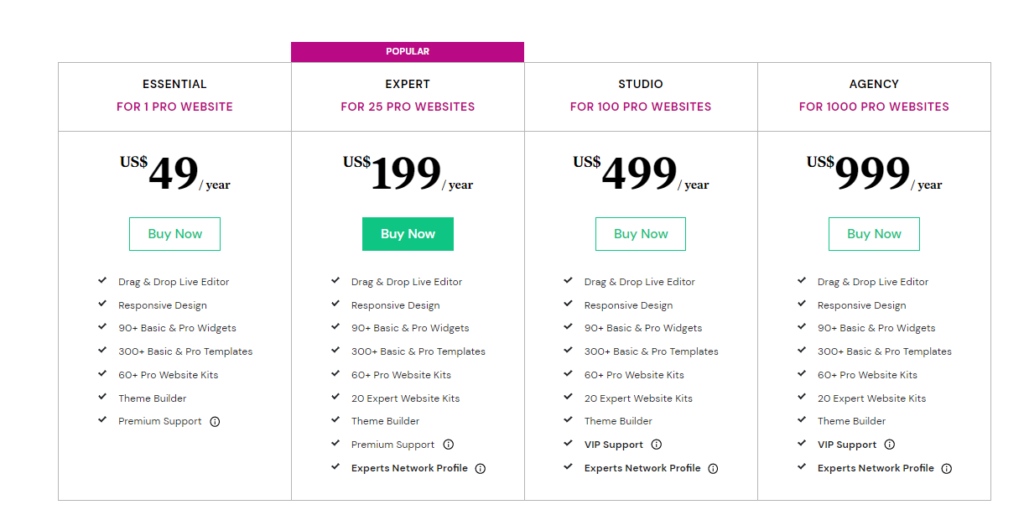
(Click image to enlarge)
In addition to an extensive free plan, Elementor offers four subscription packages. Prices start from $49US per year.
Summary
If you have your heart set on a WordPress website and want an intuitive, code-free user experience, Elementor is your tool of choice. With a constant roll-out of features and tools, Elementor will become even more dynamic in the coming years, and SMB owners should explore its free plan.
Conclusion
If you’re brand new to business website building don’t worry, all of these options make it easy to get started quickly and before long, confidently. That’s the whole point after all.
The great thing is that you can get started with these services in no time at all and you won’t have to mess around with lots of code.