The Adzooma mission is a simple one: to make online advertising easier and accessible to all.
And it’s fair to say we’ve done that. After all, Adzooma is the best free PPC platform on the market, packed with time-saving features, one-click optimisations and the fastest and most intelligent automation system on the market.
This is just the beginning. We’re going to continue to upgrade and innovate our PPC offering and expand our horizons. Today, we’re taking our first step into the wider digital marketing world with the launch of a brand new SEO Performance Report.
Why SEO?
Let’s take a step back to basics:
- PPC: Pay-per-click advertising.
- SEO: Search engine optimization.
PPC and SEO are different sides of the same marketing coin. Both strategies will get your business noticed on search engines at the right moment. PPC gives an instant, paid-for results, while SEO is the slower, ‘free’ option.
But PPC and SEO aren’t in competition with each other. They work together, hand-in-hand.
- If keywords are getting a lot of clicks for your PPC campaigns, it shows what users might engage with the most for your organic strategy.
- Similarly, if your pages are ranking for particular keywords, you can set up PPC campaigns to capitalize on that success.
- SEO optimised pages help improve your Quality Score, helping your PPC campaigns rank higher.
That’s why we’ve chosen SEO as the first report and marketing feature to be included in the Adzooma platform. It’s a massive step for us and wouldn’t have been possible without our partnership with Hike SEO.
Want to brush up your SEO knowledge? Check out this guide to SEO and how it works here.
The new SEO Performance Report
Adzooma’s SEO Performance report will analyse your website and identify immediate actions you can take to improve.
Like our PPC Performance Report, you’ll get an overall score out of 100. The closer to 100 you are, the better optimised your website is. You’ll then get a more detailed breakdown of your performance into 4 key areas.
1. Keyword performance
This section will show where your website ranks for selected keywords, as well as other phrases that you might not be aware of. It will tell you information such as:
- How many keywords you rank #1 for
- How many of your keywords rank in the Top 3 and Top 10
- The total number of keywords your website ranks for
- An estimate of your monthly traffic
- The top 25 keywords that you rank for
The section is designed to be an overview of where you’re at now. It’s designed to give you an insight on what keywords are resonating with your audience – and site content that you can improve. After all, the higher you rank, the more traffic you’re likely to get.
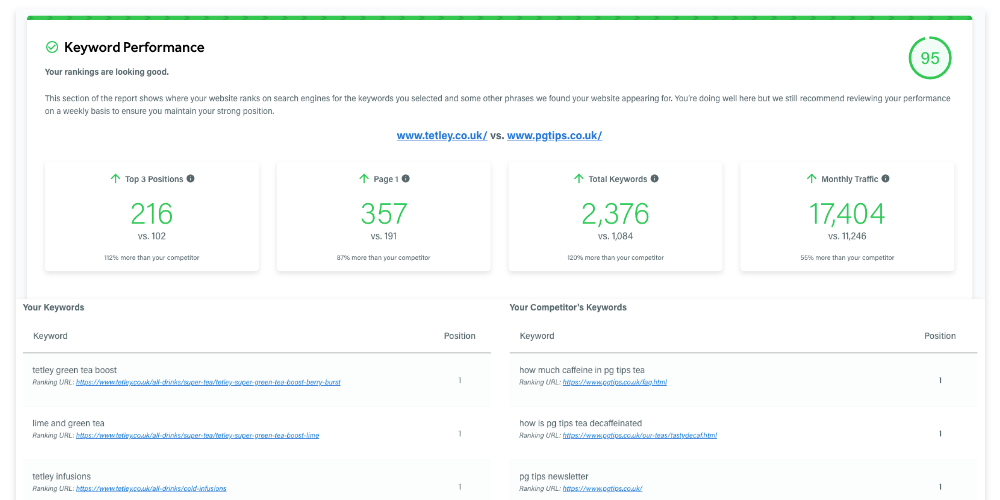
In addition, this section might also spark some ideas for your PPC campaigns, which you can action and build straight away in Adzooma Management.
2. Onsite SEO
This is where the SEO Performance Report starts to get into the more technical side of SEO with recommendations to optimise specific pages on your website. Don’t worry though, every suggestion is fully explained with easy changes that you can action straight away.
This section will check factors such as:
- Title tags, which summarise to the search engines what the page is about and entice customers to click on your link on the results page.
- Meta descriptions, which is the copy that search engines use to describe your page in the results.
- Redirects, which ensure that users land on the right page and don’t see 404 errors if the content has been moved or removed from your website.
- Noindex tags, which tell search engines to ignore a page and prevents it from appearing in the results.
- And much more.

For every recommendation, we’ll tell you exactly why it’s been suggested, what it does and how you can implement the change straight away. You don’t need to know the ins and outs of SEO to achieve results here.
Find more onsite SEO tips in this guide to improving on-page and off-page SEO.
3. Page Speed
As the name suggests, this section checks the page speed of your website. Slow website’s lower user experience, meaning that search engines will penalise your website and lower your rankings.
Page speed isn’t just important for SEO though. The longer a page takes to load, the more users you’ll lose. That means less conversions, less sales and less profit.
This section won’t just test the speed of your website, but also list actions you can take to prevent anything slowing down your website.

4. Backlinks
Backlinks are the bread and butter of the SEO world. They are links from another website to yours, which act as a vote of confidence in the eyes of search engines. If another high-quality website is linking to yours, search engines see it as a personal recommendation that your website is trustworthy, significantly impacting your rankings.
In this section, you’ll see:
- The total number of backlinks your website has
- The number of websites that link to your website
- Your website authority, which is a score out of 10 to measure the quality & quantity of backlinks to your website
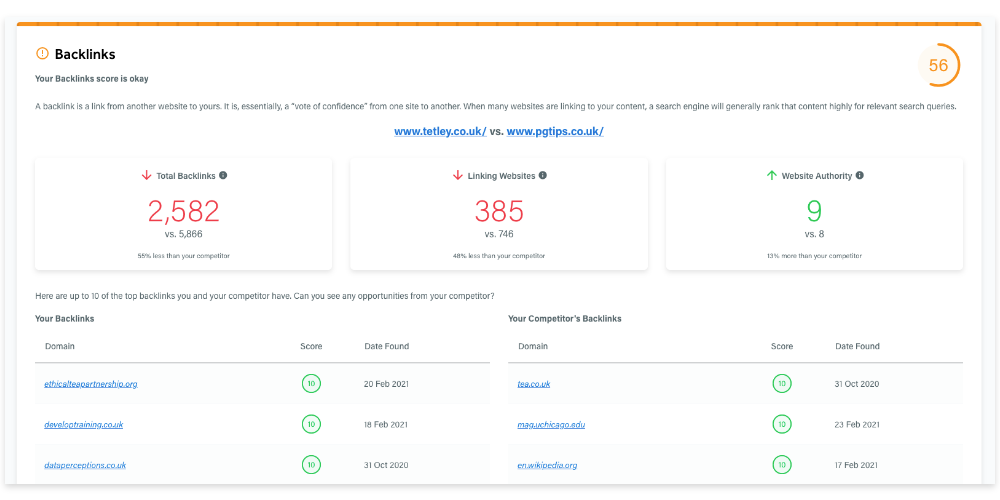
You’ll also see a list of some of your backlinks, showing what pages people are linking to. This information is an essential part of forming a backlink strategy.
Compare your performance to your competitors
The SEO Performance Report gives you the option to add a competitor’s URL to your report, allowing you to measure your performance against theirs. See areas that you’re doing well, where they might be taking the lead and identity opportunities to improve.
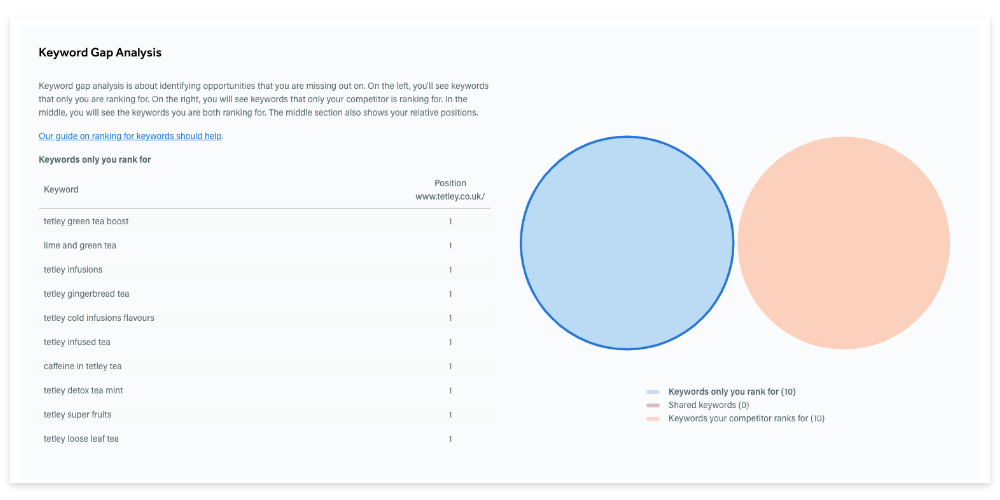
Our keyword gap analysis is a great competitive feature of the SEO Performance Report. Located in the Keyword Performance section, this will show you:
- The keywords that you are ranking for, and your competitor’s aren’t.
- The keywords you both rank for and the relative positions.
- The keywords your competitors are ranking for, and you aren’t.
Use it to add keywords into your strategy that you might be missing out on, or start building PPC campaigns based on the keywords that they’re missing out on.
You might want to also look at our guide for keyword ranking for extra tips and advice.
How to get your SEO Performance Report
The basic SEO Performance Report is free to access for all Adzooma users.
Just login to your account and click Reports at the top. Then, click the SEO Performance Report from the list to get started.
To run the report, you’ll have to enter your own URL (and your competitor’s URL to run a competitors report) and click ‘Run Report’. Your results and recommendations will start loading below.
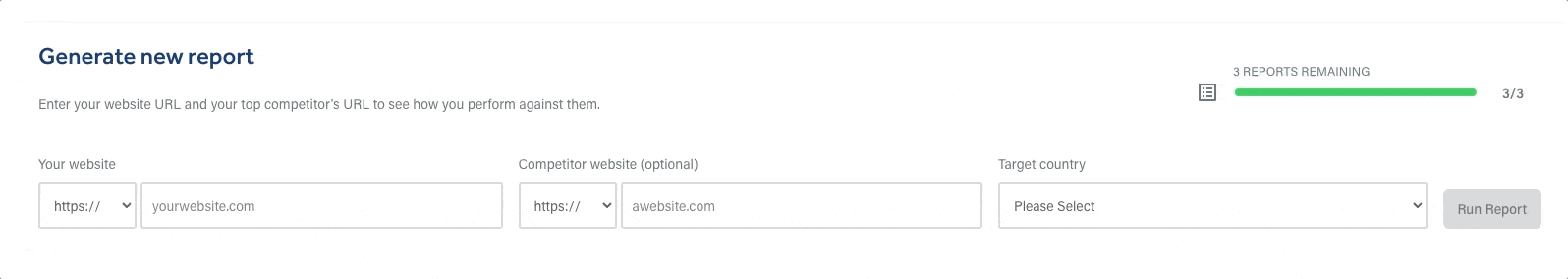
You can run a maximum of 3 reports per week, which will be shown at the top of the page. If you’re looking for more, you can upgrade this to 100 reports a week as an exclusive Adzooma add-on. Upgrading your SEO Report will also unlock:
- 100 keywords analysed, instead of 25.
- Full historical reporting, instead of the past 30 days.
- The ability to download your report as a PDF, or share to clients in a click.
All details about this add-on can be found inside the Adzooma platform. For now, try the basic version for free to get a taste of what this report can offer.
Not an Adzooma user?
You’ll need to sign up and connect your advertising accounts to access this feature. This is completely free and gives you access to a whole suite of additional reports, intelligent automation rules that run every 30 minutes, one-click optimizations and so much more.




