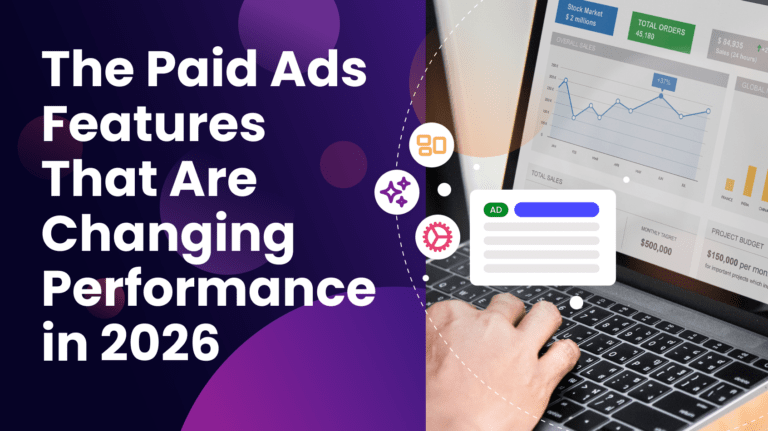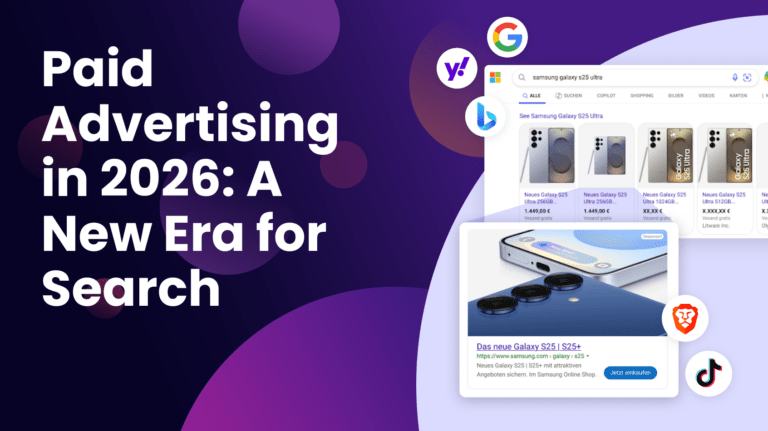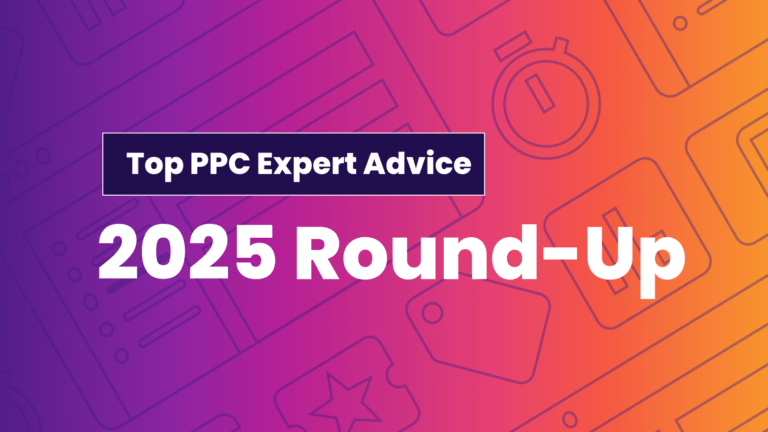Do you want to appear for more terms on Google? Increase your organic traffic? Do you want your website to portray you as a key player in your industry? Relevant and informative content is the key, and that means revisiting old content too.
Since the introduction of its “freshness algorithm” in 2011, Google prioritizes fresh content at the top of its search engine results pages (SERPs). This algorithm allows the platform to offer the most recent and up-to-date content to its users, so they know they are getting the right content delivered to them at the right time. Most search engines have replicated this model to offer relevant and informative content suggestions to their users from regularly updated sites.
Table of contents:
- Why optimize old content
- How to optimize old content
- Step 1. Carry out a content audit
- Step 2. Improve the relevancy of your content
- Step 3. Add fresh content
- Step 4. Check for new keyword optimization opportunities
- Step 5. Add fresh images or other media and check the alt text
- Step 6. Republish and reshare your content
- Monitoring your changes
Why optimize Old Content
Regular content on your site can strengthen the view that your site is a reliable resource for information. This, alongside good user experience and authority, are the key factors Google and other search engines look for when choosing which sites to rank. A good way of building authority for your site is to optimize older content to ensure any updates are included and remain relevant to the user.
optimizing old content is a great way to give your content a chance to rank higher in the SERPs, improving organic traffic levels. Also, according to Hubspot’s State of Content Marketing Report 2022, producing new content ideas is one of the top three challenges marketers face. By revisiting older content, you don’t have to think too much about producing brand new content from scratch when it feels like you have written everything there is to know about your product and services.
How to optimize your Old Content: A 5 Step Guide
So how do you go about finding and optimizing that content? We’ve touched upon optimizing existing content in our previous blog, 7 Steps to Increasing Your Search Visibility & Outrank Competitors. However, in this guide, we’re going to dig deeper into how to find content that requires optimization and what to do to make it better. Let’s take a look…
Step 1. Carry Out a Content Audit
Take an inventory of your entire site using a system like Screaming Frog, and create a list of all your pages.
Prioritize the list by your most important landing page and the highest lead-generating blog content; you can use Google Analytics to understand which blogs generate traffic and leads.
When you understand which pages are your priority, use Google Search Console to identify what keywords those pages are being found for and in what position your site ranks for those keywords. Search Console often shows a graph of search volume next to the keywords so you can see how many average monthly searches the terms get to know which ones are the most important.
If you find these pages are already ranking in high positions in SERPs, then you can move on to concentrate on lower-priority landing pages and blog posts. However, it’s important to review the content on these pages if you believe the keywords aren’t the right fit because the page’s focus has changed or your business has gone in a different direction.
Once you have a list of pages that you feel could benefit from optimization, take a look at the content on those pages. You want to ensure they are a decent length (we recommend at least 400 words for on-site landing page content and 800 words for blog posts) and have relevant, informative content on them. At the end of your content audit, you should have a list of landing pages and blog posts that you want to expand and improve.
Step 2. Improve The Relevancy of Your Content
One of the most important things to consider when readdressing old content is the relevancy of the subject matter and what message the blog is sending. If you are talking about a service, has that service changed since you published the content? If so, that needs to be changed too. This is especially true for software or any platforms that continually update to have new and better features for their users.
If you used Screaming Frog to pull the list of pages from your site, you could also check to see where there are broken links on your site. Google uses links as signals to understand the benefit a page has for the anchor text the link uses. If a link is broken, Google can’t crawl the linked page to check its relevancy for the term it is linked from and therefore can’t place any authority on that link. As a result, broken links can harm your site’s SEO. We recommend updating any broken links to internal web pages and external sites when you update your content.
Step 3. Add Fresh Content
If your content is short, it’s likely it doesn’t go into enough detail about its topic, and search engines won’t see it as a relevant piece. Pick pages with low word counts and see what can be added.
It’s important to not focus on the word count alone, though. You need to ensure the content you are adding increases the page’s value, so don’t mindlessly add words to hit a magic number. Instead, think about your user and what they expect to find on the page. Is there anything missing or anything that could help them go further on their user journey when they land on the page?
Step 4. Check for new Keyword Optimization Opportunities
The search landscape changes regularly, and information you wrote years ago may now be relevant for terms that previously didn’t have search volume or didn’t show that type of content at the time. Hopefully, your page will start getting impressions from these terms as they develop more search volume. However, if you feel the content is relevant or could be improved to make it relevant for a particular term that it’s not ranking for, you can add fresh content to optimize it for that term.
There are so many SEO keyword tools for you to use, which will help you angle your content towards new terms or improve it for terms it relates to. We love Answer the Public, which tells you all the questions being asked across the internet on a topic you submit.
Step 5. Add Fresh Images or Other Media and Check the Alt Text
A few years ago, images weren’t regarded as important in content, but they are now. The recommendation is to have an image every 350 words on average in blog posts as it helps with user experience. Other media types are also available, such as video and audio, but be sure not to increase the page load time when adding these.
It’s a good idea to use this opportunity to check your images’ alt tags. Every image on your site should have a relevant, informative alt tag, not one that doesn’t make sense because it was put in to help a page rank for a specific keyword.
Step 6. Republish and Reshare Your Content
Finally, if you have improved the length, value, and relevancy of your content, you can hit the publish button. It’s a good idea to update the date to the date you updated the content as Google can see that it is new and fetch the page on Google Search Console.
This also gives you a fresh perspective for resharing the content on your social media platforms or in emails. Share it with a catchy headline and image that will capture the attention of those scrolling and generate more traffic to the page.
Monitoring Your Changes
Once you have optimized the old content on your site, you should track its progression with an SEO Reporting tool. This will allow you to see how the keywords are improving if the keyword positions have influenced traffic levels and more. Using this alongside Google Analytics, you can understand the full impact on your overall content strategy.