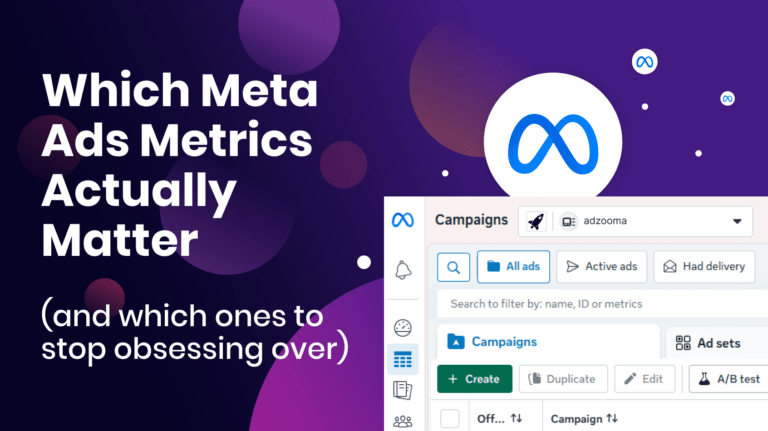Nailing customer journeys is pivotal to any marketing activity; including good old email! In this blog post, we explain how to create a rewarding customer journey via email, from prospect through to buying customer. We call this our 7-step map.
But before we start, it’s important to remember that any customer journey using email should:
1. Identify and address customer pain points
2. Hit them at the right points in the buying journey
3. Educate and inform
4. Keep customers hooked until they are ready to buy
5. Deliver valuable content and offers
6. Not bombard or overwhelm them
Our 7-step map to creating the perfect customer journey via email
#1: Research and analytics
Every email marketing platform comes with built-in analytics, which usually contains a lot of valuable information. By checking your analytics, you can learn which emails were opened, how many, which links were clicked, whether any actions were taken via the email, and much more. Email marketing is heavily based on data, so the more you know, the better you can market via email.
To learn more, head to our recent blog.
#2: Create customer personas
A crucial part of planning a customer journey is building personas. This sounds fancy, but it just means considering the various demographics of your customers. Think:
· Age
· Gender
· Location
· Occupation
· Product interest
Once you have your personas, you can try creating some dynamic content. For example, sending women’s fashion emails to your female contacts or marketing a Manchester-based university to contacts who live within a 60-mile radius of the city. Your results will skyrocket!
Personalising your emails is also a good option. Personalisation is expected nowadays, and many email platforms make it pretty easy to do. Stick to the basics – using just first name or company name personalisation is fine. We find less is more, especially if you are sending personalised emails to a cold database.
To learn more, read this recent article.

#3: Target touchpoints and devices
Although email is a traditional platform, it can still combine with other platforms such as PPC, display, and SEO. You can do all sorts with email nowadays, including setting up sends to fire out after an advert is clicked or a form has been submitted. Think about other touchpoints (or channels) that your customers might be engaging with and get smart about it!
To learn more, skip to our recent blog.
#4: Workshop
Customers are far more likely to remain subscribed if they are served exclusive offers and other freebies. Flash offers work well – a cheeky ‘15% off this weekend’ works wonders. If your business can’t stretch to a discount, then you can try inviting them to an exclusive ticket event instead, like a workshop. You can gather valuable customer feedback during and after the workshop, too.
#5: Identify and address customer pain points
Identifying the wants, needs, and frustrations of your customers is an important part of the journey process. If you don’t know this, then you can’t provide the ideal product or solution! Some of the best ways to identify customer pain points include completing personas (see #3), running your email campaigns and testing what your data responds to, and sending out surveys.
#6: Monitor and feedback
A great way of monitoring your customer journey is by automating it. As the name ‘customer journey’ implies, you need to, quite literally, take your prospective customers on a journey! Using an email automation tool with built-in analytics and a detailed dashboard is a great way of doing this.
For email marketing to work, each email needs to land in your customer’s inbox at the right time, and email automation tools allow you to build programmes tailored to your prospects and customers. They send emails automatically once an action is ‘triggered’ by a user – for example, once an email is opened or time lapses and the next email is due. Implementing an email automation programme can increase leads, protect your email data and save on budget, to name a few of its benefits.
It’s also a really easy way of seeing exactly what your customers think of you as email sends are triggered by actions – like opens, non-opens, unsubscribes, etc. You can even add a survey to your customer journey to encourage feedback!

Examples of the best email automation tools
· AdRoll
· Customer.io
· HubSpot
· Intercom
· Mailchimp
· Marketo
#7: Come back to the table
All good marketers sit down and analyse what is working and what isn’t. Gathering data on your marketing efforts is the only way to know what your customers respond to. If something isn’t reaping the results you expected, come back to the table and revisit the customer journey. There’s no shame in stripping everything back and visiting your journey from the very start.
How many emails to send after someone signs up
If you’re creating a prospective customer journey via email, then an automated welcome programme is a logical place to start. Building a welcome journey is quick and easy, but remember, first impressions count, and this is your chance to sell your product or service.
Though the contents of your welcome journey will depend on your product or service, you can follow the initial model below. We recommend building and setting up four core emails plus four sends to non-opens. If you’d like to extend your email automation programme, you can arrange for these contacts to enter a re-engagement programme afterwards.
Here’s an example of a welcome programme for prospects. You can use this template to start off your email automation journey.
· Send 1 – Brand introduction and USPs
· Send 1a – Resend to non-opens
· Send 2 – Why do people need your product or service?
· Send 2a – Resend to non-opens
· Send 3 – Customer reviews
· Send 3a – Resend to non-opens
· Send 4 – Flash/limited time only offer
· Send 4a – Resend to non-opens
Typically, disengaged contacts or customers will drop off as they move through the welcome programme. Engaged customers will either convert immediately, at a later date or end up in your re-engagement programme.
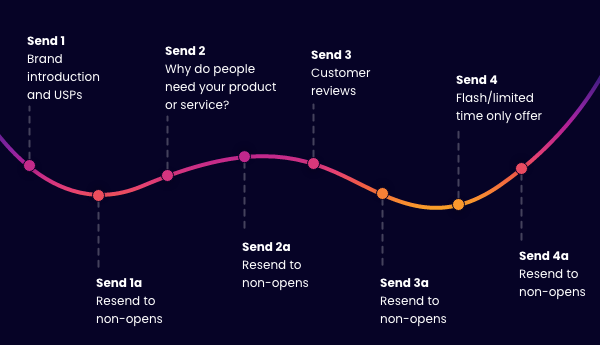
How many emails to send to your list
There is no set number of emails that you can send to a list – just make sure you are not sending every single day (unless your contacts expect this, for example, a daily digest). Send regularly to avoid your leads cooling down, but don’t give your contacts a reason to unsubscribe or report you as spam.