In this latest blog, we’ll discuss voice search and how you can help your site rank for voice search requests through devices like the Amazon Echo Show, Apple’s Homepod and Google Home Devices.
Our top tips will include:
- Optimising for featured snippets
- Focus on answering questions or long-tail queries
- Keeping the language on your site conversational
- Using schema markup
- Improving local search
- Don’t forget the basics – meta descriptions and title tags
- Optimising for mobile
- Reducing load times
Read on to find out more.
What Is Voice Search, and Why Should You Care?
Voice search is exactly what it says it is. It’s an individual using their voice to carry out a search on the internet from a smart device. They could be requesting information, buying a product, or navigating an app on their device. This could take place on a mobile phone, a home assistant like the Homepod or Amazon Echo, or even on a laptop or desktop with a microphone enabled.
Voice search was already rising ahead of the pandemic; we even remarked on it in our advertising trends in 2019. But since then, 32% of consumers have been interested in devices that allow hands-free solutions to find the answers to their questions as it will enable fewer germs to spread. It is believed that around 1 billion searches are made using voice each month, and voice commands account for 20% of all mobile phone-based queries.
While many queries on a device are linked to asking it to play music or tell the user about what the weather is going to be like that day or over the next few days, there are requests for the news and direct questions requiring an informative answer from the internet make up 34% of queries. Around 30% of users will make a purchase through voice search.
So, it’s essential to make your site accessible to voice search users now, before this number gets bigger. But how do you go about this task? The first thing you need to do is take control of your SEO, clearly understand your site’s keywords and the information shared, then carry out some of the tips below to help optimise it for voice and traditional search.
1. Optimising for Featured Snippets
Have you ever seen a results page on Google with a larger box at the top of the organic results, giving more information about your query? This is what’s known as a featured snippet, and they are great for voice search.
Snippets offer quick information about the question being asked, giving the search database on your voice assistant the information it needs quickly. If you know a page on your site can provide a good, detailed answer to a query in a few lines, and that query has a featured snippet on Google, try and improve the content to match it. Things like implementing FAQ formatting and FAQ Schema Markup [EW(D1] can help with this.
Occasionally you will find featured snippets referred to as “position 0”, as this is not always the result that would have been at position 1 in the SERPs, and it appears differently from the other results.
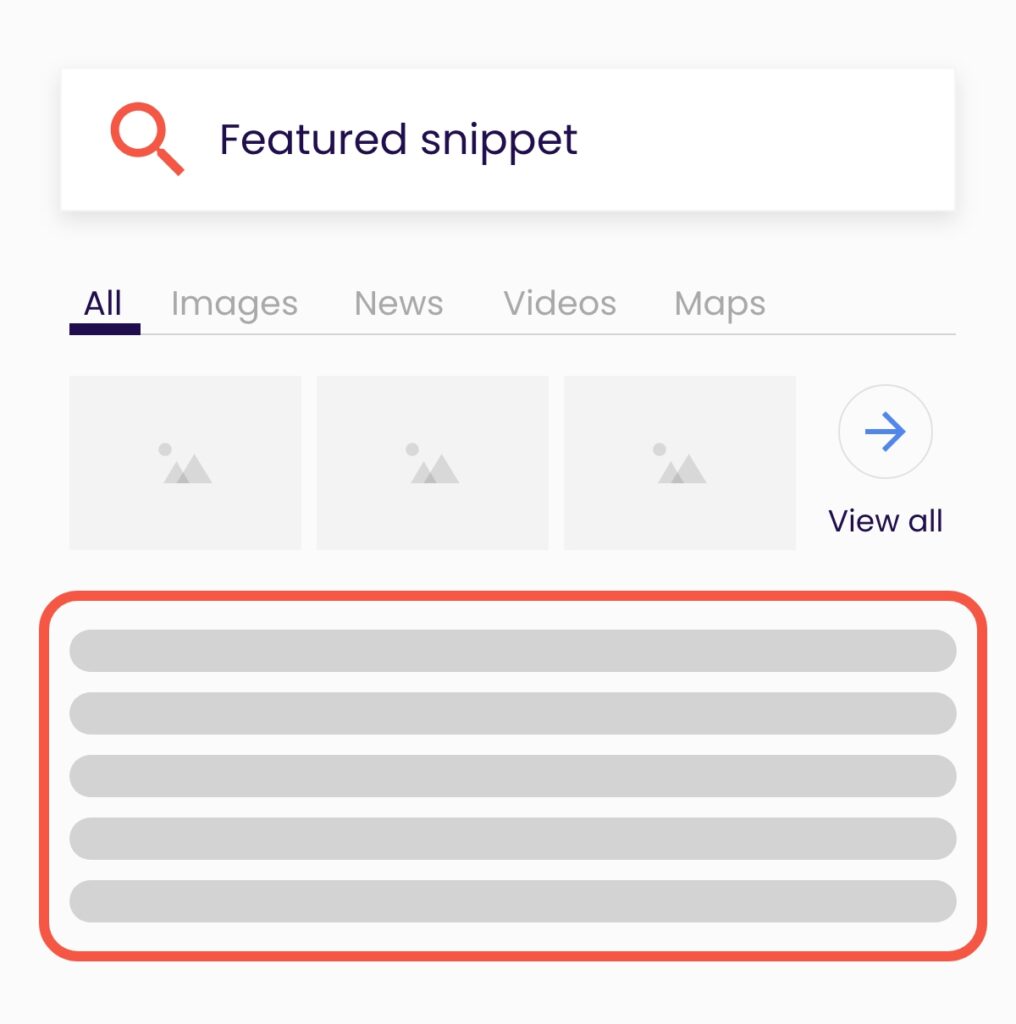
2. Focus on Answering Long-Tail Queries
A long-tail query is a keyword with five or more words, often formatted like a question. The long format of a question is how people speak to voice assistants, so by creating content around these questions, you are giving the search engine the answer it needs for the query directly.
To find these long-tail queries, you can use the keyword research tools you have used for your standard website keywords, check Answerthepublic and look at the “people also ask” section when you type in your website’s main keywords. These places will give you an idea of the longer queries people are searching, and you can optimise your relevant pages or create blogs on your site to answer the queries.
Make sure your content directly answers the query you are optimising for too.
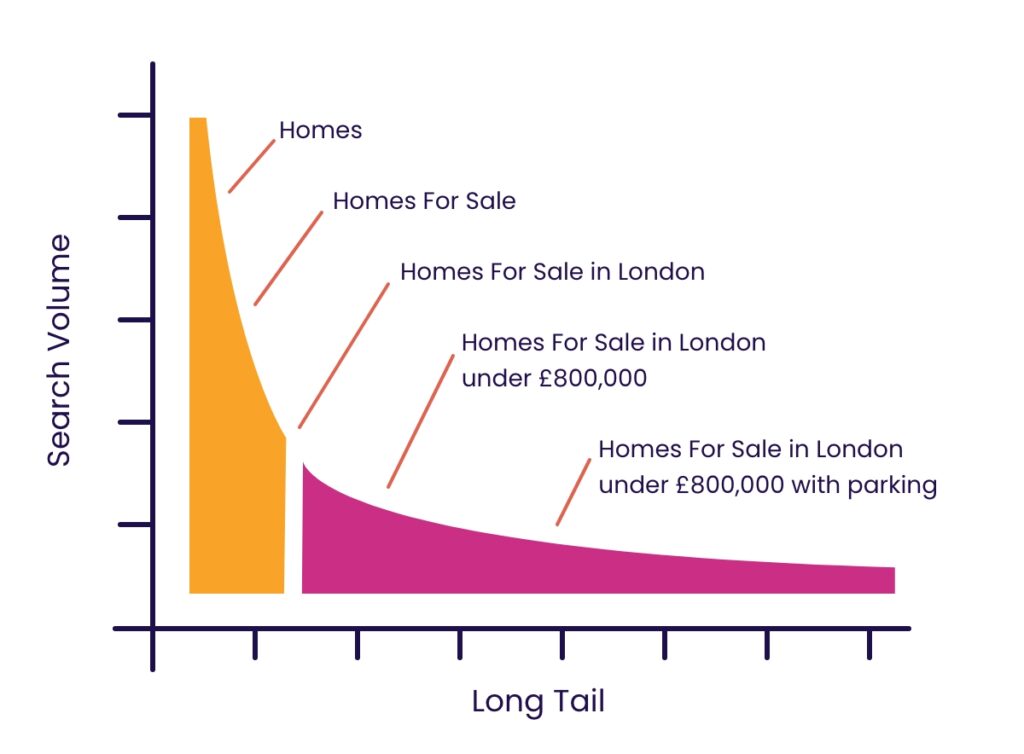
3. Use Conversational Language on Your Site
You will likely write your answers more conversationally by answering questions people ask, which is really important for voice search.
People generally don’t type the same way they speak when searching Google. They will use conversational language as if they are talking to a person. By writing your content in an easy-to-read, casual way, you are providing the voice assistant with the answer to a user’s query precisely the way they are expected to reply.
Try and answer the queries within around 30 words. You can provide more information about the topic on your page. But by providing a direct reply of fewer than 30 words to your conversational-based query, you are more likely to give the voice assistants what they require.
4. Use Schema Markup
If you haven’t got schema in place on your site, put it in place now. It helps with traditional onsite SEO, and it will help with optimising your website for voice search too.
Schema markup is a language that helps Google and other search engine bots determine what they see on the page they are crawling. The language provides more context to your page, the industry your business operates in, and how people perceive the products you offer.
5. Improving Local Search
If you have business premises or offer service within a local area, work on your Google My Business profile to improve your chances of being found using voice search. Also, consider getting listed on platforms such as Bing Business and make sure you have local content on your website.
If you can make sure your website has relevant content showcasing your location, and you are listed on the Google Maps platform, with an optimised profile which makes it clear what services you offer. Many voice searches target questions regarding the local areas “where is the nearest petrol station?” or “where can I eat near here?” and return maps results.
Improving your local SEO will improve your digital presence as map listings and local directory listings offer more opportunities to be seen.
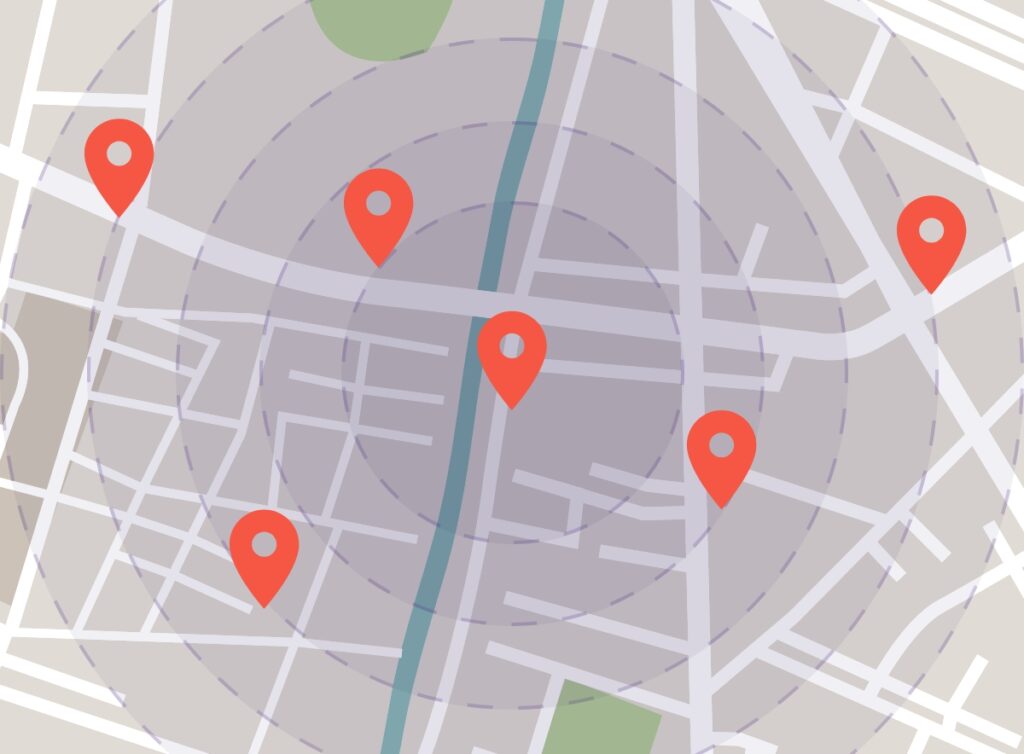
6. Don’t Forget the Basics
Meta descriptions and title tags are the basics of SEO, but they can significantly affect how your site is found and perceived. Ensure these tags are included whenever you add new pages or blogs.
While a voice assistant may not necessarily read these out, the listings will be based on their information. They help provide more context about what a page is about for the crawler and will entice readers to progress to your site. Voice assistants on phones and home accessories such as the Amazon Echo Show will sometimes show results on the screen if they can’t quickly answer a question, so your metadata will be essential to entice users to click on your links.
7. Optimise for Mobile
Mobile-first design has been an important SEO ranking factor for several years, and, for voice search, it’s even more critical.
Google predominantly uses the mobile version of a site for indexing and ranking, so if your site isn’t responsive, it will struggle to rank in any SERPs. You can use the mobile-friendly test site from Google to check how your site performs on mobile.

8. Reduce Your Websites Load Times
Page speed is essential for ranking well, and even more so regarding voice search. Voice assistants need to answer the user’s query quickly, so the SERP will not rank slower sites in higher positions, and you will be unlikely to rank in that featured snippet position without a quick loading site.
If your site has a slow load speed, you want to make sure you work on your core web vitals to improve this. The Google PageSpeed Insights tool will help you see where your site needs to improve.
In Summary: How to Optimise Your Site for Voice Search
If you want your website or business to be found on voice, there are a few key takeaways. You need a mobile-friendly site with good quality, conversational content that answers people’s questions. You need this to load quickly and make your business available on other platforms too, especially on local map results.
There are no official design requirements or even searchable listings that you can track your progress on for voice search, but if your business buyer personas are using search, you need to try and get in front of them.




