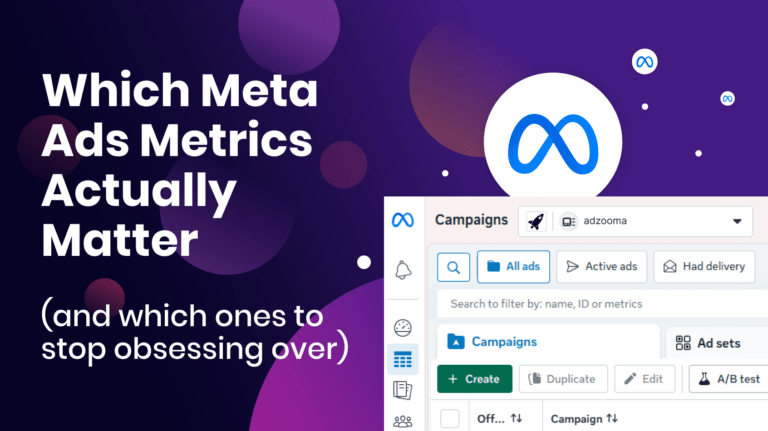Do you regularly check your website’s performance? Are all of your images optimized to the right file size with alt tags in place? Have you checked your call to action buttons are working correctly? If you have answered no to any of these questions, it may be time to read our guide to spring cleaning your website.
It’s easy to lose track of what you’re meant to keep on top of on your website. Things like maintaining alt tags and carrying out internal link audits don’t seem as crucial as getting products updated or putting fresh content on the site. However, these things can really help with your overall SEO strategy.
Spring has always been associated with cleaning. Out with the old and in with the new means, people start looking at their belongings differently. It also marks the start of the financial year, so many businesses are looking at budgets and readdressing their strategies. This means it’s the perfect time to look at your website to ensure it works for you and your business.
What to Focus on When It’s Time to Review Your Website
Spring cleaning your site can look different depending on your business goals and how you monitor your website throughout the year. If your site is starting to feel slow and clunky, it could be tidying up the CMS to clear files, removing unused plugins and checking plugins and apps are still working correctly and are fully supported. If it’s been a while since you spent any time looking at the customer-facing aspects of your site, it could be time to freshen up the look, update content, assess the call to action visibility and put together a strategy for the next 12 months. In this guide, we will go through some of the most important aspects to look at when spring cleaning a website, including:
- Plugin, App and Software Updates
- Link Auditing
- Image Optimisation
- Responsive Design
- Content Audit & Proofreading
- UX Audit
- Update Plugins, Apps or Software
You should be keeping your website updated throughout the year to ensure that it stays as secure as possible. However, it’s an easy thing to forget about. With WordPress sites, you will notice an updates tab on the menu of your dashboard with a notification telling you how many updates are required when you log in. However, as you are logging in to do something else, it might not be the right time to deal with it. Other CMS’ feature similar notification systems, but some will rely on you checking manually for updates from the creator. Software updates are essential as they often address security vulnerabilities, so start with this when looking at your website. Then check each plugin or app that is in place on the site.
Plugins, apps, and themes all use up file space for your website, affecting load speed. You can check your website’s speed with Google’s Pagespeed Insights tool. If it’s low, it might be worth checking these to see if there are any that you definitely don’t need anymore. If you didn’t build your site yourself, check any you want to remove with your web development team, as the plugins may be there for their use.
You should also check that the plugins or apps that you are using are still supported by their developers. If you are using an app that is no longer supported, speak to your development team about finding an alternative option or updating it to a newer version, as this will help keep your site secure.
- Carry Out a Link Audit
Links help your users find their way around a website, and they help search engine bots find pages and map the website. Your site must have an excellent internal link audit for both of these reasons. Your link audit should involve several aspects; checking the sitemap and submitting a new one if it hasn’t been updated in a while, checking for broken links on your website and looking for new linking opportunities.
Your sitemap is a list of URLs from your site. Many SEO plugins like Yoast, Rankmath and All In One SEO offer an auto-generated sitemap that will add new pages and blog posts as they are added to your site. However, if you don’t use a plugin or app like that, you will have to check your site map and see if it adds your new URLs when you add content to the site. If it doesn’t, update the sitemap and submit the new one through your Google Search Console account.
Next, you should check for broken links throughout your site. These are links to pages that have been removed or where the URL has been changed, but a redirect hasn’t been added. Broken links are bad for the user as they expect to find themselves on a new page and instead are faced with a 404 error. They are also bad for search engine bots as they essentially hit a wall and can’t carry on mapping your site. You can check for broken links using the Screaming Frog SEO Spider or other SEO auditing tools.
Finally, you want to go through your site and make sure there are internal links in the content on your site where they would be expected. If you mention a product on a crucial landing page, link the product. Link to the service page if you add blogs about your services and mention specific services throughout the post. Users will spend more time on your site if they can easily access relevant pages from the one they have landed on.
- Optimize Your Images
We’ve mentioned file size above when it comes to deleting old plugins and apps that aren’t being used, but one of the most common usages of file size for a website is the images on the site. If your pictures aren’t optimised, they will take a long time to load and take up a lot of disc space on your website’s server. Check through your image library, or use a service like the Screaming Frog SEO Spider to compile a list of images over 1MB in size and resize them if you can. Be careful as header images will need a high resolution to fit different size screens; speak to your web design agency if you need to resize anything used on a header. You can also look into implementing a lazy load onto your site so that images only load as they are required; this can help improve page speed.
Your images should also have alt tags to help improve the accessibility of your site and improve your SEO. The alt tags on your images should be descriptive and help anyone who may not be able to see the picture to understand what it was meant to be showing.
- Check Your Site On Mobile
Mobile responsive designs have been a thing for a while now, so it’s likely your site passes mobile usability checks. However, it’s a good idea to confirm this by using Google’s Mobile-Friendly Site Test tool. This tool checks your homepage or a specific URL for mobile-friendliness and offers advice should there be anything that doesn’t work on mobile. You can also check for mobile usability errors in your Google Search Console Account.
However, some things that just don’t look right on mobile may not be flagged. Google looks for text that’s too small to read and clickable elements too close together. It will also tell you if an image is too wide for the screen. But it won’t tell you if a pop-up is getting in the way of a call to action and can’t be cleared. Or if the alignment of a heading isn’t correct on your hero slider. For these things, it’s best to check the site yourself on a mobile or using Chrome’s developer tools and change the responsive design options to see how your homepage and key landing pages look when accessed on different devices.
- Carry Out a Content Audit
We’ve spoken about content audits before, as it’s good to take the time to look through your site regularly to plan future content and check for any issues that may have arisen since you carried out the last audit.
During this, you want to look for any outdated content; for example, if you have an article that used to get a lot of traffic about trends from 2019, you might want to update it to the current year. Or better still, make the content evergreen, so you don’t have to update it again.
Whilst checking your onsite content, make sure that the metadata for each page is also correct. Update missing title tags and meta descriptions, add H1s, and align them with SEO keywords. Keywords in meta titles and headings are essential for your SEO. Be careful not to update your content in a way that will “overstuff” it with keywords.
- Carry Out a UX Audit
One of our final suggestions is to conduct a UX audit on your site. This is particularly helpful if you have noticed your bounce rate has increased or your conversions haven’t increased as much as you had hoped through your marketing activity.
A UX audit will help you find issues that customers are coming up against on your site. You can put screen recording in place to see where these things occur or ask a team to test the site’s usability as if they were a customer and then fix the issues that arise based on their feedback. This is an excellent opportunity to review your call to action buttons across the site, check forms are working correctly and check triggers that have been set up in Analytics. You may want to work with a designer to give your call to action buttons or site layout a bit of a freshen up, too, just so that any returning customers have new colours to catch their eye.
Completing a Spring Clean of Your Website
As marketing executives or small business owners, we often spend so much time looking at other marketing aspects that we tend to forget about the face of our business; our website. It’s a great idea to schedule a check-up of your website every six to twelve months to find those things that sometimes fly under the radar. These ideas will help you freshen up your site for its users, help reduce file sizes and fix technical errors on your website.