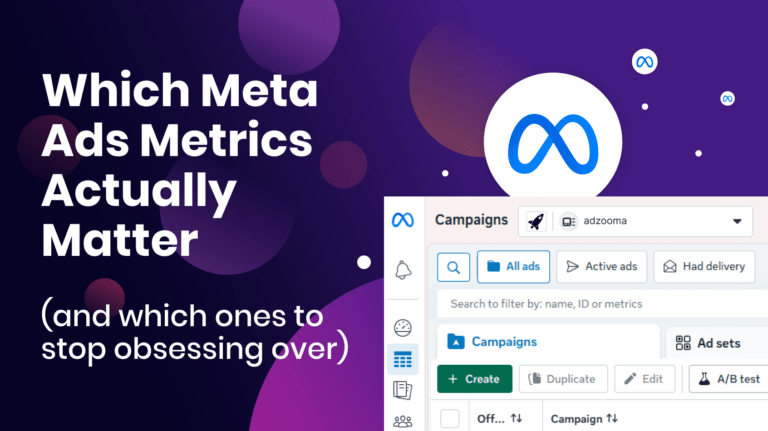Our PPC Performance Report is an expert, in-depth analysis of your entire account that takes just 60 seconds to run. It offers an overall account score out of 100, with clear insights to help you understand what’s working and which areas need improvement.
Most importantly you also get simple actionable instructions, showing you exactly how to improve your results. You don’t need to be a PPC expert as our report makes everything point and click simple.
Over the past few months we’ve worked hard to improve many aspects of the report, with a key focus on the interface and user experience. We really do listen to our customers and regularly update the report based on their feedback.
So we’re excited to tell you all about our 10 latest updates and how they can drastically reduce the time and effort it takes to improve your PPC campaign results.
_______________________________
10 Performance Report updates for even better results, faster.
- Updated Interface
If you are familiar with our performance report you’ll immediately notice the updated layout and visuals that make it easier to use and simpler to understand. At a glance, you’ll be able to identify your score and the recommendations you should action first to have the most impact on your account.
- Improved Usability
The upgraded functionality means that you can seamlessly apply recommendations that suggest an Opportunity. For example, if your recommendation is to Add Negative Keywords, by clicking Apply Opportunity you will be linked straight to the Adzooma Opportunities page where you can review the opportunity and apply it in a couple of clicks.
- Account Score
The account score for each of your accounts is calculated by analyzing and breaking down your entire account. As we introduce new opportunities into the performance report, you can use the ‘re-run’ button to update your score based on your current data. This means you’ll see how your score has improved by using the recommendations that Adzooma has suggested.
- Top 5 recommendations
Under your account score you’ll see the top 5 recommendations the report has highlighted as being the most impactful on your account. This shows you exactly what to act on first in order to boost your score and improve your campaigns.
- Filter recommendations by category
Outside of your top 5, you will have more recommendations that are grouped into categories such as best practice and performance so you can easily see where the recommendations will have the most impact.
- ‘How to solve’ text
For each recommendation, we’ve included ‘how to solve’ text so you know exactly what to do next in order to improve your score, such as applying an opportunity. This is incredibly valuable as it means you can confidently make positive changes without any expertise.
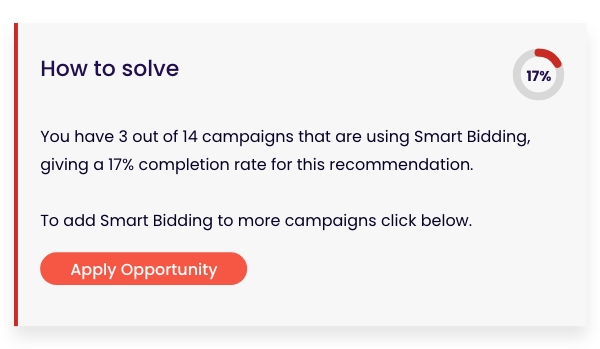
- Recommendation progress dial
Against each recommendation you’ll see a progress dial, which shows how much work the recommendation requires to complete.
- Impact icons
The progress dial works hand in hand with the impact icons which are also shown against your recommendations, so that you can understand how much each one will help contribute to improving your score. By combining these you are able to identify ‘quick wins’ on recommendations that can improve your account in a minimal amount of time, against those that might take slightly longer. The impact icons are stacked in order of importance so that you can see which will#l have the biggest impact on your account.
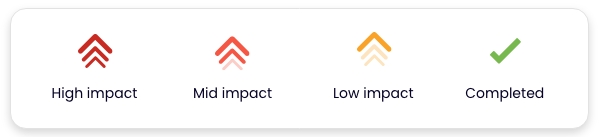
- Learn more guide
We’ve included a helpful ‘learn more’ guide which covers the in’s and outs of the report so you can easily recap exactly how the Performance Report works, understand the scoring, recommendation process, and what the impact icons mean.
- Report download button
You are now able to download the report for both your Google and Microsoft accounts so that you can share a full list of the recommendations and how to solve text with your clients or team.
Get your Free Performance Report today
The Adzooma Performance report is completely free to use. Simply create an account (or login to your current account) and connect your advertising accounts to get your score and start improving your ad ad campaigns today.