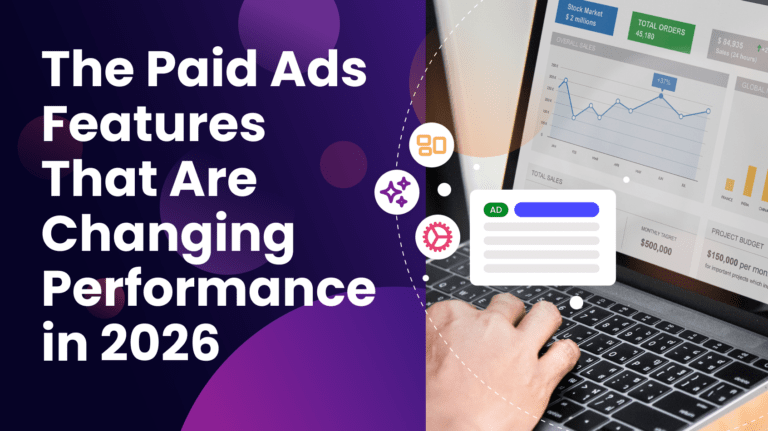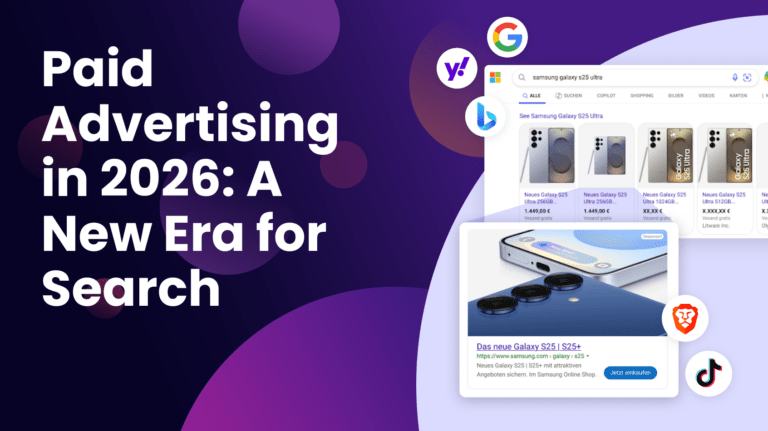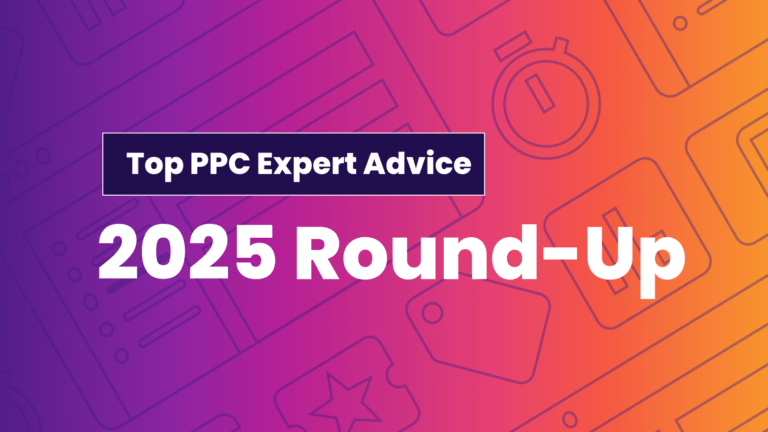Adzooma launches new user permissions in the latest product update. Read more about Adzooma Teams here.
The ability to add someone as a user to your PPC accounts isn’t just a courtesy action for them to see what’s going on.
When used right, user permissions has the potential to scale up your business without drastic costs, by better utilising the assets you already have: your staff.
Teamwork makes the dream work after all. That’s everyone’s favourite corporate saying, right? A lot of PPC-ers tend to tackle things alone, like a wolf getting protective of its kill. But wolves work better in packs.
The point of user permissions isn’t to let someone else take over your work. It’s to share the workload, to delegate tasks, and get a team all contributing to a common goal: improving their PPC campaigns.
A share for you, a share for me
The power of user permissions is best shown through an example. So, let’s talk about Click Happy, our friendly neighbourhood PPC company.
Click Happy currently manage a mix of high-enterprise level clients and a few SMEs that need less management time.
Beth, the head of Click Happy is an Admin. She can see everyone’s accounts and edit people’s permissions. But with sensitive client data on show, she makes sure to only give her team permission to the jobs they need to work on.
Micheal is taking care of a big client, Ghost Homes and acts as manager when Beth isn’t around. So, Micheal has Admin permissions to work on his accounts and keep an eye on the others.
Micheal is being shadowed by new recruit Jordan, he gives view access to Jordan. This means Jordan can see everything Micheal is working on as she shadows him, but can’t make any changes to the accounts herself.

Jasmine is a junior PPC manager that’s ready to take on her own client, Poke-Go-Go. She’s given user permission of this account, but doesn’t have access to any of the others.
Finally, Peter is in charge of reporting for all clients. Rather than having each manager export all of the data for him, he has access to every account to get the data himself – without the ability to make changes. It saves time and helps Click Happy delegate the work to each team member without compromising sensitive client data.
Set the right permission level and delegate accounts as and when needed. It’s how you scale up, without hiring extra staff.
Introducing Adzooma Teams
You asked for it and we delivered. Adzooma now offers user permissions in our brand new feature, Adzooma Teams.
With Adzooma Teams, you now have three different levels of user permission: owner, admin and user.
- Owner is the main, well, owner of your Adzooma account. They’ll have access to everything and be able to manage team members at any time.
- Admins have access to everything and can set up or remove users at any time. But, they can’t make someone else an admin.
- Users will be able to use Adzooma features and manage accounts, but they cannot edit their team members or access billing information.
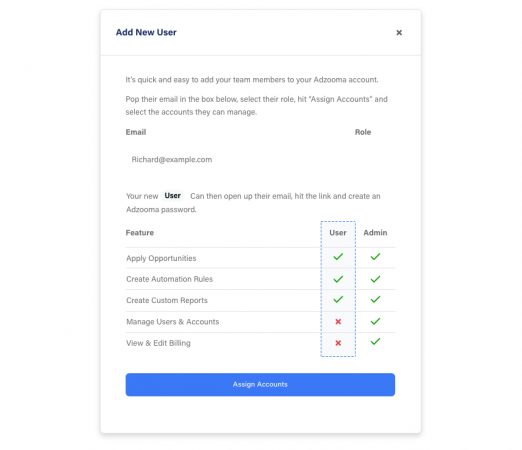
Using the above Click Happy example, Beth is an owner, Micheal is an admin and Jordan is a user. All of them will be able to see their big client, Ghost Homes. But because Jordan is just shadowing this account, she isn’t allowed to manage users or access billing information.
Setting up teams in Adzooma is easy. Just head to your Team Management screen and hit the Invite User button. Enter the email address of who you want to invite and choose their role. Send the invite and you just need to wait for them to accept and join your team.
As well as setting up user permissions, Adzooma Teams lets you assign accounts and delegate the work when needed. It will work perfectly around your usual workflow, helping to make your PPC management much easier and more efficient.
Find out more about Adzooma Teams here.
Ready to test out teams? Log into your Adzooma account or sign up for free today!