Scaling up your business isn’t easy. And it often goes hand in hand with drastically increasing costs.
But, with Adzooma, it doesn’t have to be that way. And now it’s even easier for your whole team to use our platform.
Here’s the deal. You can now invite everyone from your boss to the intern who just put their first ad campaign live to Adzooma. Give them access to everything, or limit the accounts they can manage.
Introducing Adzooma Teams
It’s all about giving you more control about how you manage your team and your clients.
Here’s a nice and simple example team:
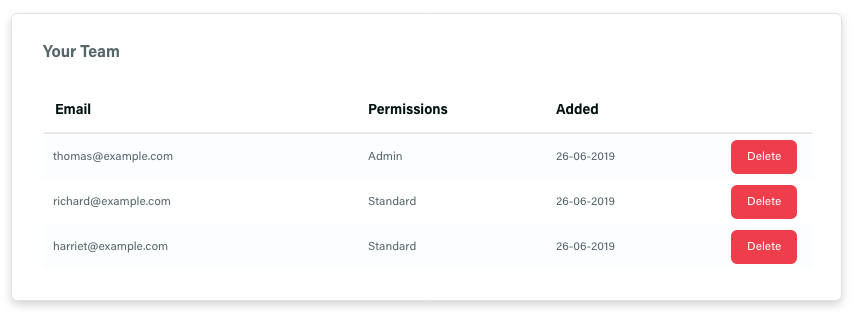
Thomas is the Owner. Richard is an Admin. Harriet is a User.
Here’s a list of what Admins and Users can do:
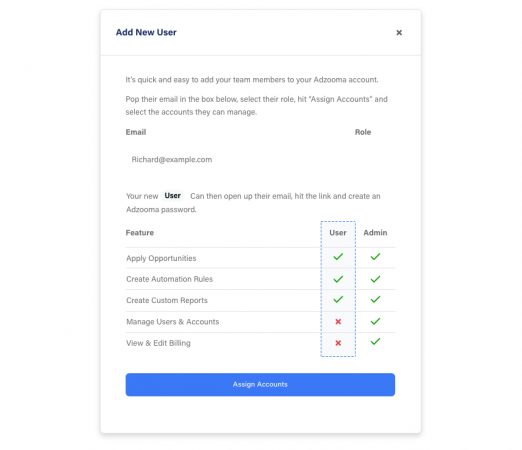
If you like, an Owner is a “Super Admin”. This means they can setup and delete Admins or Users as required. In turn, Admins can only setup and delete Users.
Inviting your team to Adzooma is easy. From the Team Management screen, hit Invite User. Pop their email in the box and choose whether you’d like them to be a User or an Admin. Hit ‘Send Invite’ and you’re done.
You can see a list of Pending Invites from the Team Management screen. You can also revoke an invite and resend to another email if required.
A Little Work For You, A Little Work For Me
Assigning accounts is another crucial piece of Adzooma Teams.
Every team works differently, and Adzooma can slot right into your workflow to make everything much easier.

In this example, the Director of Paid Advertising (Owner) can see all advertising accounts and make changes wherever they need to. Charlotte, a PPC Exec (Admin), handles Big Little Big Inc and Smashmouth accounts but can see her colleague’s accounts too in case her input is required.
Sully, the PPC Enterprise manager (Admin), invites Jaye, a PPC Junior Exec, to Adzooma and assigns her Topkia Photo and Ken Does Math so he can delegate work accordingly.
Jaye is a User, which means she can work on these accounts but can’t see any others. Jaye also can’t add or delete accounts or see billing information.
Later, Jaye is promoted to a PPC Exec. The Director of Paid Advertising, Maria (an Owner in Adzooma), promotes her to an Admin so that she can access all accounts, billing information and invite her new team as required.

It literally takes seconds to setup and then you’re on your way to easier optimisation, management, reporting and automation. Boom.
I’m already with Adzooma, will this mess things up for me?
Easy now. There’s no need to worry about any interruption to your workflow.
If you’re already with us, the original Admin will become the Owner. Anyone else you’ve invited to your Adzooma account will become a User, but will be automatically assigned to all advertising accounts they have access to right now. This means no nasty surprises.
Keep things exactly as they are, or try out Adzooma Teams whenever you like.
A big thanks for great feedback
‘Looks like an awesome tool for us with loads of time-saving features but, right now, it’s a bit too difficult to rollout to the team’.
If we hold our hands up, we have to say we didn’t anticipate the demand for this Adzooma Teams update.
But when we get feedback like this, we listen. And we deliver.
We hope this feature makes it even easier for you and your teams to start making big, quick wins for both you and your clients.
See you in the platform.



