From having to learn very quickly in the early days of Lockdown 1.0, we’re now regularly working with distributed teams across Europe to deliver everything from a new website to a redefined business strategy.
As it looks like we’ll be working remotely for a while yet, we thought we’d share some of what we’ve learned from our first 12 months of delivering remote Design Sprints.
Check out Time + Space on Adzooma Marketplace.
Preparation is key
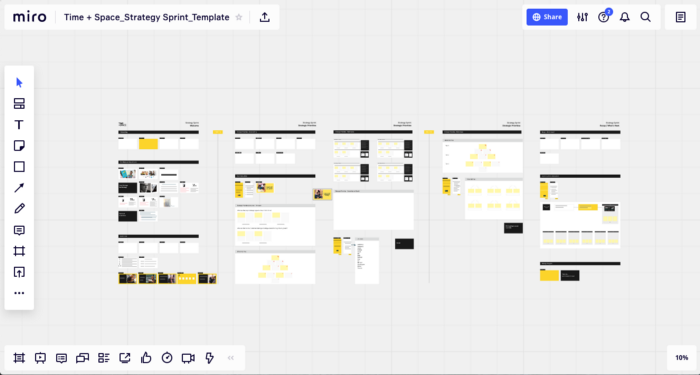
In the strategy and design community, the concept of the Design Sprint is now fairly established — outside of our circle though, it’s still a relatively unknown entity. So the additional unknown of a tool like Miro means that preparation is absolutely key.
To prepare for a successful remote workshop:
- Your board design needs to be as user friendly as possible. Lock everything that participants don’t actually need to interact with. Anything in your board that is background material, instructions, presentation material needs to be locked so that the participants can’t move it accidentally. Nothing will derail your workshop quite like an unwitting participant moving your frames around accidentally…
- You should also create personalised workspaces for each participant, for each activity if required. A named frame, with different coloured post-its, sticky dots and anything else that might be needed during the workshop. This way, your participants only need to navigate to their workspace, copy and paste a post-it and type in. This will save time and build confidence in your participants. In a physical workshop, we wouldn’t expect participants to find the stationery cupboard so why expect them to find the post-its in the navigation bar…
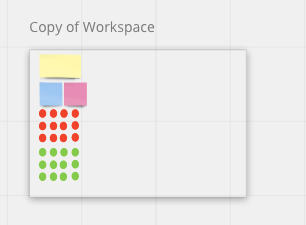
- Run through the workshop design with whoever your client sponsor is — make sure they’re happy and comfortable with what you’re expecting participants to achieve in the allocated time.
- Ideally you need a co-facilitator — someone who can help participants with technical support, or give additional explanation for any exercises. We’ve shared phone numbers with participants before now as an absolute fail-safe way for participants to contact us for help. It’s a great support for participants, but beware you could end up inundated with calls / texts as well as chat messages in Teams or Zoom.
- Think about what the best video chat platform is to complement your Miro board. We’ve used Zoom, Teams and the video chat within Miro itself. In truth, all are a bit of a compromise and you’ll find your preferred option. Zoom offers breakout rooms, Miro doesn’t require you to share additional joining instructions, Teams… well, Teams is Teams. Sometimes your client’s security protocol means you have to use Teams and them’s the breaks…
- Run through, run through and run through… Test your timings, make sure instructions are clear, lock anything that should be locked and then run through again.
- Lock everything that should be locked, then check that it’s locked. Trust us, you’ll thank us later.
All onboard
We always aim for a 30 min onboarding call in the days before the workshop. This is where we introduce ourselves, a brief overview of the workshop objectives and agenda and an introduction to Miro. We guide participants through the navigation and give them a simple task to complete — fill in their name on a post-it and move it to a shared space.
We reassure them that we’ll be on hand to help with any technical issues and that the board we’ll use in the workshop will have plenty of clear instructions for each exercise.
If a real-time call isn’t possible, then we record a short video introduction on Loom and share that with each participant along with other onboarding documentation, still asking them to complete the short on-boarding exercise.
The purpose of the exercise is to help participants overcome any anxiety they might have about using a new tool. It’s also a really good way for facilitators to identify which participants might need a little extra support during the workshop.
Time moves differently online
Our remote workshops have covered everything from 1 hour long Lightning Decision Jams to multi-day Design Sprints. I wouldn’t wish longer than 3 hours in a single sitting on anyone.
As a participant, it can be hard to maintain energy levels remotely for longer than that (read here about the extra energy required for remote meetings) especially if it’s their first time using Miro. And as a facilitator it’s frankly exhausting. Best to cut the time and keep the momentum in our experience.
Using the timings from a physical workshop as a starting point, we’ve found that broadly speaking activities tend to take around 30% — 50% longer online. This is partly due to participants getting up to speed with using Miro, and partly because finding a post-it, copy and pasting it, typing in and then moving it to a consolidation board is slower than grabbing a Sharpie, scribbling on a post-it and sticking it to a wall. The additional time required will lessen as you move through your workshop and participants get quicker at creating and completing their inputs.
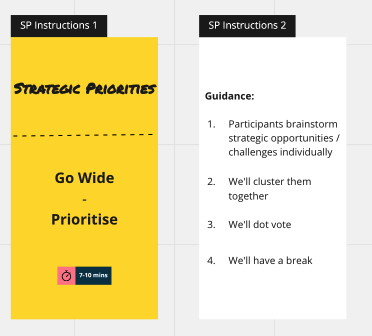
That said, we’ve also found that any presentation sections of your workshops tend to run about 25% quicker than physically. We think this is because you tend to speak more succinctly on a remote call, and your audience is less likely to contribute lengthy questions.
And as we mentioned earlier, if your workshop is a multi-day Sprint like the traditional Design Sprint, then you need to think about how long each section will be. In our experience, we wouldn’t exceed 3 hours for each section. That said, a 3 hour remote workshop can achieve the same outcomes as a day long physical workshop as long as you’ve prepped and onboarded efficiently. Where we would have done a physical Design Sprint over 4 days, we’ve now developed that to be 3x 3 hour remote workshops. This is an added benefit – in our experience, clients find it easier to schedule 3 half-day sessions than having to commit to 4 full-days.
Tiny details make a big difference
The truth is that developing remote workshops was a steep learning curve for us, and each one is an opportunity for more learning. Getting into the habit of wash-ups / retros helps with sharing and defining learning. Here’s a couple of details that we learned the hard way…
- Make sure your participants cursors are the blue arrow — that’s how they interact with a board. We lost valuable time at the start of a workshop with one participant who couldn’t interact with the board. It took too long for us to realise we hadn’t given this one simple piece of instruction right at the start.
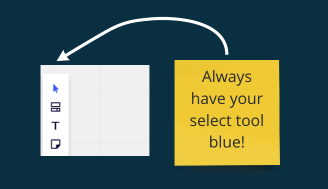
- Consider where you place your individual workspaces for each activity. If laid out in alphabetical order, left to right horizontally your participants might find they have a long way to drag their post-its to the shared workspace. Consider laying personal workspaces around the borders of the shared space so each participant can easily move their contributions to the shared space.
- If your participants don’t sign-in to Miro (there’s no need to) then their cursor will be named Anonymous Artisan or something equally non-descript. This isn’t a problem until they become lost in the board and you try to ‘bring them to you’. Who are you bringing to you? There’s two ways round this — ask all participants to sign in, which adds friction to the onboarding process. Or have a frame at the start of the session where everyone assigns their name to their cursor — which adds time at the start of a session.
- “Bring to me when presenting” is literally stuck to the bottom of my screen, as a constant reminder to just get in the habit to click ‘Bring everyone to me’ when I’m presenting instructions, or background / narrative material. Do the work for participants here and allow them to navigate for themselves when they’re working.
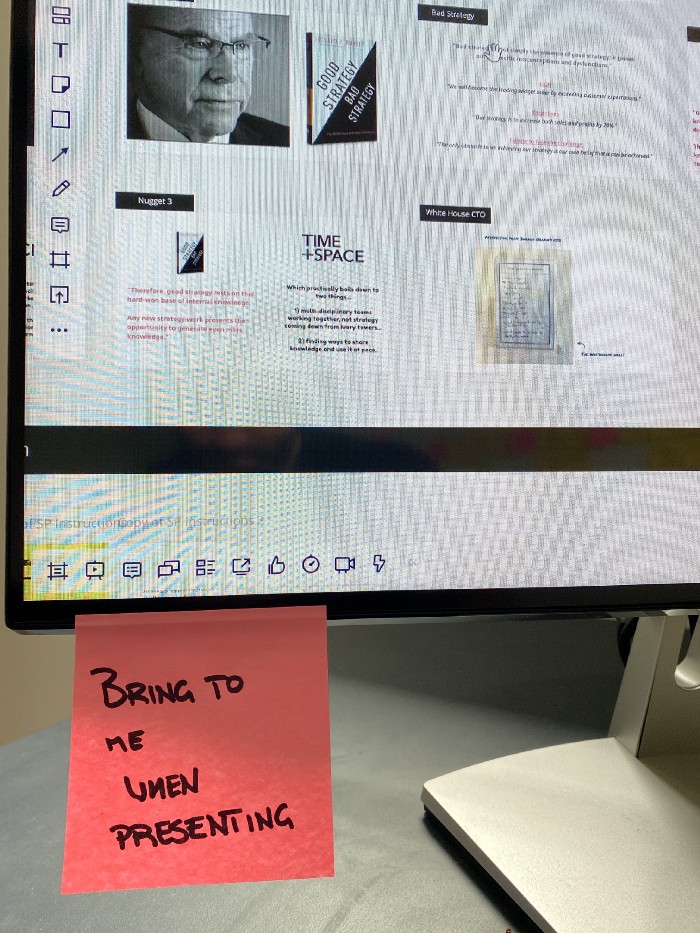
Like most, remote workshops were a new thing for us 3 months ago. For a business that involves a lot of physical interaction with clients in workshops and Sprints, we had to adapt quickly. It was a steep learning curve at first, and we’re still refining and developing our remote Sprints.
Hopefully these pointers will help anyone else wanting to get up to speed quickly.




