Google Analytics has been the perfect tool for businesses to see what customers are really doing when on site. But, as technology is ever-changing and advancing to meet a user’s needs, that means Analytics has to as well. In October 2020, Google announced Google Analytics 4. This new analytics platform has new features that aim to improve the effectiveness of marketing strategies and help you make better-informed decisions in a post-cookie tracking future.
As a business owner, having insight into your customers and their needs is paramount in order to grow. With GA4, you’ll have the opportunity to collect more flexible and detailed data to improve your business.
What is GA4?
Google Analytics 4 (GA4) is the latest version of Google Analytics that combines data from both apps and websites, using an event-based system over cookies, allowing you to amalgamate your data into a single property. All Universal Analytics (UA) can now be upgraded to GA4, meaning that a new analytics property will be created for collecting the new data. Your current GA account will not be affected.
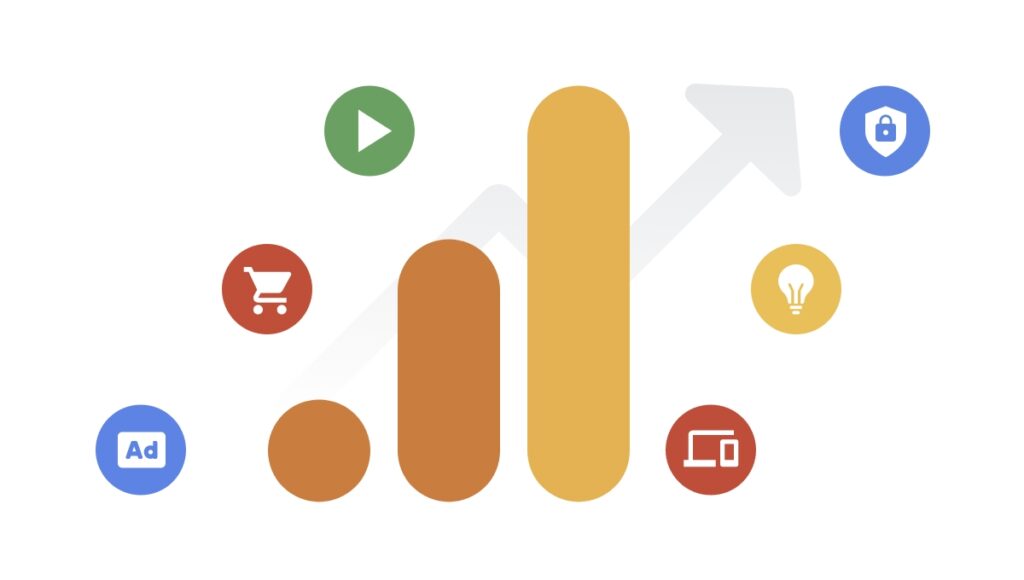
Screenshot from Google’s blog, June 2022
It’s currently recommended to set up a GA4 account alongside your UA account and run the two in tandem, so you can begin to collect data to feed the machine learning of GA4 whilst still having historical data to look back on once UA has been deprecated.
Google announced in January 2020 that they would begin no longer supporting the use of third-party ‘cookies’ on their Chrome browser, with the aim to improve privacy concerns for individuals who were being advertised to based on their browsing behaviour of websites. The deprecation of cookies has been delayed until July 2023 – the end of cookie tracking brings forth a need for a new tracking solution that uses a ‘predictive model’ to essentially fill in the gaps in tracking.
First-party cookies vs Third-party cookies
When cookies are used to only track you on the website that you’re on, these are known as first-party cookies. These cookies keep your cart active and passwords stored, they’re also what GA4 will use to track your data.
Issues tend to arise when websites use cookies to track you across multiple websites. These are known as third-party cookies and when given time, they can learn a lot about your user behaviour and put together your personal data. These cookies are used for remarketing campaigns, meaning they may bring up issues for GDPR.
When GDPR became important in tracking, websites needed users to consent to the site’s cookies before they could track the performance of the website. Instead of relying on cookies, GA4 will use machine learning to ‘fill in’ gaps in data across platforms and devices, where user consent has not been given for tracking. More focus has been put into the whole user journey, rather than sessions, devices or platforms.
Why is Google Analytics Reforming?
Universal Analytics has always been built for desktop users and has focused on page views and sessions. However, over the last few years more and more users are using their mobile phones as their method for internet browsing. According to Oberlo, as of May 2022, 58.26% of all web traffic comes through mobile devices.
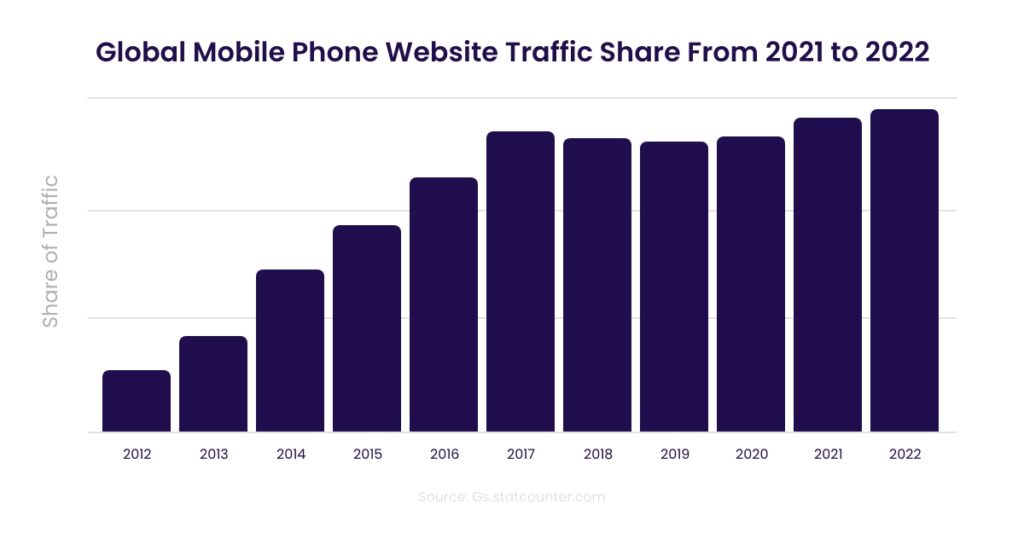
Screenshot from Oberlo.com. June 2022
As technology evolves, so do Google’s reporting methods. GA4 has been built to not only help businesses like yours respond to user expectations, whilst keeping in line with privacy standards, but also improves cross-device reporting to give you a more representative view of your customer journey.
To ensure your website performs its best on mobiles, explore CTI Digital’s technical SEO and website services. To maximise your online visibility, discover Adzooma’s PPC report.
GA4 vs UA: What does this mean for my business?
GA4 has put more focus on events rather than sessions, allowing for more accurate reporting. When comparing the 2, UA uses cookies to collect and report on data and groups users within certain timeframes.
On the other hand, with an event-based model, each user interaction counts as its own event rather than a user session. This means that you can set up 25 additional parameters with each event, compared to only 4 that UA accounts for (Action, Category, Label and Value). With GA4, you can collect up to 500 events, which will give you a much larger set of data to explore.
Previously in UA, you would have to use Google Tag Manager to access further customisations, such as file downloads and scrolling. However, GA4 has the capability to track scrolling, file downloads, video engagement, site searches and outbound clicks
instantly! Everything is in one place and you can replicate your existing goals to ensure your business does not lose the insights you may currently be gathering.
Along with all the data improvements, GA4 has also made it easier to actually see your data. UA was very table heavy, with data split into separate tabs for each reporting session. GA4 has combined all your data into one overview section, with widgets displaying important information. You can delve further into your data by clicking on to scorecards, where you can compare parameters too.
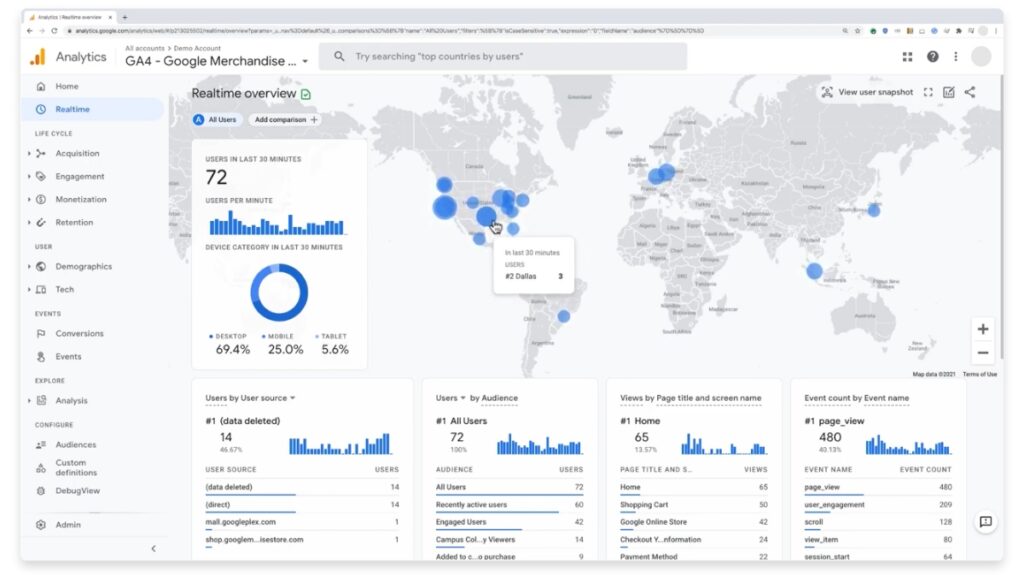
Screenshot from Search Engine Journal, June 2022
This new interface aims to make spotting any anomalies easier, as well as any key trends. Your homepage is also entirely customisable, allowing you to focus on the data you really need in order for your business to grow.
How To Prepare Your Business for GA4
Using GA4 is not currently mandatory, however, it is becoming the new default. From 1st July 2023, Universal Analytics will completely stop recording new data. Google is constantly evolving the features available, so the GA4 we see right now may not be the one we see when UA is turned off next year.
In order to be able to compare data to the previous year – we recommend setting up GA4 as soon as you can, ideally before the end of July 2022! Setting up GA4 ahead of time will also give you a chance to get used to the new interface, whilst still collecting data from UA, making the transition a little easier.
How to Set Up GA4 For Your SMB
If you are currently a Firebase User, your account will automatically upgrade to GA4 and your past data will transfer across too.
This is not the case for Universal Analytics as they operate on different systems. It’s best to set up your account as soon as possible to avoid missing out on any important historical data.
In order to do this, the process is simple.
1. Head to your Admin Settings
2. Then, go to Property Settings
3. In the property column, click on GA4 Setup Assistant
4. Follow the instructions and enable data collection
5. The last step is to Create a Property
When GA4 comes into full effect, you may feel that the features you rely on are missing. But don’t worry! There are plenty of tools at your disposal. Familiarise yourself ahead of time and learn what you need to collect your data and you’ll be fine. If you’re reading this blog, you’re probably already ahead of the curve!
For help growing your SMB, discover Adzooma’s platform. For more information on CTI’s award-winning digital marketing services, explore their services.




