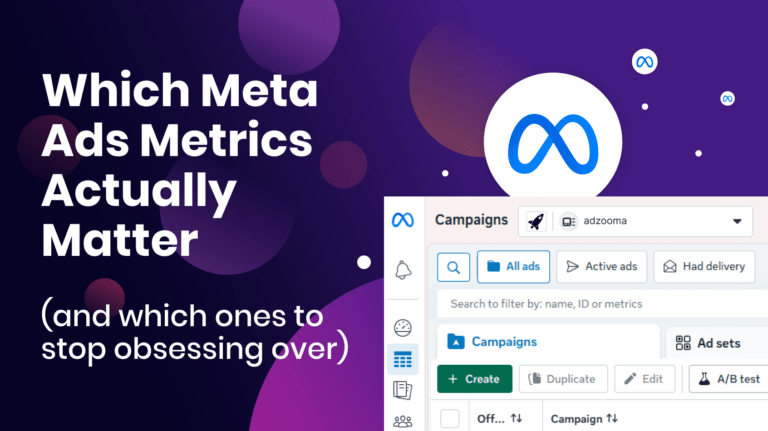You can’t calculate a click-through rate (CTR) on Facebook Ads without a click.
That seems obvious but I want to emphasise how important clicks are, not only to CTRs, but many other metrics. Clicks are fundamental to CPCs (cost-per-click) and can affect your approach to audience targeting, your ad creatives, and general engagement.
Those clicks help to inform marketers what strategies to follow and how to deliver better results at lower costs but they don’t tell the whole story on their own. That’s why CTR’s do such a good job.
In this article, we’ll look at what a good CTR for Facebook Ads would look like, how to calculate CTRs, and how to improve them.
How to calculate CTR on Facebook
To calculate the CTR for your Facebook ads, you divide the total number of ad clicks by the total number of ad impressions. Finally, you multiply the result by 100 to get the percentage.
For example, if 1,000 people see your ad and 50 of them click on it, then your CTR would be:
(50 ÷ 1,000) x 100 = 5%
If you’d prefer not to calculate it yourself, there’s a way to find it in Facebook Ad Manager.
- Log into your Facebook Ad manager.
- Go to the top right of the page and click on ‘Ads’.
- Make sure that you have selected the correct time period you wish to analyse.
- Then click on ‘Columns’ for more options and find ‘Performance and Clicks’.
- You will get another tab option named CTR. You can break down the numbers more if you go through each row. This will also show the amount of money you have spent on each ad.
The difference between “Clicks (All)” and “Link Clicks”
As I said in the introduction, clicks are important in paid advertising. But not all clicks are the same. Facebook Ads measures two types of clicks on its platform:
Link Clicks
Link Clicks are the number of clicks on links to particular destinations, whether they’re on or off Facebook-owned properties. (e.g. they could go to one of your dedicated landing pages).
To see your link click results broken down by page destination, go to Ads Manager and click Breakdown→ By action→ Link click destination.
Clicks (All)
Clicks (All) includes link clicks as well as clicks on other parts of your ad. Here are some examples of that:
- Post likes, comments or shares
- Clicks to a Facebook Page or Instagram profile
- Clicks to expand a photo or video to full screen
As Clicks (All) includes link clicks, this metric will be equal to or greater than your Link Clicks.
What is a good CTR for Facebook Ads?
There isn’t a clear cut answer and it constantly changes.
In 2017, Wordstream conducted a Facebook Ads study to find Facebook Ads CTR benchmarks which gave an overall average of 0.90%. But by industry, this figure ranged from 0.47% in employee training and job progression and 1.61% for legal ads.
Facebook has changed a lot in 3 years so this might not be accurate anymore. AdStage did a similar study in Q1 2019 and found the following:
- On Facebook Audience Network, an overall average of 0.99%
- On Facebook News Feed, an overall average of 1.33%
- On Facebook Messenger, an overall average of 0.78%
That gives a rough average across all platforms of 1.03%.
And, based on a Databox study from 2020, a good CTR for Facebook ads to them was between 2-5%.
Clearly the number keeps growing with time and every study undertaken.
How to increase CTR
Whatever the CTR has been or will be, the fundamental ways to improve your CTR will remain the same. Here are some tips to get yours back on track.
1. Know your target market
Study the audience you’re going for and spot the trends in how they use the platform, what kinds of things they are interested in and what kind of strategies work best. This means, what kind of ads will be more likely to be clicked on, such as video, CPC, or infographic posts.
2. Try video ads strategically
Videos are very engaging and they usually get lots of clicks. But you can be savvy in this. Firstly, you can have the video on mute automatically and, thus, the first click can be used to transport the user to the website. The second click can be to unmute the video. It’s a bit cheeky but you might win over some people rather than annoy them to the point they click off immediately. However, you can also have the sound activate automatically when the user hovers their mouse over the video player.
3. Use visuals that will engage users
Status updates can be very engaging if you include photos with them as the link itself. CTR can increase by up to 15% alone. This is so simple that there is no excuse to ever write a status update without putting an additional photo to go with it. It’s more eye-catching and it will also stop scrollers from sweeping past it.
For more Facebook marketing tips like this, read our following guides:
- 44 Practical Facebook Marketing Tips For Businesses
- 4 Tips For Creating Facebook Ads That Work
- How To Use Facebook Marketing for Small Businesses
Further resources
- Facebook Advertising Benchmarks for Your Industry
- [B2B Facebook Ads]: Ultra-Simple Way We Tripled CTR
- Case Study: How Facebook Ad Fatigue Can Destroy Your Campaign Metrics
Takeaways
We recommend that you keep paying attention to how Facebook is changing. In particular, how they are using their news feed to draw more attention to Facebook ads. The overall CTR has increased from a few years ago. However, it has dropped from where it was a year or so ago.
This could be because of the lack of diverse content in the ads or it could be the changes that Facebook is going through. As you may know, the platform is constantly in the news itself, with lawmakers considering putting changes into its status, of being either a free platform or publisher that curates content.
The bottom line is, you need to focus on more interesting ad formats, such as video ads. CPC or PPC ads are still important, but it’s best to start investing in memorable video ads that attract more users to stay and watch or click to see the potential reward that’s on offers, such as products or services.
For your status updates, always include a photograph or image of some kind. No more plain text and emoji statuses!