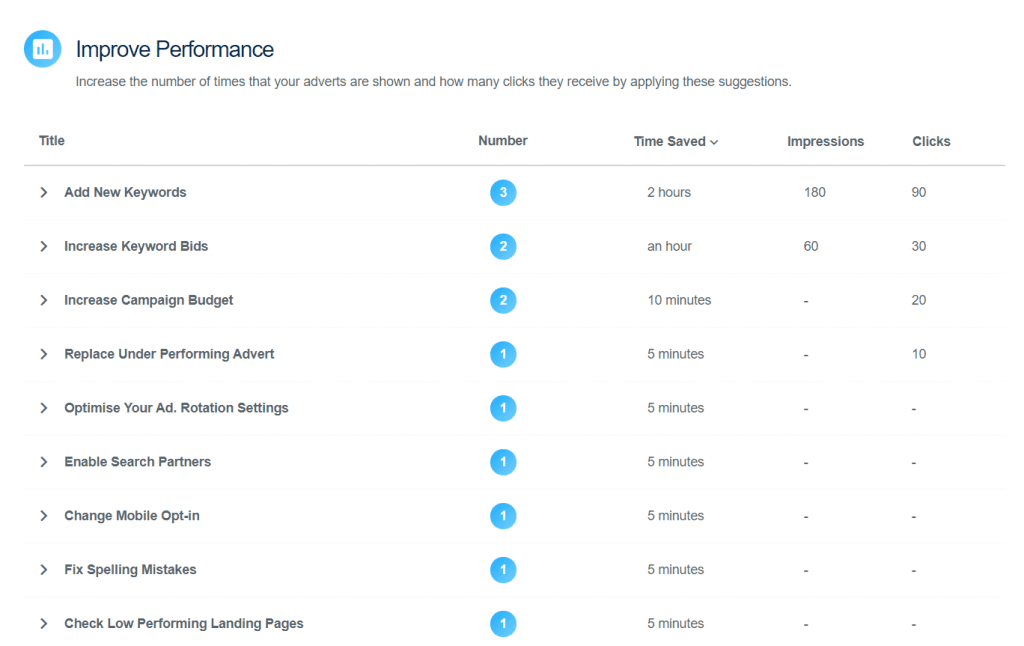AI is the future. We all know that and have heard it over and over. But what about right now?
Automation can save you time, money and energy – it’s merely a matter of knowing how.
PPC can be fiddly and time-consuming. Let’s cut those pains by embracing the power of automation. Whilst futuristic AI seems expensive, complex and tricky to learn, you can reap the benefits for your business today.
Keeping an eye on your PPC metrics is important, but it’s easy for your to-do list to get out of hand and for things to slip through the cracks. Think of automation as the well-oiled machine that runs in the background allowing you to manage the intricacies of your business, knowing the basics are taken care of.
Let’s get cracking with these 5-minute fixes.
1. Profit from the weather with this handy Google Ads script
The weather is probably a factor you won’t have considered when assessing PPC performance. Whether you offer seasonal products or not, the weather influences user search habits. By discovering what your potential customers search for, you can profit from their habits before they even know what they’re going to do.
If it’s going to be hot all week, and you sell PPC management software, are people going to be hurrying to finish their work and not interested in new products? Or are they going to be more open to a product that could save them time and get them in the sunshine faster?
You won’t know until you run this script.
2. Monitor your CPA with the Adzooma platform
What’s your target cost-per-acquisition (CPA)? Or, to put it another way, what is the realistic cost of you getting a new customer through the door?
You need to know this for your marketing strategy to work and to avoid blowing your budget. When you know your target CPA, work out what your maximum CPA is. Then, set up an automation rule to manage what happens when it is reached. After all, if you’re paying way over what you should for new customers, you need to know. If the SERPs are too competitive during a period, it may be wise to focus on your existing customers: it costs five times more to attract a new one than it does to nurture your current ones.
Monitoring CPA fluctuations keep your budget firmly in your grasp. You can set up automation rules inside the Adzooma platform. You just select which campaign, ad group, ad or keyword you want to apply it to and then set the conditions. If the rule becomes true, you can ask it to pause your campaigns, change your budget, notify you or both.
What’s also great is you can combine rules: say you want to pause your CPA if it goes over £50, but only if a lot of leads are costing this (you don’t mind one or two), you can add another condition to say the number of clicks has to be greater than say 10 as well.
These rules will also run every 30 minutes, meaning you have a free PPC assistant on hand to do your work every hour of the day.
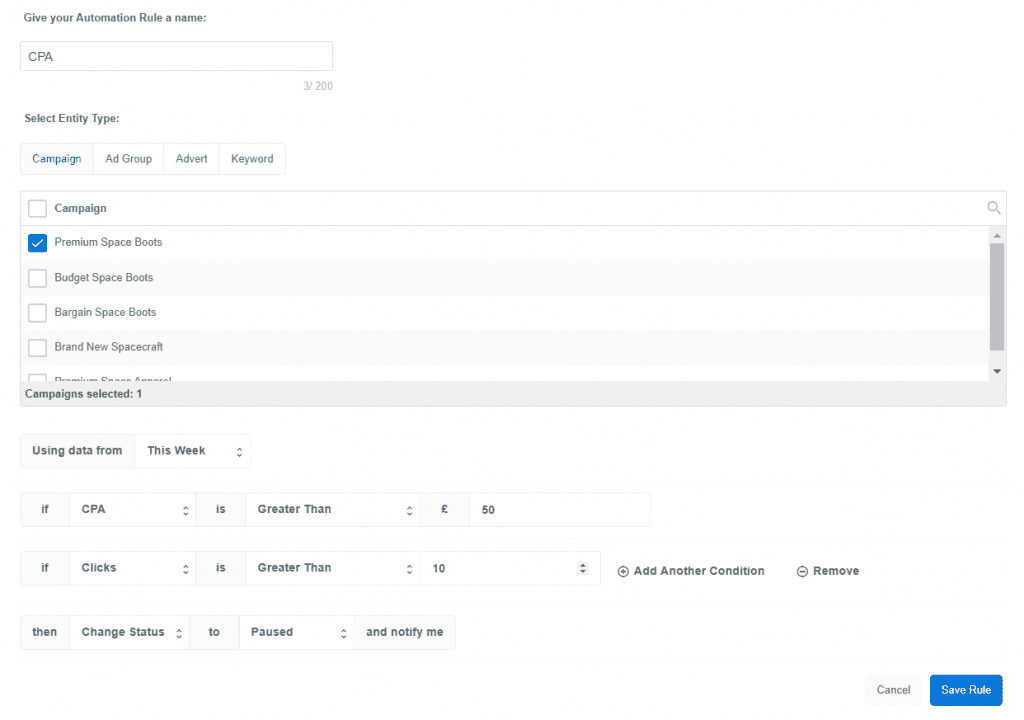
3. Personalise your ads with Ad Customisers inside Google Ads
It’s important that what your ad says marries up perfectly with your landing page. Both need to be kept up to date and relevant. But changing the offers in your ads can be a massive faff, particularly if you have to get them reapproved by Google Ads.
Ad customisers are great for providing personalised ads with little effort. You create ad customiser data first and then set up ad text with customisers in each ad group that you want to reference that data.
Ad customisers offer a way of personalising your ads without having to build separate ads – Google Ads will show the best option for the person looking at your ad. This makes it easier to scale your business and target more customers. By adapting your text ads based on geolocation, time of day, or even the date, you can add a line in showing a particular sale price or a countdown until the end of your sale.
Use automation to personalise customer experience and you’ll make them feel special without any effort at all.
4. Automatically add negative keywords with this script
We all know negative keywords are a big deal, but they’re another thing you have to constantly review. You also get surprised by what your ads appear for – you can be selling dog leads and then suddenly you’re appearing for lead poisoning.
This script works off a list of positive words you predefine. For example, imagine you sell crystal-cut glass goblets. You know that keywords like ‘crystal glasses’ and ‘hand-cut drinking glasses’ perform well, but anything else tends to rank you for someone looking for reading glasses for their nan. This script means queries that don’t contain ‘crystal’ or ‘drinking glass’ will automatically be added as a negative.
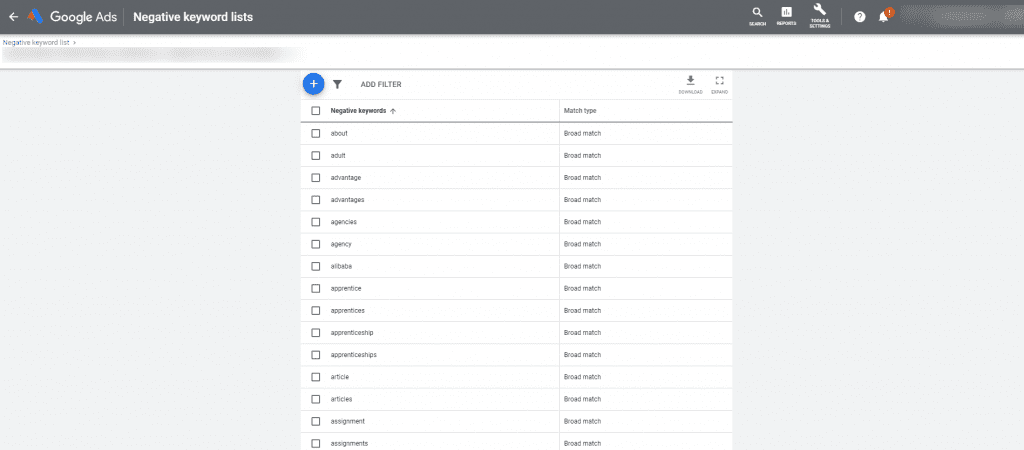
5. Automation for insights with a free Google Ads heat-map
It’s worthwhile finding ways of using automation to spit out valuable insights. Take the leg work out of sifting through data and enjoy valuable info being handed to you on a platter. Try out this free Google Ads script that works as a heatmap: it highlights performance based on devices, so you can optimise your campaigns for the best formats. It also allows you to see hour-by-hour trends so you can discover micro-windows of opportunity.
6. One-click opportunities with Adzooma
We’re all hunting for ways to optimise our PPC ads in a flash. Searching for what needs to be improved is only half the battle; implementing the right solution takes just as much time. There’s a solution to both halves of this problem: one-click opportunities. Adzooma’s Opportunity Engine finds you ways to improve your campaign performance based on your real-time data and then offers you a way to activate it – in one click.
Things like ‘Add a Promo Extension’ can be done in a second. Other opportunities may need one or two more clicks, just to check you’re happy with any changes and to keep you in control. It’s still miles quicker than manually doing the work: the beauty of automation.
If you’re a fan of using automation to make quick, long-lasting improvements, sign up to Adzooma’s free software today.