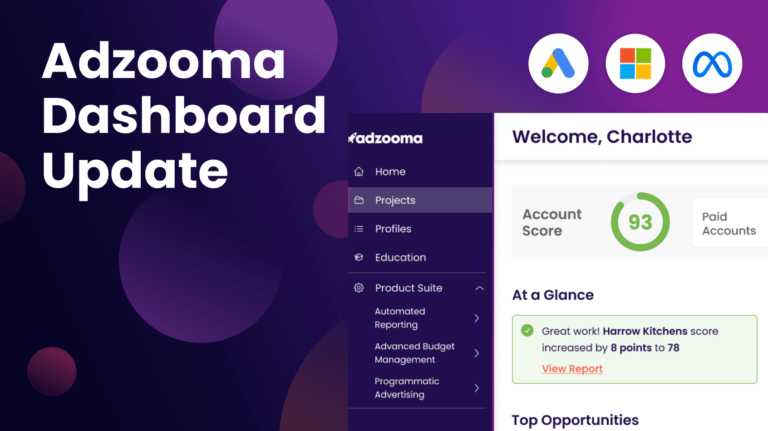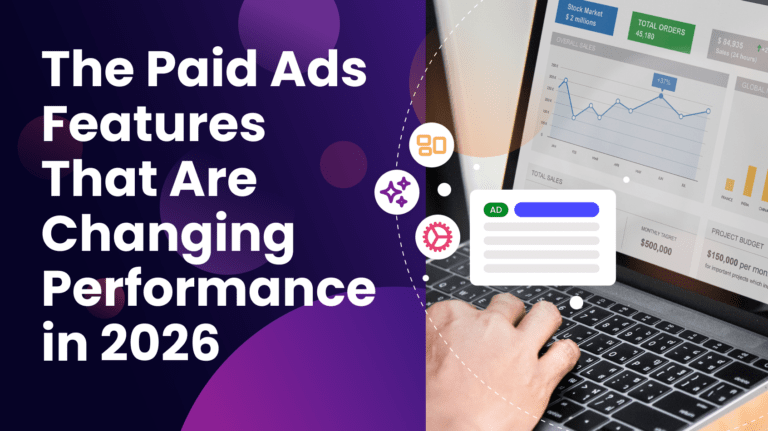We’re starting November off with a huge update at Adzooma.
That’s right, they’re finally here. You can now add, edit and view negative keywords inside Adzooma.
This is a big update. So, strap in and I’ll take you through why it’s so good, how to use them and where you can find them in Adzooma. Oh, this one is exciting.
Less wasted spend & better returns
Negative keywords are a PPC manager’s secret weapon. If you want to familiarise yourself with them, we’ve got a whole guide to negative keywords you can use here.
They’re used to make sure that your ad doesn’t show for particular search terms, protecting your budget for the keywords that matter.
With this update, you can upload your trusty negative keyword list to entire campaigns. That’s great news for quickly applying keywords such as: ‘free’ ‘offers’ ‘pre-used’ or ‘discount’.
You can also apply negative keywords to ad groups inside Adzooma. This is brilliant for better precision targeting from your campaigns.
Say you’re selling private holiday cottages where people can relax in a socially distanced space away from home. It’s the perfect holiday for people who aren’t Kardashians and can whisk dozens of people to a private island in the mists of a global pandemic.
This user has two separate ad groups:
- One advertising holiday cottages in the Peak District
- One advertising holiday cottages in Devon
These places are pretty far apart, and we want to make sure that the adverts only fire for the right locations. So, adding ‘Devon’ as a negative keyword in the first group, and ‘Peak District’ in the Devon ad group is a part of this strategy.
So, when a user searches for ‘holiday cottages Devon’, you know they aren’t going to see irrelevant adverts for the Peak District.
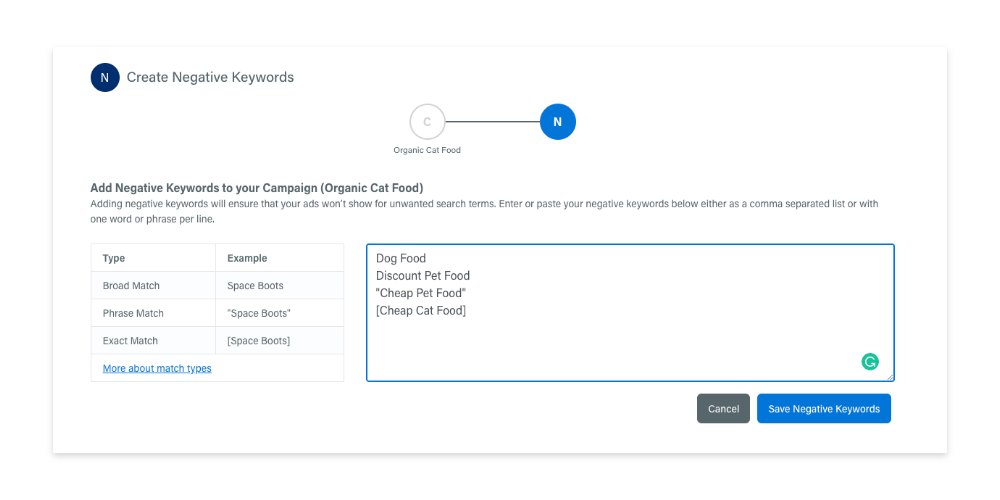
Negative broad, phrase & exact match keywords
Our new update gives you complete control and freedom by offering all three negative keyword match types.
This means you can add the following negative keyword types to your campaigns or ad groups, exactly how and when they apply.
| Negative Keyword Type | Example | Triggered by |
| Broad Match | Holidays in Devon | Broad match negative keywords will stop your advert being shown by any keywords closely related to this term. So, your advert will no longer show up for ‘holidays in devon’. But.. you’ll also stop showing for ‘holidays not in devon’, holidays in the UK’ ‘Where is best for devon people to go on holiday?’ etc. |
| Phrase Match | “Holidays in Devon” | This is similar to board match, except this phrase needs to be used in the search with no words in between. This will stop your ads appearing in searches like “cheap holidays in devon” “holidays in devon ideas” “top holidays in devon”. However, it won’t stop your ad from appearing in searches like “holidays in north devon”. |
| Exact Match | [Holidays in Devon] | Exact match keywords only show when the exact term is searched for, in that the exact order. So, your ads won’t show for “holidays in Devon”, but it won’t prevent your advert showing for searches such as ‘Devon holidays’. |
Each negative keyword match type has its unique use in your campaigns. If there’s a specific keyword that your budget is being used on, you can use an exact match to stop showing for it.
If there’s a closely related industry, such as dog food when you only provide dog collars, you can add this in as a phrase match negative keyword to stop this and similar keywords from wasting your budget.
Simple organised view for quick management
We believe in making things simple at Adzooma.
With our management feature, you can view top-level data, add new adverts or entire Google and Microsoft campaigns, adjust budgets and apply changes from the same screen. Now, we’ve added negative keywords into the mix.
To see your keywords, log into your Adzooma account and click management at the top. Here, you’ll see a top-level overview of all your campaigns, including customisable metrics such as budget, bid and impressions.
Find the campaign you want to look at from the list, or search for it at the top. Then, click it to see a simple list of all the negative keywords, ad groups, adverts and more. To add negative keywords, just click the ‘+’ button.
You can also add negative keywords at ad group level. To do this, just find the ad group from the management list and hit the ‘+’ button.
If you try to add a negative keyword that interferes with an active campaign, we’ll also send you a warning message to protect your performance.
You can also add negative keywords when creating new campaigns or ad groups inside our campaign builder.
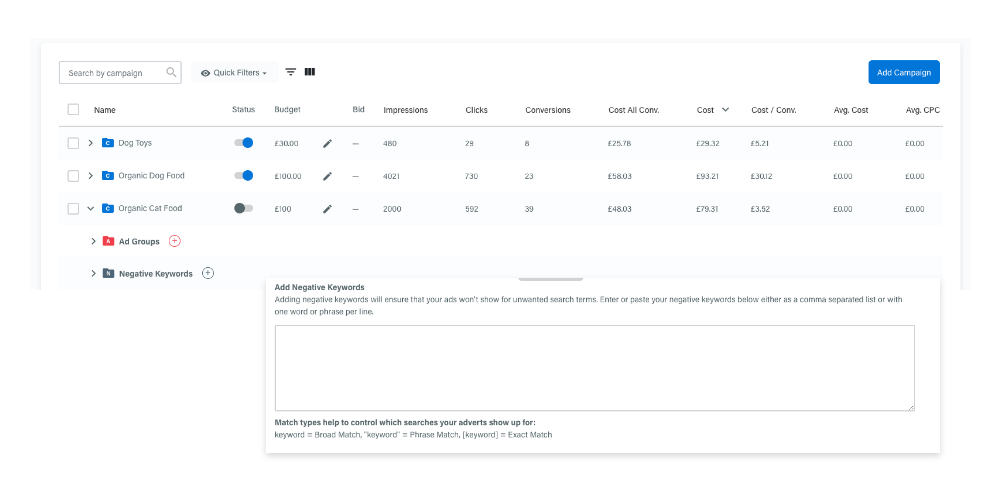
Not tried our campaign builder yet?
Build entire standard or Responsive Search Campaigns for Google and Microsoft, all from inside Adzooma.
Our campaign builder is available at the click of a button. Just hit the ‘Add Campaign’ and follow the simple, on-screen instructions to get your campaigns live in no time.
Want to just add keywords, ad groups or ads? No problem. You can build out your campaigns at any level. Just navigate to the campaign you want to add to and click the ‘+’ button. It’s that simple.
That means no switching between platforms or wasting more of your time creating new campaigns. We speed the entire process up, freeing your time to focus on the wider strategy and coming up with fantastic creatives.
Don’t forget, you can also automatically create separate ad groups based on keyword match types.
All you have to do is select ‘Match Types’ from the two options when creating a new ad group. We’ll do the rest, saving you a lot of time and effort.
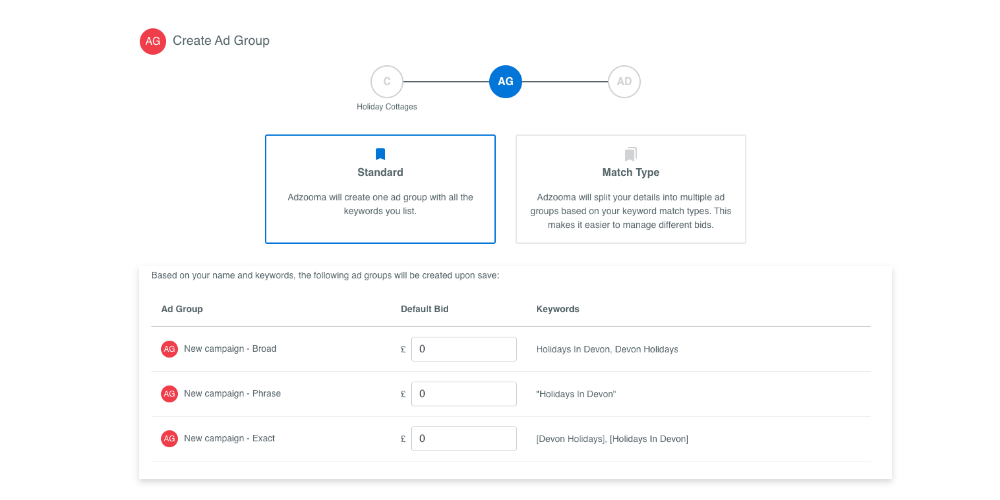
What are you waiting for?
Login to your account or sign up for free today.
Bring on the negatives
Negative keywords are a brilliant way to reduce wasted spend, increase the precision of your targeting and ultimately deliver you a better return.
We’re incredibly proud to finally have them at home in Adzooma.
With this update, you can add, edit and view all negative keywords at campaign and ad group level. It’s just another way that we’re here to make your account management that much easier, faster and more efficient.
Just log into your account today to find negative keywords in your management screen.
Not yet part of Adzooma?
Don’t worry. Our entire platform is free, which means you get all this and more at no cost. It’s the best free platform on the market. And it’s all yours, as soon as you create an account.