Keywords are one of the most important parts of paid search campaigns: they help Google and Microsoft know which queries you want to show up for as well as provide context into the quality of your campaigns.
They also can be confusing due to the changing match-type mechanics.
In this post, we’ll unpack:
- What are match-types
- Mechanics of each match-type
- Rules of engagement on keyword structure
- Negative keywords
What are keyword match types?
Keyword match types are specific parameters that control which keywords trigger your ads to appear in searches.
There are three primary Google Ads and Microsoft Ads keyword match-types:
- Exact match
- Broad match
- Phrase match
Match-types dictate the order a keyword enters the auction triggered every time a user enters a query.
Exact match
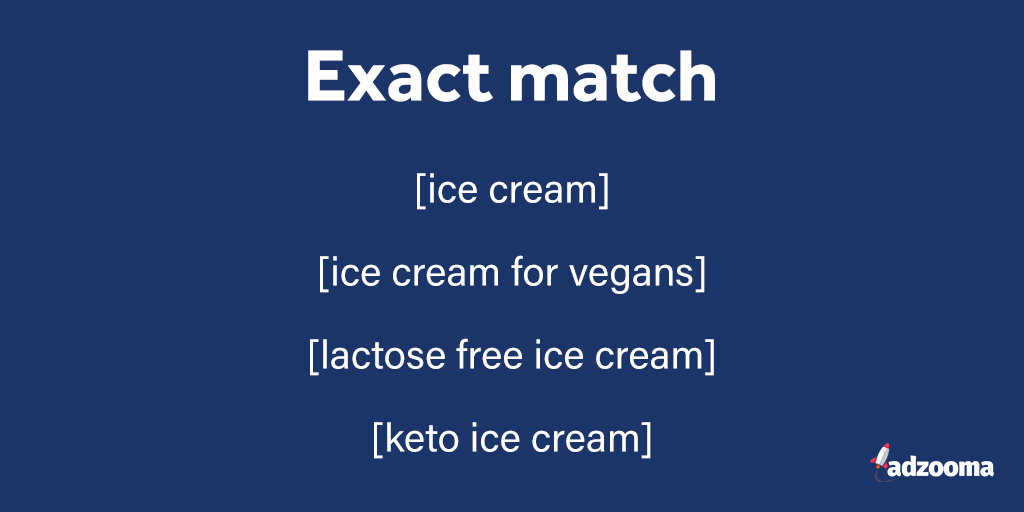
Exact Match is not as exact as you might suspect.
A keyword on exact match can match provided:
- All keywords or close variants of them are in the query with no “new” additional ideas.
- Functional words (a, the, is, in, etc.) can be included before, after, in-between, or not included from the original keyword.
To signify that you want an exact match, put the keywords in square brackets ([ ]). For example, the exact match keyword [ice cream] will match if someone searches the words ‘ice cream’ or ‘ice creams’. Your ad will also appear if a close variant of your keyword is searched for, e.g. a misspelling.
Where it gets tricky is you might also show up for “keto ice cream” or “ice cream for vegans”. If those concepts are important to lock in, be sure to outright bid on [keto ice cream] and [ice cream for vegans].
Exact match is no longer as restrictive as it once was, so it makes sense it will be a staple in most accounts.
The best way to get ahead of the competition to bid on more precise keywords so you appear for more specific searches.
For instance, if you’re selling ice cream, just bidding on [ice cream] may not be the best bet as all the big brands will be coming up for that search too. If you’re an independent business, you’re not going to be able to compete with the likes of Wall’s and Magnum on ad spend.
If you’re selling a brand of ice cream suitable for vegans, bid on [ice cream for vegans]. This way you lock in the higher value intent and have a higher likelihood of serving your ad to your target audience.
Broad match

At the opposite end of the spectrum, broad match keywords don’t require any symbols like square brackets ([) or quote marks (” “) and can just be typed straight into your keyword box.
How they work: if you just type in ‘dog lead’ you’ll appear for dog leads, yes, but you might also appear for ‘dogs for sale’, ‘dog walker’, ‘lead poisoning’ and other tangential ideas.
Broad match can cause wasted spend if you don’t apply negative keywords and audience targets/exclusions.
In summary, a benefit of broad match is you’ll often have a cheaper cost-per-click but these clicks won’t be as precise so you’ll need to weigh your options.
Phrase match
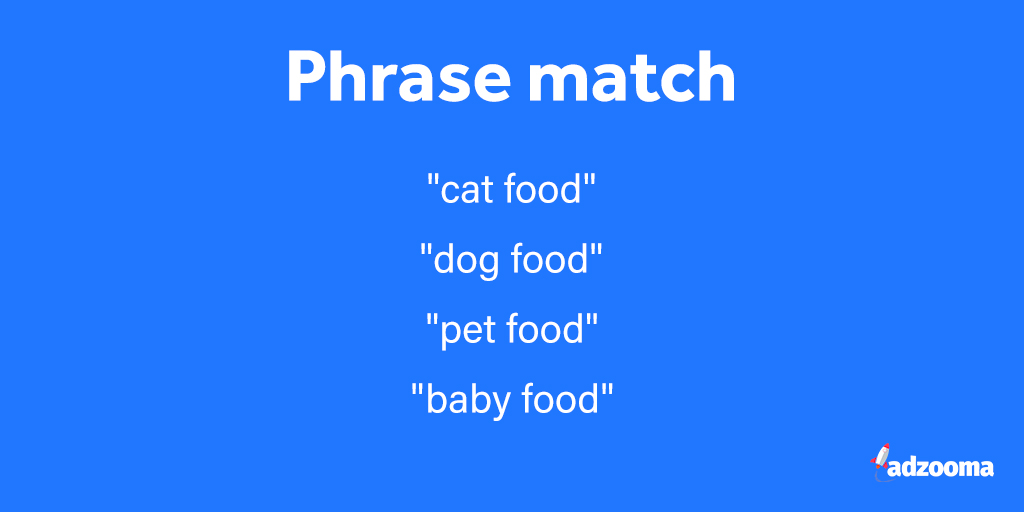
Phrase match is where you put quote marks around the keyword or keywords you want to come up.
Phrase match is the middle ground between broad match and exact: the core keywords (or their variants) have to be there in any order, but there can be net new ideas added to the query.
So, this match type is great for being specific whilst still leaving room for a wide audience.
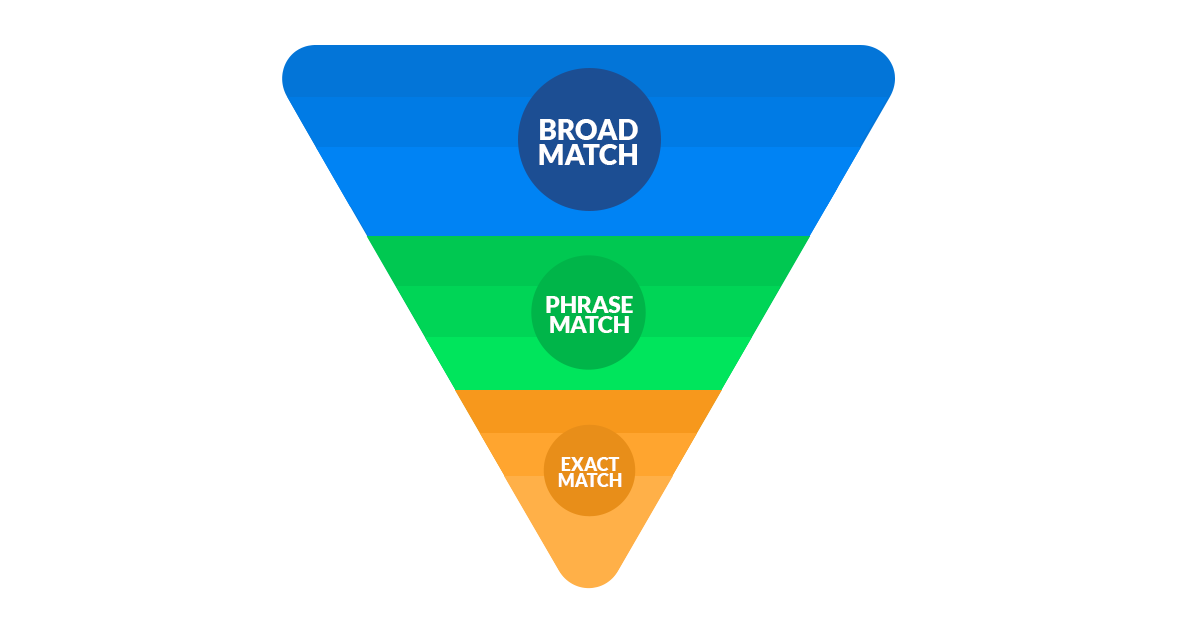
Get the right combination of keywords
Ultimately, it’s all about finding a balance between volume and specificity.
You need a good volume of traffic clicking on your ads, however, you want those clicks to have been specifically targeted so that they’re likely to take action from your site.
To find out what’s working and what’s not, have a look at your Search Terms Report found inside Google Ads. This will show you exactly which searches you’re appearing for so you can work out if you’re on track.
If your search terms are all over the place, you’re probably using too much broad match, don’t have enough negative keywords, or aren’t using audiences to prequalify your traffic.
On the other hand, if you’re not getting enough volume, you’re likely using too many exact match or phrase match keywords. Use your search terms report to see what is working, what’s converting and, importantly, what it’s all costing. From there, you can address problem areas and increase budgets accordingly.
What about negative keywords?
Yes, you have to make sure you’re using negative keywords too. If you’re not sure what these are, just take a look at our Beginner’s Guide To Negative Keywords.
Essentially, just like you’ve spent time choosing keywords you do want to appear for, you can dictate to Google what you don’t want to appear for. And, the same keyword match types you’ve learned about here apply there too. So, you can be even more specific about what you do and don’t want.
If you want to see how your keywords are performing right now, try our free Performance Report.
It’s super easy to use and a great starting point for getting your Google Ads to be the most successful they can be.



