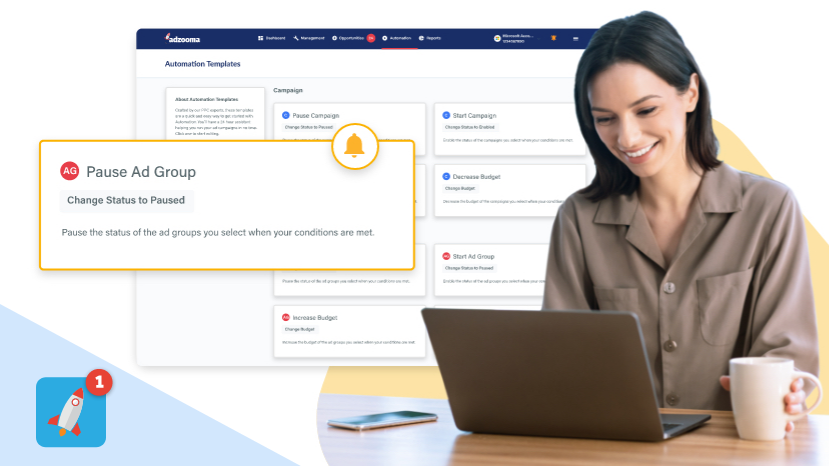December 2020 Update: And/Or Conditions have now landed!
October 2020 Update: Now introducing Facebook templates and metrics!
Optimise, Automate, Win.
That’s been a strapline of ours for some time, we’re about to live up to it in our biggest way yet.
We’re incredibly excited to announce the arrival of Automation 2.0, Adzooma’s brand new automation feature. This is definitely one to get excited about.
New and improved
If we’re totally honest, our automation feature wasn’t great before. If you tried it out, you might have found it a bit complex, clunky and time-consuming, which goes against everything Adzooma was built to do.
We had to make it better. Now we have.
With the new and improved Automation, you can carry out optimisations even when you’re not there. It’s a hands-free way of making sure your accounts are always performing at their best.
Automation at a glance
Automation allows you to create rules for your PPC campaigns. It’s your 24/7 virtual assistant to make sure your accounts are optimised even when you’re not there.
You set a rule. We’ll monitor your accounts and carry out the rule for you. They’re the hands-free failsafe alerts that you can always count on.
With automation, you can:
- Automatically pause underperforming adverts or keywords
- Increase your budget on campaigns that are converting at a lower cost
- Be alerted of any adverts with a low Quality Score
- And much more
The possibilities are endless. If you’re already familiar with Google Rules or PPC scripts, our automated rules are a much easier and quicker way to implement these changes.
New to automation? Don’t worry, we’ve got plenty of templates to get you started.
Templates to get you started
New to automated rules? Test the waters with one of our pre-made templates.
All of our templates have been chosen by industry professionals as the go-to rules to employ on their campaigns. They’re tried and tested rules that have proven results. And because they’re already made for you, you can apply them to your accounts in just a few clicks.
To do this, head to Automation in the Adzooma platform and click ‘New Automation Rule’. Then, choose the template option and select from the list of available templates. Once you’ve found the one you want to apply, just hit save. That’s time-saving optimisation.
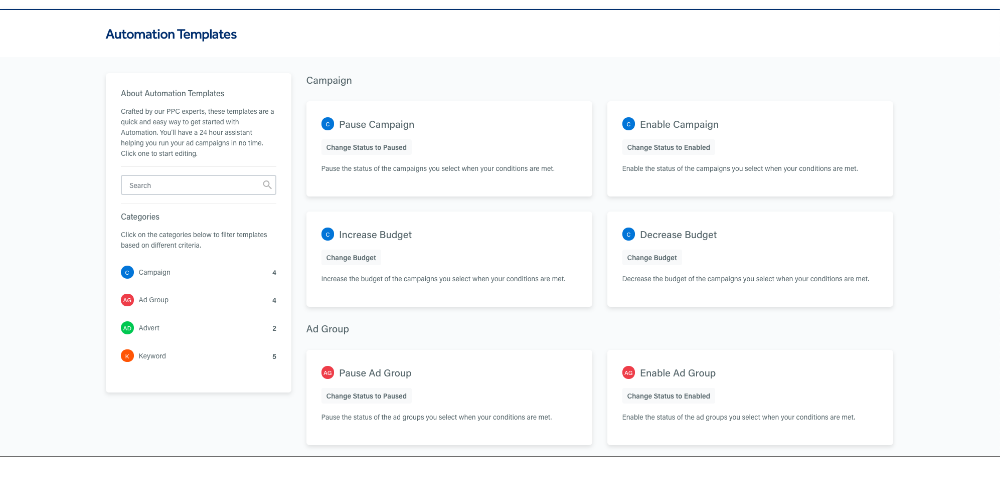
To do this, head to Automation in the Adzooma platform and click ‘New Automation Rule’. Then, choose the template option and select from the list of available templates. Once you’ve found the one you want to apply, just hit save. That’s time-saving optimisation.
- Want to stop wasted budget? Try our ‘Pause Poor Converting Keywords’ template
- Want to protect your ROI? Get alerted when the conversion rate drops and spend increases with the ‘Low Campaign Conversion Rate’ template
- Want to improve campaign performance? Find out what needs your attention with the ‘Improve Poor Performing Keywords’ template
We’ll be constantly updating this list, so if there’s a template that you want that’s not included, just let us know.
We’re pleased to announce the arrival of Facebook-specific templates which you can read about here.
All of these templates can be customised to fit your exact needs. Just click the ‘Customise Rule’ button to edit what the rule applies to, the conditions, or frequency. It’s all under your control.
Templates are a starting point that you can mould exactly how you see fit. What’s more, if you change your mind after setting a rule, you can easily pause it from the automation page if it’s not right for you.
Take total control with fully customisable rules
The new automation feature is smarter, faster, and a hell of a lot easier to use.
Before, we had limited rules that you could set.
Now, we’ve extended our offering and cover nearly all metrics for Google, Facebook and Microsoft. Coming soon, you’ll be able to increase budgets by certain %’s and implement And/Or conditions to make your rules even more controlled.
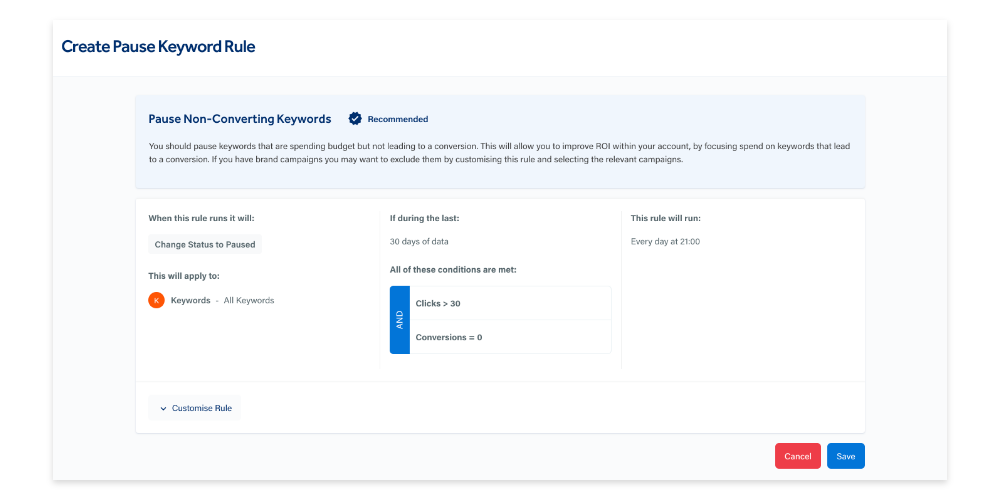
All of these points are customisable in the ‘Conditions’ section of creating a new rule.
For more information on how to set ‘And/Or’ conditions, take a look at this step-by-step guide of how to create a custom automation rule.
Not used And/Or conditions yet? They’re a simple way to make your rules more intelligent and help create fail-safes to optimise your accounts even when you’re not around.
- ‘And’ conditions mean that a rule will only trigger when 2 separate conditions are both met. For example, if clicks drop below 30 AND conversions are 0.
- ‘Or’ conditions mean that a rule will trigger if any of the conditions are met. For example, if clicks drop below 30 OR conversions are 0, the rule will fire.
If you don’t want us to take action, And/Or conditions can be set up to just alert you, ready for you to take manual action. It’s like having a 27/4 virtual assistant to keep an eye on all of your campaigns.
Before, you had to create multiple rules to cover all keywords
Now, you can easily apply rules to all ads, keywords, ad groups or campaigns in a single section or mix and match. Have all keywords from one ad group, a few from another and so on. That saves you time creating a number of rules, as well as making managing them a lot easier.
It all works from a simple drop-down menu from the ‘Apply to’ section.
Before, you couldn’t control when automations ran.
Now, you can schedule exact times and dates for specific rules. Want to be alerted of your weak performers every Tuesday before you work on that campaign? Not a problem. Need something to run daily at 9am? It’s done.
Automations will run exactly how and when you want them to.
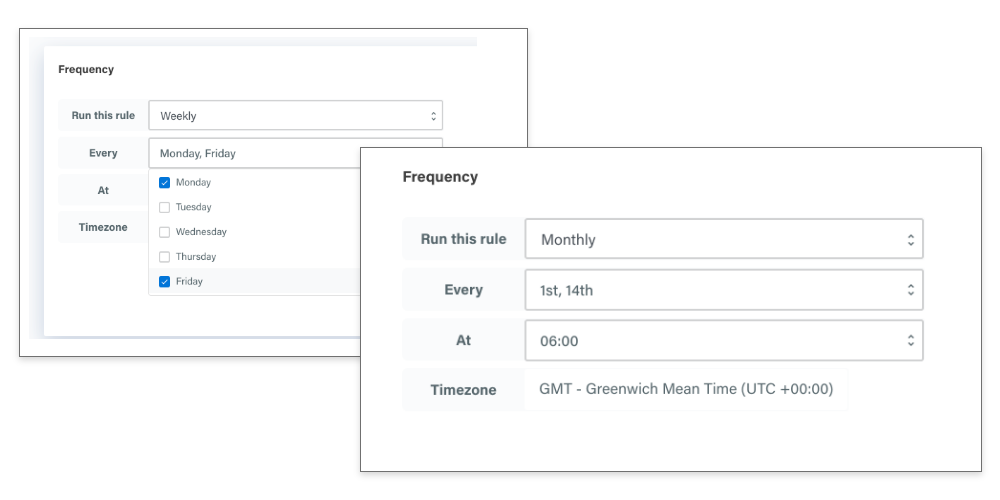
Create your first rule today
Creating your first rule is easy.
Just login to your account, hit Automation at the top and click ‘New Automation Rule’. From here, you can choose one of our templates or create your own rule from scratch. We’ll guide you through the rest of the process once you’re in there, so nothing will ever come as a surprise.
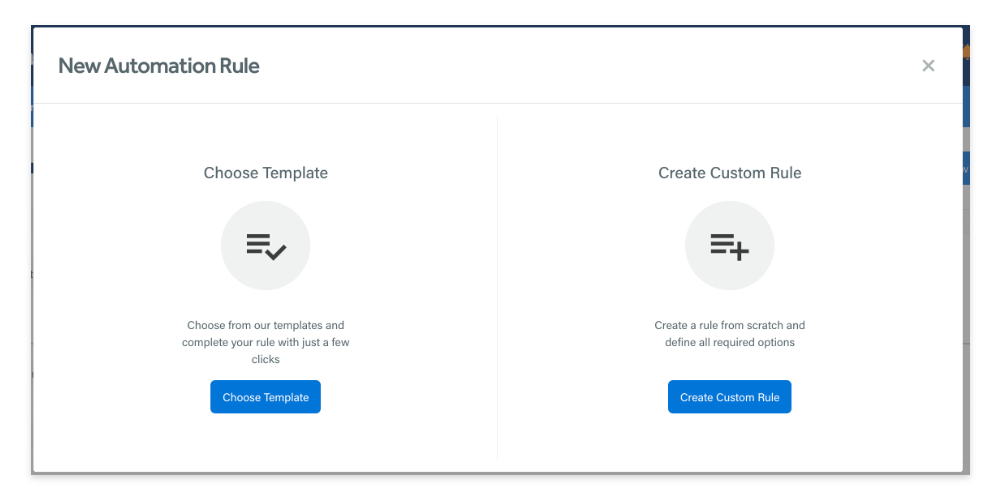
Hands-free optimisations made easy
With Adzooma Automation, you can create custom rules and alerts to manage your campaigns without your assistance. Create one from scratch with our intelligent controls and advanced features, including And/Or conditions, or choose from pre-made templates created by industry experts.
Discover all Automation has to offer and create your first rule today.
Not signed up to Adzooma yet?
Not a problem. You can create your free account here.