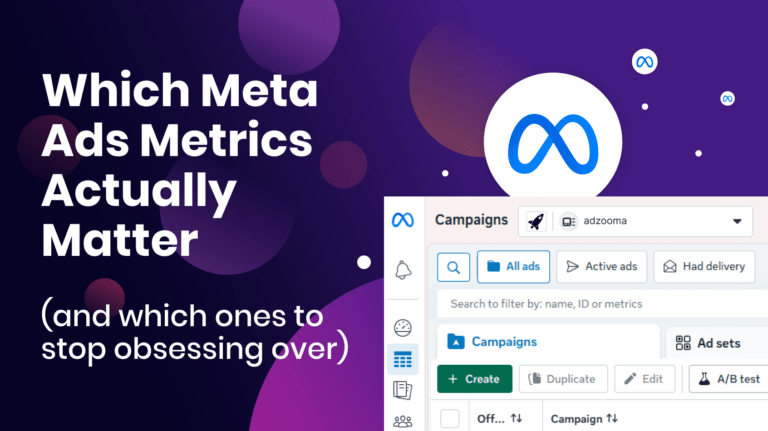In this beginners guide, we’re giving you an insight into how to choose the right keywords for your website to help it be seen by all the right people.
Choosing the right keywords for your audience is one of the most important aspects of SEO. Optimizing for keywords that will rank your site is always great, but you have to ensure the keywords are correct to attract the correct audience and get a conversion. In this blog, we’re talking about how to find keywords to attract the right audience.
Step 1. Think Like Your customer
One of the key things that Google ranks a page for is relevance. If the information on a page is not relevant to the term, you will struggle to rank. To find the relevant keywords for your website, you need to understand your user’s search intent, what your website visitor is looking for, and match that up to the information on the page you are hoping to target with that term.
You want to start by creating a list of topics that your website provides information on and the products or services you offer. Create one topic per service, which can be broken into sub-topics should you need to break them up.
Think about what a customer is likely to search when looking for the topics you have noted down and start producing queries relating to them. Next, put yourself in your customer’s shoes. What do they need when looking for these topics?
Step 2. Understand The Search Intent
Of course, as you start coming up with these queries, you will notice different types of terms come up. This is to do with the user’s search intent and their stage in their user journey. Most terms fall into three types of searches; navigational, informational, and transactional.
A navigational search term is used when a user wants to find a website, and they know what site they want – for example, “Facebook” or “Adzooma”. The user knows which website they want – but they don’t want to type the address in or can’t remember it. Your branded terms will be navigational, and it’s likely your homepage will be the SERP listing for these terms.
Informational terms are terms searched when a user is looking for information. They may have a question they need to answer or wish to do some research about a product. They are not ready to buy the product yet, though. They won’t be looking for a specific site, just one that offers the information they are looking for. These terms are hard to monetize, but you can guide a user towards a product or service by writing informative blogs about what they are looking for information on. For example, if someone is looking for information on how to paint over tiles and you sell home improvement tools and paint, you could give them the information they need in a blog post and link out to products on your site where they can buy the things they need.
A transactional term is one where the user knows what they are looking for and is ready to buy it. This is also sometimes known as a commercial search term. This would be something along the lines of “Nespresso coffee maker”, “black Converse size 6”, or “solicitors in Nottingham”. These terms have a lot of competition on the SERP, with paid shopping ads, local business map listings, and other aspects of the landscape which you may have to consider.
You should have a mix of these keywords for various pages across your site. While your product or service landing pages are likely to have transactional keywords associated with them, you want to think about creating informational content on blogs that will back up your site’s relevancy for the topic.
Step 3. Understand Different Keyword Types
Alongside different search intents and considering what your customer is thinking about, you also have to understand the different types of keywords that your site requires so you know which pages should be optimized for what terms.
There are three different types of keywords; head, body, and long tail. These indicate the depth of the search term.
A head keyword will generally be two words at a maximum and offer a very top-level insight into the thing being looked for. Typically, these keywords have a lot of results and aren’t tailored to specific search intent. If a user searches “patio doors” because they are looking to replace theirs, this is a head keyword. It returns around 473 million results, so you will be fighting a battle to try and rank for this term. However, it’s worth bearing in mind that keywords like this usually show a local search option, as google knows where the user is based and knows they are likely to want a company serving their area. So don’t discard the keyword altogether.
A body keyword is usually around three to five words, reducing the number of results and improving the search’s intent. For example, sticking with our patio doors, a body keyword may be “French patio doors”. This has 39.5 million search results but gives the user more relevant search results as they are more specific to the type of patio door they are looking for. The same term can be made even more specific by adding the material they are looking for; “UPVC French patio doors” returns just 4.5 million results.
Finally, a long tail keyword is given to a keyword that is more like a question or a longer phrase. To follow the example above, the user may believe they want to replace the patio doors themselves. So they search “replace sliding glass door with French doors”, and this returns 5.6 million results. This would be a long tail, informational keyword, and the user is looking for a guide on how to do what they want to do. You wouldn’t optimize your UPVC French door page for this term, but it’s a keyword that has search volume, which you could offer a blog about and link from your blog to your UPVC french doors page so they can see what doors are available to buy.
Step 4. Create a List of Keywords Relating to your Service
Now you have started to think about your user and the different types of keywords, you can create a list of keywords for each of your website pages or topics.
First of all, make a list of your top-level pages, and then list a few relevant keywords for each page. Make sure these are either head or body keywords. The long tail queries you may have thought about can go in one file to help develop blog concepts for your site later.
Step 5. Use SEO tools to refine your keywords
Once you have a list of relevant keywords, you can check them in an SEO tool like SEMRush’s Keyword Magic tool or Moz’s Keyword Explorer tool. These tools will help you understand the difficulty of ranking for the term, its search volume, and even what your competitors are ranking for that you aren’t.
For more information about each of the SEO keyword tools available, take a look at our SEO Keyword Tool Checklist; they all have a great list of features and can offer a lot when finding your keywords.
With this, you can flesh out your keywords, and work out which ones to optimize for, which to monitor and which may not be achievable right now but could be potential targets for a later date.
Once you have refined your keywords, you need to adapt the content on each page, including the title tag and meta description, to reflect the keywords you have chosen for that page. Don’t stuff the content with your keyword, though, as you want your content to match up to Google’s EAT concept. We have a guide to ranking your keywords if you need further information about this.
Step 6. Track and analyze the data
Finally, once you have your list of keywords and the content on your site reflects these, you want to monitor and analyze the data of your website to track them. You can use our SEO reporting tool to track keyword performance and Google’s own Search Console platform. This will allow you to see which keywords are ranking your site, how much traffic they are generating and when used in conjunction with Google Analytics, what conversions are coming in from those terms.
We recommend you monitor the data regularly to see where improvements can be made and if new semantically similar keywords start to rank your site. You can further improve your content for these, should they have a better search intent or conversion opportunity.