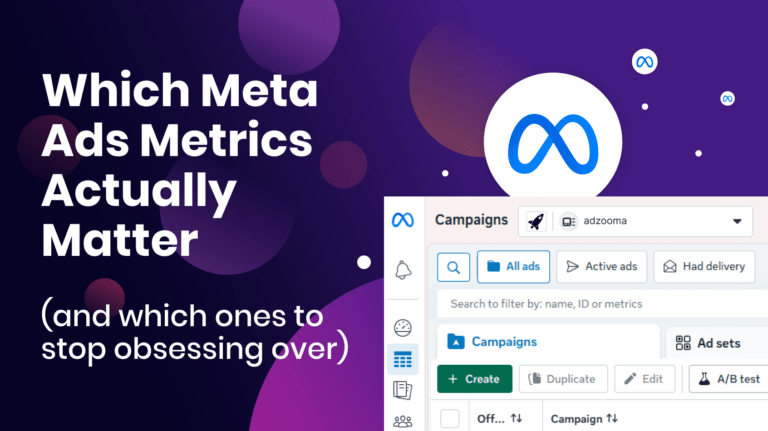Google Ads remains one of the most powerful tools for driving targeted traffic and measurable results. In 2025, across all industries using Google Ads campaigns, 65 % of industries improved their conversion rate, reaching an average conversion rate of 7.52 %, despite rising costs. Clearly the machine is still working. Yet, too many campaigns still bleed budget due to avoidable missteps. Understanding what’s going wrong and how to fix it can transform your ad spend into a true growth engine.
In this blog post, we’ll look into how to identify and avoid some of the most common pitfalls. Soon, successful Google Ads optimisation will become second nature.
Mistake 1. You’re not using negative keywords
Negative keywords are a crucial part of search campaigns. Using negative keywords effectively will help prevent your ads showing up in irrelevant searches. Plus, using certain words and phrases can result in you spending money for no reason.
The Solution:
When using Google Ads, it’s so important to continue to expand your negative keywords list. You should action this on a weekly basis at the very least. And you need to base it on your search term reports.
Begin with a standard list of negative keywords. You can source these by using online tools or sites that provide lists that are ready to use as soon as you need them. Your list of negative keywords will save you money on Google Ads with minimal effort. Plus, you’ll also be able to attract more qualified leads and discredit searches that are unlikely to convert.
Once your initial list has been uploaded, you can discover the exact search terms that people are using to find your ads. At this stage, you’ll probably see some keywords that have nothing to do with your campaign. If you do, add them to your negative keywords list right away.
Helpful Hint:
Aim for a minimum of 50-100 negative keywords when you start out. Then, keep refining the list based on actual search term data in your Google Ads account.
Mistake 2. Not optimising for conversion rate testing
A worrying amount of decisions around campaign settings are made without considering conversion testing.
If you don’t set up any form of conversion testing, it’s impossible to have a clear picture of your campaign. For example, you can’t see how much it costs to obtain a lead or sale from your campaigns. Or even which keywords are driving sales or which keywords are no help at all.
The Solution:
By optimising your ads for conversions, you can boost your ROI and get more for your money. Imagine a successful conversion is a customer making a phone call. Google Ads will optimise your campaign to drive more phone calls based on the historical data linked to your campaign.
Make sure you have set up every possible conversion action depending on your product or service.
Helpful Hint:
Set up as many conversion actions as possible. Make sure you always optimise your campaigns towards achieving specific goals.

Improve your Google Ads performance in minutes with Adzooma’s FREE performance reports – get yours here!
Mistake 3. Not testing your bidding strategies
There are many bidding strategies available and choosing the right one may feel like a daunting task. If you use the wrong bidding strategy you risk overbidding on keywords. Overbidding leads to wasted ad spend and a severely drained campaign budget.
Automated bidding strategies can seem like a big help at first. Especially as they remove the pressure of decision making. However, you should always be testing a few different strategies to find the one which best suits your campaign needs.
The Solution:
Choose the right strategy for you. If you need more control over your bids in the long term, opt for manual CPC. But, if you’re planning on testing out a campaign in just a couple of weeks, enhanced CPC could work best. These bid strategies allow Google to get the most clicks at the best price possible.
Ideally the strategies you want to focus on are targeting CPA and also targeting ROAS. These will allow you to bid in line with your established Cost Per Action or Return On Ad Spend. You will be able to spend the right amount on ad targeting to reach your ROI and get the most out of your investment.
Helpful Hint:
Always monitor your campaigns’ ad performance. You can easily achieve this by adjusting bidding strategies to ensure optimal results. Adjustments can include changing or pausing keywords or match types that aren’t performing.
Mistake 4. You’re only creating one ad variation
When compiling your own Google Ads best practices, creating several ad variations per ad group should be high on your list. If you want to boost your conversion rate and keep costs low, it is important to create several ad variations per ad group.
Creating one ad per ad group or one ad with one variation is a common mistake. This limits the amount of data you can collect and reduces the optimisation of your ad copy.
The Solution:
It is important to get several ad variations and test them out to discover which one converts better. Even if you are using the same headline or the same description.
Once you find a winning ad, you can pause the rest and create a slightly different version of the winner. Then you can continue split testing.
Helpful Hint:
You should carry out a lot of testing and fine-tuning your campaign. Testing will help you to find the ROI sweet-spot.
It’s extremely rare for a campaign that hits the ground running to generate significant leads or sales from day one.
Mistake 4. Not adding ad extensions (now called assets)
Google Ads extensions (now called ‘assets’) are optional bits of content that can provide searchers with more information. They can make your ads more compelling and help them stand out from the crowd.
Assets such as sitelinks or phone numbers also take up valuable visual real estate in SERPs. They are an easy way to create properly optimised ads that drive more qualified traffic to your site and boost your CTR.
Assets can be an extremely effective way to increase your clicks. Ignoring them would be a huge wasted opportunity.
The Solution:
Take advantage of assets when running Google Ads. You can add sitelink extensions, which show different links to your website and send people to relevant pages. You can add callout extensions, which enable you to show some of the unique selling points you have. Structured snippet extensions, message extensions, location extensions, and price extensions are other types of useful extensions you can use.
Helpful Hint:
You can’t control how assets will appear. Google actually decides what assets appear and for which ads. It is worth checking the extension (asset) tab occasionally. Then, you can pause the ones that don’t convert or replace them with something better.
Google is the one that decides what extensions appear and for which ads. Your ultimate goal is to look at the extension tab from time to time and see which extensions convert better. Then you can pause the ones that do not convert or replace them with a better version.
Mistake 5. Choosing to ignore regional trends
Make sure your ads target your customers’ locations. By using the default location settings, you could be wasting ad spend by not reaching your intended audience.
For example, if you own a restaurant in Manchester, you don’t want your ads showing up for people who can’t eat there. But if you don’t tweak your geo-targeting settings, there’s a good chance that this will happen.
The Solution:
Define the specific locations where your ads should appear to maximise relevance.
First, you need to consider the area you want to cover. If you are a local business, you’ll only want to run ads in the immediate area. On the other hand, businesses that don’t have this limitation can test a wider geographic area.
The benefit of this approach is that once you have some data to work with, you can examine your ad performance. For example, you may find the cost/conversion from one city is lower than another. This could be a reason you turn down the budgeting for the more expensive city and turn it up for the other.
Or, you may find that sales or leads from a service are only coming from a few key cities. If so, it could be a cue to adjust your bids and campaigns accordingly.
Helpful Hint:
Test out different locations to find where you can get the most cost-effective leads and sales.
Mistake 6. Not testing out keyword match types
Google Ads has three types of keyword match available. These are exact, phrase and broad:
- Broad match: These push your ads to a variation of your target keywords. These can include synonyms, related searches, and misspellings. Broad match keywords help you find new opportunities but can show your ads to irrelevant search queries.
- Exact match: These allow your ads to show for searches that include the exact phrase you’ve targeted
- Phrase keywords: Similar to an exact match, but they can also include additional words before or after phrases. Combining these can help narrow down the audience to be more specific.
By testing out these different types, you can discover the relevant keywords that will be most effective for your campaigns.
Using only broad match keywords will make your ads eligible to show on a larger range of queries than either exact or phrase keywords. By not focusing your broad match keywords with past performances or conversion data, you risk matching to queries that are irrelevant.
The Solution:
Choose one keyword match type per ad group and review performance on a regular basis. Ideally, every two weeks. Then, test other types to see if you can improve performance.
Helpful Hint:
If you are a large budget advertiser, broad match keywords can actually lower the cost per conversion in the long run.
Mistake 7. You’re not using Experiments
The Experiments tool in Google Ads can help you to run split tests to find a better way of working.
In one safe environment, you can test different landing pages, ad copy, keyword match types, keywords, and more.
It also lets you decide on the specific amount of traffic you want to direct to each of your experiments. This means you can limit the risks, and even better, the potential for rewards is much higher.
The Solution:
Give it a try. By taking time to use and understand Experiments, you may find a new approach that your bottom line will thank you for.
In summary: avoid common Google Ad mistakes and achieve campaign success
With so many variables within Google Ads it’s easy to become overwhelmed. Especially if you’re just starting out with PPC campaigns. It can feel tough to keep up. But, this list of common mistakes should help you to spot any quick wins and make sure your funds are making the biggest impact.
Looking for simple ways to improve your Google Ads performance in minutes? Check out our FREE performance reports. They analyse your account across 37 key metrics, delivering comprehensive insights and actionable recommendations.