Social media is one of the best ways a business can gain sales and leads. Users spend an average of 144 minutes per day on an average of 8 social networks and messaging apps. That means businesses have an engaged audience to target with releveant ads.
Video content has fast become a popular way for businesses to advertise and with Facebook video advertising, you can take advantage of that. This guide will help you discover how Facebook video ads can become a major part of your social media marketing strategy.
What is a Facebook video ad?
As the name suggests, Facebook video ads are Facebook ads in the form of videos. You can either create the video yourself or hire a freelancer or video marketing agency to do it for you. Then you upload the video to Facebook, add a video description, your daily/weekly budget, thumbnail, and target audience.
Do you need video ads?
Before you jump on creating video ads, you need to consider whether they’re worth your time and resources. A video can capture the essence of your business well, and in a social media feed, a video can be more eye-catching than a still picture is.
But they can take a lot of time to create and, if you don’t keep the video production in-house, you’ll have to hire a professional to produce and edit a video which costs money. That’s why you should weigh up the pros and cons before deciding.
What are the benefits?
Here are some of the reasons for using Facebook video ads and how your business could benefit:
- Video ads are more engaging than image ads – According to 99firms, more than 4 billion video views take place on Facebook every day and 500 million viewers watch 100 million hours of video content on Facebook daily. That’s over 11,415 years worth of watched video content. Needless to say, Facebook video is popular and clearly engaging.
- Video ads help you stand out from the crowd – Advertising is a saturated market, so any kind of advantage to stand out is worth taking. A video ad could entice potential customers and clients to click through to your website and subsequently, that visit could become a sale.
- Audience targeting – A great thing about the Facebook Ads platform is that you can target a specific demographic that sees the advert. For example, if you want to target women aged between 20 and 30, you can do that with a Facebook ad.
- You can set the budget – It’s crucial to set a sensible budget to avoid it running out through mismanagement. Set your daily and weekly budgets and make alterations as and when you need to.
Facebook video ad specs
As videos can appear in multiple ads types, you need to know the different specs and sizes. Here’s a list of them (as of January 2020)
Facebook Feed video ads
- Upload the highest res video possible
- Minimum dimensions: 600 x 315 (landscape) or 600 x 600 (square)
- Aspect ratio: Horizontal: 16:9, Square: 1:1, Vertical: 4:5 or 2:3, Full Portrait: 9:16
- Video formats: MP4 and MOV
- Max file size: 4GB
- Max length: 240 minutes
Carousel video ads
- Minimum resolution: 1080 x 1080 (but recommended to upload the highest res possible)
- Number of cards per Carousel Ad: 2-10
- Video formats: MP4 and MOV
- Max file size: 4GB
- Max length: 240 minutes
- Video thumbnails with 20% text or more could be rejected
In-stream video ads
- Upload the highest res video possible
- Aspect ratio: between 9:16 to 16:9
- Video formats: MP4 and MOV
- Max file size: 4GB
- Video length: 5–15 seconds
- Recommended to include sound
- Captions are optional but recommended
- Video thumbnails with 20% text or more could be rejected
Instant article video ads
- Upload the highest res video possible
- Aspect ratio: between 9:16 to 16:9
- Video formats: MP4 and MOV
- Max file size: 4GB
- Max length: 240 minutes
- Video thumbnails with 20% text or more could be rejected
Marketplace video ads
- Upload the highest res video possible
- Aspect ratio: between 9:16 to 16:9
- Video formats: MP4 and MOV
- Max file size: 4GB
- Max length: 240 minutes
- Video thumbnails with 20% text or more could be rejected
Audience Network video ad specs
- Upload the highest res video possible
- Aspect ratio: between 9:16 to 16:9
- Video formats: MP4 and MOV
- Max file size: 4GB
- Video length: 10–121 seconds
- Video thumbnails with 20% text or more could be rejected
Facebook Collection video ads
- Minimum dimensions: 1200 x 628
- Video formats: MP4 and MOV
- Max file size: 4GB
- Video length: up to 120 minutes (recommended less than 2 minutes).
- Video thumbnails with 20% text or more could be rejected
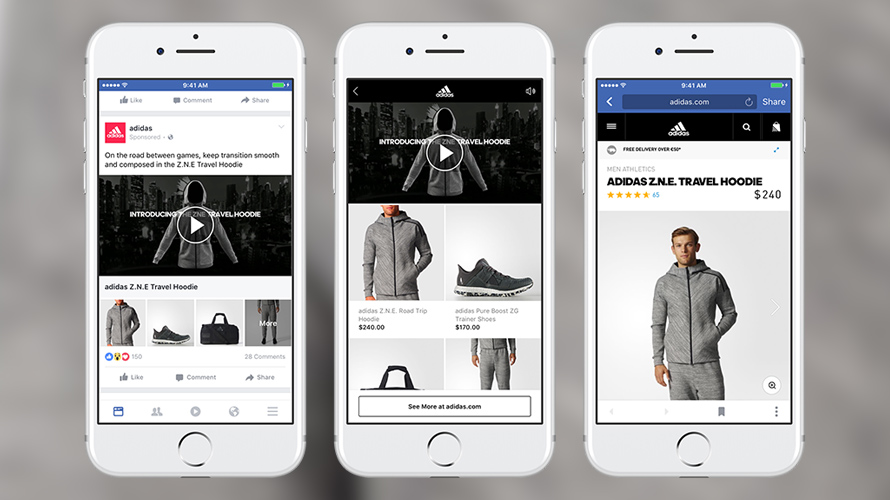
How to set up Facebook video ads
So now that you have your video ready and formatted, according to the specs, you need to set them up. Here are some quick tips to consider before you start:
- Like other ads, you can set different objectives. Facebook has a handy help page on what objectives support video ads.
- You canboost Facebook Page video posts.
Instructions
- Go to Ads Manager.
- Click + Create.
- Select an objective that supports video and click Continue.
- Choose your targeting, placements and budget and then click Continue.
- Under Formats, select Carousel or Single image or video.
- Upload your video to Ads Manager.
- For Single image or video, click the Video/Slideshow tab. You can upload a video by selecting Upload video or Browse library to pick a video from your library. To use a slideshow, click Create slideshow.
- For Carousel ads, find the Creative/Links section and click Video/Slideshow. Then, click Select video or Create slideshow.
- Click Customise video and use the Crop tool to pick an aspect ratio for your video. Then click Apply changes once you’re happy.
- To upload a thumbnail, click Customise video and then select Thumbnails. You can either upload an image or a still frame from your video. Then select Apply changes.
- Once you’re done, click Confirm and your video ad will be published.
Facebook video tools and resources
There are plenty of resources online and on the help pages on the Facebook website to help you not only set up your adverts but also to get some ideas on what works and what doesn’t. Here’s a selection:
- 10 Excellent Examples of Video Marketing on Facebook
- 5 best practices to amplify your Facebook video ads
- Create stunning Facebook video ads with Biteable
- How to Produce Paid Facebook Video Ads for Mobile Like a Pro
- Stand out in feed: Optimising video creative on mobile
Sometimes with your business, you need the advert to be short and direct, whereas other businesses may benefit from more in-depth videos full of information and insights.
Conclusion
To conclude, we think that Facebook Ads could work well for your business and prove extremely useful as part of your social media content strategy. With this guide, you can create Facebook video ads that connect you to your audience, build brand awareness, and promote your products and services in the most eye-catching way.




