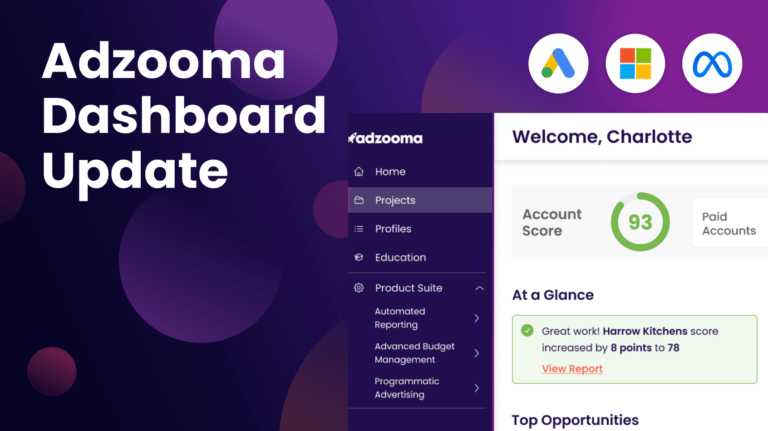Google Analytics is the most popular web analytics tool on the market. It tracks site visitors using tracking codes embedded in the site’s code and analyses the performance of marketing campaigns. The gathered data can then be used to help you with future campaigns, related content, and the synergy between your site and social media, with the aim to get a better idea of how to appeal to your target audience.
In this article, I will be looking at what Google Analytics is, giving tips on how to use it for social media, and metrics you should be tracking.
What is Google Analytics?
Google Analytics is a web analytics tool that tracks and reports site traffic. As of 2019, Google Analytics is the most widely-used web analytics service on the Web.
Tracking is done with the use of a “tracking code”, which is a snippet of JavaScript added to any page you wish to be tracked. Once a user access a page, their activity is monitored but their personal details remain anonymous.
Data you can track
Some of the things that you can find out using Google Analytics include:
- How much traffic your website gets per page (page views)
- Where the traffic to your site comes from – e.g. Google, social media, direct links (traffic sources)
- The demographics of your visitors
- How long they spent on each page (session duration)
- Whether they left the page without visiting another page (bounce rate)
From this information, you will be able to tailor your content and identify areas of your site that users enjoy and visit often. You can also determine how people reach your site and improve your channels.
Why should you use Google Analytics with social media?
For any business to be able to connect and interact with their customers, they need to have a social media presence. Using Google Analytics to track and analyze your social media traffic can have many benefits:
- It will give you the chance to identify which social media platforms link the highest number of visitors to your website.
- You will then be able to decide whether to focus on using the social media platform that gets you the most visitors, or whether to adjust your posting strategy on the other platforms to try to increase visitors to your website overall.
- You can also see if visitors are mostly unique or returning visitors. If you get a lot of unique visitors, you could decide to try and increase engagement with these visitors to convert them into repeat visitors. If you have a lot of repeat visitors, you may need to find ways to encourage new visitors.
If your visitors are engaged, you will be able to see how engaged they are by analyzing the amount of time that they are spending on your site. This will let you know if you are creating the right content for your target audience.
Set your goals before you start tracking anything
You can use Google Analytics to help you to improve the reach that your website has, your marketing strategies, and how long people stay on your website. However, to be able to make improvements, and start tracking specific analytics, you need to ensure that you make S.M.A.R.T goals.
S.M.A.R.T goals need to be:
- Specific
- Measurable
- Achievable
- Relevant
- Timely
Try to ensure that these goals will help with your company’s wider marketing strategy, and then create some strategies to help you meet these goals within a specific timeframe.
How to set up Google Analytics for Facebook or Twitter
To gather tracking data, you can either use Google Tag Manager or add a Google Analytics tracking code onto your website directly.
If you want to be able to analyze your visitors from different social media traffic sources individually, you need to create Advanced Segments. You can set up an Advanced Segment for each social media platform that you use so that you can easily compare the differences between them.
All you need to do is:
- Go to any Google Analytics report
- Click on Advanced Segments > New Custom Segment
- Next, you should add a name for your segment, and terms as filters that match traffic you are getting. For example, for Twitter, it could be twitter.com, t.co, Tweetdeck, or bit.ly. For Facebook, it could be facebook.com or m.facebook.com.
- When you are typing in your filters, if there is traffic that matches, it will be autocompleted by Google Analytics.
- When you have added all of the filters you want, you then need to click the Test Segment button. If everything is set up correctly, make sure you save your segment.
Tips and metrics to track
Now that you know how to set up Advanced Segments for Facebook and Twitter, it’s time to investigate what metrics you should be tracking and the techniques to try.
Tip #1 – Use UTM parameters
UTM parameters are tags you add to the end of a URL which can be used to track activity from anyone who uses the link. That data is then passed through to Google Analytics for further analysis.
By adding UTM parameters to any link that you share on social media, you will be able to gain more detailed information. These parameters are often used as part of wider campaigns, to differentiate from regular traffic. From this data, you can analyses which social media platform brings the most visitors to your site, what content they view, what they buy, and much more. If you want to test out multiple ads, you could use UTM parameters to see which ad works best.
Tip #2 – Build a social media dashboard
Creating a social media dashboard within your Google Analytics can help you compare and contrast the performance of each social media platform you use. On a GA dashboard, we recommend you include referral traffic data and a breakdown of data from each social media platform.
Alternatively, you can use Google Data Studio to create a social media dashboard.
Track – Session duration for social media visitors
The amount of time that someone spends on your site can determine whether they like the content (although it can’t give a definitive answer on its own). Using session duration along with pages per session and bounce rate will give a better picture.
Experimentation is key. Is the copy good and perhaps the landing page you’ve linked to isn’t appropriate? Or have you seen good performance with the landing page elsewhere and maybe your social copy needs to be tweaked? Google Analytics can give a bit of insight but we suggest using a CRO tool for deeper analysis.
Track – Assisted conversions
You will be able to track the number of conversions that come from different social media platforms, so you can see which one assists the most conversions.
Collecting data from Google Analytics is one of the best ways to be able to track the number of visitors to your website from a range of different sources. It can help you to identify marketing strategies that work well with your target audience, and allow you to create and track achievable goals. It is an excellent tool that can enable you to boost traffic to your website, resulting in many more sales and a higher conversion rate.
Summary
Google Analytics is a must-have for all site owners. Combined with social media referral data, you can gain some fascinating insights to improve both your social media presence and the performance of your landing pages.
But it’s important to remember not to use metrics in isolation. Page views or bounce rate are enough on their own but mixed with session duration, page load time, or pages per session can give a more balanced analysis.