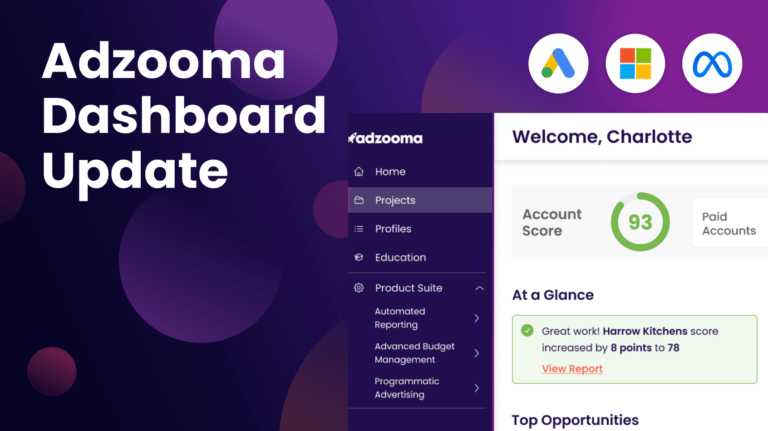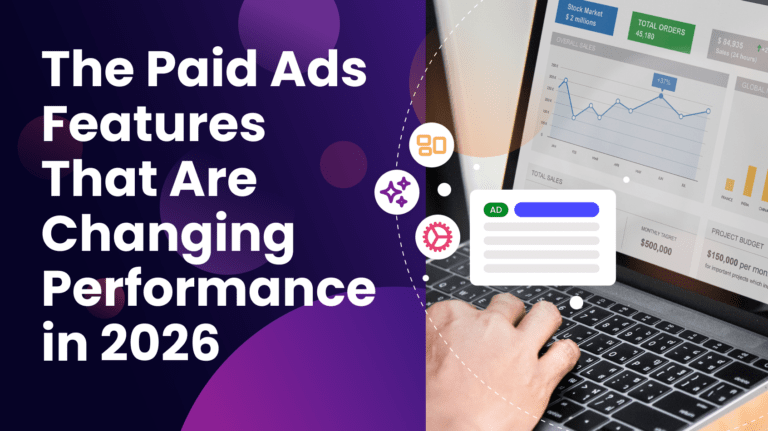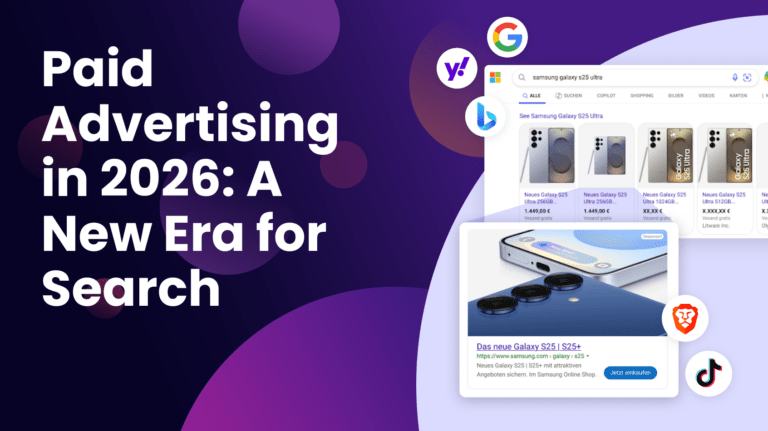One of the best things about paid advertising is that your adverts will appear in front of your customers at exactly the right time you need them to see it.
But in order for that to happen, you need to make sure that your accounts are set up and optimised in the best way possible. If they aren’t, you could be wasting money on getting your adverts to appear to the wrong audience at the wrong moment.
Ad scheduling is one way to stop this and make sure that your adverts are always shown at the right time.
Find out more about the benefits of ad scheduling and how to apply it to your accounts here.
What is ad scheduling?
Ad scheduling is a way of limiting what times and days that your ads are shown. For example, advertisers can set adverts to only run on Saturday and Sunday, or between the hours of 9-5 pm on a weekday.
This means that outside of the times you set, your ad cannot be shown and therefore none of your budget will be used.
Ad scheduling protects your advertising spend for your busiest, or most profitable periods and ensures that it doesn’t run out prematurely.
Why should you use ad scheduling?
Ad scheduling means that your ads are only shown during the times you set. That may not seem like much, but it can make a huge difference to your conversions and profits by using your budget in your most successful times.
If you only offer services for certain times or days of the week, for example, if you’re a 9-5 service-based business, having clicks and leads come through on the weekend might be a waste as there’s no one around to chase them or answer your calls.
If you’re an ecommerce business with a self-checkout system, you don’t need to limit your ads to your business hours. But, having them run 24/7 can be a waste if none of your customers are around to see it.
By looking at the data, you can work out when you’re most likely to get clicks and conversion and when your ads are performing the worst. Then, you can use an ad schedule to run in your busiest times, so your budget isn’t wasted on slow hours where your customers aren’t around.
Ad scheduling can also be used to match individual campaigns as well. For example, if you own a restaurant, you could have a campaign that’s promoting your new lunch menu and choose to schedule it between 10am-1pm every day, hitting their customers at the right time of day to entice them in.
Ad scheduling vs bid adjustments
Ad scheduling means that your ads can only be shown during certain times. Now, there might be times when you still want your ads to show – but you don’t want them to eat up all of your budgets.
This is where bid adjustments come in.
Bid adjustments can alter your bids during certain times. So, if Monday is your busiest day you can add a bid adjustment to increase your budget by 20% on these days. If the weekend is your slowest point, you can set a bid adjustment to decrease your bids by 10% during this time.
Bid adjustments are useful for the time periods where you’re still getting clicks and conversions – but just not at your best rate. If you scheduled your ads outside of these time you’d miss out on these sales. But if they ran as normal, there’s a chance you could waste most of your budget on your worst days.
Bid adjustments are a way of protecting and relocating your budget to your busiest times, while allowing the ad to carry on running.
For more information on bid adjustments, take a look at our guide to managing your keyword bids more effectively.
How to set ad schedules on Google Ads
Using Google Ads? Here’s how you set up an ad schedule from the platform.
- While logged into your Google Ads account, click ‘Ad Schedule’ from the menu on the left. If you can’t see this option, you may have to click the ‘+ More’ button first to reveal it.
- Click the pencil icon at the top, then select which campaign you want to set a schedule for.
- Use the drop down menus to select the days and times you want your ad to run. You can add up to 6 ad schedules per day for each campaign.
- Click save and you’re good to go.
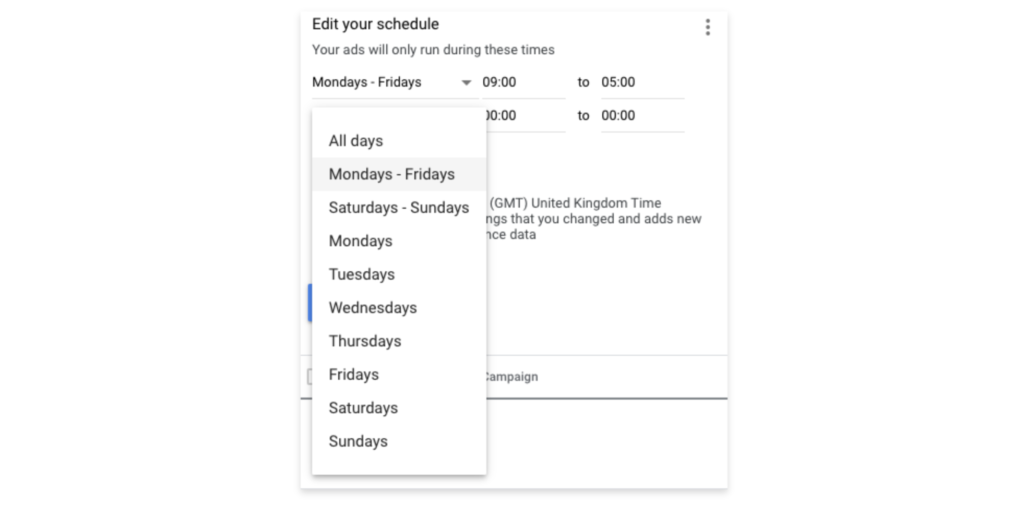
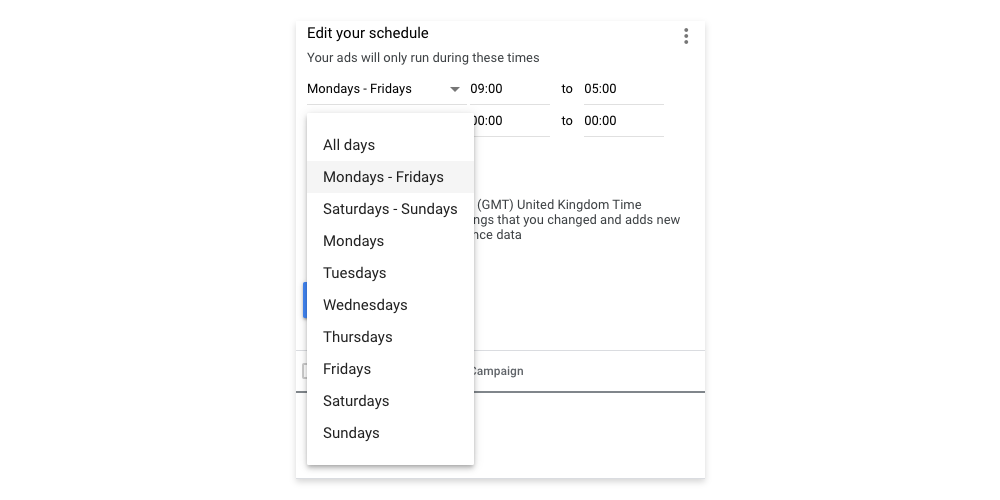
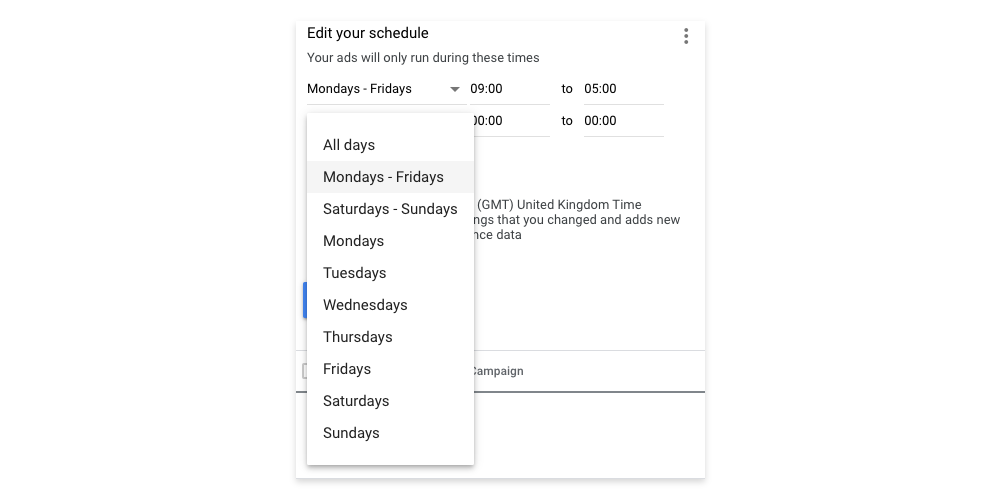
To edit a schedule, select it from the table and click the pencil icon.
You can set bid adjustments from the same page by selecting the campaign from the table and finding the specific time frame and clicking the pencil icon in the bid adjustment column. Choose to increase or decrease the bid and set the percentage you want.
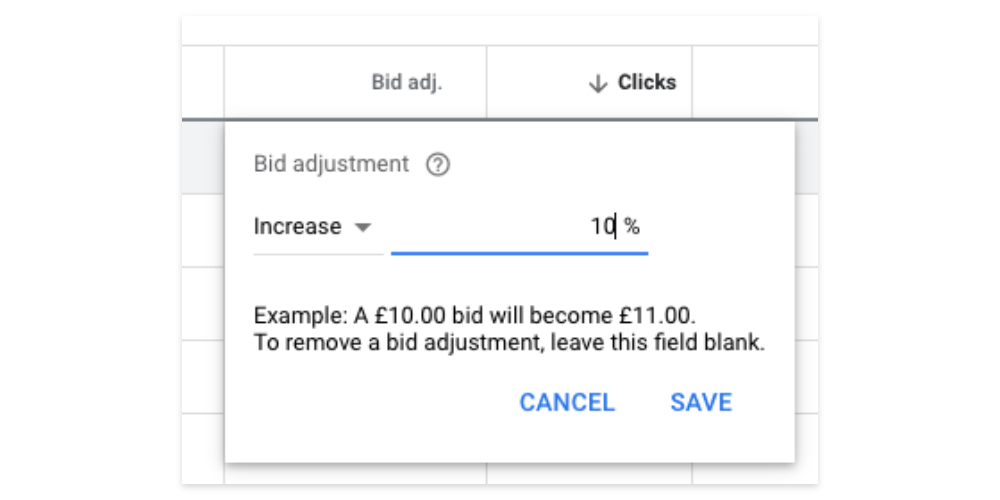
On Google, you can only set up bid adjustments for ad schedules that you’re already running. Do if you want to set up a bid adjustment on Saturday and Sunday, you need to already be running an ad schedule for it, unless you use a tool like Adzooma.
How to set ad schedules on Microsoft Advertising
To set up ad scheduling in Microsoft Advertising:
- Click ‘Ad Schedule’ from the menu on the left.
- Click the ‘Add Ad Schedule’ button and select which campaign you want to add a schedule to
- Enter the times you want your advert to run, or set up bid adjustments. You can choose up to 15 minute increments to schedule your ads by and adjust your bids by -90% to 900%.
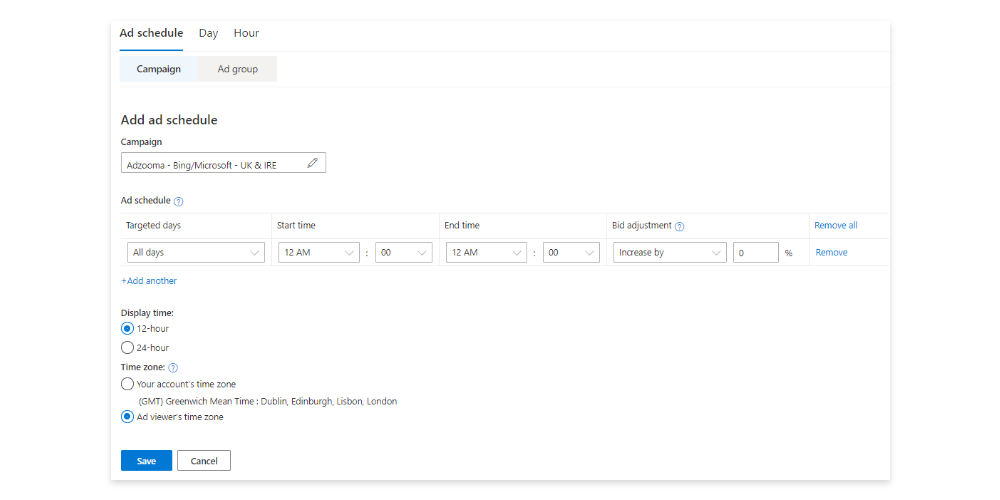
Not using Microsoft Advertising yet? Sign up today to receive $125 of free advertising spend.
How to set ad schedules on Facebook Ads
Facebook Ads allows you to set schedules for ad sets. To do that, you need to find the ad set you want to schedule and click edit.
- Under budget and schedule, click the ‘show more options’ arrow.
- Hover over Ad scheduling and click edit.
- Tick the box to run ads on a schedule, which will bring up a clickable calendar.
- Click the time blocks that you want your rule to run.
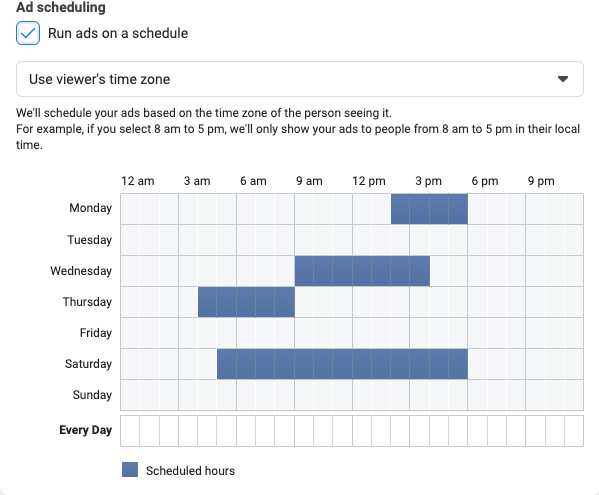
You can’t set up bid adjustments in Facebook the same way that you can for Google and Microsoft. Instead, Facebook will automatically adjust your bid for you depending on the type of bid strategy that you use.
Automatically adjust ad schedules on Adzooma
If you’re not using an ad schedule yet, Adzooma will generate an Opportunity for you to fix this without going through the menus and navigation on the native platform.
All you have to do is click the Opportunity and select the dates and times you want your ad to run.
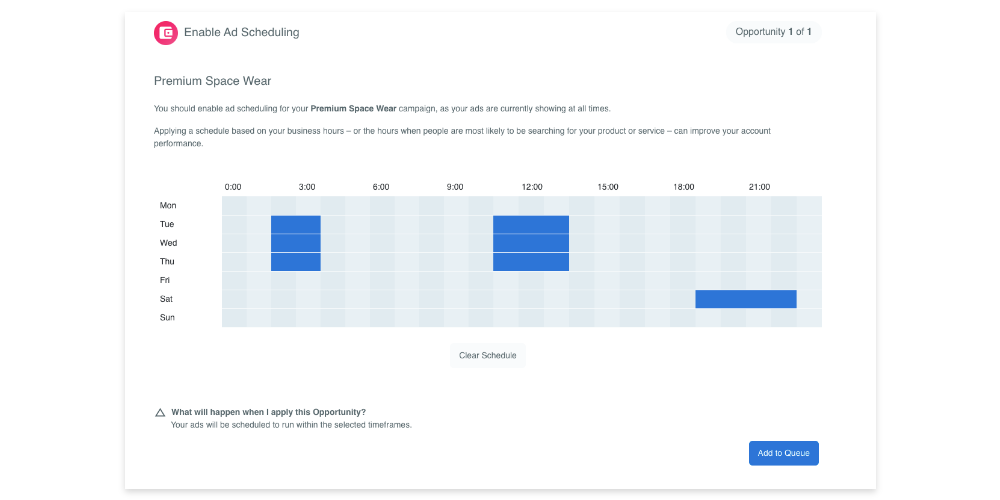
Once you’re happy, click ‘Add to the Queue’ and take a look at the other optimisation Opportunities that we’ve generated for you, including ones that will suggest bid adjustments based on device, gender or age range.
When you’re ready, click ‘Apply all’ Opportunities at the top of the page and they’ll be automatically applied to your account. That’s ad scheduling and much more in seconds with Adzooma.
Not already a member? You can sign up to Adzooma for free here.