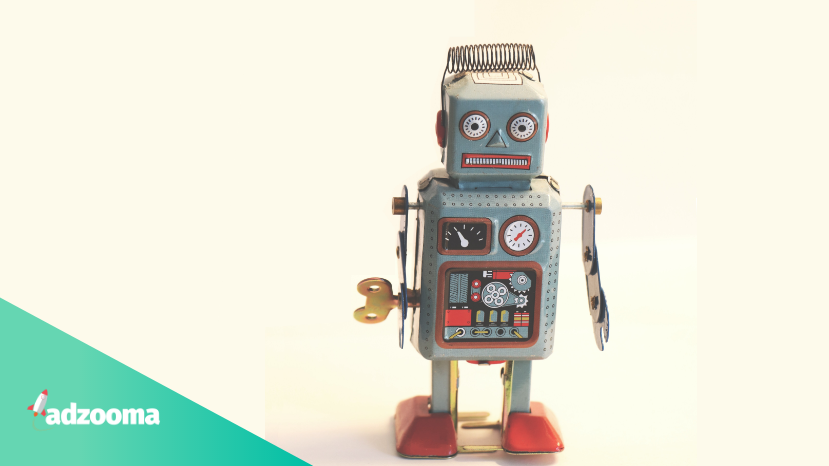If you want to increase your ROI and improve your campaign performance, you need automation.
But with so many platforms offering automation tools and features for a range of price points, it can be hard to know which one to pick. That’s where we come in, with a detailed look of every single paid marketing automation tool on the market.
And, we’ll be showing you exactly how Adzooma measures up.
Why use automation?
Most problems paid marketing managers face when optimising and managing campaigns isn’t a lack of resources or know-how. It’s a lack of time.
It’s not having the time to apply every single manual change, the time to dive deep into campaign data and find goldmines of optimisation opportunities, the time to strategise and test new creatives. The more campaigns you manage, the less time you have.
That’s where automation comes in.
Automation is like having a virtual clone of yourself to look after your campaigns. It’s a way to automate manual tasks, to have data analysed on your behalf, to find new optimisations opportunities in seconds and set up alerts so you know exactly when your expertise is needed.
Then, you can use the extra time to achieve better results, take on new clients and scale your business.
Put simply, automation saves time identifying and applying optimisations. That means better performance, better ROI and more time for you to strategise and scale.
Don’t paid marketing networks have their own automation tools?
Yes, they do. But Google, Facebook and Microsoft’s automation features just aren’t as good as external platforms. After all, external paid marketing platforms are built by, and for, paid marketing managers to achieve more than they can by using the native networks alone.
This makes them more intelligent, more intuitive and generally, easier to use than networks.
See for yourself what paid marketing platforms like Adzooma have to offer that networks don’t here:
- Adzooma vs Google Ads
- Adzooma vs Microsoft Advertising
- Adzooma vs Facebook Ads
Right, now that’s out of the way let’s move onto the paid marketing automation tools out there.
Adalysis
Adalysis is a Google and Microsoft ads management service, focused on reporting, data analysis and A/B testing. I imagine that’s where they got their analysis based name.
As well as reporting, Adalysis so have some automation features up their sleeve. Namely, in their checks and alerts part of the platform. This is broken down into 3 core features:
- Predefined checks and alerts, which periodically check for 18 account issues, such as ad groups with no active keywords, broken URLs or low quality score.
- Performance monitors and alerts, which give you daily, monthly or weekly alerts for change in performance, such as an increase in CTR.
- Custom checks and alerts, which allow you to build your own checks based on 22 different metrics.
The biggest keyword to take from this is alerts. Having these checks can save time, but they won’t change anything for you. For the first two categories, you’ll also get information on how to fix these issues, but that will mean leaving the platform.
In contrast, Adzooma’s automation system gives you the ability to make changes on your behalf, such as pausing ads, increasing budgets and more.
We also offer the same performance and predefined checks with our Opportunities. But instead of just telling you about them, we also give you the functionality to apply the changes in our platform as well. Most of the time, it’s done in a single click
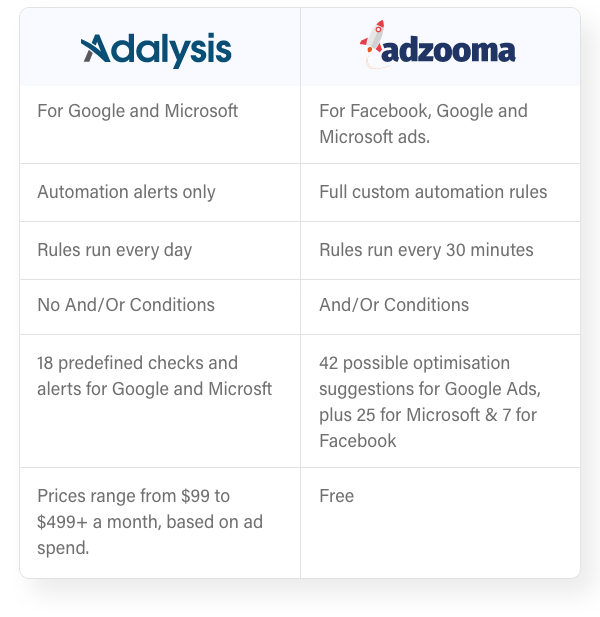
AdEspresso
AdEspresso is a Facebook Ads manager that’s partnered with Hootsuite, giving users unique access to social tools and the ability to sync data with multiple CRMs such as Mailchimp, Hubspot and Salesforce.
For automation, AdEspresso offer:
- An Optimisation algorithm, which recommended performance improvements for your campaigns
- Advanced analytic tools to access testing data quickly
- Custom optimisation rules
The first two of these offerings are good for finding issues and prioritising tasks but all recommendations have to be actioned elsewhere.
In comparison, you can action recommendations straight away in Adzooma. Most in a single click, meaning you’re never switching back and forth between platforms.
The meat of AdEspresso’s automation comes from their rules feature, which allows users to set custom rules or activate ‘automatic optimisation’. This is where AdEsspresso will automatically pause underperforming ads and set bids based on CPA.
Custom rules allow you to have more control over this process, setting custom events and changes at the campaign, ad set or ad level. However, automatic optimisation and custom optimisation rules can’t be applied to the same campaign, providing limited usability and functionality.
All rules are created using ‘If this, then that’ statements. It’s all run on a text-based templates, with everything underlined in blue as customisable options.
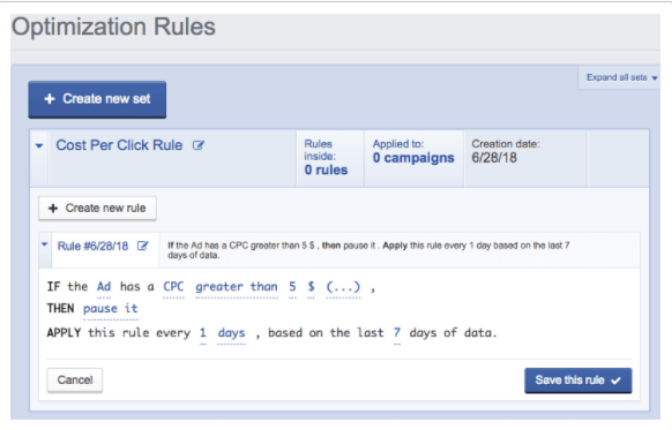
Adzooma’s automated rules are a lot different. We give you more functionality and control, in a far easier and more intuitive rule creation system. There are no text templates to fill in, just drop-down menus to select what you need.
We also offer And/Or conditions when creating a rule, meaning you can set more complex and fine-tuned rules than AdEspresso. For example, with Adzooma you can increase a budget for a brand awareness Facebook campaign if you get more than 1,000 post reactions OR 500 shares.
We’ll also run a rule every 30 minutes, rather than every day. And to top it off, we’ve got a whole library of templated rules for Google, Facebook and Microsoft advertising.
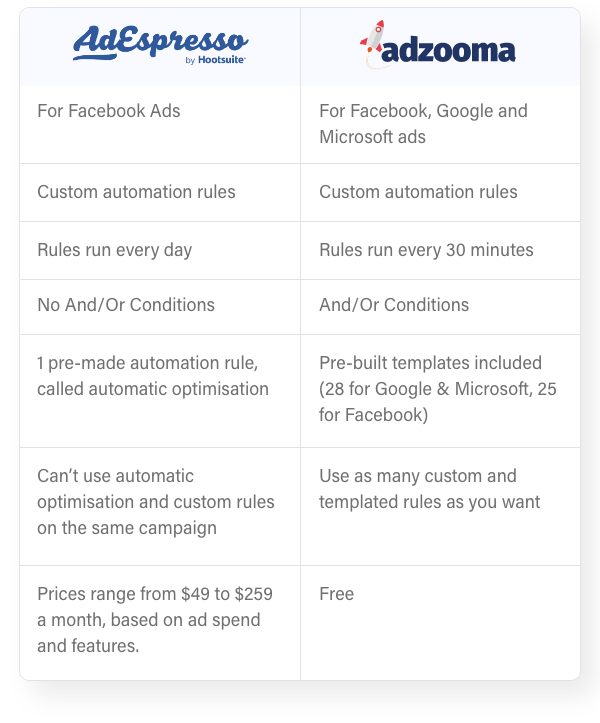
Aori.com
Instead of offering an all-in-one platform, Aori.com offer three distinct features that you can pay for separately, or all together as a bundle. These are:
- SEM tool, which offers a Single Keyword Ad Group (SKAG) builder.
- Ecom tool, which creates keyword lists and search adverts based on your ecommerce product feed.
- Budget manager, which is Aoir.com’s automated bidding management tool.
As we’re looking at automation tools in this post, we’ll focus on their budget manager tool here. Compatible with Google, Microsoft, Facebook and Amazon advertising, budget manager is focused on distributing and automatically adjusting budgets based on performance.
For example, if you set a target cost per conversion, Aori.com will redistribute budget from lowest performing campaigns to the best performers.
Beyond bid management, Aori.com don’t have much else to offer in terms of automation. There’s no way to set custom rules or add custom metrics to automate different parts of your advertising like budgets and time limiting.
In contrast, Adzooma’s automation rules cover everything you need. Use it to set and adjust bids, pause ad sets, swap out keywords, start seasonal campaigns or just get notified when you need to jump into action.
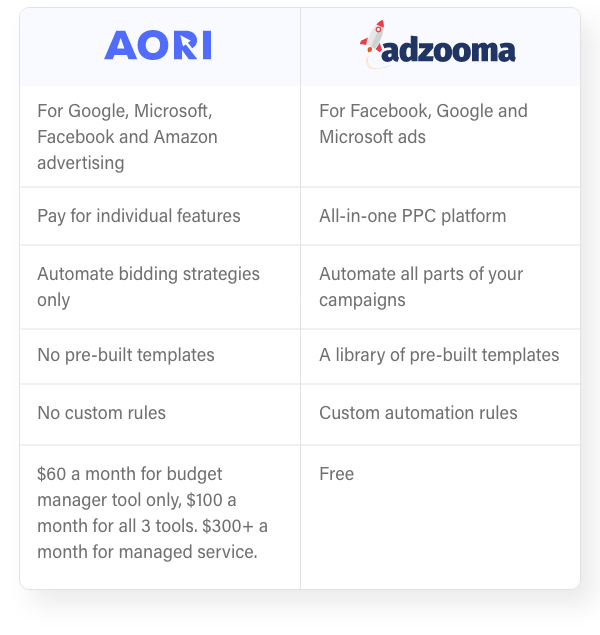
MadgicX
MadgicX supports Facebook and Google Ads, but is predominantly a Facebook-first platform.
In some cases, the Facebook-first nature of the platform works in their favour, giving nice features like being able create Google Ad display campaigns from their Facebook Ad campaigns.
For automation, MadgicX offers:
- AI audiences, which allow you to launch Facebook ad campaigns to audiences automatically created based on your best performers.
- A budget optimiser, which automatically scales your campaigns based on performance.
- Custom automation rules & 7 pre-built automation ‘tactics’.
Custom automation rules
MadgicX also offers custom automation rules with And/Or conditions. However, their tool seems to only work with Facebook Ads only.
Adzooma rules run every 30 minutes, making them one of the fastest on the market. MadgicX don’t put a time to theirs, instead saying they run in ‘real time’.
In addition, MadgicX also offers pre-built automations that you can apply to your accounts, though there’s only 7. In contrast, Adzooma’s library currently offers 28 templates for Google & Microsoft and 25 for Facebook, giving you more options and wider choices to manage your campaigns.
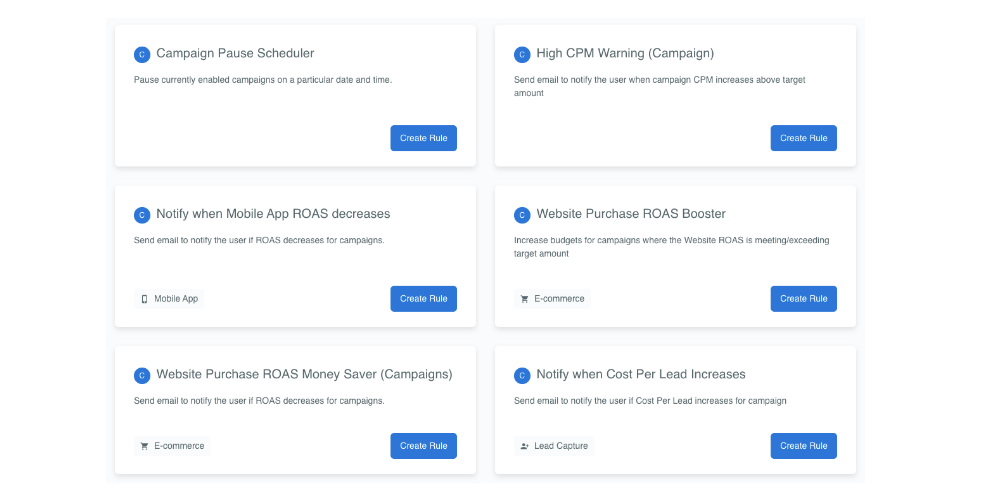
One more thing… On MadgicX’s website, they also claim to be ‘The Robin Hood of online advertising’. Well, we’re sorry, but as a Nottingham based company with a free platform, we’re going to have to claim that title off them.
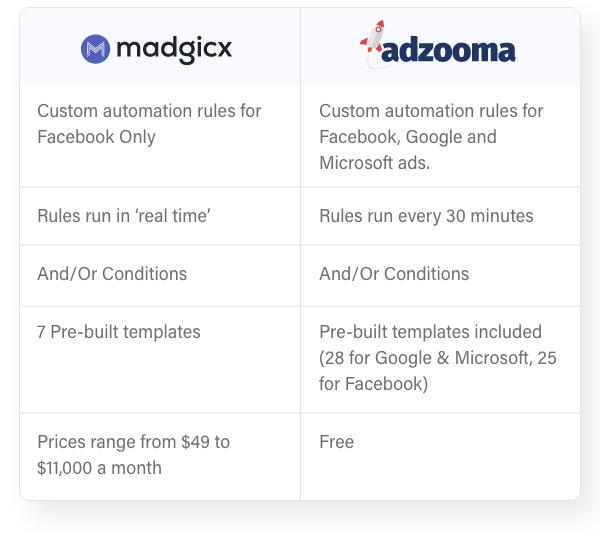
Opteo
Opteo is a Google Ads manager that offers features for both Google Search and Display campaigns. As an automation tool, it offers:
- Optimisation improvements that can be actioned in a click
- A simple campaign overview to make adjustments to bids and budgets
Adzooma’s Opportunities are very similar to Opteo’s. They’re both based on data and can be automatically applied to your account in a click. Even our management feature is incredibly similar, allowing you to see, edit and add to, your campaigns from a single screen.
But, you can’t set your own automation rule to notify you, or take action, when a specific event happens like you can in Adzooma. Unless an optimisation is suggested to you, there’s no way to automate your paid marketing strategies.
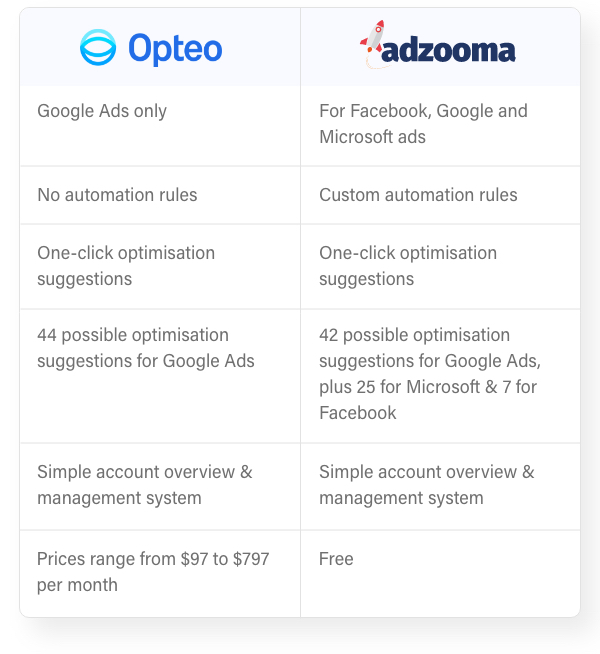
Optmyzr
Optmyzer is an all-round paid marketing tool that supports:
- Google Ads, including shopping, display and video
- Amazon Advertising
- Microsoft Advertising
- Facebook Ads
Like Adzooma, Optmyzr offers features like intelligent data reports, one-click optimisations, and a campaign builder to add or edit your campaigns. The differences come with the automation features.
The main bulk of Optmyzr’s automations comes in two separate features, the Rule Engine and Enhanced Scripts, which we’ll go into with a little more detail.
The Rule Engine
The Rule Engine is Optmyzr’s rule based automation system. The core premise of it works much in the same way as Adzooma’s automated rules in which you set a certain action to happen when a certain event occurs. For example, you can choose to increase a budget (action) if your conversions increase (event).
Optmyzr’s Rule Engine is limited to bidding strategies only.
They allow users to set their own bidding strategy based on the goal that you’ve selected, such as Target CPA. You can then drill this down into specific parts of your campaign, such as target CPA bidding for your keywords, ad groups, product groups, countries or regions.
When building these bidding strategies, you can choose to automatically apply Opymyzr’s suggestions, or take full control to customise default settings or make manual adjustments.
If you want to automate parts of your account that aren’t bidding, you need to head over to Enhanced Scripts.
Enhanced Scripts
Enhanced Scripts are a way of adding scripts into your account without the need to code.
You can choose from a library of pre-made scripts and use the tool to make any amends or specific customisation. Then, Optmyzr will create a code for you to copy into Google Ads, which requires some platform hopping to get done.
At a maximum, these scripts will run every hour. Adzooma’s rules run every 30 minutes.
It’s a useful tool, but they don’t offer the ability to combine this feature with the Rules Engine to give users a single automation feature.
With two separate features, users will have to decide which part of their accounts they need to automate, then select the one that matches. In contrast, we just made one automation tool at Adzooma that will power it all.
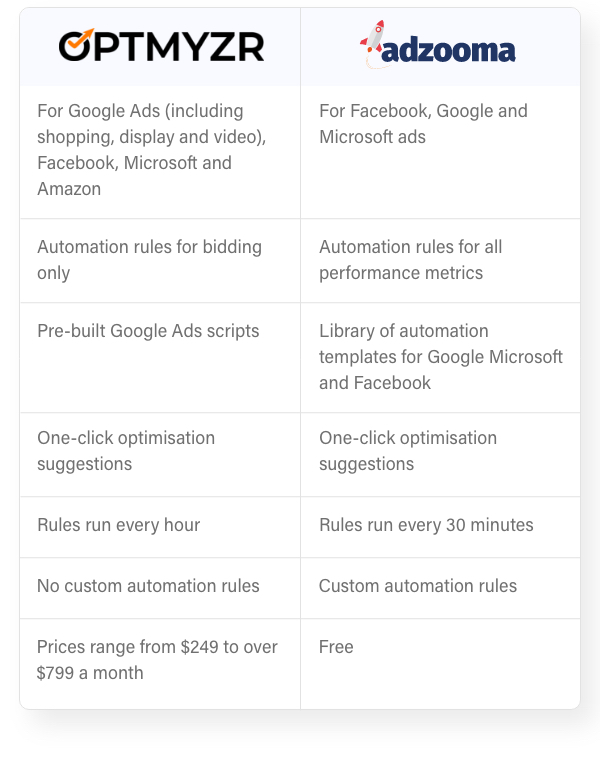
RevealBot
Alongside Adzooma, RevealBot is one of the more well known automation tools on the market. At a glance, RevealBot offers:
- Custom and pre-made templated rules, with over 20 actions
- Custom metrics and timeframes to base your rules on
- And/Or conditions
- 15-minute frequency
- Slack integration and notifications
- Rules for Google, Facebook and Snapchat advertising
Now, let’s break these down into detail.
Custom rules
RevealBot’s automated rules are extensive.
You can set and/or conditions or add your own google sheets data to your rule. You can also set the frequency to every 15 minutes, or select the days and times you want them to run.
You can put multiple actions under a single rule. So, for example, you could pause one ad group and start another. Each action is nestled under its own set of conditions, so you can set more than one rule at once. However, you’ll have a harder time coming back to them to edit these rules down the line if they’re all nestled together.
None of RevealBot’s steps are explained however.
At Adzooma, we believe in making sure that you have all the tools at your disposal to grow your business. That includes making sure our automation rules are explained every step of the way, and checking your rules before they are saved. If there are any errors that could cause them to fire at the wrong times, we’ll send you a warning and the step to fixing it.
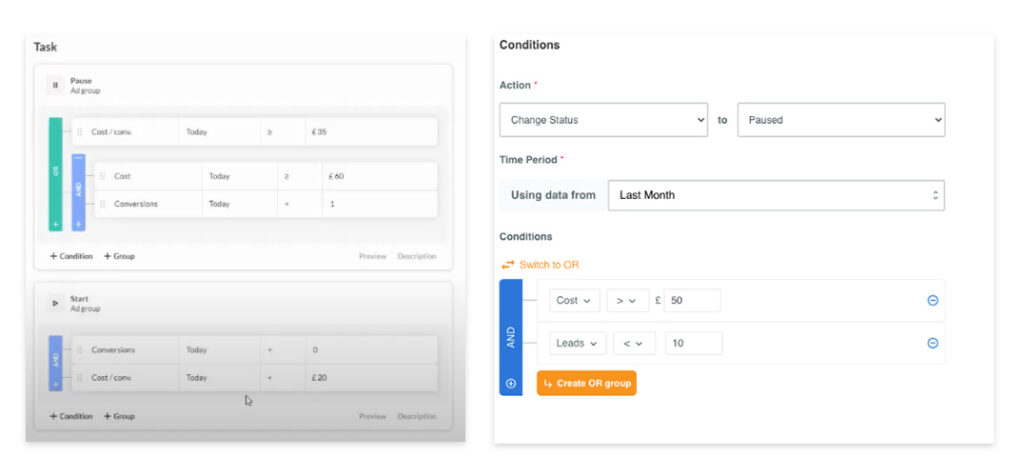
RevealBot Strategies
Like Adzooma, RevealBot has its own premade rules that you can apply to your accounts, called RevealBot Strategies.
The bulk of RevealBot strategies are for Facebook campaigns, which are broken into three categories, eCommerce, lead generation and mobile app though the rules for each of these Facebook categories are the same, bar the odd one like ‘On the safe side’.
RevealBots has only 5 Google Ads strategies and 3 Snapchat ones.
In comparison, Adzooma has 28 templated rules for Google and Microsoft, and 25 for Facebook Ads.
Another feature of RevealBot Strategies is that users can create and share their own strategies, meaning that you can turn to other paid marketing managers if you’re looking for rules that will help out in a certain situation, while it’s also tied to their referral scheme
Multiple Rules
Revealbot puts multiple rules within folders, and you’ll see the names of each rule you’ve created in a folder, but you’ll need to hit the preview button to get any more information about what it does.
At Adzooma, every rule you create will be displayed in the same table, which gives you a tidy summary of:
- Its status
- Where it applies to
- The action it takes
- The frequency it runs
- Its results
All at a glance.
If you click the arrow, you’ll also see the exact conditions that make up the rule. If you want the exact rule results log, just click the blue test on the rule results column.
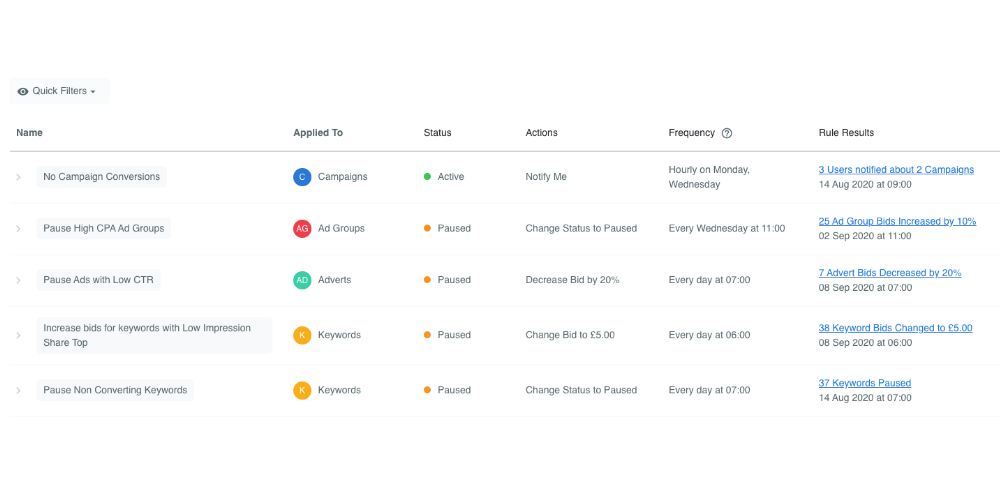
Acting beyond automation
RevealBot’s automated rules are good. But the platform doesn’t offer much automation for afterwards.
Users can’t make changes to Google campaigns, or build new ones, outside of the automated rules. This means that if you want to follow up an automated rule to pause low-performing keywords, you then have to log back into Google Ads and manually add new ones there.
In contrast, Adzooma is an all-round paid marketing management platform. As well as automated rules, we offer a complete campaign builder for Google and Microsoft ads, making it easy to make the amends and improvements you need.
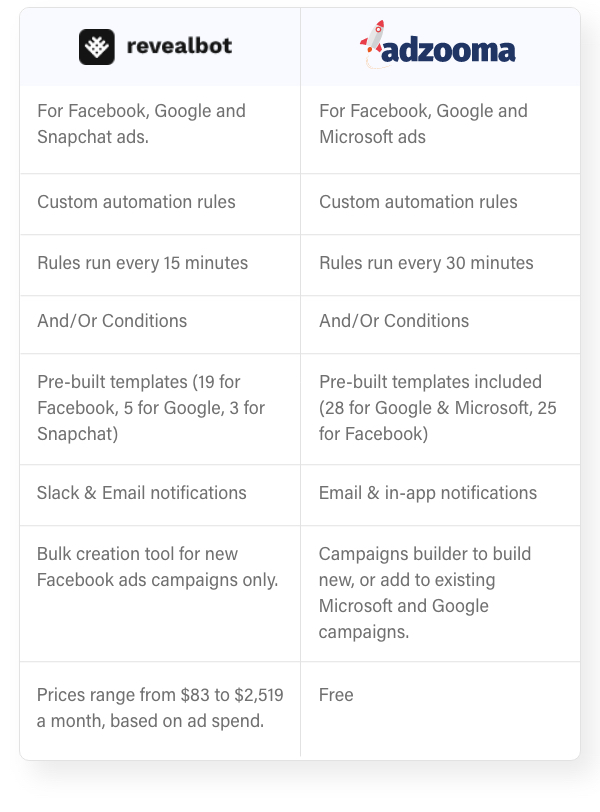
Squared.io
Squared.io has a lot of good features. Aimed at agencies and large advertisers, Squared.io is designed to give your accounts a digital audit to help you optimise, improve and scale. It looks at different areas of your accounts, giving you a score for:
- Optimisation, based on best practice standards
- Query, which is the proportion of account spend on exact match keywords
- Value, which is about increasing your Quality Score for Google Ads
- Reach, calculated from how many impressions you achieved versus your potential
- Conversion, which monitors for clicks with high bounce rates and low conversions
- Audience, which identifies issues with Facebook audience configuration
- Creative, which encourages testing ad creatives
If you want to automate your reporting and prioritise your workload, Squared.io’s audit feature isn’t a bad call. But there’s no easy way to action any changes it finds. If an audit finds keywords with a Low Quality score, you can’t fit it inside Squared.IO and you can’t see which keywords they are without downloading a CSV file of them.
In contrast, most actions that are identified in an Adzooma report can be actioned instantly inside the platform.
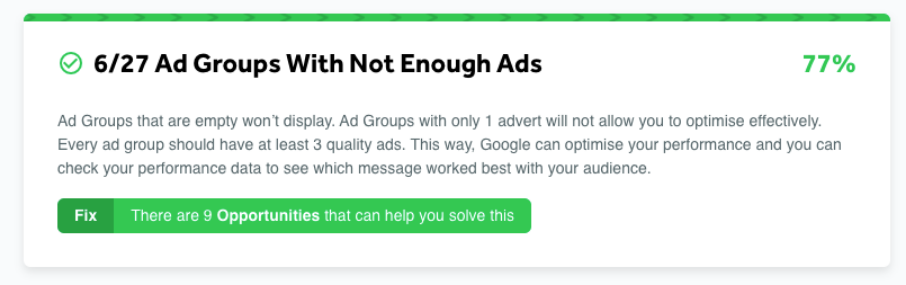
Premade optimisations
Squaired.io’s automation feature offers a set of pre-made optimisations that you can able in your account. Some of these optimisations include:
- Deleting ad groups with zero impressions
- Deleting duplicate keywords
- Adding negative exact match keywords for paused keywords
But there’s no customisation or alteration. You can’t make or set custom rules for your campaigns. You can’t set automations to run on certain ad groups or campaigns.
In addition, users have to manually update data by pressing the sync button, but accounts can take up to 30 minutes to sync.
In contrast, we’ll always make sure your data is up to date at Adzooma. Our reports also automatically update, so whenever you click a report, it will have already loaded the latest data for you for supreme accuracy.
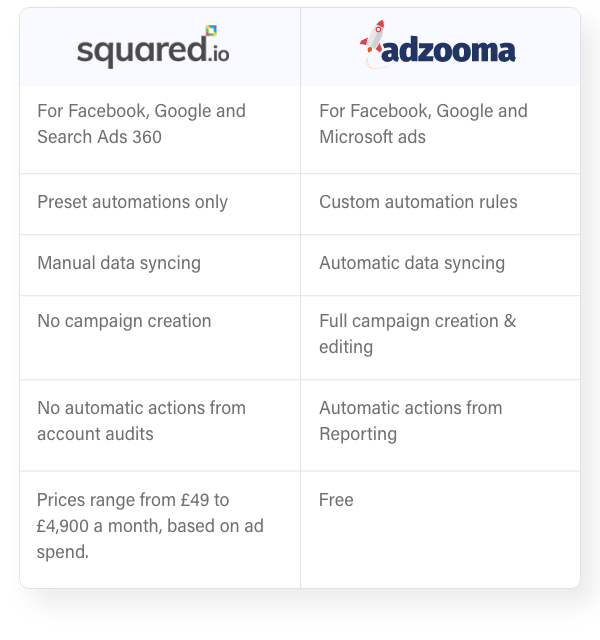
Ready for the best paid marketing automation platform?
As this list has proven, automation comes in a lot of shapes and forms. But no matter what you’re searching for, Adzooma is the best solution for you with:
- Custom automation rules that run every 30 minutes
- Easy to use software that creates intelligent rules, including And/Or conditions
- A library of premade rule templates for Google, Facebook and Microsoft, created and used by the experts
- Performance optimisation suggestions, which can be applied to your account without leaving the platform
- And much more…
One thing is for sure: Adzooma will never be beaten on price. Our platform is completely free to use, which can save your business hundreds in software costs alone.
Ready to save time by automating your paid marketing campaigns?