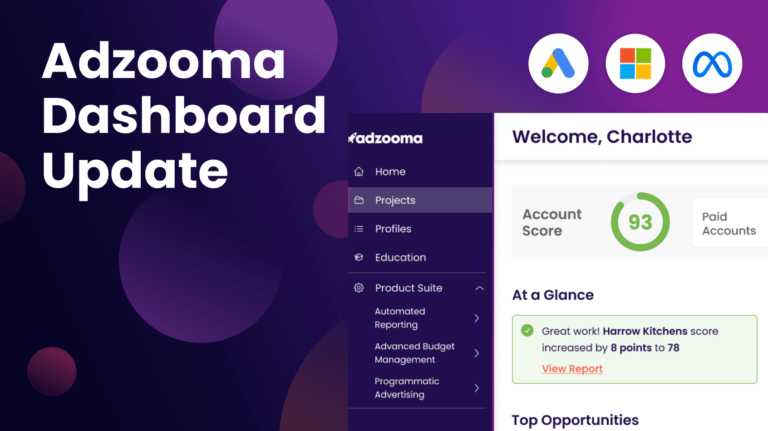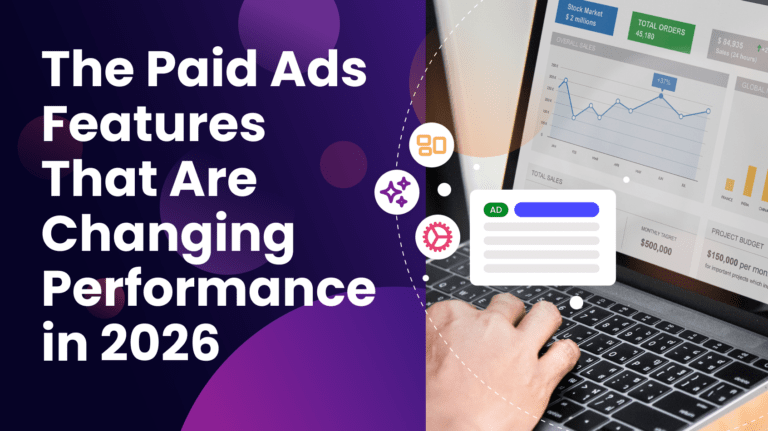PPC management can be a challenging and time-consuming task, but it’s an essential one to get right.
That’s where we come in. We’ve created a definitive guide to everything you need to know about PPC management.
Here, you’ll learn:
- PPC management basics
- How to optimise for your goals
- How AI can help manage your campaigns
- How to use PPC management tools
- An easy PPC management workflow
Ready to get stuck in? Let’s get started.
What is PPC management?
PPC management is the process of overseeing, creating and managing PPC ad spend.
The goal of a PPC manager is to ensure that all PPC adverts are performing at their best and hitting their goals. Without PPC management, you could be wasting money on campaigns that don’t work for them or missing out on better results.
Great PPC management increases revenue, making your ads the best they can be and putting that success back into growth for the business.

What does PPC management involve?
PPC management has a lot of different parts to it, including:
- Keyword analysis to discover and target the best keywords for specific campaigns.
- Channel strategy to understand which channels perform best, including Google Ads, Microsoft Advertising, Facebook Ads and other advertising platforms.
- Data monitoring and tracking to measure performance and recognise when adjustments or changes need to be made.
- Competitive analysis to see what the competition is doing in PPC and what strategies you can implement to gain an advantage.
- A/B testing to determine which adverts or creatives are performing best and resonate with your audience.
PPC management in some respects is also about knowing the wider marketing strategy for a business. It might be one part, but successful marketing needs every part to function together like a well-oiled machine.
It’s no use getting people through the door if you don’t know what’s behind it.
How to optimise your PPC management
PPC management is about getting the best from your campaigns. It can involve wearing lots of different hats and carrying out different tactics, but you can break the process down into easier steps.
If you’re getting started with PPC management, here are 4 steps you need to take to create winning campaigns.
1. Choose your goals
PPC management is nothing without goals. You’ve got to know why you’re advertising online and what you’re optimising for before you can manage a campaign.
Not having goals is like being a restaurant chef cooking a meal without knowing what the customer has ordered.
Examples of PPC goals include:
Increasing sales
If you’re running PPC campaigns for an eCommerce store, the biggest goal might be to increase sales. That means not only getting people to click the ad and also converting them into customers.
This goal will focus most of your management resources into identifying which customers are most likely to convert and targeting them.

Increasing leads
This is similar to the increasing sales goal, but getting leads instead. This goal is used by businesses that might do most of their lead generation offline or those that offer a physical service, such a builder.
These leads can be captured by getting customers to click through to the website and fill out a form for a quote, get in touch with the company or even to just ring them straight from the SERPs. Once you’ve captured the lead, it’s over to the sales team to nurture them into customers.
Building brand awareness
This goal is all about building awareness of your brand to potential customers. It’s getting the name of your business out there and remembered by more and more people.
Rather than focusing on conversions, PPC management for brand awareness might include promoting content or encouraging conversions for email lists. These strategies might also use more of your budget for advertising on display networks or social media.
Generating traffic
This goal is for when you want to get more traffic to your website. It’s an initial hook to get users to click through, while the website should funnel and nurture them into customers over time.
If your goal is to generate traffic, PPC management strategies will be all about trying to increase clicks and engage customers with your ads.

Once you’ve set your goals, you might also want to build yourself a PPC roadmap.
2. Create a budget
PPC stands for Pay-Per-Click. That means you need to create a PPC budget before you get stuck into the management side. There are formulas you can use to calculate the right PPC budget using metrics like the average lifetime value of your customer.
There’s even a free PDF you can download here to help you set your marketing budget. But ultimately, your PPC budget depends on how much you are prepared to spend to achieve those goals.
The good thing is that PPC budgets can be altered at any time. You’re never locked into an expensive contract, which gives PPC managers the ability to make adjustments and ensure that the budget is being best spent.
If you’re setting up your first PPC campaigns, be prepared to overspendt early on. PPC management is a continual process of testing and getting things right and the data needed to make decisions won’t be available after your first 30 days. But hey, you can’t expect everything to be perfect the first time right?
3. Build a solid structure
Having a solid PPC structure is key to great PPC management. It’s like having a solid foundation to build on. Without it, you’ll have a sinking house.
We’ll use Google Ads for this example. A Google Ads account structure looks like this:
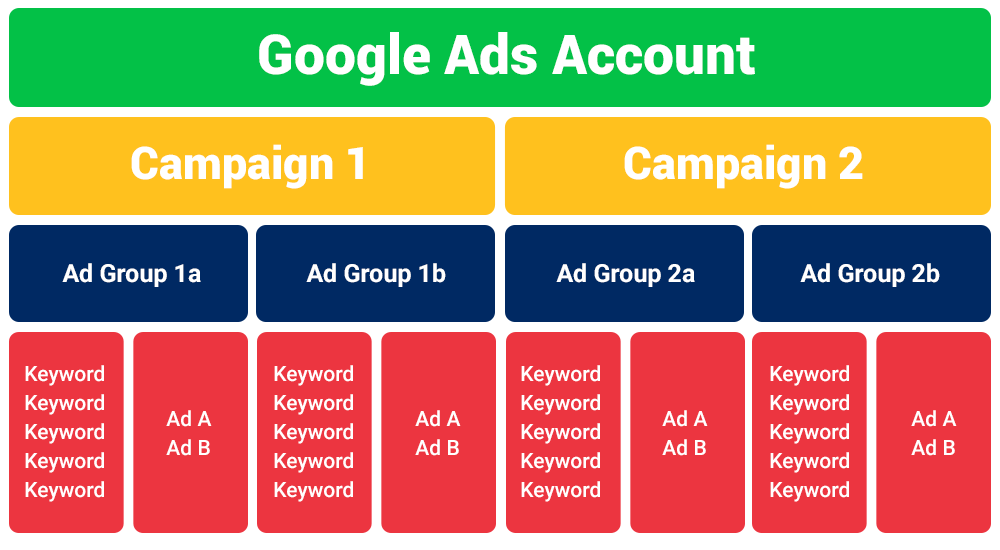
- Google Ads Account: This is your main account and where information such as billing details, your password and address are stored.
- Campaigns: This is where you set details like budget and where you want the adverts to appear. For example, you can create mobile-only campaigns, search campaigns or display campaigns.
- Ad groups: These are where your keywords and ads are kept. You can have multiple ad groups within each campaign, allowing you to create targeted ads to suit particular areas of a campaign.
Let’s say you’re managing PPC adverts for a clothing store, who are running a campaign for their new spring clothing line. Within that campaign, they could have several ad groups tailored to specific things within that campaign, such as women’s dresses, men’s shirts, kids clothing, etc.
The more targeted your ad groups are, the better. Generally, Google recommends having at least 3 ads per ad group, and between 5-20 keywords in an ad group.
4. Track performance against your goals
Once you’ve got set up, the final step is to start tracking your results against your goals. It’s no good to look at things in isolation. This means that you need to look at the metrics that are relevant to your goals.
If we break this down into a simple view, this would be looking at:
- Clicks and your CTR (click-through-rate) if you want to increase website traffic
- Impressions and engagement if you want to increase brand awareness
- Conversions and conversion rate if you want to increase sales and leads.
If your goal is to increase sales, it doesn’t really matter if you’ve generated 200 clicks. You need to know how many of those people have actually purchased something.
The rest of this article will talk about different ways and methods you can use to keep tracking and improving PPC campaigns.

How AI can help manage your campaigns
I’ve said before that AI is the future of PPC. And no, that doesn’t mean that PPC managers are going to be replaced by killer robots.
The truth is that AI has the power to boost productivity in the workplace and save hours from your day. PPC management is no exception.
AI tools have been designed to:
- Monitor and analyse your accounts for you
- Flag up where your budget might be misspent
- Help identify where you can make adjustments to better hit your goals
If you’re ready to start testing some of these tools for yourself, head over to the next section where we’ll give you a quick overview of the market leaders.
But before you jump in, heed this advice:
AI should go hand in hand with humans, not replace it.
If you’re expecting AI to do your job for you, you’ll be waiting a while. In fact, until the day that robots start developing a soul, they will always be missing something essential: the ability to think creatively and emotionally.
I’ll demonstrate this with an example. Let’s say you’ve got these two adverts running for a home office supply company.
Advert A:
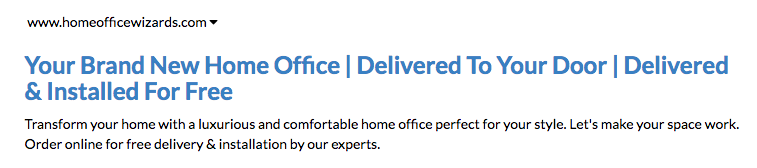
Advert B:
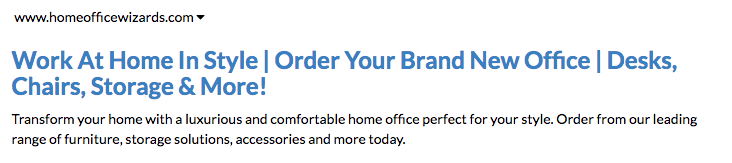
The AI tool you’re using reveals that advert A is outperforming B. Now, you could channel more budget into advert A and leave it there. That’s what the tool would suggest.
But the human side of you would question why Advert A is outperforming B. Perhaps the mention of free delivery is driving the clicks? With that question in mind, you’d then create new adverts and creatives that highlight this benefit and see if they perform better.
AI with a human touch. That’s how you do PPC management.

How PPC management tools can speed up the process
PPC management tools are pieces of software that allows you to manage your pay-per-click campaigns. They can have a lot of different functions, from simple tools that find keyword ideas, to all-in-one solutions that offer reporting, monitoring and the ability to directly make changes to your PPC accounts.
Examples of this software include:
- Opteo, a Google Ads tool that offers suggestions based on your performance and includes metrics like Ad Rank which isn’t available on Google.
- Optmyzr, which offers SEM (search engine marketing) tools alongside analysis and scripts for Google, Microsoft and Amazon Advertising.
- Adzooma. I’d be remiss if we didn’t mention our own software here. It’s complete with reporting, one-click optimisations and a single-page management home for you to apply changes big and small.
Don’t just take our word for it. Featuring 10 of the biggest key players, this comparison guide of PPC tools will detail the biggest advantages, disadvantages and features of the software on offer.
Free PPC management tools you can use right now
PPC management tools are a great way to help save time and improve efficiency when managing your campaigns for PPC agencies and advertisers alike. But they are an investment that you don’t need to commit to straight away.
If you’re getting started, there are a number of free keyword tools that you can use to help with your PPC management and keyword research, including:
Google’s Keyword Planner
This is Google’s own keyword tool that you can use to discover and research new keywords, showing metrics such as bid estimates, competition and search volume.
Wordtracker’s keyword research tool
This is an alternative to Google’s Keyword Planner. When you input your keyword, you’ll get 50 free suggestions & related terms that you can filter through and export easily.
Ahref’s keyword generator tool
This tool will help find up to 150 keyword ideas for any search, as well as 50 question-based terms. The tool will show metrics such as search volume and a difficulty score which assesses the competition and how hard it will be to rank for the term.
Keyword Tool.io
This tool uses autocomplete to generate up to 750+ long-tail keyword suggestions for every search term you enter. It can be used for other networks, including Amazon, YouTube, eBay, Twitter & more.
The keyword sheeter
If you’re looking for ideas and a starting point, the keyword sheeter is one of the easiest ways to generate keyword lists. Just put in your term, and it will literally ‘sheet out’ keyword lists for you to export and research.
Keyword Surfer extension
This is a free Google Chrome extension you can add to see search volumes and find similar keywords straight from the SERPs.
Bulk Keyword Generator
This free tool from Higher Visibility is great for finding Local SEO keywords. Select your industry, enter your locations and this tool will generate a list of local keywords for you to target.
When used correctly, these tools can really improve PPC campaigns, as this case study from PPC agency, Intuit Solutions shows.
Using Google’s keyword planner, they were able to spot keyword targeting mistakes and alter keyword lists within their campaigns. Before using this tool, the company had a ROI (return on investment) of $1.87. Afterwards, the ROI increased to $8.75.
The PPC management workflow
In this guide, we’ve covered what PPC management is, how to optimise and set up your first campaigns and what tools you can use to aid your job.
Now, it’s time to talk about what an efficient PPC management process looks like.
Before you can make any PPC management decisions, you need to know what’s going on in your accounts. You need to see what’s working, what isn’t and what needs your attention. Without this data, you’ll just be making changes blindly.
Once you have the data, you can create a plan of action. If you’ve noticed:
- An advert is underperforming, you can choose to pause it or replace it with another.
- One keyword is driving more conversions, you can increase your bid for it.
- A high CTR but low conversion rate, you can troubleshoot where customers are dropping off.
You use the data to make a plan of action. Then you pull the trigger and implement your changes.
Afterwards, you track your success. You measure what impact you’ve had and continue to make new creatives and try and improve on your existing success. It’s an on-going cycle of improvement.
With Adzooma, you can complete this entire workflow in three easy steps.
- Identify where to take action with Adzooma Reports
- Check-in with Adzooma Opportunities for quick fixes
- Take control of your ad campaigns and action changes in Adzooma Management
Then rinse and repeat, using the extra time to work on your strategy and create new winning campaigns.
Find out more about how you can improve your PPC management with the Adzooma workflow here.