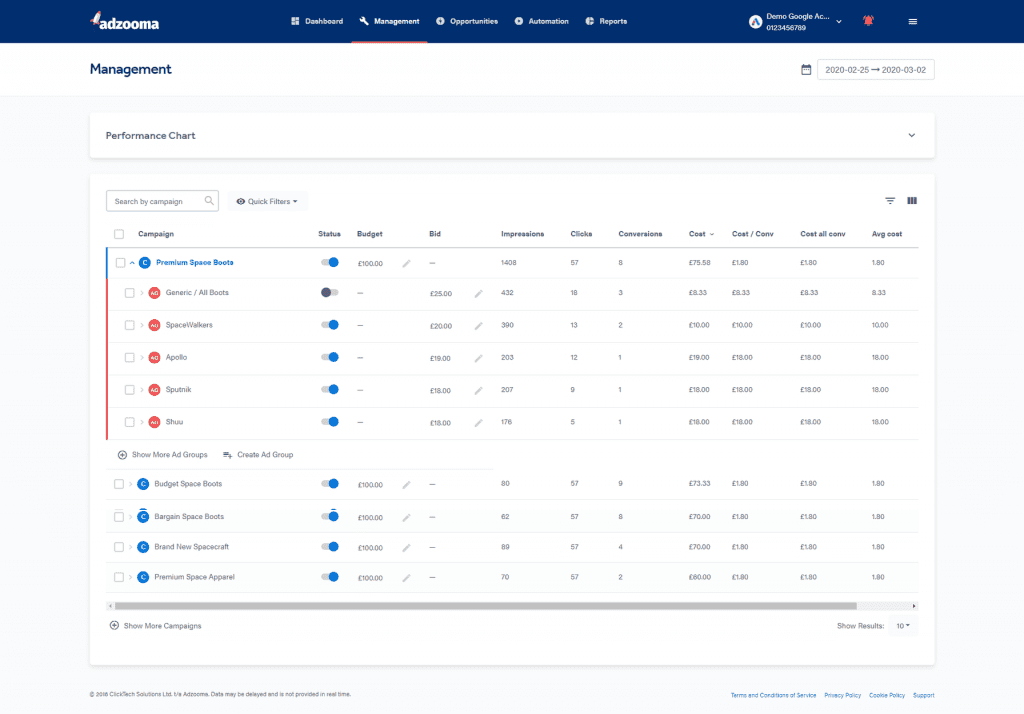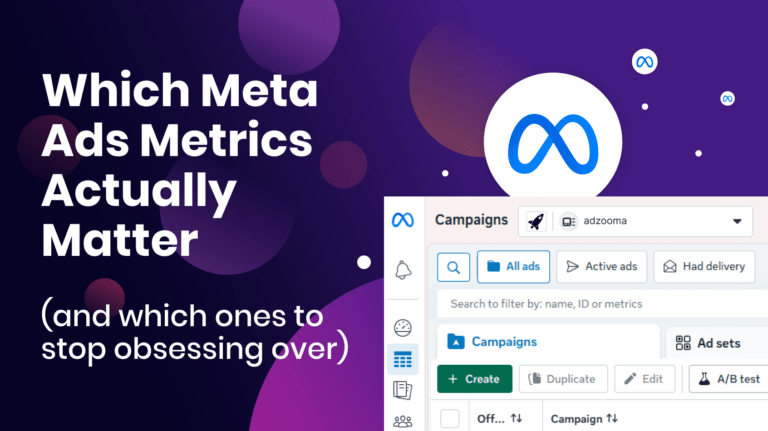2020 is the year that keeps on giving, with yet another huge product update being rolled your way. Now you can create campaigns, ad groups & ads for Google and Microsoft ads from your management dashboard.
Don’t say we don’t treat you.
This is a big update and the start of something incredibly special at Adzooma.
Further update (06/04/2020):
Even better, Adzooma can now also split your new campaigns into 3 ad groups based on your keyword match types. That’s a feature even Google and Microsoft don’t offer – read more about this feature.
No more platform-hopping
The good things first: you’ve got the tools and features you need to manage your campaigns under one roof. You can create custom reports, set automation rules and alerts, you name it. Our AI even crunches the data for you, creating opportunities that you can apply in a single click.
Adzooma is designed to be a one-stop solution for easy advertising management.
But when you wanted to add extra campaigns or keywords, you had to go back into other platforms to create them. Create in one platform and manage in another. That’s time-consuming and the exact opposite of what we wanted to achieve with Adzooma.
Naturally, we had to do something about this. Which is how our in-platform ad creation was born.
More time for the things that matter
Being able to create ad groups, adverts and keywords inside Adzooma has a massive key benefit: more time saved.
That’s more time you can use creating winning ad copy, working on the bigger strategy or even taking on more clients. In 2019, we saved our clients 6,909 hours in time. That’s roughly 288 days.
We’re easily going to smash that record in 2020.
Now let’s highlight some of the best ways it can save time.
Best used for: Creating whole new campaigns without having to leave the platform. Easily make changes to your existing campaigns and create new adverts in no time at all.
You want to create a new campaign. Before, that meant going back into the Google or Microsoft ads platform so you could get to work.
Now, you do it all inside Adzooma.
Simply login and head to the Management tab.
Underneath the performance chart, you’ll find a table containing all the campaigns on your account. This is great for seeing the important metrics for each campaign at a glance.
If you click on them, you’ll get a full breakdown of the ad groups, adverts and keywords for each campaign. If something is underperforming, you can pause it immediately. It’s one of the features that makes the Management tab great.
- Press the ‘Add Campaign’ Button
- Give it a name, create your ad groups and set a budget.
- Add your keywords and create your adverts. You can create as little or as many as you want, with extensions or not.
- Hit save and you’re done
It’s pretty simple.
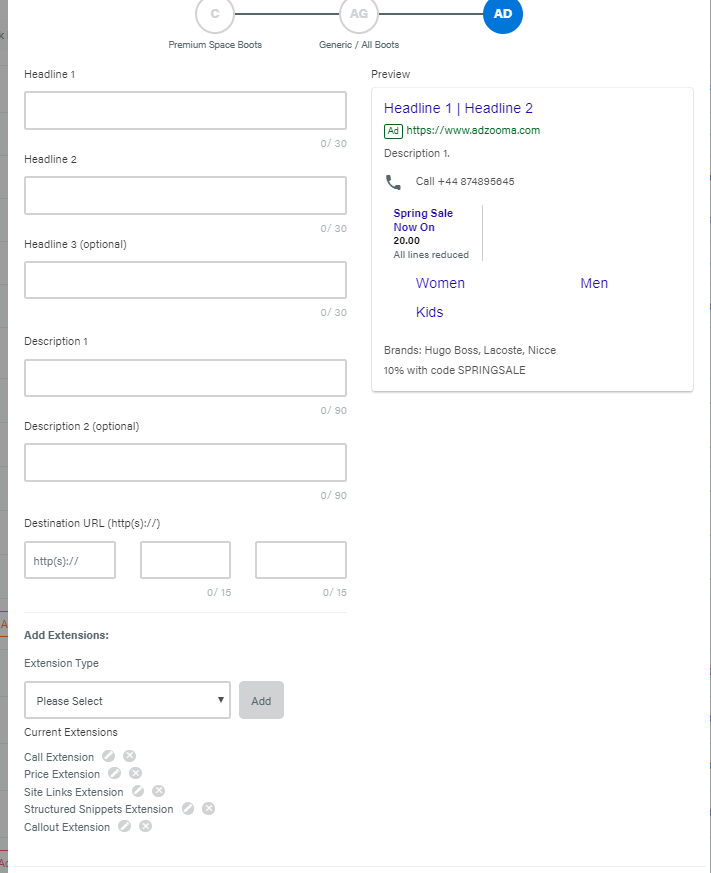
The process is something you’ll be used to from Google and Microsoft ads, but a lot cleaner and more straight forward. After all, making things easier and faster is kinda our thing.
Create ad groups split by match type
This is a feature that we’re pretty excited to bring.
When creating ad groups, you’ll see two options:
- Simple: This is the normal option. You upload the keywords and Adzooma will create one ad group with them all in.
- Match Type: You upload your keywords, then Adzooma will split them into up to 3 different ad groups based on the keyword match types.
Separating your ad groups by keyword match types makes it easier to manage your bids. With Adzooma, all this work is done for you, right in the platform. It’s a time saving feature that you will not find anywhere else – as even Google and Microsoft don’t offer this service. It’s just one way we make PPC management easier.
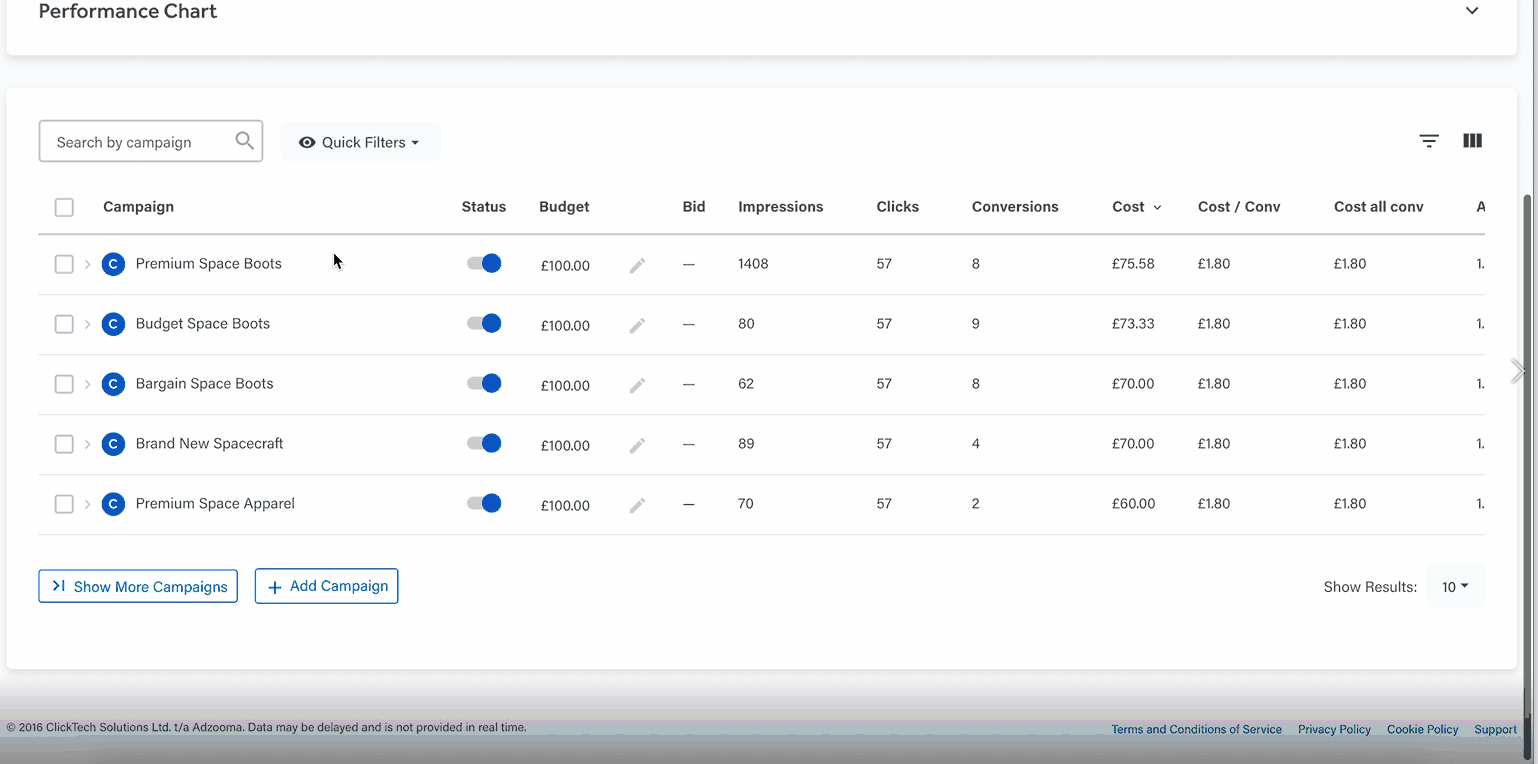
Need to make changes? We’ve got you covered
You’ve logged into your Adzooma account and noticed that one ad set is performing worse than the others. Or, you’ve just had a product update and want to make sure you’ve got adverts highlighting this.
Whatever the reason, we have the tools for you to make the changes you need from one place. There’s no logging back into your accounts and painstakingly finding the information you need. It’s all there in one place.
Our in-platform advert creation feature is also brilliant for testing.
You create amazing new ad copy for us. We’ll help you manage and optimise your ads as usual, letting you know what perfoms best. Easier testing and results mean better profits for your business. It’s a match made in heaven.
Click on the ad group that you want to add to, then click either the ‘Add Search Advert’ or ‘Add Keywords’ button.
You’ll get the same screens to follow as before but with fewer steps.
Ready to try it for yourself?
If you’re already an Adzooma user, sign in here. New to Adzooma? Join now and see how we can help you manage your campaigns.
The small text stuff…
This lovely update currently only works for Google Ads or Microsoft Advertising search campaigns.
For now, at least.
It’s the first step. From there, we will work on getting display campaigns and more features over to you soon.
“That’s one small step for man, one giant leap for mankind”.
In the meantime, if you see something you don’t like or think we’re missing a feature, get in touch.
Your feedback is what helps us create amazing updates such as these and build the platform that will make your life easier. We’re always listening and ready to work on your great ideas.
Create & optimise all under one roof
Create campaigns, add new ad groups, adverts and keywords to your campaigns without leaving the Adzooma platform.
Save time, run new tests and manage them every step of the way. It’s everything you need to improve your ROI and take your campaigns to the next level in less time.
See what this new feature can do for you today.