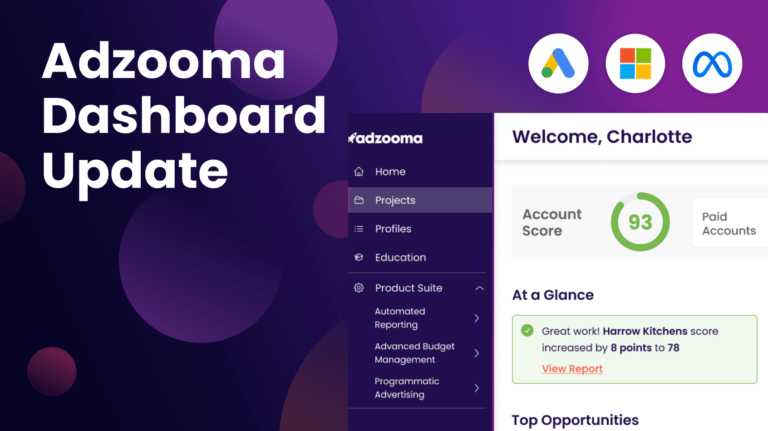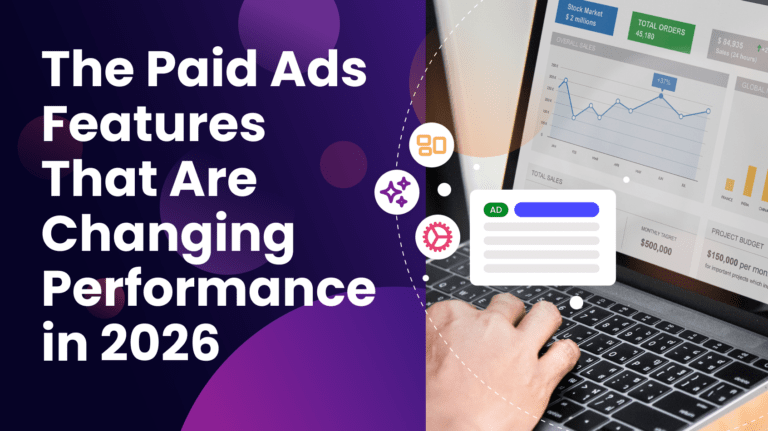There are plenty of articles out there telling you how to increase your Microsoft & Google Ads CTR with the latest hack or trick.
But ad extensions definitely improve your CTR – Google have said so themselves.
What you need are ad extensions that boost your conversions and give you a healthy ROI. They also need to be appropriate for your business. There are many different formats to choose from, including:
- Location information
- Extra text
- Call buttons
- Direct links to webpages
- Star ratings
If you’re thinking it’s a lot to take in, fret not! This article will discuss what Google and Microsoft ad extensions are, what each ad extension type does and how to choose the correct extensions for your business so you can get the most out of them.
What is an ad extension?
Ad extensions are extra pieces of information that “extend” your ads with useful features for users. Because they expand your ads, that means they take up more space on the search results page which, in itself, increases CTR. Instant bonus.
The whole point is to add as much content to your ad as possible and thanks to these extensions your ad will have higher visibility and prominence in the results, adding value and improving your ROI.
The total number of clicks usually increases, as you are providing people with extra ways to interact and contact you, such as with maps or calls for instance.
When do ad extensions appear?
Google and Microsoft can approve or disapprove extensions, just like they can with ads and keywords. Any disapproved extensions won’t show and you need to edit these and re-submit to be reviewed.
Extensions don’t appear in your ad all the time, they’ll show when:
- The extension or combination of extensions has been predicted to improve your ad performance.
- The position and rank of your ad are high enough for the extensions to show up. To show extensions, Google and Microsoft both require a minimum Ad Rank before it shows ads.
As there’s a limited amount of space in the search results, ads in the higher positions will obviously get the best chance for their extensions to show up. Generally, higher ads will have more extensions than the lower ones.
There are are free tools out like Adzooma that also give you recommendations of which ad extensions to use and where. By heading to the Opportunities tab in your Adzooma account, under best practice, you will see a number of extension Opportunities that you can apply to your account like below.
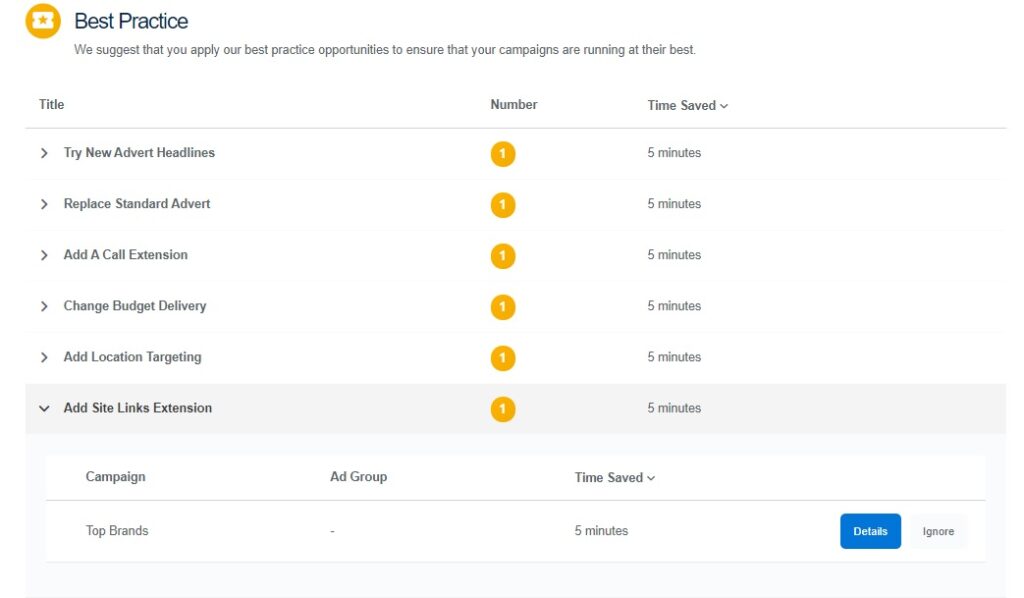
From there if you click on details you will be given a run down on how you can improve your campaigns and ad groups with these ad extensions, meaning you don’t have to spend mining down into the granular of every ad yourself.
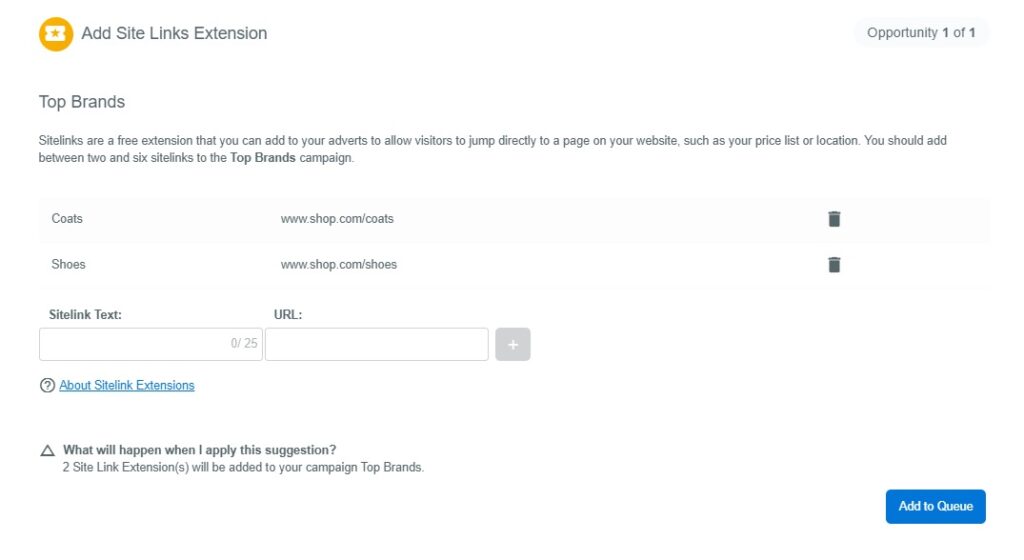
Not signed up to Adzooma yet?
With a full automation suite, 24/7 account monitoring, one-click improvements, intelligent reporting, and so much more, Adzooma is the smarter and easier way to manage your Google, Microsoft and Facebook ads.
Best of all? It’s completely free!
Best practices
- Make sure you use all the extensions you feel are right for your business.
- Try adding 4 or more extensions, such as callouts, site links, structured snippets and another you feel is right for you.
- You can also create extensions at higher account levels such as account or campaign level if it suits your larger goals.
- Choose extensions to achieve your main goal
- Use software to speed up the process
Location extensions

These extensions show your location and a link to your business details page, which can include your opening hours, directions etc. Their details can encourage physical visits to your premises. If you’d prefer them to call a centralized line, as opposed to a specific location, you can use call extensions within your location extensions.
Sitelink extensions
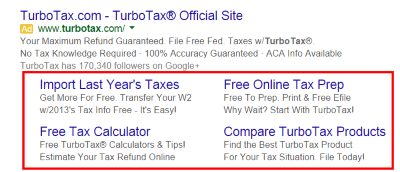
Use these to link people directly to specific pages on your site, such as your opening hours, product page or your order page.
Affiliate location extensions
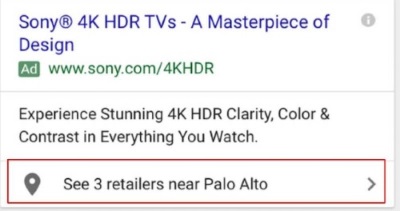
This will help people find retail chain stores that sell your products.
App extensions

You can easily encourage people to download your app.
Callout extensions

Callout extensions can help your conversions by offering more beneficial info, such as “free delivery” or “24/7 customer support.”
Call extensions
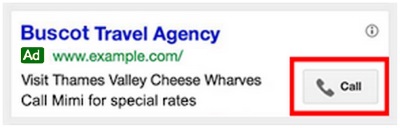
By adding your phone number to your ad, you’ll encourage people to act immediately and call your business right now. That’s why call extensions are so handy.
Message extensions
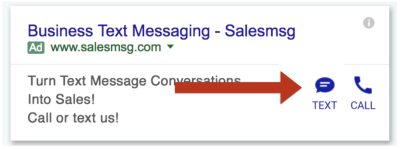
These obviously encourage people to text you straight from your ad.
Structured snippet extensions
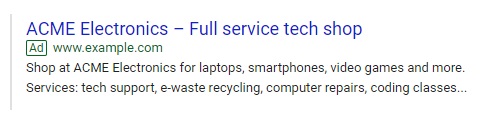
With this, you can show more info customers may find valuable and attractive, by selecting a predefined header such as a product or service category and listing relevant items.
Price extensions
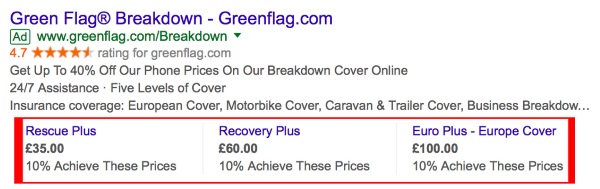
Showcase your products, categories and prices so people can browse right from your ad. Only available in select countries.
Promotion extensions
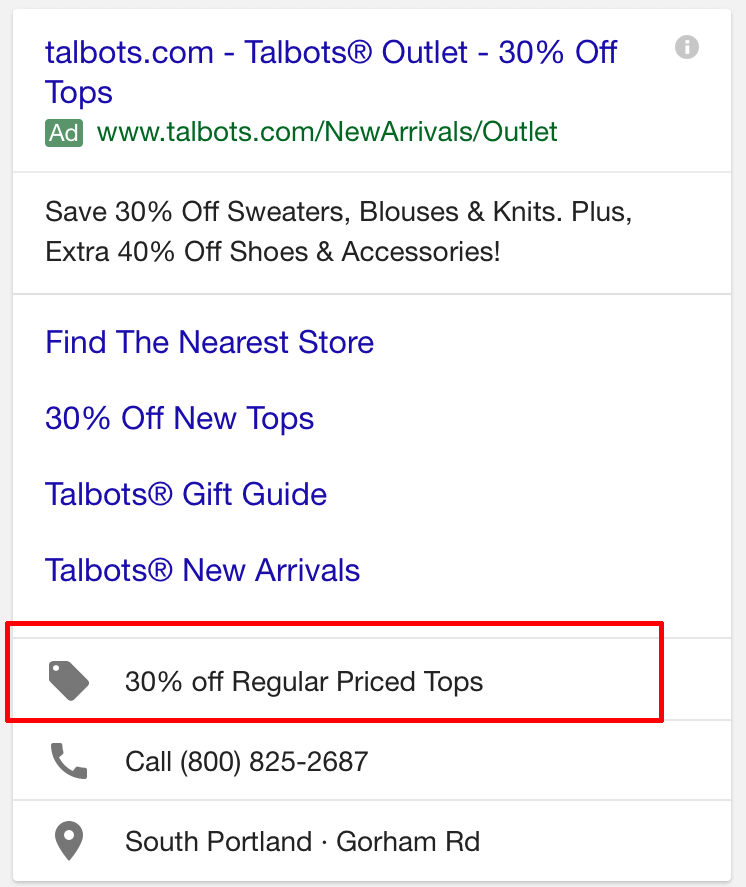
Promotion extensions display special sales, discounts, and offers. Perfect for seasonal ads during Christmas, Black Friday, back-to-school, or Valentine’s Day.
Automated ad extensions
Review extensions

The ability to add useful quotes or rankings from published sources, is available on desktop in select languages.
Automated call extensions
General call extension can be added manually but Google and Microsoft may ad automated call extensions if your website has a contact number and you have call-based business goals or specific call campaigns.
Automated message extensions
These don’t require any set up either. Google and Microsoft may use automated message extensions if you’ve set business goals regarding receiving text messages.
Dynamic sitelink extensions
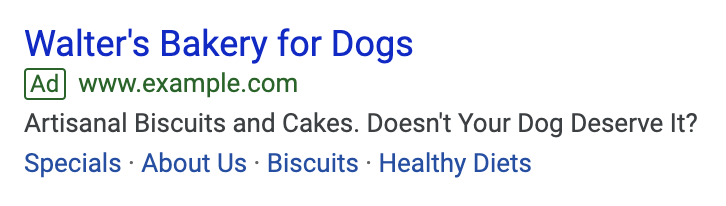
Dynamic sitelink extensions add the most relevant sitelinks to your search ads, allowing users to connect to your site directly from your ad to what they need.
Dynamic structured snippet extensions
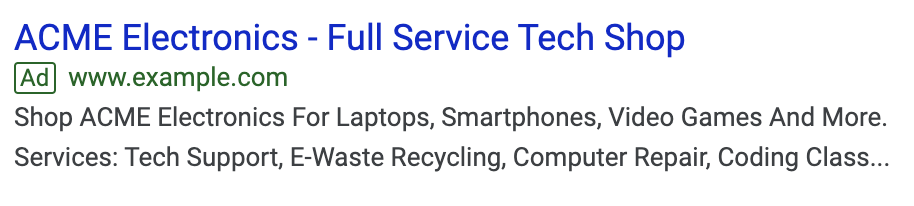
Dynamic structured snippets add more descriptive text that helps people understand a business’s range of products and services. Using these extensions can improve CTR (click-through rate) and ROI (return on investment).
Google or Microsoft?
It shouldn’t be Google or Microsoft. It should be Google and Microsoft.
Advertising across multiple marketing channels is the key to success. Just like you wouldn’t neglect the radio if you were advertising on TV, just because you’re advertising on Google you shouldn’t neglect Microsoft.
Microsoft’s audience reaches 63 million users that Google doesn’t, while those users are both more affluent and educated in comparison to Google. Plus, the cost per click is so, so much cheaper on Microsoft in comparison as our research shows.
Not advertising on Microsoft yet? You can get $125 in free ad spend when you spend $25, thanks to our exclusive offer.
Then connect your account to Adzooma and manage both your Google and Microsoft campaigns from one screen.
Conclusion
Ad extensions can be beneficial to your business as they target your a more specific customer base.
Their value lies in the fact you can easily focus on the goal you want to achieve, such as increase click-through rates to your site, visits to your store, calls straight through to your business and much more.
They’re free and with a little practice they’re easy to implement, so it seems a waste not to use them. Particularly with callout and call extensions, they can make or break a conversion.
Yes, you need to spend a little time really getting to know them and it will be time well spent doing your research on each one and testing a few so you can see the difference they make to your results.
With a little time and practice, you could see a big difference in the number of people that actually engage with your business. The whole point of these extensions is to efficiently and cost-effectively increase clicks to your site, viewer engagement and ultimately, your bottom line.