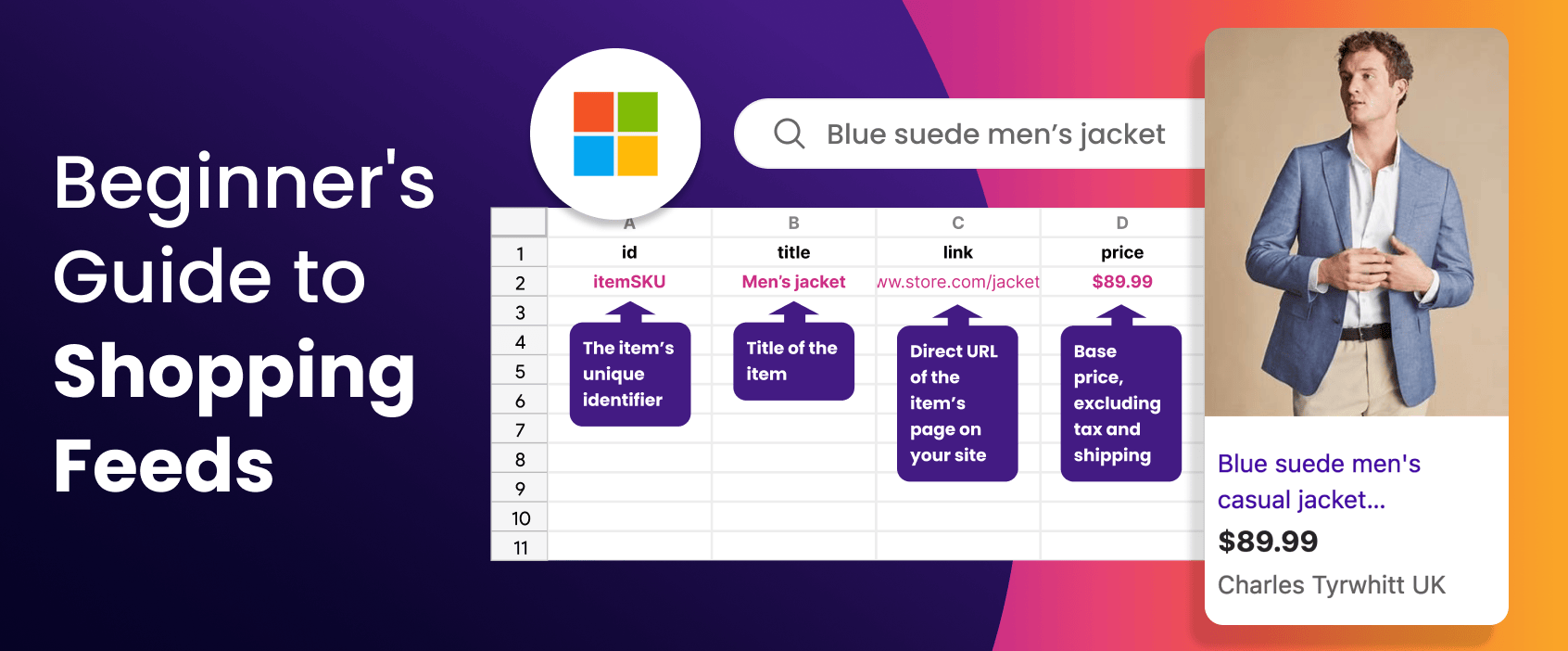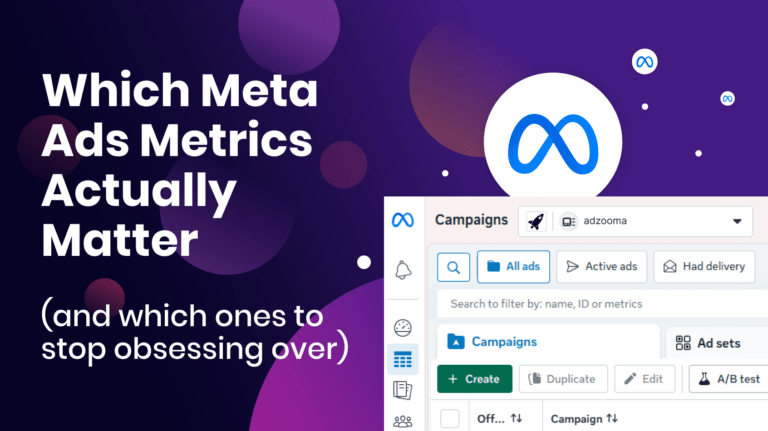A Microsoft Shopping Feed is a must-have for your Shopping Ads, this is how Microsoft knows which queries to serve your ads against, and the product details to include. The more complete and accurate your feed is, the better your chances are of getting noticed by the right people at the right time.
Here’s a beginner-friendly guide to help you set up, manage, and optimise your feed for success.
What is a Shopping Feed?
At its core, a Microsoft Shopping Feed is a structured spreadsheet, containing all the necessary details about your products such as titles, descriptions, prices, and availability.
Microsoft Advertising uses this information to match your products with what people are searching for online. If your feed is incomplete or incorrect, your products might not show up in searches, which means you could miss out on potential sales.
How It Works
Whenever someone searches for a product, Microsoft scans its catalog (which includes your feed) to find the best matches. If your feed is well set up, your product will show up when it’s relevant. But if it’s not, other retailers with well-optimised feeds are ready to take your spot, potentially leaving your product out of relevant searches
Adding optional information (known as attributes or fields), like special promotions or product conditions (such as ‘new’ or ‘used’), gives you more control over how your products are shown. These fields provide Microsoft with additional information, enabling the system to more accurately match your ad to relevant searches, while keeping the format and appearance unchanged.
Top Product Feed Tips
Here are some key attributes that can enhance your Microsoft Shopping Feed:
- Promotion ID: Highlight specific deals or discounts in your ads, which can help attract price-sensitive shoppers.
- Condition: Tell customers if your product is new, used, or refurbished, so they know exactly what they’re getting.
- Shipping: Adding “Free Shipping” can be a powerful incentive for shoppers and boost your click-through rate.
- Sale Price: Showing a reduced price alongside the original price can help capture attention and increase conversions.
- Custom Labels: Tag and segment products for targeted campaigns, like promoting seasonal stock or bestsellers.
By paying attention to these recommended fields, you can enhance your Shopping Feed and, ultimately, your Shopping Ads’ performance. Not only will your products be positioned more prominently among other shopping ads, but they’ll also appear with rich product information that helps customers to make purchase decisions.
Unique Identifier Warnings
In certain countries (like the US, UK, or Australia), you’ll need to provide unique identifiers (like barcodes) for your products. These help Microsoft accurately identify your products. If you don’t include them, your products might get flagged, or worse, your ads might not run at all.
Creating Your Shopping Feed
Building your Shopping Feed might sound tricky, but it’s not as hard as you might think. Most online stores or ecommerce platforms already have tools that can create a feed for you. If you’re starting from scratch, a simple spreadsheet will work to organise your product data.
Here are steps to build a product feed:
- Use your Google feed: If you have an existing Google Shopping feed, you can repurpose it for Microsoft Merchant Center. Although there are some differences between the platforms, adapting your Google feed is often more efficient than creating a new one from the ground up.
- Fill in required fields: Add product titles, descriptions, prices, and availability. Double-check that all required fields are completed and formatted accurately.
- Add optional fields: Enhance your feed by including additional information like promotions, condition, and custom labels.
- Test your feed: Before uploading, run a test to ensure there are no errors or missing fields. Microsoft Merchant Center offers tools to help validate your feed.
Setting Up Your Microsoft Shopping Feed
Now that you have your feed ready, you’ll need to upload it to Microsoft Merchant Center. Here’s a simple step-by-step guide:
- Create a merchant center: Go to the Microsoft Merchant Center and sign up using your Microsoft Advertising account.
- Upload your feed: You can manually upload a CSV or XML file, or if you use an ecommerce platform like Shopify, connect it directly.
- Map the fields: Microsoft will ask you to map the product attributes (fields) in your feed to its predefined fields.
- Submit for review: Microsoft will check your feed and approve it if everything looks good.
Once your feed is approved, your products will start appearing in relevant Shopping ads across Microsoft’s network.
Optimising Your Feed for Better Performance
Now that your feed is live, it’s essential to optimise it for conversions. Make sure key details are at the forefront of your product titles and descriptions to reach customers who are closer to purchase.
Key Optimisation Tips:
- Perfect your product titles: The product title is the first thing shoppers see, so make it specific and keyword-rich. Instead of “Red Dress,” opt for “Women’s Long Sleeve Red Cocktail Dress,” including details like colour, gender, occasion, and style.
- Improve your Descriptions: Ensure product descriptions are clear and relevant, prioritising key details at the start for improved visibility. For instance, if someone searches for “purple spotty umbrella,” present that information upfront. Avoid burying important details like colour, pattern, or style in the middle of a list, and refrain from unnecessary promotional text, using all capital letters, or gimmicky foreign characters.
- Use High-Quality Images: Use clear, high-resolution product images with clutter-free backgrounds for the best results.
- Avoid Duplicates: Ensure titles and prices are unique for each product variant to avoid only one version being shown. For example, list different colours or sizes distinctly, using the Item Group ID for variant groups.
- Add Custom Labels: These allow you to group products into segments for better bidding strategies. For instance, use labels like “seasonal” or “best_sellers” to control how you target these categories.
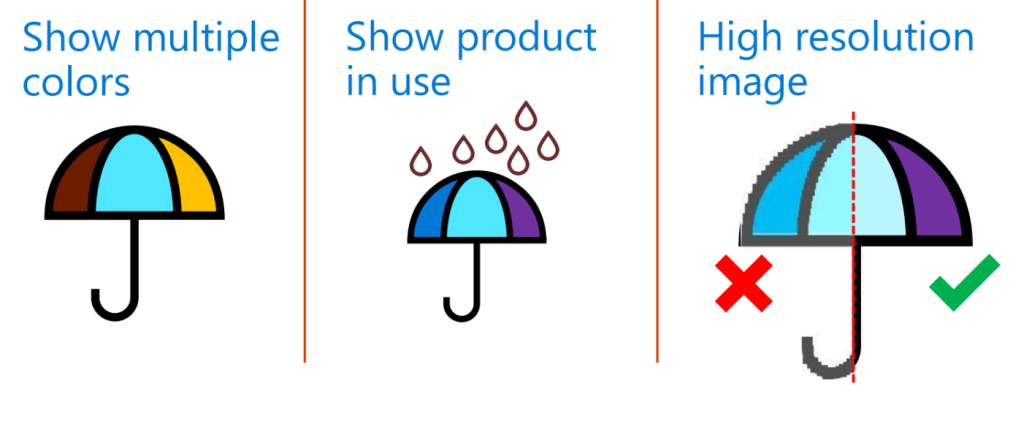
Troubleshooting Common Shopping Feed Issues
Shopping feeds are essential for optimal ad performance, but various issues can arise that affect product visibility and campaign success.
- Products Not Approved: If your products aren’t showing up, Microsoft Merchant Center will tell you why. It might be a pricing error or missing details. Just make the necessary changes and resubmit.
- Expired Feeds: Microsoft requires your feed to be updated at least every 30 days; otherwise, it expires, and your ads will stop showing. Schedule weekly uploads to Microsoft Merchant Center to ensure your feed remains current.
- Feed Disapprovals: If Microsoft disapproves your feed, it’s usually due to missing fields or low-quality images. Check the Merchant Center for details, fix the issue, and re-submit.
- Poor Feed Quality: Missing or inaccurate data (like GTINs or low-quality images) can hurt your ad rankings. Make sure your feed is complete and well-optimised to get the best results.
Final Thoughts: Keep Your Feed Updated
Shopping Ads are a great way to promote your products to customers who are actively shopping online. By making the most of the optional attributes within your feed, you can highlight key traits of your products that help to turn browsers into buyers. Stay on top of search terms reports and tweak your feed accordingly for the best chance at reaching your customers at the moment that matters.