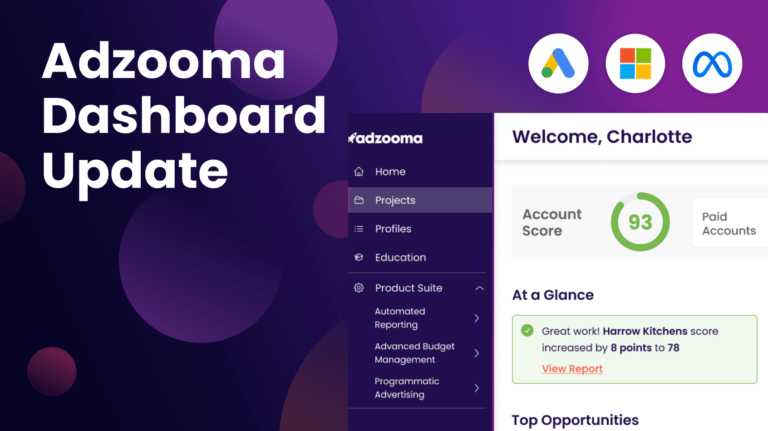TL;DR
- Customer Match is a way of letting ad publishers create and target customers from specific customer lists.
- Before you can create customer matches, you need a customer list.
- This will help you target the customers who matter the most.
One of the best remarketing features on the Google Ads platform has to be Customer Match.
With Customer Match, you can remarket to customers across multiple Google channels and target ads they’re most likely to engage with.
This article will explain more about Customer Match and how to create a customer list to use the feature.
What is Customer Match?
Customer Match is a way of letting ad publishers create and target customers from specific customer lists. This can be done simply by uploading user contact details like email addresses. Then advertisers can use these lists in their campaigns.
The following networks can be used with Customer Match:
- Search
- Shopping
- Gmail
- YouTube
- Display
An advantage to using Customer Match is the ability to reach customers with online and offline data that has already been shared with you. Not only can you target existing customers, you can also target customers like them. This maximises opportunities for higher conversion rates.
From brand awareness to driving conversions, Customer Match is an efficient tool to add to your Google Ads campaigns.
Creating a customer list
But before you can dive into Customer Match, you need to create a customer list.
- Click the tools icon in the top right corner of your screen (it looks like a spanner or wrench).
- Under “Shared library”, click Audience manager.
- Select Audience lists from the Page Menu.
- Click the + button and create a new audience list.
- Select “Customer list.”
- You can either upload a plain text data file or a hashed data file.
- Uploading customer data in plain text means the private customer data in your file will be hashed on your computer and securely uploaded to Google’s servers.
- For hash data files, you must ensure they meet the requirements described on Google’s Formatting guidelines for Customer list data files page.
- Choose your new file.
- Check the box that says “This data was collected and is being shared with Google in compliance with Google’s policies.” to agree and continue.
- Now you set a membership duration. The default is unlimited, but you can also set a custom time limit.
- Select Upload and create list.
- View the progress of your data file upload under “Audiences Lists”. IT can take up to 48 hours to complete the whole process and see the results.
Customer Match targets the customers who matter the most
Customer Match works in a similar way to keyword match types. Narrowing down who you want to target can give you much better results.
The opportunities for success are plentiful for advertisers. Basic remarketing won’t work on its own. Using CRM data to create your customer lists and will help you hone in on better ROI and sales.