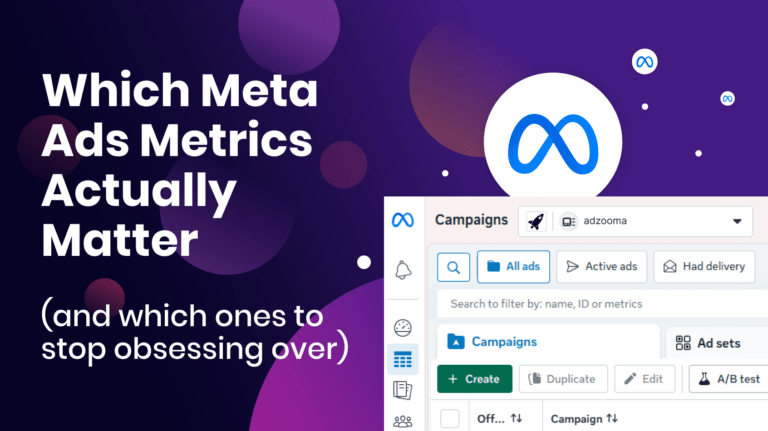When people think about search engine advertising, they usually first think of Google. But, if you solely focus your efforts on a Google Ads campaign, you’re missing out on the billions of monthly visitors using Bing, Yahoo and AOL instead.
Microsoft Ads, previously known as Bing Ads, is an effective way to use search ads to target a wider audience. It also provides you with the opportunity to reach a slightly different demographic compared to Google users. So, expanding your pay-per-click (PPC) strategy to account for Microsoft-run search engines can have significant advantages.
But, how much of your PPC budget should you spend on Microsoft Advertising? Calculating a suitable Microsoft and Bing Ads budget for your needs depends on several factors. We’ve covered everything you need to know about setting your budget for success below.
Microsoft Ads Cost: How Much Do You Pay Per Click?
Before setting your budget for Microsoft Ads, it’s helpful to understand what your spend will be based on. As Microsoft Ads work similarly to Google Ads, advertisers only pay when a user clicks on their ad. So, your spend will be determined by how many clicks you want to aim for and how much each click is worth to you.
For example, if your target number of clicks per day is 100 and your maximum value for cost per click (CPC) is $0.50, you multiply $0.50 by 100 to get your daily budget.
You have the option to choose between a targeted daily limit for ad spend and a shared budget for multiple campaigns.
It’s important to note that your daily budget is a target and the actual spend could fluctuate slightly due to traffic volumes and the automatic detection of fraud clicks.
Our Tips for Setting Your Microsoft Advertising Budget
Consider your target demographic
Knowing your audience benefits all of your marketing efforts and PPC is no exception. Research suggests that the user demographics for Bing vs Google are not one and the same. So, being aware of your target demographic will help you to determine how many clicks to aim for per day on each platform.
If you want to target the older, highly educated crowd, you may want to prioritise Microsoft Advertising over Google’s younger, tech-savvy users. However, this data should only be used as a very rough guide. Even if the average visitor demographics of Google are a closer match to your target audience, it would be a mistake to pass on the large number of Bing’s unique visitors. Instead, utilise Microsoft’s demographic targeting tools, which are some of the best available on the market today.
Don’t replicate your Google Ads budget
A benefit of using Microsoft Advertising could be gaining a higher ROI than Google Ads. Bing tends to face lower competition on keywords. So, be careful not to overspend on Microsoft Ads as smaller amounts could actually get you the same, if not better results.

Use device analytics to your advantage
Do you know what devices your target audience are mainly using? Use your analytics to find out as this information can help you to determine your Microsoft Advertising spend. Unlike with Google, Microsoft Ads gives you the ability to target specific devices and even discount desktop viewers altogether. This feature can further improve your conversion and click through rates, helping you to focus your PPC budget.
Read our full article comparing Bing and Google.
So, Are Microsoft Ads Worth It?
In conclusion, assessing the value that Microsoft Advertising can bring to your business is key to determining your budget. Unfortunately, there is no one size fits all when it comes to setting your individual spend.
Importantly, you don’t have to worry if your initial budget isn’t quite right. Microsoft allows you to change your daily budget amount at any time, with amends taking effect within hours. The biggest mistake you can make is to completely disregard Microsoft as an advertising platform before considering the factors listed above.
Learn more about the Microsoft Ads Tools available on our platform that brings all of your advertising to one place.
Or, for a complete introduction to Microsoft Advertising, take a look at our comprehensive online guide.