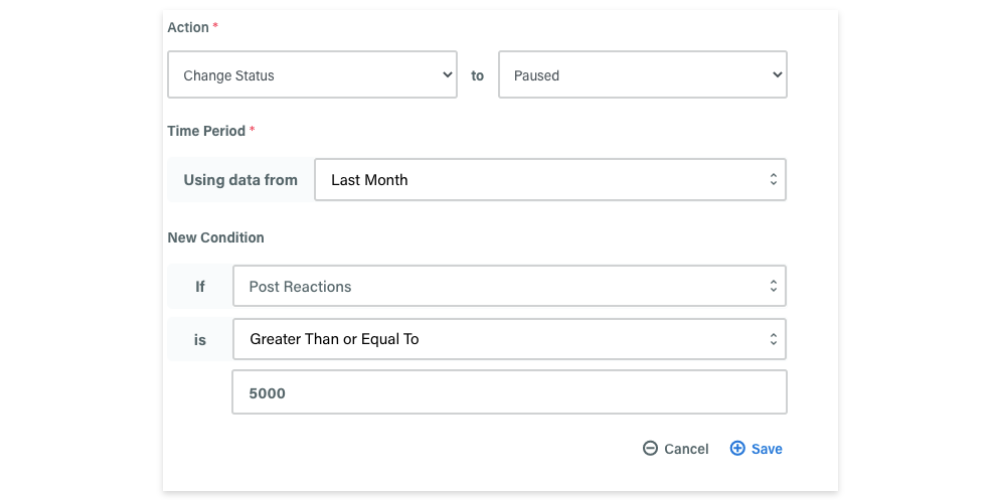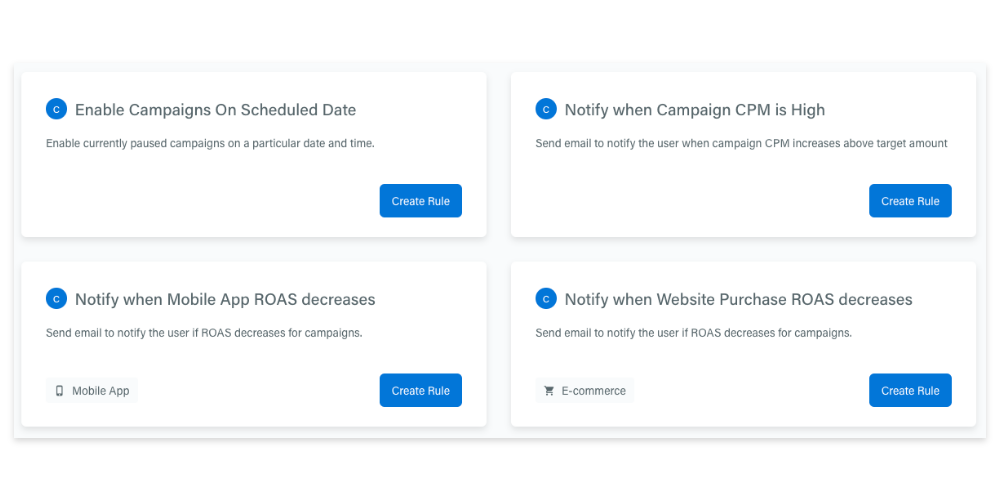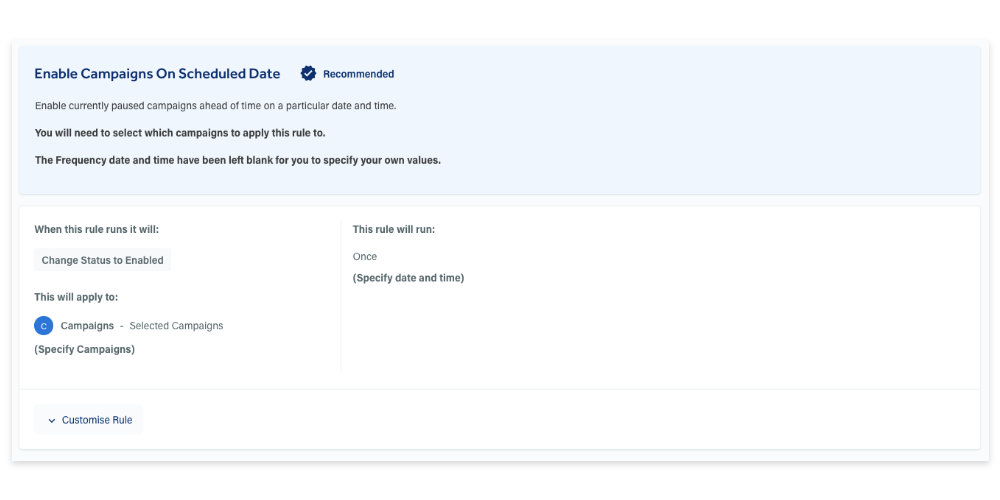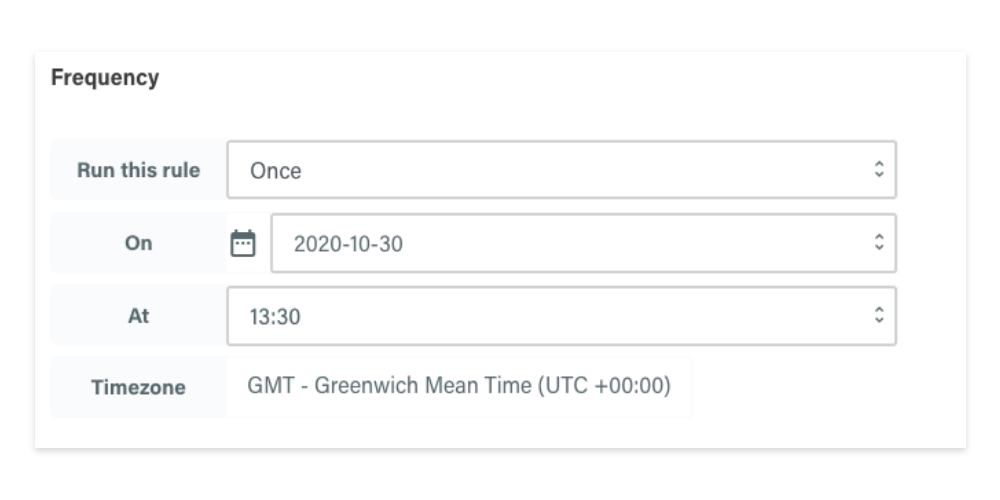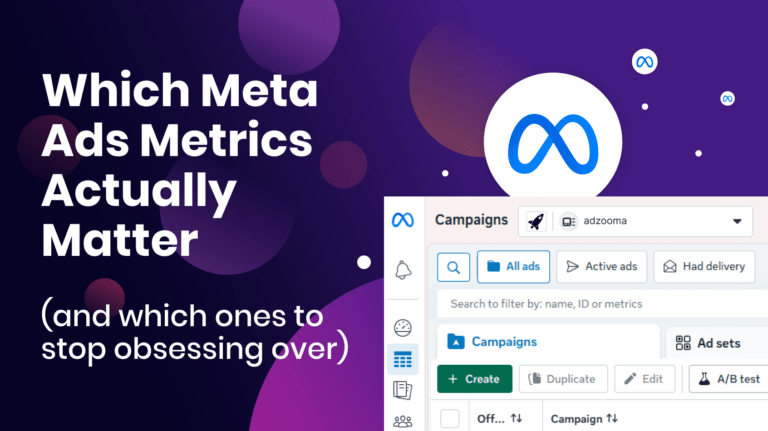How many times have you heard about automation in online advertising and wondered what it is and how effective it can be?
In this guide, I will be detailing:
- How to create automated rules with your Microsoft Ads account in the Adzooma platform
- When to use automated bidding
- The different types of bidding strategies
- Automated scripts
I’ll also be adding extra tips and advice throughout.
Microsoft Advertising automated rules
Let’s start with the basics. Microsoft Advertising automated rules speed up the process of managing your ad campaigns by only acting at certain times and/or in certain situations. For example, you can use automated rules and bids to automate keyword bid changes, or start and stop a campaign at specific times. You can also use an automated rule to set up notifications by email to let you know when certain criteria have been met.
For example, by setting an automated rule to pause a campaign when your CPC rises above your maximum threshold, you can protect your budget.
How is this helpful? If you need a campaign to stop at midnight, you need the power of automation to help you. Nobody is going to set an alarm to wake up in the middle of the night to stop a campaign when it can be done automatically.
Sophie says: As PPC marketers we can all be a bit guilty of neglecting our Microsoft Advertising accounts from time to time. Setting up automated rules to help with optimisations will help to ensure your account can still run efficiently even if you haven’t got the time to be hands-on yourself.
Automated bids
As your keyword lists grow, so do your options for targeting (and retargeting). That means bid management becomes more important and more difficult to maintain. Using Microsoft’s automated bid strategies, you can make this work a lot easier which saves time and money.
Here are 2 tangible examples of what automated bidding can do for your campaigns:
1. Improve conversions
Want to maximise your conversions? Then target users with informative data from your campaigns. Microsoft Advertising can use that data and automatically set your bids in real-time to get as many conversions as possible within your budget.
2. Reach your target cost per acquisition (CPA)
Microsoft Ads can also work with your cost per acquisition so it stays is in line with your target.
To reap the benefits of using automation on bid strategies, you’ll need an appropriate timeline of 4-6 weeks. This will give the platform time to get used to your campaign. Find out about more ways that Microsoft Ads can expand your impact and boost your sales.
How is this helpful? Automated bids can also improve your ad performance. Having control of your budget means you can put it towards even better ads and maximise your profit. You can choose how you want to focus your automatic bidding strategy.
Sophie says: Automating bidding in your Microsoft Advertising account will free your time up to be able to focus on the bigger picture and long term strategy for your account. For example, instead of worrying about changing bids throughout the week, you could begin to test different ad variations or look at your search term report for potential new topics and keywords to expand your campaigns into.
When should you use automated bidding?
So when should you use automated bidding? Here are some instances where automation is appropriate:
- If manual bidding has proved unsuccessful in previous campaigns
- If you’re looking to experiment with your campaigns
- As part of a split test
- To maximise your clicks and conversions
- If you don’t have the time and resources to manage the bids yourself
- If you have the time to allow your automated bidding strategy to run and build up enough data to bid optimally
We would suggest not using automated bidding as your sole strategy if you’ve heard they guarantee better performance. That isn’t the case as increased performance is never guaranteed in PPC!
Sophie says: You should only start to use automated bidding if you have successfully implemented tracking into your website. Without the correct tracking, your automated bidding will not be able to utilise the relevant data it needs to make bidding decisions.
How to create an automated rule
- Go into one of the following tabs: Campaigns, Ad Groups, Ads or Keywords
- Click Automate which will display all the rules you can set
- Select from the following options:
- Change budget when…
- Pause campaign when…
- Enable campaigns when…
- Notify me when…
- Create rule for ad groups
- Create rule for keywords
- Create rule for ads
- Manage rules
- Once you’ve set your automated rule, click Save.
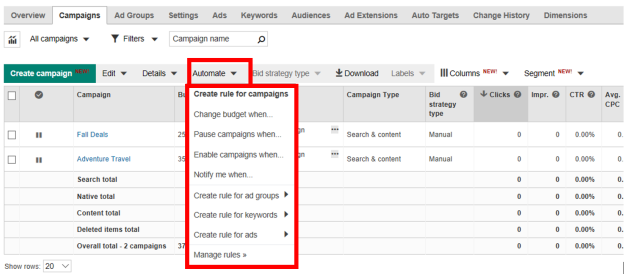
While using Microsoft Ads Editor is the standard method, the UI can feel a little clunky and difficult to navigate when you’re setting up specific rules.
But with Adzooma, we’ve made our interface intuitive for all types of users, from first-time advertisers to PPC experts.
On Adzooma
- Log into the Adzooma platform and then click Automation
- To create a new rule, click the New Automation Rule button
- Select from one of two options from the pop up:
- Choose Template
- Create Custom Rule
It’s that simple.
If you decide to use a template, you can select a rule from our range of templates, such as:
- Enable Campaigns On Scheduled Date
- Notify When Campaigns Have No Conversions
- Pause Keyword
- Enable Ad Group
You can also use the Search function in the left sidebar to find the exact template you need. These templates have been chosen by industry experts based on their most frequently used Microsoft Ads rules.
If you’d prefer to create your own custom rule, you can do so based on the following criteria:
- Details: The rule name and description
- Apply To: Choose which parts of your campaign structure you want your automation rule to apply to
- Conditions: Choose the action and/or time period you would like to apply when your conditions are met
- Frequency: Choose how frequently you want this automation to run. There’s also an option to use one-off automation for a specific event. These rules can run every 30 minutes.
- Finally, hit Save.
Automated bidding strategies
Microsoft Ads offers automated bidding strategies in the same way as Google Ads, where you can manage your bids automatically and remain within your budget.
The following strategies are available:
- Enhanced CPC – the default bid strategy when you create a new campaign. Set your bids at ad group and keyword level, and Microsoft Ads adjusts your bids in real-time to boost your chances for a conversion.
- Maximize Clicks – similar to ECPC except you don’t have to set your ad group/keyword bids as Microsoft Ads will set your bids to get as many clicks as possible.
- Maximize Conversions – much like ECPC and Maximize Clicks, you don’t have to set your ad group/keyword bids as Microsoft Ads will set your bids to get as many conversions as possible.
- Target CPA – Set your budget and your target 30-day average CPA, and Microsoft Ads sets your bids to help you reach that average.
- Target ROAS – Set your budget and your target 30-day average ROAS, and Microsoft Ads sets your bids to help you reach that average. (Note: Target ROAS isn’t available to everyone so keep an eye out if you can’t use it yet!)
- Manual – As the name suggests, you set all your bids manually
| Bidding strategy | Automated bid setting | Third-party tool availability | Conversion tracking | Supported campaign types |
|---|---|---|---|---|
| Enhanced CPC | No, you set your bids yourself | Yes | Not required | Search, dynamic search ad, and shopping |
| Maximize Clicks | Yes | No | Not required | Search, dynamic search ad, and shopping |
| Maximize Conversions | Yes | No | Required | Search and dynamic search ad |
| Target CPA | Yes | No | Required | Search and dynamic search ad |
| Target ROAS | Yes | No | Required | Search, dynamic search ad, and shopping |
| Manual | No, you set your bids yourself | Yes | Not required | Search, dynamic search ad, and shopping |
Automated Extensions
When you publish an ad, you want it to be seen and the more space you can over on a SERP, the better. That’s why ad extensions are so important and with Automated Extensions (formerly known as annotations), you can increase the visibility and performance of your ads.
We’ve written about ad extensions for Google Ads and their benefits and they work in much the same way for Microsoft Ads. They display additional information about your business, which is both helpful to the user and more SERP real estate to click on. For Automated Extensions, they are added automatically to your ads based on Microsoft Advertising’s AI and whether they think an extension would improve performance.
Note: while using Automated Extensions can save time and potentially improve ad performance, there will be cases where you want to use them and they aren’t recommended. Use your best judgement based on your own PPC data.
Automated Extensions use the following sources to populate:
- Ad landing pages
- Ad copy
- Reviews (available from third-party providers).
Automated Extensions types
Here are a few different types of Automated Extensions:
- Dynamic structured snippets – these give a short description of your business with things like a list of your products or services.
- Dynamic sitelinks – Officially named Dynamic ESL Description Extensions, they automatically turn your Sitelink Extensions into enhanced Sitelink Extensions, with descriptive text under each sitelink. This adds context and can improve CTR when written well.
- Brand Information Extensions – these help with brand awareness and attract more clicks due to the perception of reliability. These extensions are part of a group known as Dynamic Partner Data Enhancement.
Note: While Automated Extensions are available to all advertisers, they aren’t guaranteed to show up. Ads with “greater expected impact from ad extensions” will get a higher ad position if two opposing ads have the same bid and quality.
How is this helpful? The AI finds patterns, makes predictions, and learns how to target the right audience. Automated Extensions are therefore much more personalised, and effective. This also saves you time from doing all the guesswork yourself, automated extensions work for you as a marketing tool.
Automation scripts
Automation scripts allow you to make hundreds or thousands of changes across your ad campaign at once. You can use automation advertising scripts to perform tasks including:
- Scheduling campaigns
- Pausing campaigns
- Increasing keyword bids
- Importing Google Automated Scripts
Scripts are a little more complicated to create than automated rules, but they work in a similar way. They are essentially lines of JavaScript code you create to add, delete, or change things in your account based on criteria you set.
How is this helpful? Automated Scripts can cover many scenarios in campaign management as described above and are also compatible with Google Ads. If it seems a little bit complicated at first don’t worry, learn more about them by reading the official documentation.
Sophie says: Microsoft has recently added in the option to target audiences based on their LinkedIn profiles. Whilst it is still in its infancy, I would recommend checking it out and looking at how you can use this exclusive targeting feature to hit your target audience.
Summary
With Microsoft Advertising automation, you can improve the efficacy of your long term PPC strategy. Making adjustments is no longer a chore with automated scripts, and Automated Extensions offer ways to boost CTR and conversions using Microsoft Ad’s powerful AI which learns from your history and can make predictions to improve your performance.
But this process takes time and resources you may not have available.
Adzooma is the perfect platform for Microsoft Advertising automation as it makes it quick and easy to set up rules. There are no complicated scripts or tracking to implement, just straightforward rule generations, tailored to your needs. And it’s free!
Connect your Microsoft Ads account with Adzooma for free and see just how much time and money you could save.