TL;DR
- A brand new automation feature is live in Adzooma.
- Set custom rules and have Adzooma automatically apply changes on your behalf.
- Save time completing manual tasks and get 24/7 monitoring of your accounts.
This week we have a brand new feature to announce. Coming exclusively to users in our Early Access Programme on Monday 11th February, it will roll out to our Pro users later in the month. We’re excited as you won’t find Automation in any of our rival’s platforms.
“There’s a lot of automation that can happen that isn’t a replacement of humans but of mind-numbing behaviour.”
Stewart Butterfield
As an account manager looking after advertising campaigns, there are frequently time-consuming and repetitive tasks that have to be done. Every week you’re checking and adjusting daily budgets, pausing your poorest performing keywords and fine-tuning bids on those that are performing the best.
Stewart Butterfield, co-founder of photo sharing website Flickr and team messaging app Slack put it best. He said it isn’t about replacing the humans doing the work, but getting rid of the repetitive, “mind-numbing” tasks that take up too much time.
Thanks to Adzooma’s new Automation feature, account managers can now start to chip away at such repetitive tasks. This allows them to free up valuable time to focus on their clients and their business.
How does it work?
Adzooma’s Automation feature works by allowing users to define a set of rules. When triggered,a specific action will run. Rules can be as simple as comparing a single metric such as CTR (click-through rate). They can also be chained together to create more complex and granular conditions.
At launch an action can be automatically performed when:
- Impressions, clicks or conversions reach a threshold
- Your spend, CPC (cost per click) or CPA (cost per action) goes over a specific amount
- The CTR or CVR (conversion rate) drop
- There’s a change in Quality Score or average position
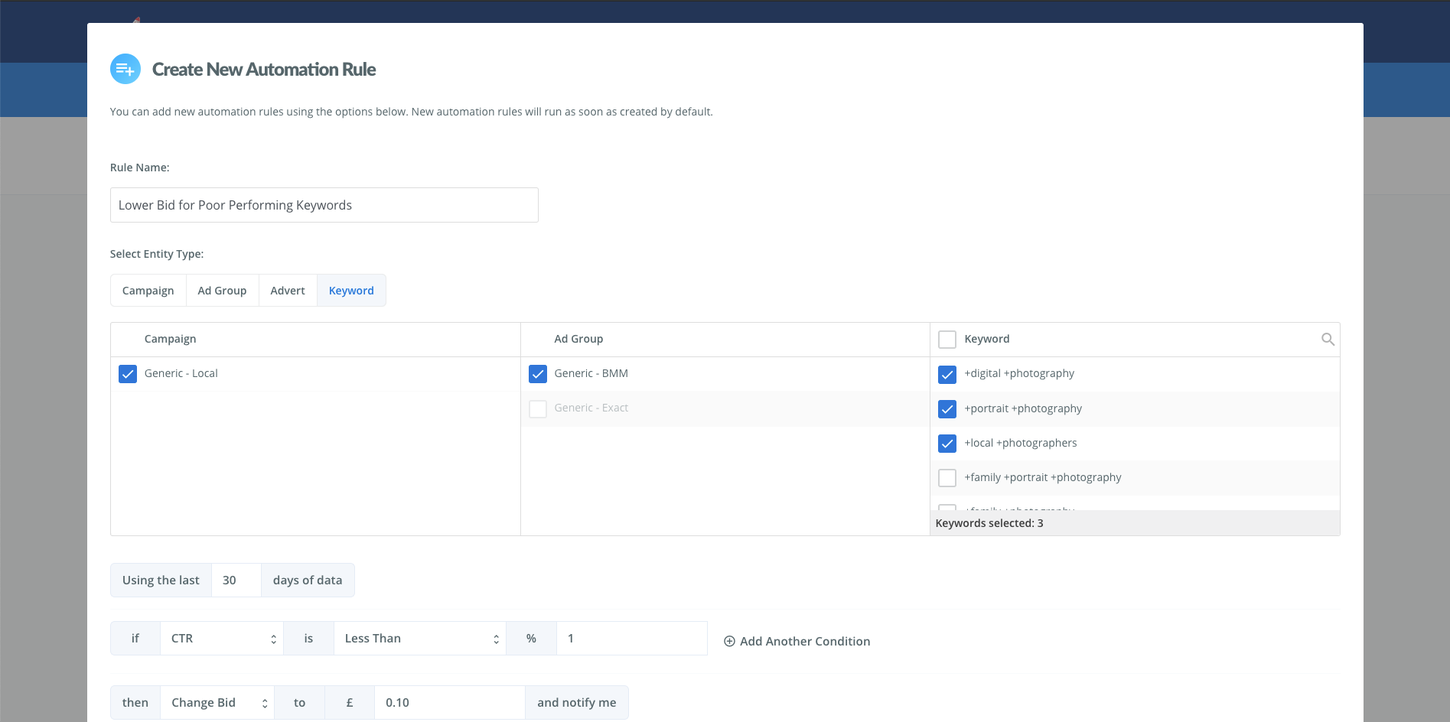
What can I automate?
At launch users will be able to automatically pause their campaigns, ad groups, adverts and keywords, as well as adjust daily budgets and raise or lower bids. There is also the option to receive a notification without taking any action, alerting users to any significant change in performance and allowing them to investigate further before deciding on a course of action.
What’s next for Automation?
Today’s release is just the beginning for Automation. In the coming weeks we’ll be adding additional rules and actions allowing users to intervene if, for example, a destination URL becomes unavailable due to unforeseen issues with your website or to take action if an advert or extension is disapproved.



