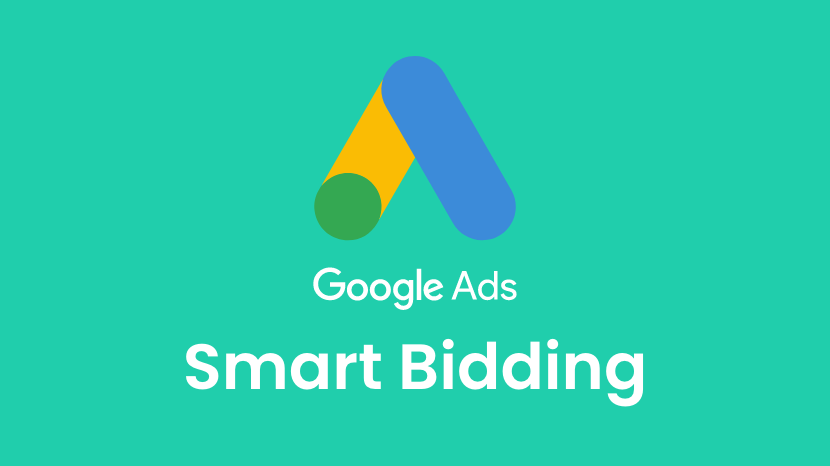As machine learning (ML) is a critical feature in the best PPC platforms, Google has taken the lead and incorporated it heavily into its Google Ads platform.
Besides features like responsive search ads (RSAs), its most significant implementation of ML is with Smart Bidding.
But what is it and how can it help you create Google Ads campaigns?
What is Smart Bidding?
Smart Bidding is a set of automated bidding strategies which uses machine learning to optimise conversions, also known as “auction-time bidding”.
Smart Bidding strategies can comprise of various strategies, such as:
- Target CPA
- Target ROAS
- Maximise conversions
- Maximise conversion value
- Enhanced CPC (ECPC)
Benefits of Smart Bidding
There are a host of benefits to using Smart Bidding.
- Primarily, Smart Bidding is a big time saver compared to manual bidding. And with it doing all the work for you, it can increase productivity.
- It provides flexible controls to set bid performance targets.
- It gives you transparent reporting and status updates to help you test the efficiency of Smart Bidding in your campaign.
- You can tailor bids to using signals such as someone’s device, their location, the time of day, remarketing lists, and their language.
Manual bidding vs automated bidding
Before you jump into adding Smart Bidding, you need to weigh up the pros and cons of automated bidding vs manual bidding.
Manual bidding is when an advertiser manages their keyword bids without any AI assistance from Google Ads.
A manual bidding strategy works best if advertisers:
- Have a limited budget
- Have a small amount of consumer data
- Need more control over their campaigns
- Have the time to undertake campaign monitoring
On the downside, it can be a challenge to maintain on a larger scale. Human error is more likely, and it becomes a time-consuming job with limited flexibility.
Manual bidding relies on strong marketing experience, analysis of past keyword performance data to inform their decisions, and it can be labour-intensive. Therefore, it requires a lot of patience, time, and PPC knowledge to guarantee a decent ROI.
A Smart Bidding strategy works best if advertisers have:
- Larger PPC accounts
- Large amounts of historical data
- Time-savvy methods for campaign monitoring
- Specific goals
Smart Bidding allows for versatile segmentation, so you can create customised sections of your target audience, based on finite features like shared interests, which frees up time and resources. The algorithms help you to make projections about your campaigns, which makes you a better, more well-informed business.
On the downside, you need to wait until your PPC account already has a good flow of traffic and decent conversion volume, require the advertiser to keep an eye on the changes. That can cause technical issues such as syncing problems and may need time to learn from overly-aggressive bids and significant changes, which can negatively impact your account performance.
How to use Smart Bidding
The key to using Smart Bidding is to determine a bid strategy based on your goals. Google Ads provides various bid strategies which work with different types of campaigns.
Decide what to focus on, such as whether you want to get clicks, conversions, or views. But it is important to focus on the criteria that will get the most out of Smart Bidding.
In order to use Smart Bidding, you need to have conversion tracking enabled.
Criteria to focus on
1. Conversions
If you want to focus on conversions, Smart Bidding can greatly reduce the guesswork. If you’re going to optimise for conversion value, and want to spend your entire budget, the Maximise Conversion Value function can help.
2. Keyword match types
Using keyword match types can help to control the searches that trigger your ad. For example, the Broad Match function allows you to show your ad to a larger audience. The Exact Match helps you to focus on a specific group of customers.
3. CPC
CPC stands for cost-per-click. If you are after clicks to generate traffic to your website, there are two cost-per-click bid strategies: Maximise Clicks, automated bid strategy, and Manual CPC bidding, where you manage the CPC bids.
4. Visibility
If your focus is on visibility, try one of the following strategies:
- Target Impression Share automatically sets bids with the goal of showing your ad at the top of a search results page (SERP).
- CPM is a strategy where you pay based on the number of times your ads are shown (also known as impressions) that you receive on the Google Display Network or YouTube.
- vCPM is a manual bidding strategy if where you can set the highest amount you want to pay for each 1,000 viewable ad impressions on the Google Display Network.
If you have a video ad, you also have the opportunity to focus on views or interactions by using CPV bidding, where you pay for video views and video interactions like clicks on the call-to-action (CTA) overlay and companion banners.
5. Testing
As with any automated strategy, you need to see if automated bidding is working you. The key is to keep each test simple and keep it focused on one KPI.
You should choose the largest campaign that you’re comfortable with as automated bids to rely on your account history to perform better, and start with targets that align with your historical CPA or ROAS.
Allow for a one-week window as automated bidding does the learning. If the test is successful, you can scale it to other campaigns.
Resources
- When Should You Use Google Ads Automated Bidding?
- How To Reach Your Goals Faster With Google’s Campaign-Level Conversions
- Why I’m Moving All My Google Ad Campaigns Over to Smart Bidding: Interview with Rob Watson (podcast)
- 4 Ways to Make Your Smart Bidding Smarter
- 4 things we learned about automated bidding during the pandemic
- Google Ads Offline Conversion Tracking with Zapier [PDF]
Summary
Smart Bidding can work wonders for your bidding strategy optimisation. To get started, decide on the strategy that is right for your business, and if it works, you will see better results while saving time!
As the goal is to drive clicks, gain conversions, which turns into revenue and profit, Smart Bidding is a smart solution when done right.