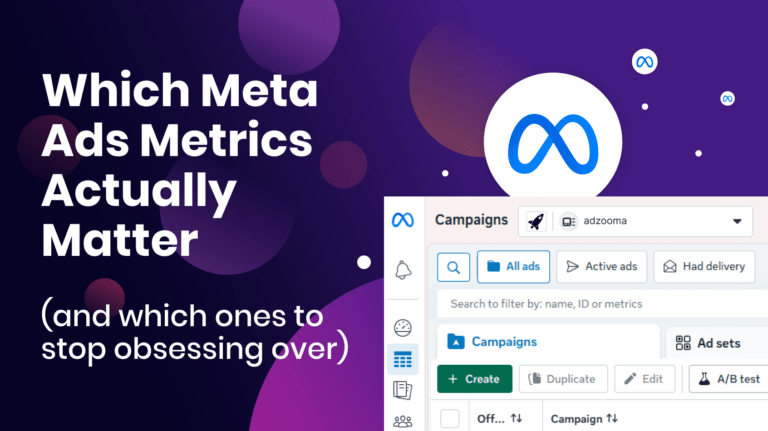What is Google Ads remarketing?
Remarketing in Google Ads is a method of reconnecting with people who have previously interacted with your website or mobile app. By positioning your ads in front of these users after they’ve left your site, you increase awareness of your brand and remind them to return and make a purchase.
How does remarketing work for Google Ads?
In order to track the behaviour of a customer, you’ll need to add a snippet of code to the pages you want to track. This is known as a tag or pixel. Visitors can then become part of your remarketing audience list via their browser cookies (although the way this works is set to change for Google Chrome at least).
The code is customisable to help you narrow down the type of customers you want to retarget and maximise your ROI.
Here’s an example of how it could work:
Say you own an online store that sells beauty products. You could create a remarketing list based on people who visited product pages selling face packs. Then you could retarget these specific customers with ads selling your face packs as they already showed intent to buy because they were on the pages before.
To sweeten the deal, you could offer special offers like discounts or free shipping.
Types of remarketing with Google Ads
According to Google, there are 5 ways to remarket on Google Ads:
- Standard remarketing – This method shows ads to past site visitors as they browse other sites and apps on the Google Display Network.
- Dynamic remarketing – This method “takes remarketing to the next level” but showing ads featuring specific products or services that users previously viewed on your site or app. This is only available for e-commerce sites.
- Remarketing lists for search ads (RLSAs) – RLSAs show ads to past visitors while they do follow-up Google searches.
- Video remarketing – This is essentially standard remarketing for the YouTube platform. Ads are shown to people who have interacted with your videos or YouTube channel as they use YouTube and browse Display Network videos, websites, and apps.
- Customer list remarketing – Using Customer match, you can upload customer contact lists so when they are signed into Google, you can show them ads across different Google products.
Benefits of Google Ads remarketing
Remarketing should be a strategic part of your advertising plan. It can be used whether you’re looking to drive more sales activity, increase registrations on your site, or promote awareness of your brand. There are many benefits to remarketing.
1. You can time your targeting just right
You can show your adverts to people that you know have previously interacted with your business in some way, while they’re searching elsewhere on the web. You can target them when you’re most likely to make a purchase. You can also help a customer by delivering your ad when they actively Googling your business to find you.
2. You can focus your advertising better
Create remarketing lists that allow you to advertise for specific cases. For example, you could create a remarketing list that targets people who have abandoned their carts before completing their transactions. You can show them the product they had in their cart in order to tempt them back to complete the sale.
3. You have the opportunity to reach a wider audience
You can reach a lot of people on the remarketing list, in a lot of ways. You’ll be able to reach them across all their devices, as they browse over 2 million websites and mobile apps that support these ads.
4. It’s cost-effective
You can build very high performing remarketing campaigns with automated bidding. Real-time bidding will calculate the most effective bid for the person who is being shown your ad. This helps you win the ad auction with the best possible. Google doesn’t charge an extra cost to use their auction feature.
5. Ads are easy to create
Google Ads remarketing is easy to use. You can create text, image, and video ads for free in the Ad gallery. Bring together Ad gallery layouts with a dynamic remarketing campaign to make beautiful ads that can scale across all your products and services.
6. You can get reports to see how your campaigns are performing
Throughout your campaigns, you can access reports on how they are performing, where your ads are showing, and what price you’re paying for them.
Try Adzooma’s Performance Report to see how you can boost your Google Ads remarketing campaigns even more.
How to set up remarketing lists
- Sign in to Google Ads.
- Click the tools icon (it looks like a wrench), and then click on Shared Library.
- Click Audience Manager, and then Audience Lists.
- Click the plus (+) icon, and then select Website visitors in order to add a list of website visitors.
- A new page will open. Enter a descriptive name for remarketing list, that tells you what the list is for.
- Choose a template from the drop-down menu, List Members.
- In the Visited pages drop-down menu options, choose a set of rules. For each menu option, you can add the conditions for web pages on your site where you would like to collect cookies from visitors. Once you have completed a rule, then you can click Or or Add depending on the rule option that you selected).
- Set an initial list size, which is the number of visitors to your website during a set period of time. You can add site visitors from the last 30 days to your list, or start with an empty one. If you have a remarketing tag on your website and want to include visitors who match the rules of your list, you can select the option to add site visitors from the previous 30 days.
- Enter a membership duration, which will be the length of time that you want a visitor to stay on your list. This duration can be changed at any time. At this stage, you can also enter a description of your audience, but this is optional. Click Create Audience, and you’re done.
After you’ve created your lists, you can start creating campaigns and ad groups to go with them.

How much does remarketing cost?
Like all costs in Google Ads, it depends on a number of factors including:
- How much you bid
- What bidding strategy you use
- The scope of your remarketing list
- When you’re delivering ads
- Your landing page experience score
- Your CTR
- Your Quality Score
- Your Ad Rank
According to WebFX, the average CPC for remarketing is between $0.66–$1.23. That’s a lot cheaper than the average CPC for Google search ads which ranges between $1–$2.
GDPR and Privacy
Before you add any remarketing code to your website and start building your lists, you should update your Privacy Policy to reflect the changes. Your policy should cover and declare your use of the DoubleClick cookie. Add something like this to your policy:
DoubleClick: We use Google Analytics remarketing codes to log when a user views specific pages or takes a specific action on our website. This means we can provide targeted advertising in the future. If you do not want to receive this type of advertising from us you can opt-out using the DoubleClick opt-out page, or the Network Advertising Initiative Opt-Out page.
You also need to include opt-out links and spend some time reviewing Google’s Privacy Policy guidelines to make sure that your policy covers all necessary criteria and is up to standard.
Conversion tracking
Conversion tracking for remarketing is set up in the same as a regular Google Ads campaign.
Note: if you import goals or e-commerce tracking from Google Analytics as conversions in Google Ads, then they won’t track View-through-conversions.
This can be limiting, as remarketing can contribute a strong level of view-through-conversions. Instead, it’s better to use standard Google Ads conversions tracking code for conversion tracking with remarketing, so you don’t miss any key data.
Remarketing techniques for optimising your campaigns
Setting up lists is important at the start of your remarketing campaign. But you should experiment to find the optimal techniques and find out which combinations work better for you.
Try testing the following:
- Different list member durations and different messaging. A message that worked for you a week after someone visited your website might not work as well a month after their visit.
- Different gender targeting alongside lists.
- Exclude different lists using custom combinations. You could, for example, exclude users who bounced from your site, or those who spent less than ten seconds on the site.
- Exclude different categories. You could test excluding parked domains, forums, games, or other site categories.
Test your landing pages
Experiment with sending the user to different pages on the website. If they have viewed a more expensive product, then you can try sending them to land on a lower-cost version of the same product to encourage them to convert.
If they viewed an item from a range of products that you stock, then you can have them land on the main category page rather than on the same page they looked at before.
You can run this testing with things like campaign experiments to make sure the test is completely fair. Here are some of our favorite platforms for building landing pages – where you can easily create landing pages that will convert:
Test your ad creative
Try tests like using different colours on your call-to-actions (CTAs). Try different images or different wording. With split-testing, it’s important to only make a very small change to the new advert so you can better pinpoint exactly which changes have had an impact, whether it’s a positive or a negative change.
Don’t forget usual optimization techniques
It’s easy to get carried away with trying to optimise things that only apply to display and remarketing, and forget about other techniques that are usually best practice across all forms of advertising. Don’t loose sight of these, and make sure to use these techniques too.
- Review performance by location. Use location bid adjustments if you need to.
- Review performance by time-of-day and if you need to, use scheduling big adjustments.
- Review the performance on mobile devices, and make adjustments to your mobile bid.
Try new formats
If you already use standard remarketing in some way, you can still try to use some other formats of remarketing alongside what you’re already doing. For example, if you currently use standard remarketing for one area of your strategy, then you can dynamic remarketing to fill another part of the strategy.
The best way to find best practice for you is to experiment and try different things to best reach your audience.
Want to know more about Google Ads?
If you need further info on Google Ads and its features check out the following resources:
- 6 Common Google Ads Mistakes You’re Wasting Money On
- A Guide To Google Ads For Charities and Nonprofits
- 8 Best Google Ads Courses (2020)
- Enhanced CPC: A Google Ads Guide
- Agony Aunt: How Much Does It Cost To Run Google Ads?
And if you’d prefer someone else to support your Google Ads management, consider Adzooma. Our free award-winning platform can manage your Google Ads as well as Microsoft Ads and Facebook Ads, all under one screen, from remarketing to automation and campaign building. Here are some of the in-depth features on offer: