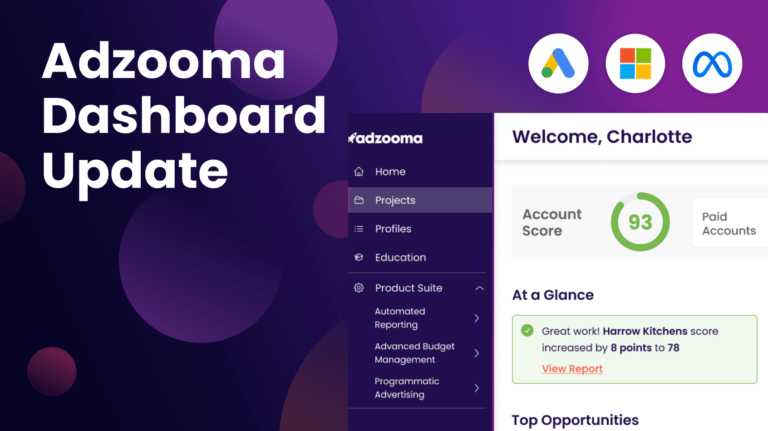Targeting potential customers can be done in a variety of ways. Most businesses will aim to separate the market into age, gender, and interests, as these are appropriate demographics. Differences exist between and within them, and being able to sort and manage this data at a granular level ensures that an advertising campaign has a high engagement and conversion rate.
If you want to target Bing users effectively, you’re going to need to make use of the PPC platforms at hand, and delve into their deeper customisation options, one of which is demographic targeting.
Microsoft Advertising’s demographic targeting is one of the best tools on the market and one of the biggest options a business can invest in. Let’s run through some details of how to use demographic targeting for Microsoft Ads (formerly Bing Ads), and why you should always use it to better personalise your campaigns.
What is demographic targeting?
Demographic targeting is a type of advertising that allows advertisers to use demographic data to target online ads at users. For Microsoft, companies can take user search data from Bing and target them in a more proficient manner.
Depending on what keywords or other relevant information a company may be working with, the ads can be run on different levels. When using Microsoft Ads, a granular detail can be included in this process, whereas a more general and group related approach is taken with platforms like Google Ads.
With this granular targeting, finding the right demographic for your ads is easier and more efficient. That’s not to say it won’t take a few attempts to find the right audience but knowing exactly who your audience is, and who you are trying to reach in the first place, will always ensure that you get it right sooner rather than later.
Once you’ve targeted the most appropriate users, Microsoft Ads allows Bing users to increase your bid amounts to ensure this demographic group is being reached as many times as is needed.
Why should you use demographic targeting?
Here are a few reasons why targeting by demographic is in your best interests
1. It can boost your ROAS
Demographic targeting can help optimise your budget and improve ROAS (return on ad spend). Think of it this way – if you place ads with no consideration for who sees them, your impressions may be high but your clicks will be low, therefore producing a subpar CTR. That’s a waste of budget.
But by using demographic targeting, you’re placing ads for specific keywords and specific users, those impressions will come from users who have already shown an intention to buy. Impressions may be lower in comparison but, theoretically, the clicks will be higher and so will your CTR and your ROAS.
2. Demographic targeting is open to experimentation
There are multiple ways you can target a demographic through:
- Age
- Gender
- Day
- Time
- Device
There are best practices to follow (which Adzooma recommends in its platform) but through experimentation and finding what works for your business, you could find a lucrative path by targeting a unique subset of users. For example, you might find that older users are more likely to convert between 9pm-10pm on a Friday. But you never would have known without the necessary data and trial and error.
3. It could save a failing campaign
This is most relevant to a company that needs to make a change. For a company that’s struggled to put the right advertising campaign together thus far, demographic targeting could be the perfect solution, and it’s easy to upgrade to a function like this too.
With greater control over the number of demographic groups an audience can be split up into, demographic targeting is a must. After all, one of the biggest audience shares on Bing are people aged 35 and over, with an average annual income of $100,000, which is a much-neglected share of the market. Demographic targeting could fix that.
How to create targeted ads in Microsoft Ads
Here’s a quick step-by-step guide to creating targeted ads:
- On the Campaigns page, click the Campaigns tab (or go to the main menu, click All campaigns and then Campaigns).
- Select the name of the campaign you wish to alter.
- Click Settings.
- For location targeting:
- Click Edit location targets.
- Pick the locations you want to target or exclude. These include:
- Countries
- Regions
- States or provinces
- Counties
- Cities
- Postal codes
- Specified radii around a postal code, set of coordinates, landmark, or designated area
- Select the users who should see your ads, whether that’s people in your targeted locations, people searching for/viewing pages about your locations, or both.
- For other targeting options, click Advanced campaign settings.
- Day/time targeting: click Ad schedule. Adjust bid adjustments between -90% and +900%.
- Device targeting: click Device. Target desktops (inc. laptops) and mobile devices (tablets and smartphones). Adjust bid adjustments between -100% to +900%.
- Age/gender targeting: click Demographic. Adjust bid adjustments between -90% and +900%.
- Click Save.
Knowing your audience
Knowing your audience can seem like a hard task to master. It’s expanding all the time, there’s a lot of different demographics within an audience, and putting together a marketing persona is essential at least every 3 months. A lot of time and energy goes into knowing your audience, and that’s exactly why using Microsoft Ads demographic targeting can make it all worth it.
There’s a lot of value for money on Bing. It’s a search engine in a battle with Google’s for its market share, but it does have a unique audience of 63 million people. Reaching this portion of the market could mean wonders for your advertising success, as long as you know who they are, and how to split them effectively enough to advertise towards them.
LinkedIn profile targeting
Back in 2018, when it was Bing Ads, Microsoft Ads introduced LinkedIn profile targeting. It came after Microsoft’s acquisition of LinkedIn for $26 billion in 2016 and after Microsoft’s involvement in LinkedIn’s advertising efforts, its revenue increased by 37% in 2018 compared to the previous year.
By targeting LinkedIn profiles, Microsoft included three new demographics to target:
- Company
- Industry
- Job function
It was a major advantage over Google Ads at the time and still an underrated form of demographic targeting given LinkedIn’s userbase.
Read: How To Target LinkedIn Users Through Microsoft Ads
Summary – how effective is demographic targeting?
In recent years, demographic targeting in Microsoft Ads has seen significant improvements, particularly with its device OS targeting. Bing has made an effort to collect better data and, as a result, demographic targeting is more effective than ever.
With a platform like Bing, that isn’t oversaturated with search results and other advertising campaigns, demographic targeting is a lot more transparent, and the use of targeting rules can be employed on both campaign and ad group levels.
Demographic targeting gives advertisers a better idea of who their audiences are, and how you to advertise to them effectively.