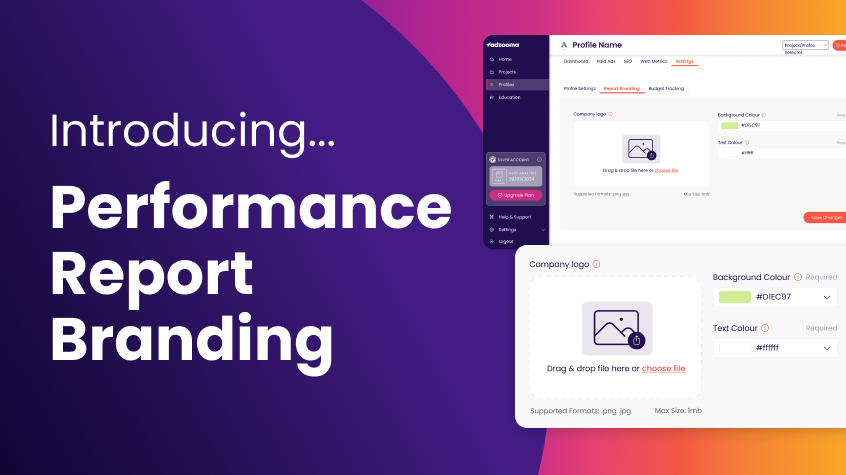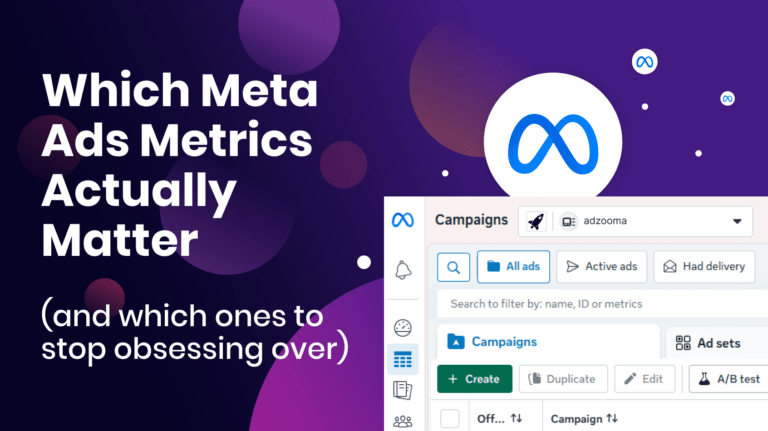In the data-driven world of digital marketing, both businesses and agencies alike need to provide polished, professional, and cohesive reports that reflect them and their clients’ unique brands.
When it comes to paid or organic media reports, very few solutions offer white-labeling functionalities, resulting in a disconnect between the data presented and the brand’s identity which can appear unprofessional, careless, or even under-resourced.
To address this issue, Adzooma introduces Performance Report Branding – a powerful new feature designed to personalize your reports at both the account and Project levels! This dual approach ensures that your reports not only resonate with your clients’ distinct brands, but also positions you as the single source of truth for PPC, SEO, and web metrics insights.
How Performance Report Branding Works
- Account-Level Branding: When enabled, this feature will automatically apply your chosen brand colors and logos to all Adzooma reports. Every report you generate will be customized and branded, making them ready for immediate sharing with colleagues or clients without any extra effort.
- Project-Level Branding: If you are managing multiple clients in Adzooma, you can override the account-level settings to customize the brand colors and logos for individual Projects. Agencies and freelancers will gain the most from this overriding as it allows each report to be uniquely tailored to each client’s brand.
*Note: These features are exclusively available on Adzooma’s Silver & Gold plans! Upgrade today to gain access.
Why This Feature Matters
Adzooma reports go beyond basic metrics – they offer a comprehensive analysis of your PPC, SEO, and web metrics performance and provide actionable recommendations to holistically improve your digital marketing presence. By using this new branding feature, you can present these insights under your own brand, positioning yourself as a marketing expert and trusted strategic partner to your clients!
Personalizing Your Reports
To enable account-level branding:
- Log in to your Adzooma account
- Navigate to ‘Settings’ > ‘Report Branding’
- Choose your brand colors and upload your logo
- Toggle the ‘Enable Report Branding’ switch
- ‘Save Changes’
To enable Project-level branding:
- Log in to your Adzooma account
- Navigate to ‘Projects’ > select desired Project
- ‘Settings’ > ‘Report Branding’
- Choose your brand colors and upload your logo
- Toggle the ‘Enable Project-Level Report Branding’ switch
- ‘Save Changes’
To explore the Performance Report Branding feature and see how it can elevate your client presentations, try upgrading to our Silver or Gold packages today!
For more insightful tips and updates, please head over to our blog, or get in touch to speak to our team if you have any questions!