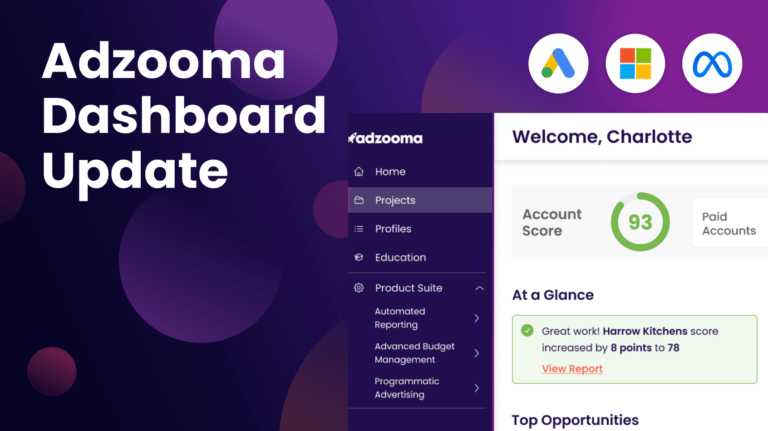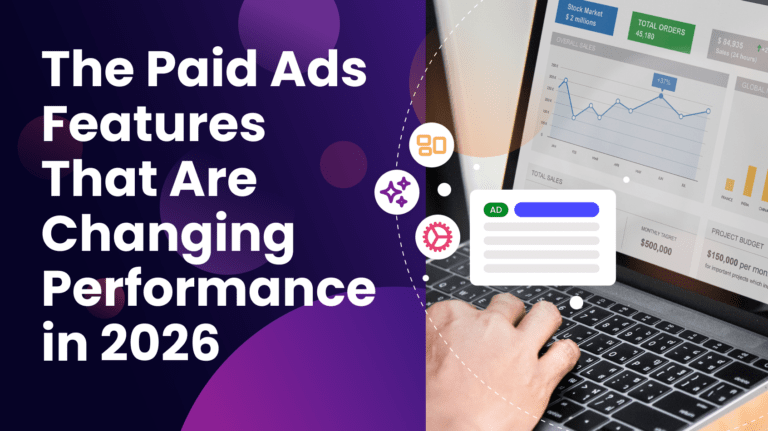If you want another try at reaching a site visitor that left your website without converting, remarketing is the way to go.
It’s a process that many other PPC networks use to reconnect with potential customers who already showed an interest in your product or service. But there are nuanced differences between remarketing in Microsoft Ads and elsewhere.
In this article, we’ll look at those differences and how to optimise your remarketing campaigns for Microsoft Ads.
How to use remarketing in Microsoft Ads
Firstly, you need to place a UET (universal event tracking) tag across your website. This works for the entire Microsoft Search Network, including Yahoo! which will help you to keep track of all those that have visited your website.
If they have cookies enabled and they accept the conditions, you can see what they search for after they leave your website. So you can, therefore, remarket your products and services to fit their needs when they make more searches and perhaps more specific searches at that.
The UET will allow you to put all visitors into the remarketing list, and the next time they search for something, your ad will be served to them. This is the basic premise.
Benefits of remarketing in Microsoft Ads
Remarketing is a great way to recapture potentially lost customers. But if they made a few more searches afterwards when they had more information about what they want, your ad could be better placed to feed them the product they need.
The UET is already set up if you are tracking conversions so you can start remarketing straight away. You can reach a high-value audience with better lead generation, which allows you to reconnect with potential customers that are about to veer off to another competitor.
The most obvious benefit is that you have a greater ROI. Your return on investment skyrockets because you can optimize your ads, easy bid strategies, get better keywords and allow you to decrease both click-off rates at the checkout and the bounce rate from pages that seemingly didn’t satisfy their needs.
Different audience types
Microsoft In-Market Audiences
You can find curated lists that users have made for certain types of products and purchases made in a particular category. Essentially, it narrows down the searches and gives you a list of the things that users directly search for. Therefore you don’t need to build your list from your own research.
Microsoft Custom Audiences
A custom audience is a remarketing list that is generated purely using your customer data. This creates a much wealthier audience segment for each user. It’s a database that you can add to, take away and make it more personal.
The data management provider allows you to import your lists, with customer audience features. This then makes it easier for you to customize your segments to each customer.
Then you can give each one on your list a purchase history, tenure, a lifetime value, i.e. loyal customer status and little details such as the amount of purchase made last time, when, and what kind of products they are most likely to shop for currently.
Microsoft Product Audiences
This takes feedback from a campaign to the next level. The product-specific remarketing is dynamic and can change very quickly. Rather than focusing on making large consumer profiles, you are merely reacting to what the audience is telling you with their purchase intentions or habits.
Users that have interacted with specific products such as clicking on the images to enlarge them, added items to their cart, set them on their wishlist or compared them to other products (if you have such a feature), can all be collected into one list.
Then you can target your ads for products they have already shown an interest in if they were to click off and make other searches that may be related or not.
LinkedIn profiles
You can make very easy and quick changes. The management tools make it easy so that you can set up a LinkedIn profile targeting strategy very easily, and this could take as little as a few minutes.
The other benefit is that you are targeting highly relevant audiences, such as professionals and companies. This is a great B2B strategy as you are including LinkedIn profiles that have a professional dimension, and this can boost your sales. Thus your return on investment is going to be a higher percentage and more successful with affluent clients and entities.
Microsoft Similar Audiences
With this, you can target similar customers, or rather, more qualified customers. With avid buyers and customers that are known to make purchases in a particular category, you can target more effectively.
Let’s say a customer has a history of buying computer parts, you could target your own computer parts to this customer, simply by adding them to a remarketing list of similar demographics. The consumer profile data will show their history and their purchase habits so that you can include them in a category.
Remarketing saves ad budget
In 2018, James Ratheram, director of Premium PPC at Croud praised Microsoft Ads remarketing for its ability to reduce CPA:
The enhanced targeting capabilities of Bing Ads Remarketing in Paid Search have allowed us to increase conversions whilst reducing cost per acquisition for our client. We couldn’t be happier with the results.
And the results? When Croud worked with Lending Stream, its conversion rate increased by 80% and its cost per acquisition (CPA) decreased by 77%.
Further resources
- Remarketing in paid search policies
- “Microsoft Ads Is My Go-To Platform”: An Interview With Sophie Logan
- How To Optimise Your Microsoft Ads (Tips & Advice)
- How To Get Set Up on Microsoft Ads
- A Guide To PPC Remarketing
Summary
Microsoft Advertising remarketing can help advertisers boost campaign performance through fine-tuning and targeting users who have already shown interest. Creating high-quality remarketing lists is quick and easy as is the management side.
If you’ve found this helpful, read more of our guides on Microsoft Ads features (above) and find out more about Microsoft Ads Certification and how to become certified.