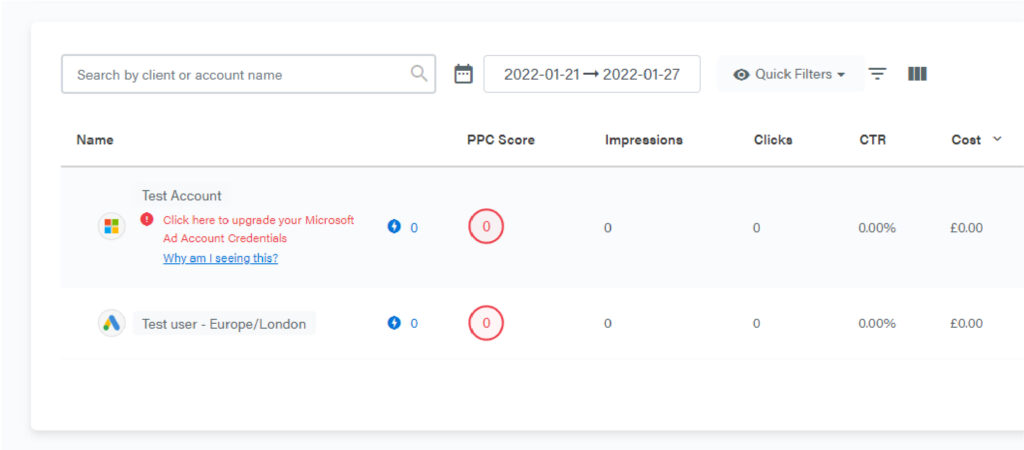As advertisers, it’s our responsibility to honor and respect the online security and privacy of our customers. As we increasingly work outside the office and across different devices, the threats of theft, hacking and loss of access can have dire consequences for our users.
Microsoft are committed to protecting user data and starting 1st June 2022, it will be mandatory for all online advertisers to complete multi-factor authentication (MFA) as a minimum requirement to run on Microsoft Advertising.
Note: Adzooma customers will not be able to manage their Microsoft Advertsing accounts from within Adzooma, if they have not completed the multi-factor authentication process. Completing multi-factor authentication is easy to do, simply watch this short video to see how:
In the interest of helping you take this important step so that you can continue to use Adzooma, this article will break down:
- What is Multi-Factor Authentication
- Benefits of Multi-Factor Authentication
- How You Can Set It Up Through Adzooma
What is Multi-Factor Authentication
Multi-Factor Authentication (MFA) is when you are asked to back up signing in with a password, with some other form of authentication.
If you only use a password to authenticate users, it leaves an insecure account open to attack. What if the password was weak? Could the password have been exposed elsewhere? Are you sure that person signing in is really the user? When you require a second form of authentication that isn’t easy to obtain, you are building another layer of security.
This authentication can be:
- A smartphone prompt
- Texted code
- Emailed code
- Phone call with code
Once you’ve received the prompt, you will typically have 24 hours of being able to log in without having to reauthenticate.
It’s important that whatever method you choose as your authentication mechanism will be easily accessible when you log in. If too many attempts are made and you do not authenticate, you can get locked out of your account.

The Benefits of Multi-Factor Authentication
The greatest benefit of MFA is that it helps protect your advertising account by adding an additional layer of security, so that it is harder for attackers to log in as if they were you. Your information is safer because attackers would need access to both your password and code or, authorization from your device or phone.
A password only system is still vulnerable as users tend to use the same password across multiple systems. Phishing and social engineering techniques that get the user to unknowingly reveal their password are all too common and, many other scenarios can lead to a password being compromised.
MFA gives the user peace of mind as it ensures that even if their password is compromised, their account cannot be accessed without having access to a second factor for authentication.
How to Set Up Multi-Factor Authentication Using Adzooma
We want to ensure you’re able to easily set up MFA so your digital marketing can continue to be empowered by Adzooma.
We’ve created two workflows for you to set-up MFA in your account:
Workflow #1: To-Do List
An essential part of your Adzooma dashboard is the to-do list. You will see a to-do list item to ‘Set-up multi-factor authentication’ if your account doesn’t already have it enabled.
Workflow #2: Manage
We will prompt you to set-up MFA within the ‘manage’ section if you attempt to manage your Microsoft Ads and don’t have it set-up yet, as shown below.
Whichever workflow you choose, you will be able to link directly to Microsoft Ads to set-up multi-factor authentication and brought back to your Adzooma account. These are the steps you will need to follow:
Step 1. You’ll be required to enter your password:
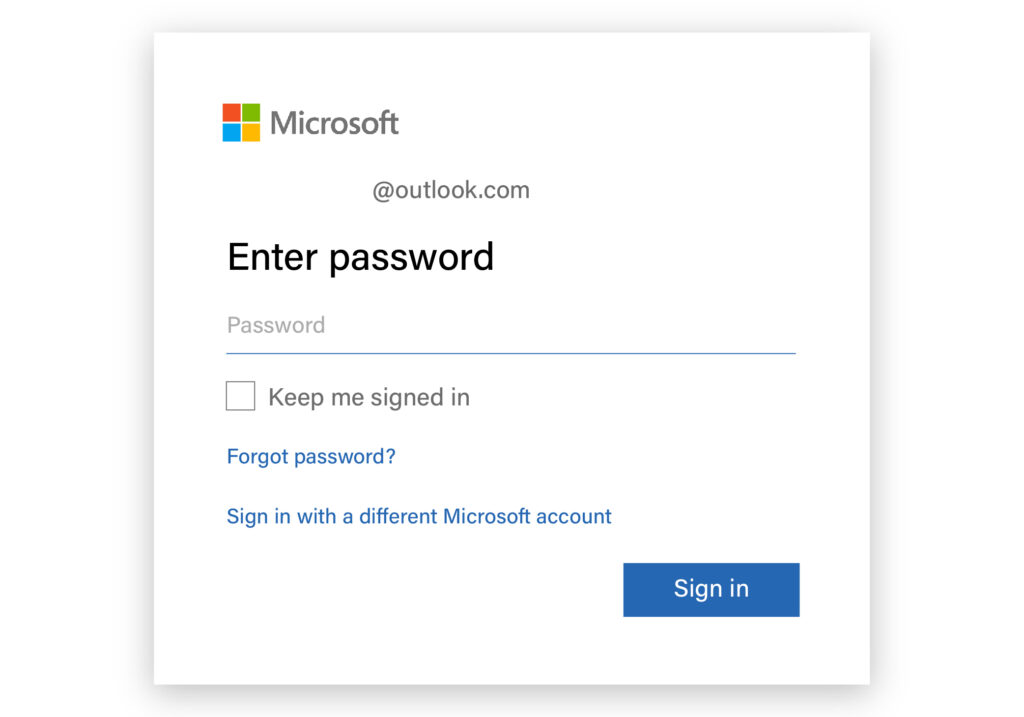
Step 2. After you enter your password, you’ll be prompted to verify your identity. To do that, click on the horizontal gray bar displaying the phone number or email address you have on file for your account.
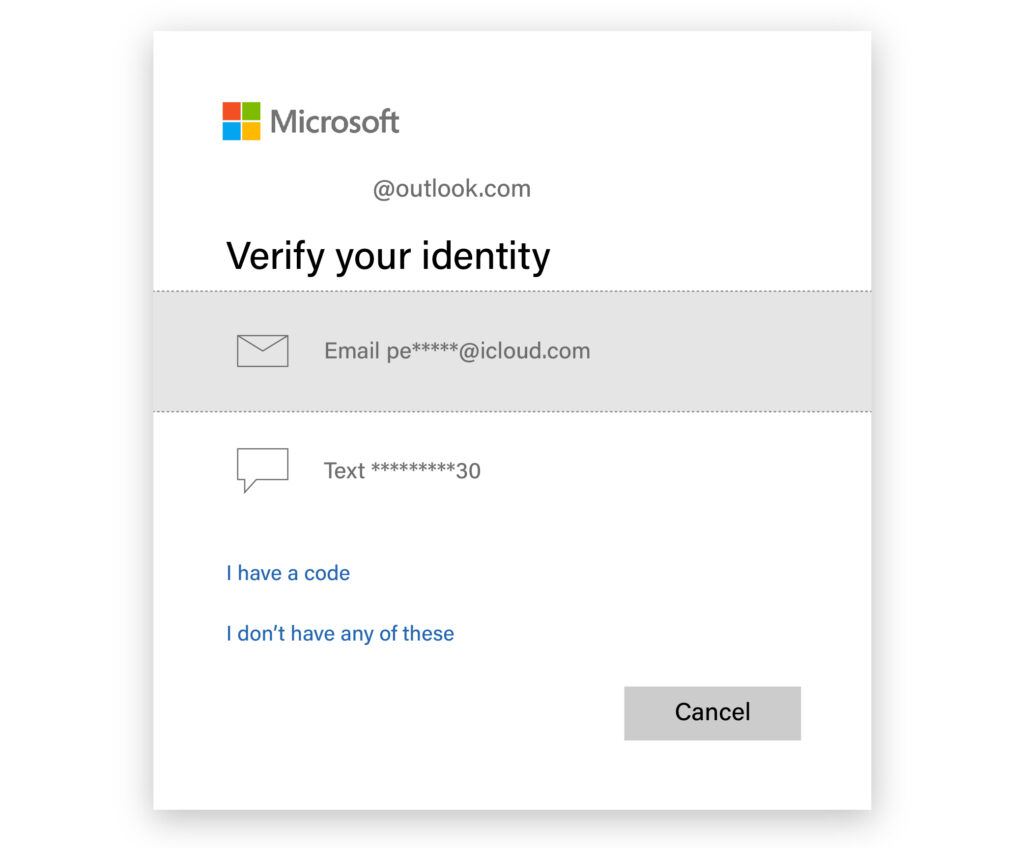
Step 2a. If you clicked on the email address, you’ll be asked to verify it by entering the full email address.
If you don’t have access to the security information you have on file, click “I don’t have any of these” and Microsoft will take you through the process of recovering your security information.
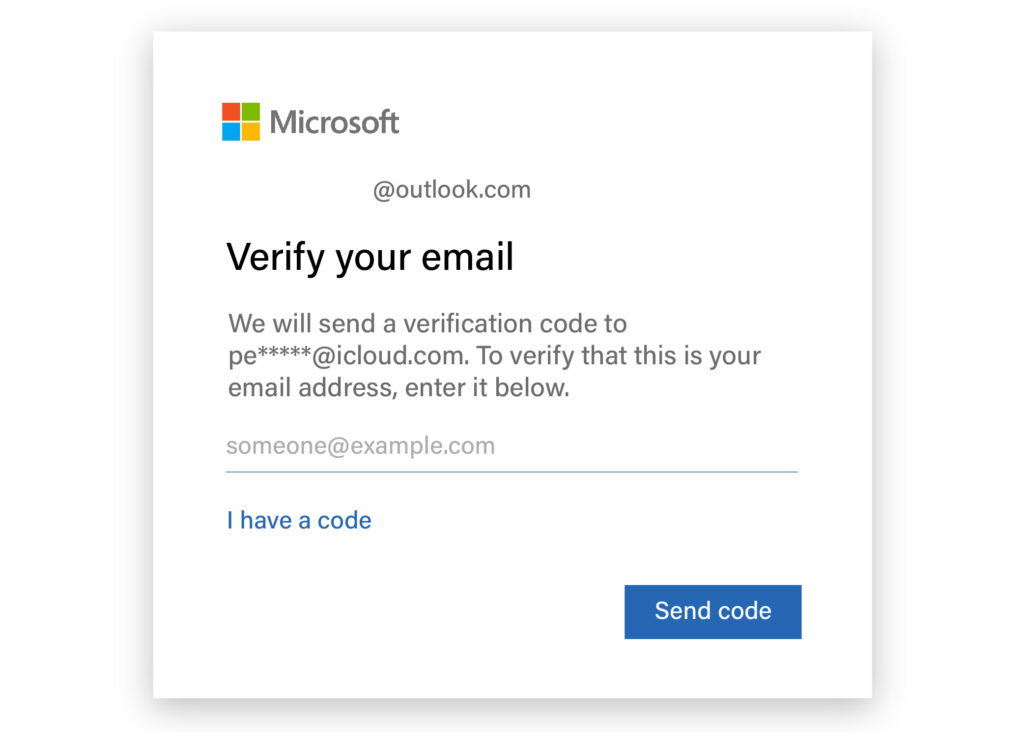
Step 2b. If you clicked on the phone number, you’ll be asked to verify the last 4 digits of the number.
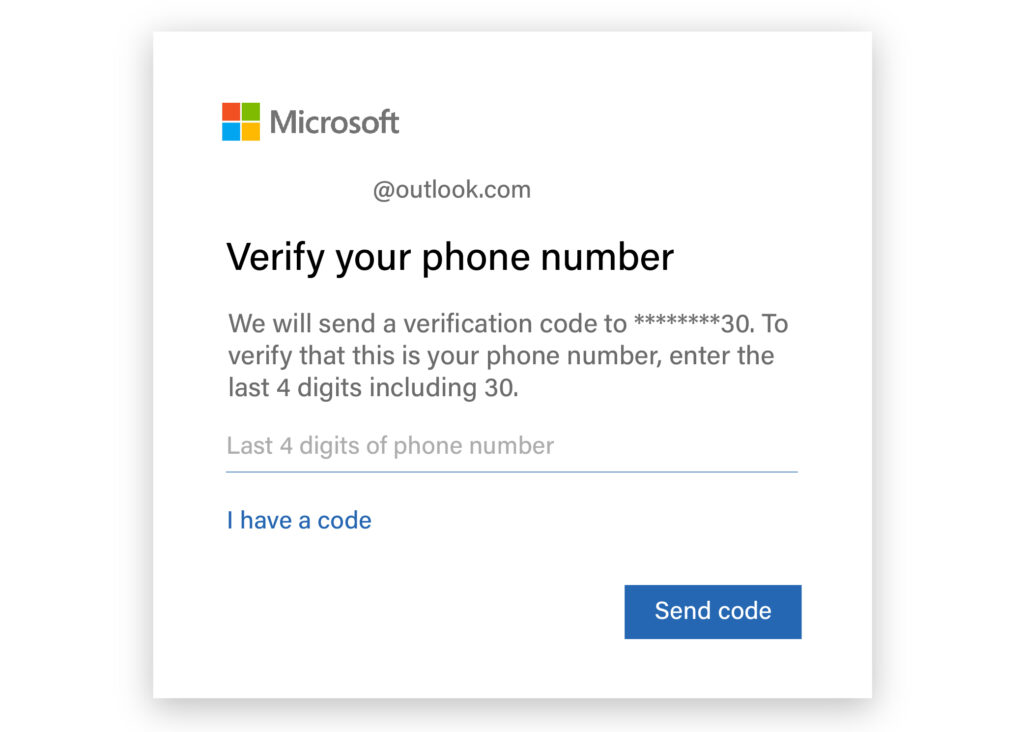
Step 3. A code will be sent to your email address or phone number. To complete the process, enter the code in the following page.
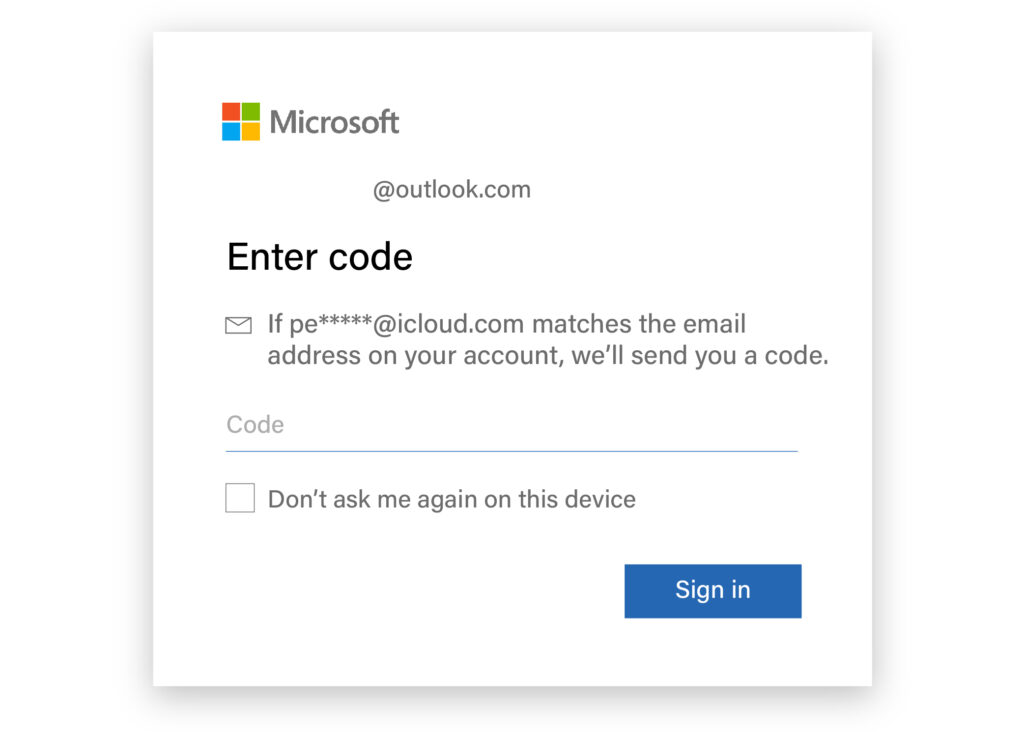
What’s next?
Login to your Adzooma account here and follow the simple steps laid out above to complete MFA. By doing this now, you can continue to benefit from Adzooma’s powerful opportunities, while also enjoying the peace of mind the extra security measures offer.