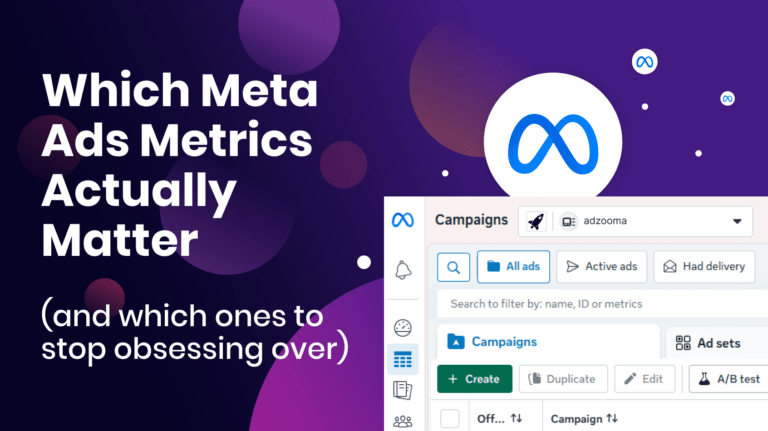TL;DR
- Add or remove accounts in Adzooma in just a few clicks.
- Modify your columns and add filters on your account page.
Easy to add new accounts, easy to remove accounts
Good news, it’s now easier to deactivate accounts within the Adzooma platform. In fact, it takes just a few clicks.
Simply hit the … button next to any account you want to remove, and then select “deactivate”.
That’s it. You’re done.
Add or remove clients as you require. Or, if you’re just testing the waters on our free Adzooma trial, add an account to see what you think and remove it if you need to. No bother, no fuss, no hassle – like everything else Adzooma.
An Account page that works your way
Up second, you can now modify your columns and add filters on the Account page.
This makes managing multiple accounts even easier. Get the top level data you need to make switching between accounts a simple decision. Or pinpoint the accounts you want to check with the filter function.
Nice and easy.