You’ve decided to launch a Google or Microsoft ads campaign and your ads are getting lots of clicks. But how many of these clicks are actually converting to customers? Without investing time and energy into conversion tracking, you’ll never know if your ads are helping you to win over business or not.
Conversion tracking is easy to carry out and can help you to get more out of your ads. Read on to discover how conversion tracking works and how it can benefit you.
What is conversion tracking?
Conversion tracking involves identifying which clicks turn into conversions. A “conversion” may not necessarily be a visitor making a direct purchase on your site – it could be any action that results in a lead or a healthy engagement. A few examples of actions that may be regarded as a conversion include:
- Purchasing a product
- Calling your number
- Signing up to your mailing list
- Adding an item to the shopping cart
- Playing a video
- Downloading your app
By setting conversion goals, you can focus on specific types of conversions. An ad campaign that meets these conversion goals can then be deemed a success.
Benefits of conversion tracking
Conversion tracking allows you to get a better return on investment (ROI) out of your ads (this is sometimes referred to as the ROAS or “return on ad spend”).
By knowing which campaigns, ad groups and keywords are successful, you can then pour your money into replicating and fine-tuning these, while no longer wasting money on campaigns that aren’t as successful.
If you’re tracking conversions for multiple ads, it could help you to determine which ads are working and which aren’t. You could be running two different video ads – one ad could be getting more clicks, but the other could be getting more conversions.
Without measuring conversions, you might wrongly assume that the ad getting more clicks is more successful.
If you have two campaigns for the same ad each leading to a different landing page, you could even compare data to see which landing page is generating the most conversions so that you can direct all your ads here. Alternatively, you could use this data to make edits to the landing page that isn’t generating conversions.
How to set up conversion tracking
Google now allows users to set up conversion tracking during the campaign creation process. To set up conversion tracking, you need to:
- Create a conversion action in your Google Ads account
- Set up a conversion tracking tag on your website
To create a conversion action, here’s what you do:
- Log in to your Google Ads account
- Click on the tool symbol icon. Under “Measurement”, click on “Conversions”
- From here click on the plus (+) button, which will allow you to set up a conversion action
- You can then start setting the parameters for your conversion action. This will then generate a tracking code that you can copy and paste into your webpage
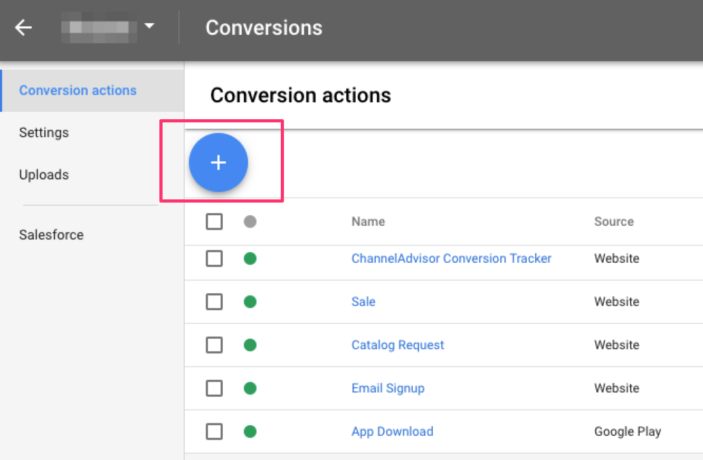
Providing that you are able to access your website’s code, you can embed this tracking code yourself – this will generate a tracking tag on your website that then allows you to track conversions. If you don’t feel comfortable accessing your website’s code, you could try using Google Tag Manager.
In Microsoft Advertising, this process is pretty similar too.
- Head to Conversion Tracking on your campaigns page
- Under Conversion Tracking, click UET tag, enter a name and click Save
- In the View UET Tag Tracking Code box click either Copy, Download or Email, then click Done
- Add the UET code to your website
Not advertising on Microsoft yet? You can get $125 in free ad spend when you spend $25, thanks to our exclusive offer.
Then connect your account to Adzooma for free and manage both your Google and Microsoft campaigns from one screen.
What happens if my Conversion Tracking breaks?
This is something you really need to keep an eye on. We’ve obviously stressed the importance of conversion tracking already and if for whatever reason this breaks or goes down, the data you are recording will be inaccurate which could cause untold problems later down the line.
One way to always be on top of this is by connecting your Google and Microsoft ads to the Adzooma platform for free. The software checks and analyses your accounts 24/7 and in the ‘Opportunities‘ tab you will be alerted under ‘Best Practice’ if there is a problem with your conversion tracking like so:
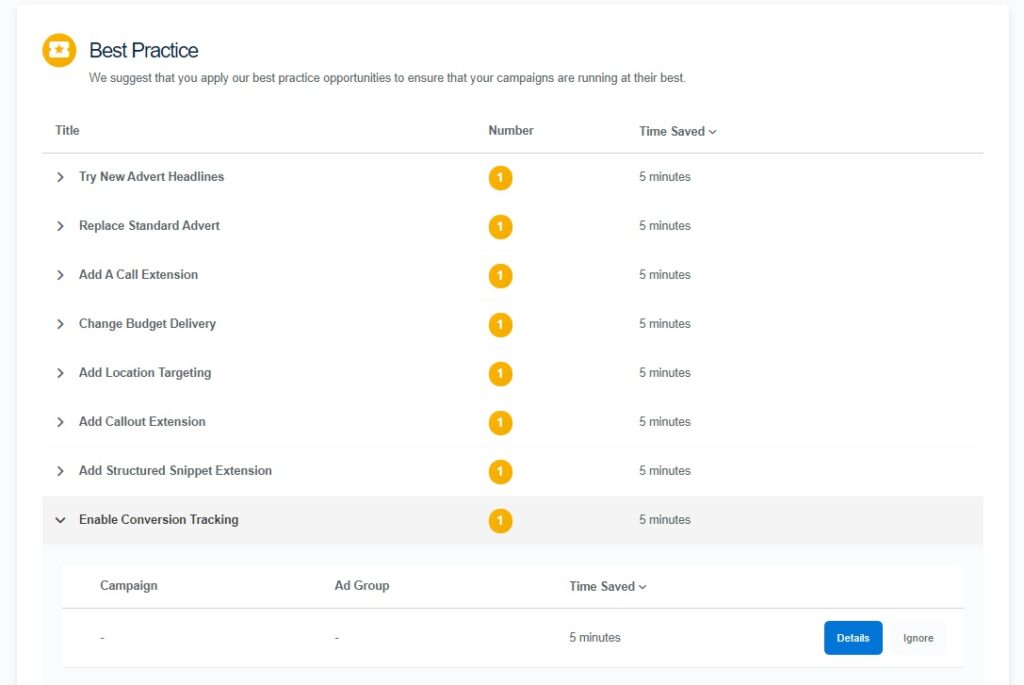
If you then click Details, you will be taken to a page which will direct you on how to fix the problem and then job’s a good’n!
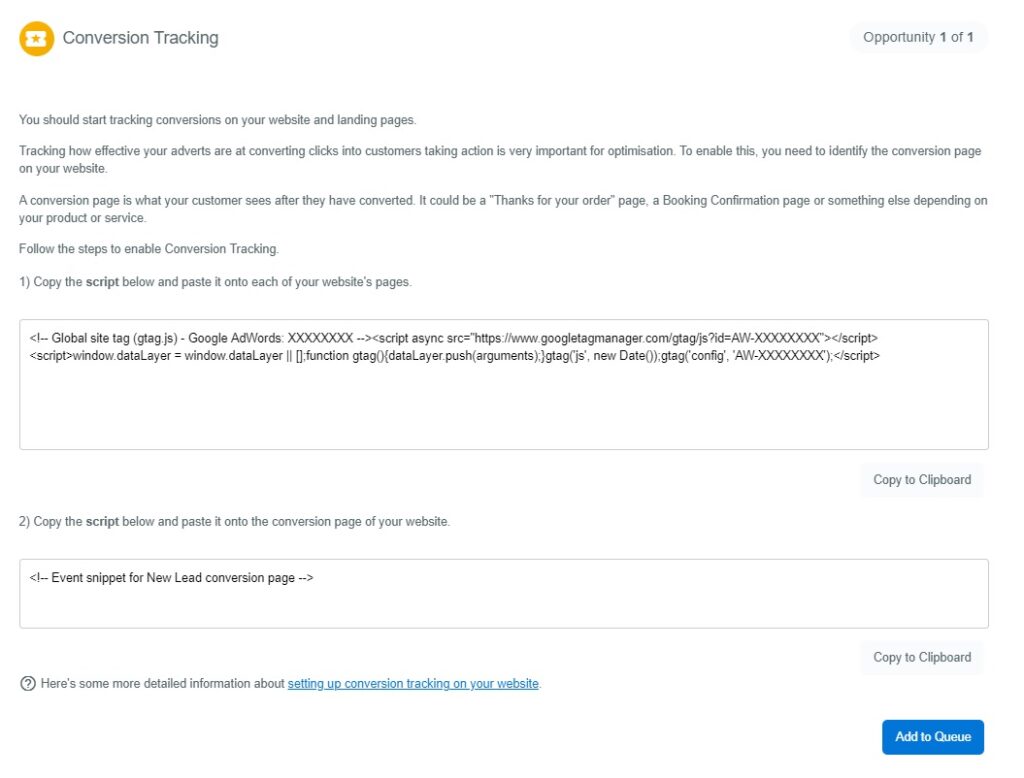
Not signed up to Adzooma yet?
With a full automation suite, 24/7 account monitoring, one-click improvements, intelligent reporting, and so much more, Adzooma is the smarter and easier way to manage your Google, Microsoft and Facebook ads.
Best of all? It’s completely free!
Types of conversion tracking
Website actions are the most common conversion type. These include online purchases, filled-out forms or mailing list sign-ups. It’s easy to create separate confirmation pages triggered by purchases of submitted forms that you can add a tracking code to in order to track these conversions.
Other types of conversions can also be tracked. These include:
1. Phone call conversion tracking
This involves determining how many ad clicks result in a phone call. There are two main ways to work out which callers are being directed to you via your ads.
One option is to make your number a hyperlink that mobile users can click – every time a user who has clicked on your ad also clicks on this hyperlink, you can keep a record of this conversion.
The other option is to set up a unique phone number and display this phone number on a webpage that can only be accessed via your ad (you could even display this phone number on the ad itself). You’ll then know that anyone who has called you on this number has done so by seeing or clicking on your ad.
2. Mobile app conversion tracking
This involves tracking people that click on your ad who then go on to download your app. On top of recording how many app downloads you get, you can also record how many users open the app after downloading it.
3. Offline conversion tracking
Sometimes a click on an ad may not lead directly to a conversion, but later down the line it could lead to a sale. You may be able to record this information simply by surveying all customers to ask them how they discovered you.
Alternatively, you can use GCLID parameters to track return visitors to your site who may have previously clicked on your ad.
4. Local conversion actions
You can also collect data from consumers based on their GPS location. This could allow you to record when a consumer clicks on your ad and when they then later walk into your store. This generally relies on someone clicking on an ad on their phone and sharing their location on their phone.
Security and privacy
Every web user leaves behind a digital trail that can be traced. This is how conversion tracking works – it takes a look at that trail after a consumer clicks on one of your ads.
However, some consumers may not want their trail of data collected in this way. For this reason, it is important to get the consent of every person that clicks on your ad by using a permission for consent pop-up on the landing page. It’s also important to disable the collection of remarketing data for users that do not give their consent.
How to analyse conversion tracking data
All conversion data can be viewed in the Campaigns tab in your Google and Microsoft ads account. You can use the columns tab to choose which types of conversion data you want to display.
The more data you are able to collect, the easier it will be to optimise your ad campaigns in order to make them more effective.



