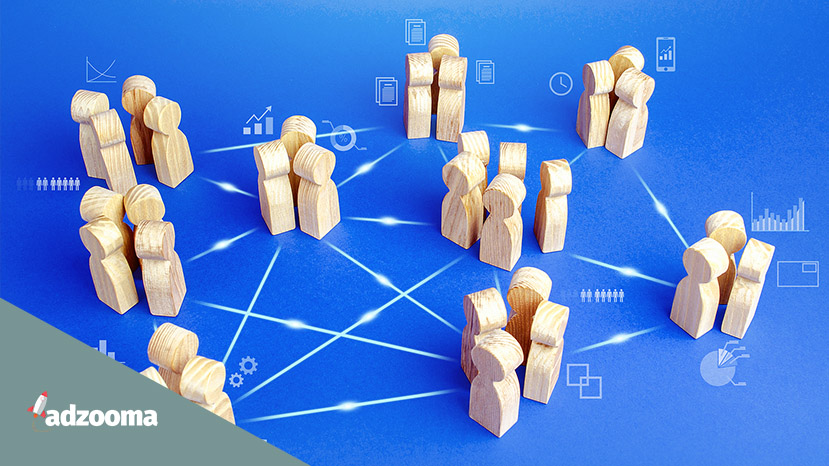People don’t always convert on the first interaction; they might visit multiple times before converting, leave and come back a week later, or click on a retargeting ad after a few days.
But that can involve different marketing channels such as paid search, organic search, or social. How do you decide who gets the credit?
With attribution modelling.
It’s a way of showing clients and stakeholders the monetary value of each marketing channel’s effectiveness and their contributions to every touchpoint in the customer journey.
But it doesn’t always work as intended.
In this guide, we’ll show you what attribution models are, the different types, how you can compare them in Google Analytics and how to use that data in conjunction with the Adzooma platform.
What are attribution models?
Attribution models are rules, or sets of rules, that determine how much conversion credit is assigned to different points in the conversion path.
They’re also great for data analysis where you can compare and contrast your performance under each model.
With Google Analytics, you can compare how different attribution models impact the valuation of your marketing channels using the Model Comparison Tool. Here’s how:
- Make sure you’re using conversion tracking!
- Log into Google Analytics
- On the left sidebar, go to Conversions > Multi-Channel Funnels > Model Comparison Tool
- You can compare up to 3 conversion models at a time
What are the different types of attribution models?
The 6 main type of attribution models are:
- First Interaction – where 100% of the credit goes to the first touchpoint.
- Linear – where each touchpoint receives an equal share of the credit.
- Time Decay – where the touchpoint nearest in time to the conversion gets the most credit.
- Position Based – where 40% of the credit goes to the first and last interactions, with 20% evenly distributed to touchpoints in the middle.
- Last Non-Direct Click – where direct traffic is ignored and 100% of the credit goes to the last touchpoint before conversion.
- Last Interaction – where 100% of the credit goes to the last touchpoint.
With models like Linear, Time Decay, and Position Based, this can be grouped under Multi-Touch Attribution as multiple channels get credit. There’s also View-Through Attribution which shows if an impression contributed to an app install.
Which attribution model is best?
There is no universal “best” attribution model. You may choose one as your primary attribution model for reporting and analysis but your best model depends on your conversion techniques, business goals or customer behaviour. That’s why the attribution model is seen as an analytical framework – it’s up to you to analyse which model is best based on the data.
What’s more, thanks to Adzooma’s integration with Google Analytics, you can use this data to vastly improve your conversions and overall campaigns.
Without a dedicated online advertising platform like Adzooma, you will have collected all this data and either:
- Manually organise it into your PPC campaigns
- Not have the power of machine learning to offer opportunities or automation
But with Adzooma, you can integrate all that attribution data into your workflow from one screen and minimal clicks as the platform takes care of the hard work.
But more on that later.
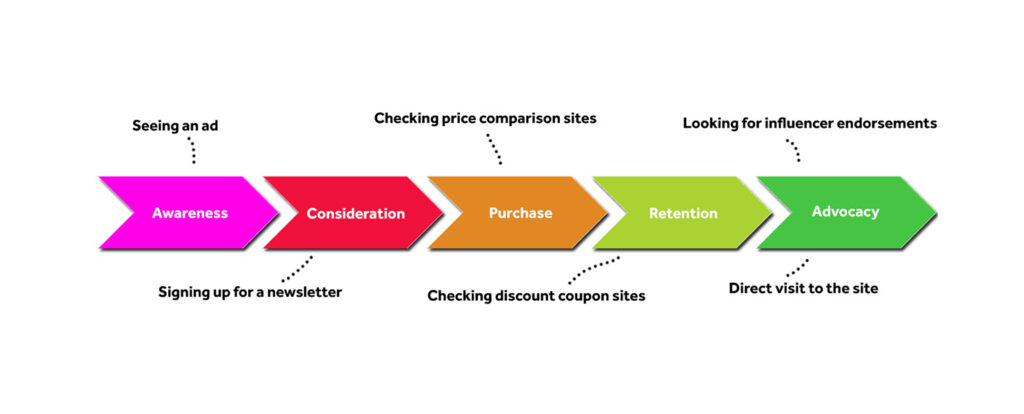
Benefits
Here are some key benefits of using attribution models:
1. Finding the true value of a conversion
Attribution modelling literally gives credit where it’s due.
Without understanding how a source impacts a conversion, you can not truly understand it’s value.
For example, if a PPC campaign generates a user’s introduction to your product, but the actual conversion comes via Organic a few days later, the Last Click model would only give credit to the Organic source.
This would mean that the PPC spend would not be associated with the conversion and suggest the PPC campaign was not generating conversions when it was. That’s why it’s so important to use the right model so all channels get their fair share.
2. They’re easy to implement
Models like First and Last Interaction are simple to analyse and apply.
They’re also very accurate because they evaluate the very first and very last interactions a user has and when they’ll convert.
For models like Time Decay Attribution, they get more specific by showing when a touchpoint occurred. Having time-related data can help improve when you make decisions for a campaign.
3. You can create your own custom attribution models
If you’re not happy with the default options, you can make your own in Google Analytics.
To do this, go into Google Analytics and on the left sidebar, select Conversions > Multi-Channel Funnels > Model Comparison Tool.
When selecting a model, you have the choice of creating your own custom model or importing one from Gallery (see below)
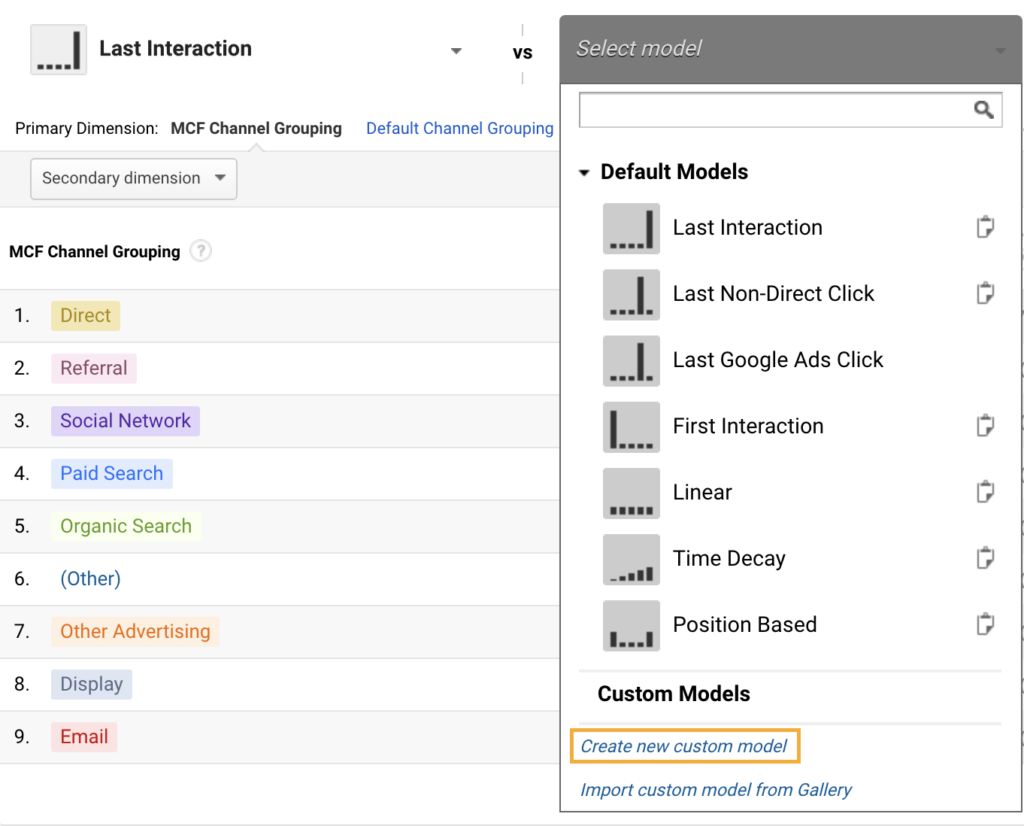
4. Opportunities for marketing channels to work together
By displaying which channels are working well and which channels aren’t, attribution modelling can help bridge gaps between them. Perhaps paid search is doing really well while email is lagging behind—that’s an opportunity for one to help the other.
Pitfalls
Here are some pitfalls with attribution modelling to be aware of:
1. No way to track cross-device usage
With smartphones, laptops, smart TV’s, tablets and other such devices, cross-device tracking becomes an issue. You might start looking at a holiday on your phone, then switch over to your tablet to get a better look at your hotel options, before moving over to your computer to complete your purchase. Suddenly, you’ve used 3 different devices to complete a conversion and you might only capture the last one.
2. No way to track offline touchpoints
Offline touchpoints aren’t taken into consideration when it comes to attribution models.
For example, should an individual see a billboard for your product, which then leads them to search for your brand via a search engine and make a purchase, then the billboard will not be credited attribution, despite it being the very start of the conversion path.
3. Click fraud can cause problems
We briefly mentioned Multi-Touch Attribution earlier. While it has benefits in sharing credit amongst multiple channels, it can be skewed if there’s click fraud on the account.
ClickCease and PPC Protect are tools that you can use to prevent click fraud.
Read our guide on click fraud for more information.
4. No single model tells the full picture
As we said before, there isn’t a best model for conversions and that includes a best model for showing how well your conversion funnel is working.
That means you’ll need to combine multiple models and data to get a true understanding, which also means more work, reporting, and analysis.
Final touchpoints
Conversion paths aren’t as linear as they used to be. That means your campaign will have multiple touchpoints during a single conversion path and longer path to conversions. It’s the job of marketers to work with that impact on the traditional marketing funnel and find the most accurate ways to assign conversion credit to touchpoints.
Fortunately, Adzooma has a solution. In August 2020, the Adzooma platform added Google Analytics to its array of features meaning you can use your comparison data from GA to make better conversion decisions, view your Goals in the Management tab, and let Adzooma take care of the manual work.
To set up, go to the Management tab, click Link Google Analytics, authorise use of the platform with Google, and you’re done!
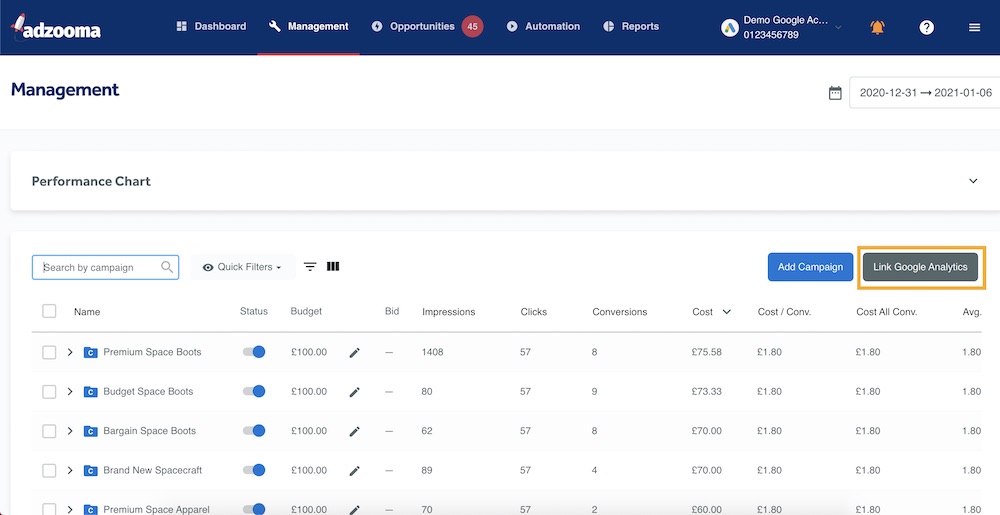
To learn more about Adzooma’s GA integration, read our official product update.
And remember:
- Changing your attribution models will affect the results of other source/mediums performance
- Attribution models do not consider offline touchpoints, external influences, or cross-device usage so find different ways to track these
- Make sure your conversion tracking is on and accurate!
- Add a note to your Google Ads account when changing your model to ensure that you have a note of when and why your conversion figures may change.