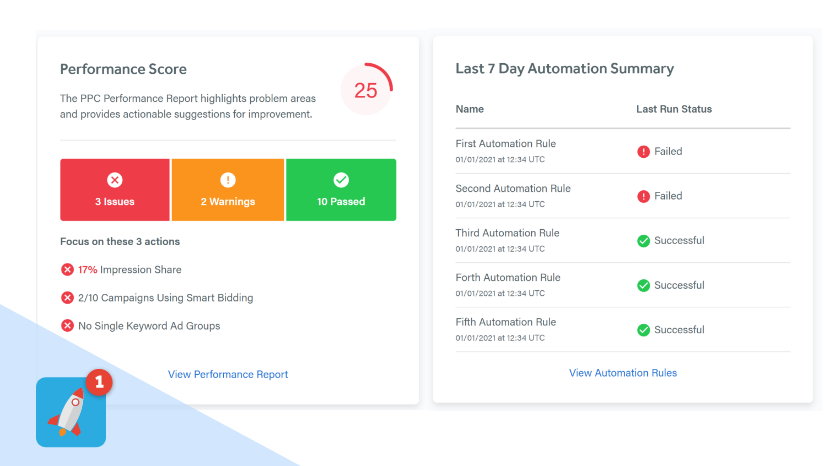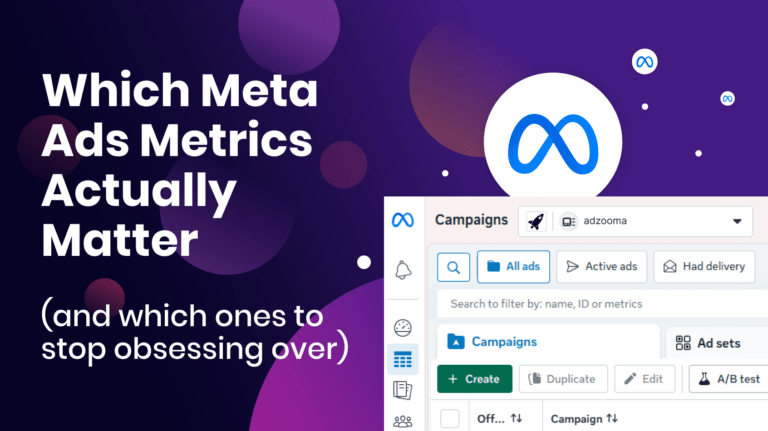Noticed something a bit different about your Adzooma dashboard?
In our latest update, we’ve decided to give your Adzooma dashboard a revamp to help prioritise your workload and make it even easier for you to jump straight into the action.
The two biggest changes to achieve this are the arrival of brand new PPC Performance Score and Automation widgets. Let’s have a look at why they’re so useful for your business.
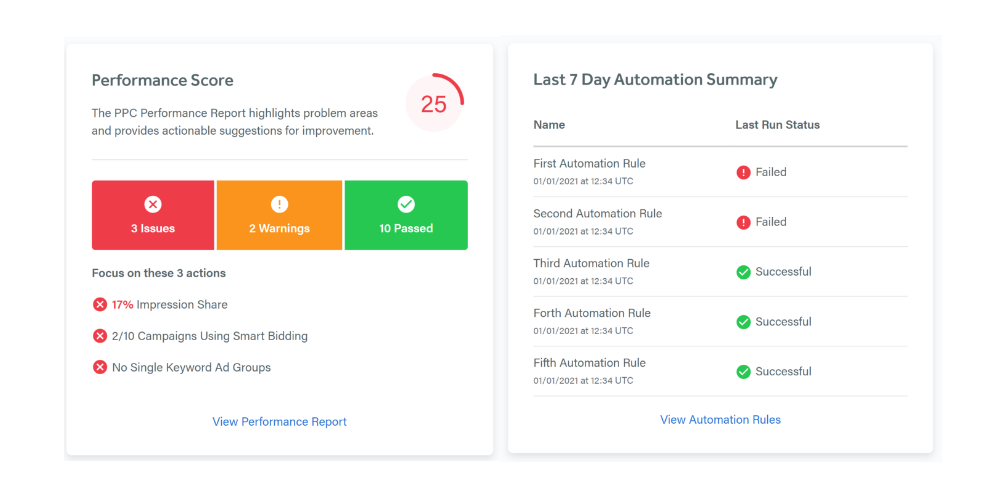
Instant account optimisation and urgent issues insights
Adzooma’s PPC performance score rates your Google or Microsoft account out of 100. The closer to 100 you score, the more optimised your accounts are.
With a new Performance Score widget, you’ll be able to see your latest score for instant insights into your overall performance. But even better than that, we’ll also list under the score:
- The issues that need your urgent attention, with actions you can take to resolve them.
- How many account optimisation warnings you have which will need addressing soon.
- How many key checks your account has passed.
From this widget, you can click to go straight to your PPC Performance Report for more detailed information and to implement these actions.
If you have more than one account, you’ll also see PPC Performance Scores on the accounts page, letting you know accounts you need to focus on from the very second you log in.
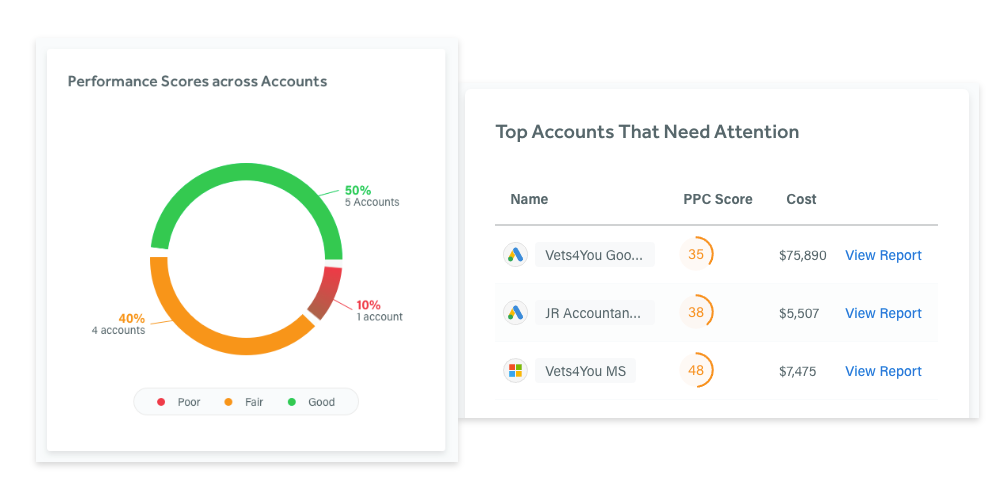
Monitor the status of your automations
Over the past year, we’ve put a lot of time and innovation into making one of the best automation features available for paid marketing. But don’t just take our word for it, see how Adzooma compares to other automation tools here.
In your new Last 7 Day Automation Summary widget, you’ll see:
- The name of the most recent rules that have run in the last 7 days.
- The date and time that they ran (if running every 30 minutes, only the last run of the rule will show here).
- The status of the rule, showing a ✅ Successful status for rules that have fired, and an ❌ unsuccessful status for the rules that haven’t.
This is a great at-a-glance view of how your automation rules are running. For example, if you can see that a rule to adjust a budget of a high converting campaign by 10% was successful, you know within seconds of logging into your account that that campaign is performing well and the budget has been increased to get you more conversions.
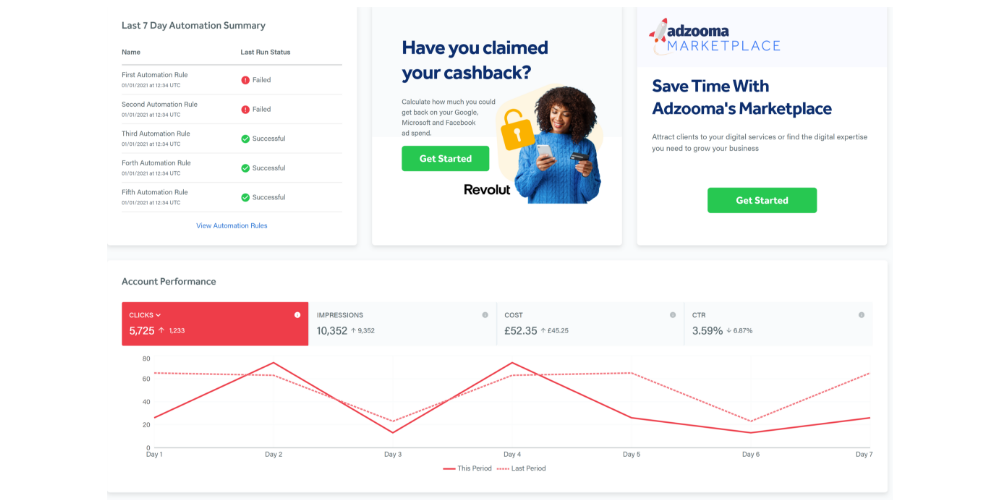
New to automated rules? Discover some of our most popular automation templates you might want to apply, or how to create your own automation rule here.
Quick Opportunities for Google and Microsoft
If you have a Google or Microsoft account, you’ll still be able to see your Opportunities widget, detailing:
- How many Opportunities your account has
- How much time applying these Opportunities will save you
- The top 3 Opportunities you might be interested in
Like the other widgets, this one will also link to the right page for you to action these changes.
When you log into your account, your dashboard will give you top-level account performance data, quick summaries and links to your PPC Performance score, automation and available Opportunities.
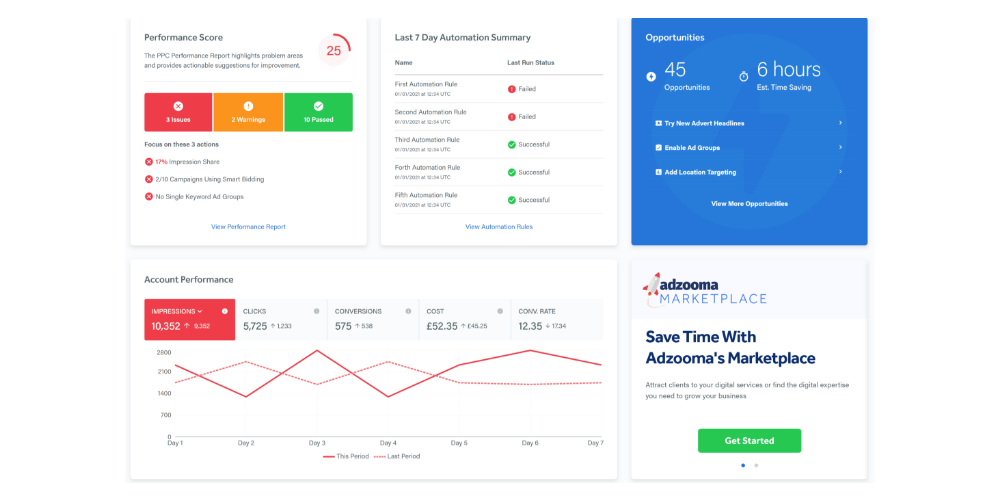
It’s everything you need to take stock of your performance and prioritise your next actions.
Look out for new changes
We’re always innovating and updating the platform at Adzooma, and we’ve got some pretty special things lined up for 2021.
Make sure you don’t miss them by subscribing to our newsletter or follow us on Twitter.
Or, be the first to know by joining our exclusive Facebook Group here.