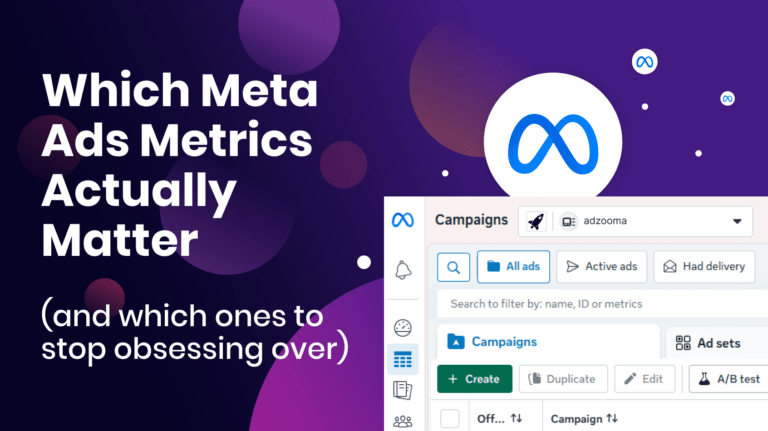TL;DR
- Ad groups allow you to organise your campaigns around a common theme.
- The more close-knit and targeted your ad groups are, the better ads you’ll produce.
- Ad groups can also increase your quality score by improving relevancy – lowering your cost per click.
Google Ads help potential customers find you online. Driving traffic to your website, they are an amazing tool to help build your customer base and increase your sales.
You need to use hyper-specific keywords and well-designed ads to make your business stand out and ensure that the right users are finding your products and services. That’s why it’s so important that you get them right.
To run multiple ads and accounts, you need sensible organisation and that is where ad groups come in. As one of the keys to your advertising success, ad groups help you earn better advertising placements and more of those all-important clicks.
So what are they and how do you use them to your advantage? Learn the fundamentals with our guide to Google ad groups.

What is an ad group?
An ad group is a collection of one or more ads with the same target. Ad groups contain a set of related keywords, often grouped by a single theme (more on single theme ad groups later).
With ad groups, you can set a bid to be used when the keyword(s) in an ad group triggers an ad to appear on the SERPs.
Ad groups also ensure that you’re creating targeted ads around a specific product, service or customer. This means you don’t have to use a one-size-fits-all advert. Providing specific adverts will appeal to your customers and increase your clicks and conversions.
Single keyword ad groups (SKAGs) and single theme ad groups (STAGs)
Two of the most common types of ad groups are:
- Single keyword ad groups (SKAGs)
- Single theme ad groups (STAGs)
They both come with their own advantages and disadvantages but the general consensus is that SKAGs are outdated in terms of use and performance and most advertisers use STAGs instead.
For more information on why that’s the case, read our guide on single theme ad groups.
Why are ad groups so important?
Google pays a lot of attention to your ad groups. It’s what helps them decide how relevant your ad is and ultimately, which searches you’ll appear in from your ad group keywords. The better your search placement, the more likely you are to increase clicks and attract more potential customers.
So, as well as helping you build stronger and more specific ads, the groups can also improve your Ad Rank and Quality Score. With better Quality Scores, your ads will have better ranking with a lower CPC (cost-per-click).
Fundamentally, using the right ad groups will get your adverts shown in better searches, for a lower price. This gives you the opportunity to enjoy more clicks from the right audience, increase your sales and achieve a better ROI (return on investment).
How do ad groups work?
Before you can start making ad groups work for you, it’s important to understand how they work and fit into the whole Google ads process.
The basic structure of a Google Ads account looks like this:
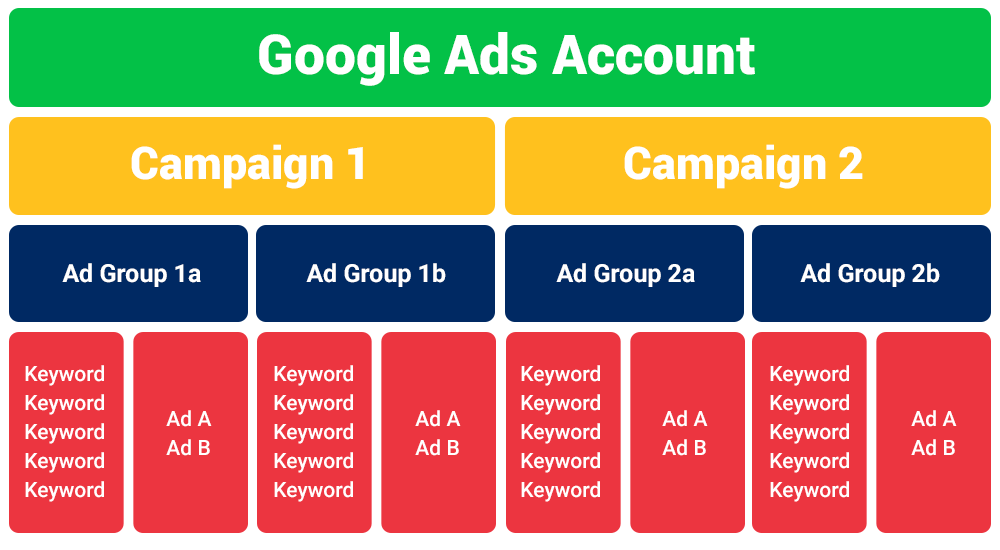
Within your account, you’ll have several campaigns with unique goals for your business. It’s important that you clearly outline the goals and outcomes of all your campaigns. Without this information, you’ll find it difficult to create ads that achieve the results you need.
Your ad groups live inside your campaigns and you can have multiple ad groups for every campaign running, but each ad group needs to be specific to one campaign.
Each ad group will contain a set of related keywords, ad messaging and the web page that users are led to. They’re not designed to include every aspect of your business. They’re there to help you build targeted ads that run in the right searches.
How to get the best out of your ad groups
Although every ad is different, there is a set of golden guidelines to follow when creating ad groups, which are maximums of:
- 7-10 ad groups per campaign
- 20 keywords per ad groups
- 2-3 ads per ad group
It’s not just about numbers though. It’s about not going overboard with expensive or irrelevant keywords that just don’t work.
Let’s say, for example, you sell desserts and want to run a campaign promoting your cake range. This means your ad group could include keywords such as:
- Cakes
- Cupcakes
- Chocolate cake
- Birthday cake
- Party cakes
What you don’t want to do is go off-topic. There’s no use including keywords like pie, cookies or pastries because they won’t help you sell cakes. You should include the keywords your potential customers would actually be searching in order to find your product.
Stick to keywords that are relevant and related to your ad. That will make sure your ads show up in the right searches and to the people who are actually looking for what you’re offering.
Testing is the key to success
When using Google ads, you should never run a single ad and expect it to be the best solution for your business.
Ads can be tricky. There’s no straightforward right or wrong solution to which is better, that’s why you need to test different variations to keep improving and achieving better success and ROI.
Need more tips to success? Why not read our 10 proven Google Ads tips to make your ads pay.
Manage your ad groups with Adzooma.
Get the best from your ads with Adzooma.
We’re Google Ads experts, which means we take the guesswork out of campaign management and create solutions that deliver more clicks and leads to your business.
Our advertising platform will ensure you get the best performance form your ad groups, identifying low performing keywords and alternatives that could be used. This gives you the information and analytics to make better, smarter and most cost-effective bids ad groups that lower your CPC (cost-per-click) and increase your CTR (clickthrough) rate.
Try Adzooma for free today and see for yourself.