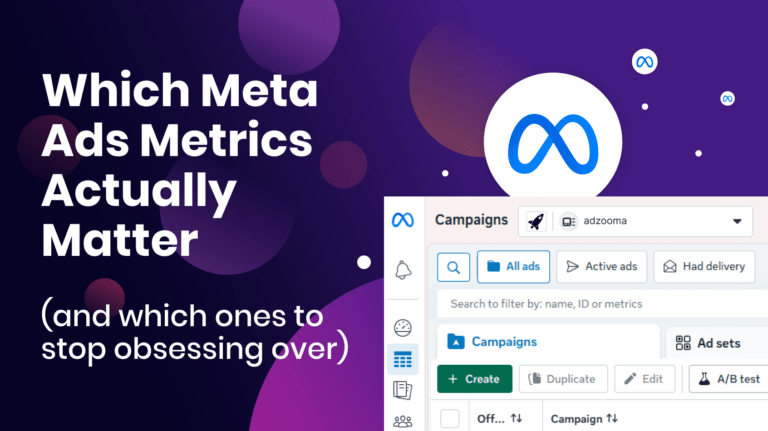TL;DR
- Adzooma have made more imporvements to the Opportunity Engine!
- This includes a better layout and view, as well as a new “countdown” that shows you when new Opportunties will be available.
- In additon, we’ve also launched downloadable reports with a custom logo.
It’s been hectic here at Adzooma! With plenty of work going on to develop the product, it’s been all hands on deck since our last update.
Improvements To The Opportunity Engine
We’ve had some fantastic feedback from users. Thanks to that, we’ve been hard at work delivering nine improvements for our Opportunities.
It’s all about making sure our flagship feature is easier to use and provides the very best value to our users. Here are some of the highlights:
- Opportunities now open in a modal window, allowing you to focus on what you need to do to optimise your account without any distractions.
- The name of the campaign and ad group that an Opportunity relates to is now visible in the table view without the need to expand the details.
- Several improvements have been made to keyword related Opportunities to ensure they provide a better experience for users.
- Your total cumulative improvements – such as how much time you have saved or how much you have wasted spend – can now be found in the “Previous Opportunities” timeline.
- A new “countdown” view shows you an estimation of when new Opportunities will be available to apply to your account. This view displays automatically when you’ve applied or ignored all your available Opportunities for the week. This lets you know Adzooma is collecting more data and when you should check back for more Opportunities.
Downloadable Reports With Custom Logo
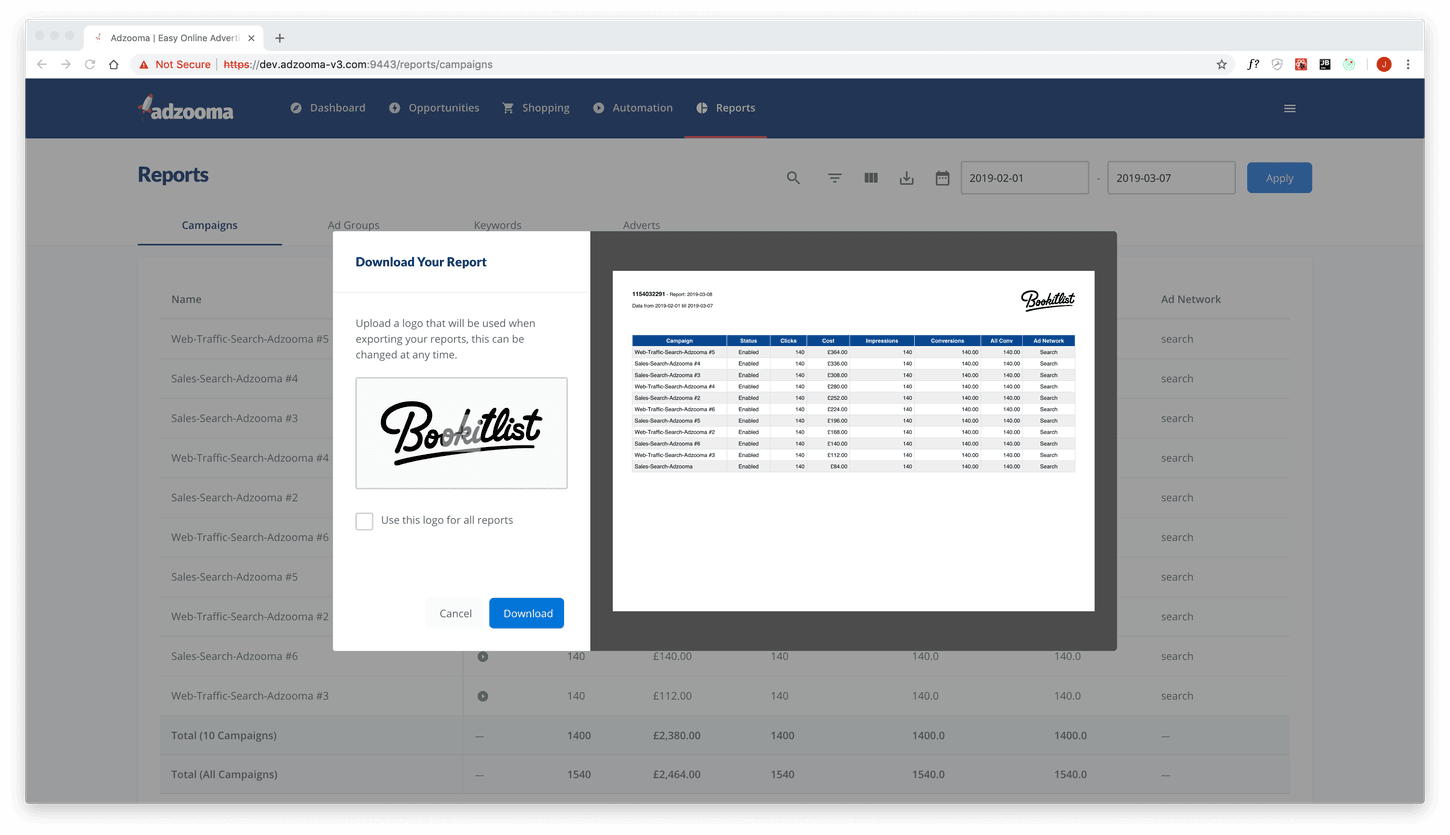
It’s now possible to download your campaign, ad group, keyword and advert reports as a PDF from your account. It takes just one click. Plus, you can customise your PDF by adding your own logo, making Adzooma a great tool to present your account performance reports to your manager or clients.
Coming Soon…
Easily Manage Your Campaigns, Ad Groups and Keywords
Quickly and easily manage all of your campaigns, ad groups, keywords and adverts directly within your account. View your campaign performance at a glance, pause keywords and adverts in just one click and quickly update both budgets and bids.
Build Your Own Custom Report In Minutes
We’re looking forward to this one. You’ll now have the power to create completely custom reports to send to your manager or clients with next to no effort.
Create reports that focus on the performance that matters to you. Customisable columns, filters, sorts and limits means you can configure everything exactly as you want it.
Add your own layout, add custom text and images then download it as a PDF with your own logo. The result? A professional, branded multi-page report in minutes. What’s more, you can update and re-use your reports next time to make sending monthly client updates a breeze.
Need Anything? Get In Touch
We’re busy working on updates to the platform, but never too busy for a friendly chat. Contact our sales team and find out how you can improve your PPC performance. Take care out there!