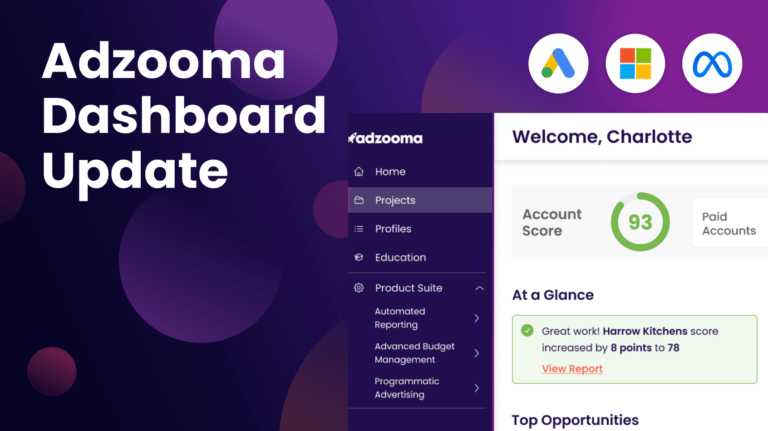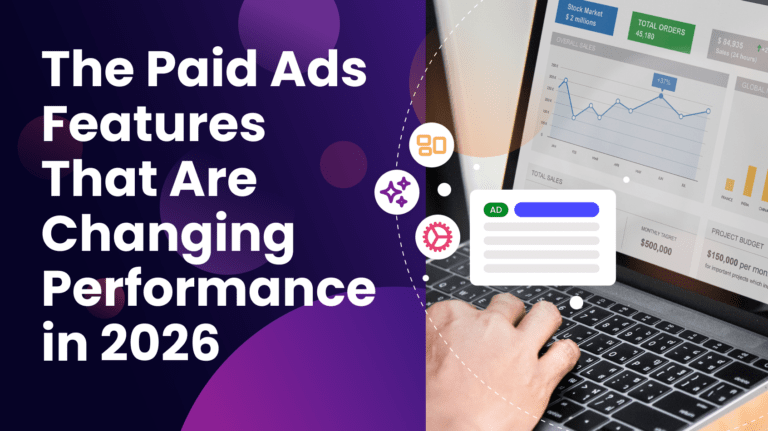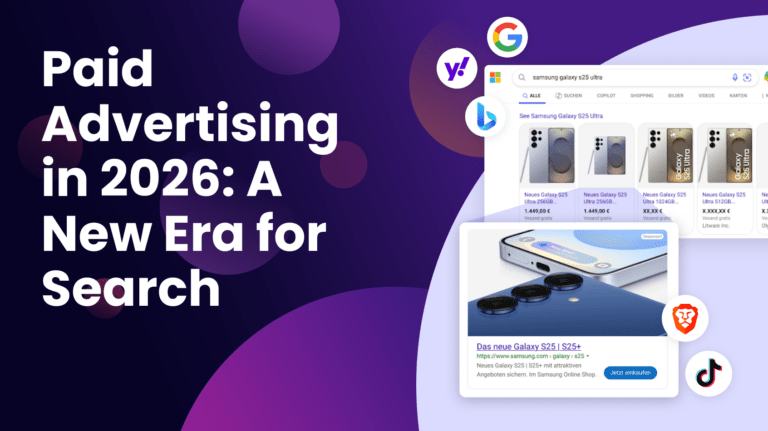If you are operating a local business, the chances are you have Google My Business (GMB) listing. With nine out of ten consumers now going online to find a company, having a online business listing is a must. But there are alternatives to GMB.
Bing Places For Business is proving to be a valuable and in this guide, we look at how local business owners and marketers can use the platform and help potential customers to discover their businesses.
What is Bing Places for Business?
Bing Places for Business is a Bing portal for local business owners to list their businesses on the search engine. Launched in 2013, Bing Places shares many similarities with Google My Business as a directory of businesses for users to find a range of enterprises in their local area.
Bing Places For Business listings that appears in two places:
- Bing search results
- Bing Maps
Every listing contains includes the name of the business, its physical address, its phone number, website URL, and opening hours. Bing Places also lets you manage your listing online or via an app, upload images, share offers, and link to social media profiles.
How to get started
Getting started with Bing Places For Business is a three-step process.
- Visit the Bing Places for Business website and click New user to get started or claim your business. If you already have an account, select Existing user and log in.
- For new users, you have a choice of clicking Import from Google My Business now or Claim or add your business manually. If you’re importing from Google My Business, you can follow this guide from Bright Local. We’ll look at how to claim or add a business for these instructions.
- Under What is your business type?, select your business type
- Select your Country/region and enter your Business / Professional name and Location to see if Bing already has your details. If it can’t find you, you can either modify your search or click Create my business.
- Log in with your details
- Enter your business details and click Next to continue
- Specify your location and click Submit
- Choose your business category and write a description
- You can choose to show or hide your full business address. If you don’t have a business address, select No and click Next.
- Enter your contact and social media details (if you have any)
- Add photos of your business to your listing. Click Browse to search through your images and upload them.
- Set your working hours (if you have any) or click Skip.
- Finally, verify your listing. You can verify the listing immediately or at a later date. Verification options include phone, SMS/text, email, and post.
- After verification, your listing will go through a 7-14 day publishing cycle and become visible on Bing Maps and Bing’s local SERPs.
Advantages and disadvantages of Bing Places
With many similarities to Google My Business, Bing Places For Business Gives you the chance to achieve greater visibility and increase the traffic to your business, whether online or in a physical location. Here are some of the pros and cons:
Advantages
The Search Entity API
Microsoft believes in Bing Places and its Search Entity API brings “rich contextual information about people, places, things, and local businesses to any application, blog, or website for a more engaging user experience.” Having access to an API opens up a range of possibilities for faster and more sophisticated local SEO strategies.
Visual search
Bing’s Visual Search has helped to improve its advertising options, allowing users to conduct searches based on images taken on smartphones. Visual Search then tries to find similar images, products, pages that include an image, and even recipes, based on your snapped photo. If your Bing Places images can match their’s, you’re on your way to a potential conversion.
Bing’s open source nature
In 2019, Microsoft added its Space Partition Tree And Graph (SPTAG) algorithm to GitHub. Bing’s search algorithm also works in different ways to Google, notably:
- Using click signals to improve accuracy of SERP listings
- Favouring the authority of older websites and content compared to newer sites
- Preferring sites with more qualitative backlinks and less focus on the quantity
- For online forums, Bing cites popularity and authority as trust signals as well as the quality of moderation
In terms of Bing Places for Business, this favours SEOs who like the technical side of their work. Integration with programming languages can provide ways to automate and streamline processes and gain an edge in local SEO for businesses with increased site visibility as well as local ads.
Read our article for more on the differences between Bing and Google.
Disadvantages
Less market share
Google dominates the search engine industry. Bing’s market share between June 2019 and June 2020 was 2.75% compared to Google’s 91.75%. Using Bing means you’re targeting less customers and could be missing out on revenue.
Bing’s search algorithm
While Bing’s search algorithm has unique quirks, it’s not as advanced as Google’s. Notably, Bing takes keyword density and H1 and H2 tag content into account, things Google left behind long ago. So optimisation for Bing isn’t the same as it is for Google so mixing the two could harm your rankings on Google.
Is Bing Places good for SEO?
People associate online business directories with bad SEO and black hat tactics. While that may have been the case before, services like Bing Places are highly beneficial for SEO.
Bing’s local SEO algorithm prioritises distance, relevance, and popularity and Bing has said that detailed business information “helps the Local ranking algorithm to accurately match your business listing to user searches.”
Further resources
- Why Local Services Ads Are Great For Small Businesses
- 8 Local Search Engine Optimization Tips for Bing
- Which is more effective for local SEO, Google My Business or Bing Places?
- Mastering the Bing Places Dashboard and Business Listing in 2020
- Bing vs. Google: A Comparison
Conclusion
Bing Places For Business is an emerging power in the area of local SEO. It has some clear advantages over Google My Business, such as differences in listing management, lower competition, and a customer base offering higher conversion rates.
While Google My Business still enjoys the lion’s share of the market and benefits from its status as the default mobile search engine – Bing Places For Business can work in tandem with Google My Business for better overall results.